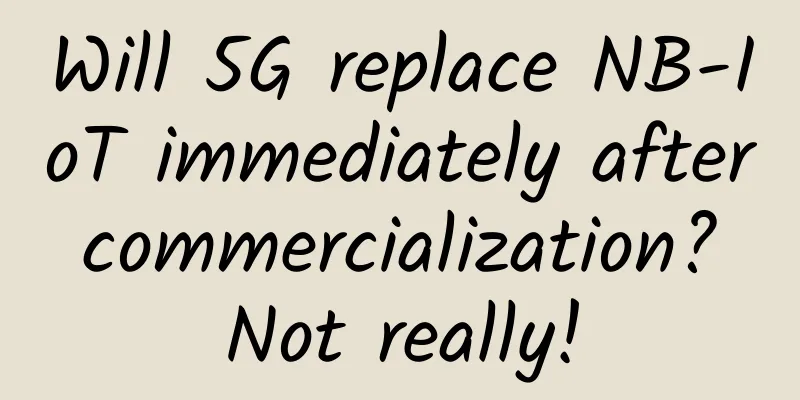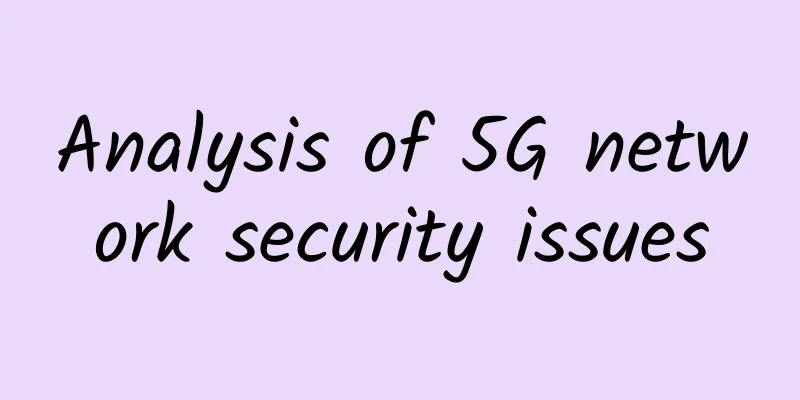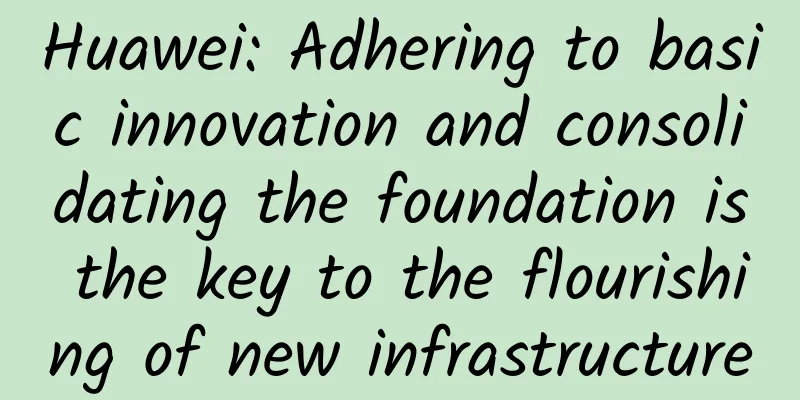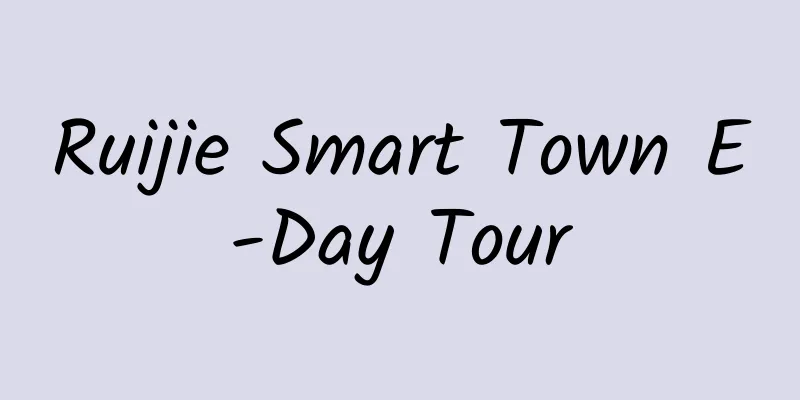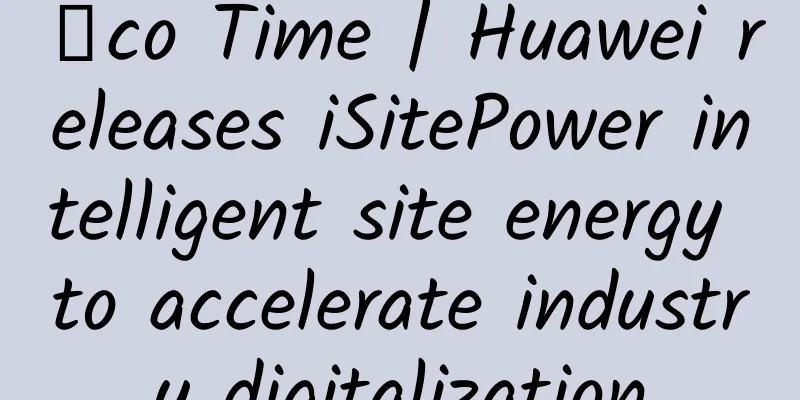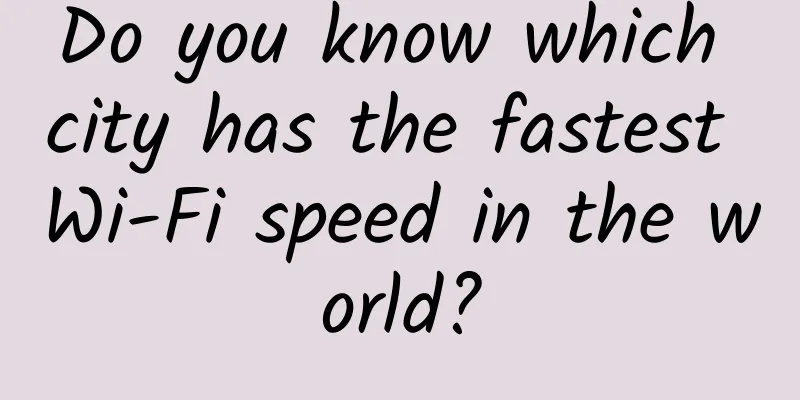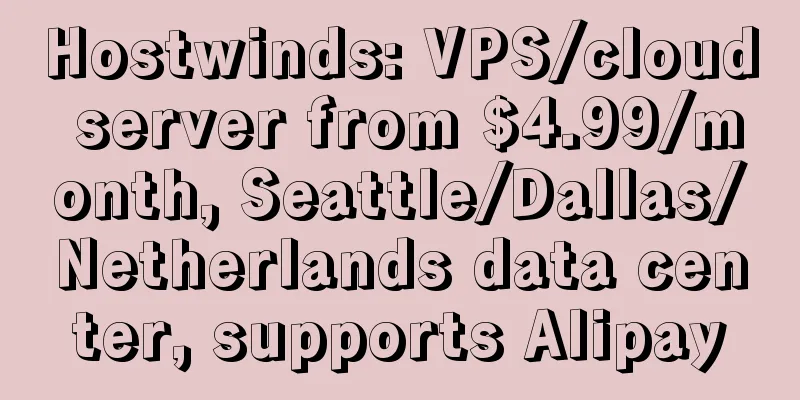What are the technical difficulties in implementing a multi-person collaborative online document?
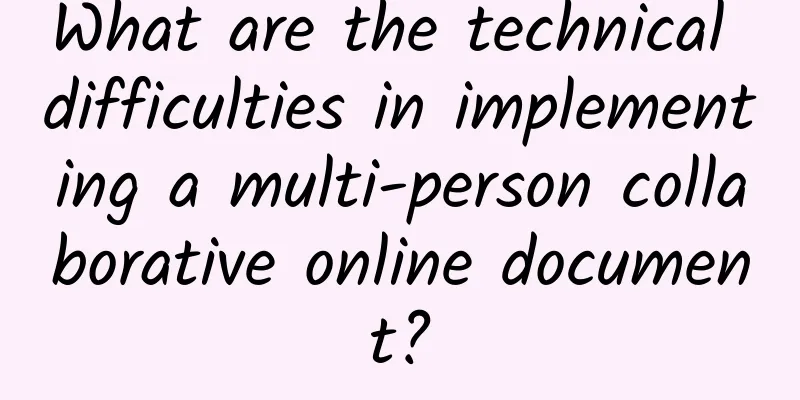
|
This is a long-awaited answer. It just so happens that Cloud Studio also implements multi-person collaborative code editing. The technical principles are similar, so I'll post one of my previous blogs here. There are two basic implementation ideas for collaborative editing, namely CRDT (Conflict-Free Replicated Data Types) and OT (Operational-Transformation). CRDT CRDT stands for Conflict-free Replicable Data Type. It may seem difficult to understand (I don’t really understand it either), but it is a general term for data structures in distributed systems that are suitable for different scenarios and can maintain eventual consistency. In other words, CRDT itself is just a concept. When applied to collaborative editing, you need to implement the data structure yourself, such as the one open-sourced by the GitHub team. ATOM's real-time collaboration feature is based on this library. Data transmission uses WebRTC. Except for the initial invitation/joining stage that relies on GitHub's server, all transmissions are peer-to-peer. At the same time, to ensure privacy, all data is encrypted. OTO Operational-Transformation, or operational transformation, refers to a class of technologies for document editing and conflict resolution of simultaneous editing, not just an algorithm. Unlike CRDT, the OT algorithm relies on the server to maintain eventual consistency throughout the process. In terms of cost, CRDT is better than OT, but due to the complexity of CRDT implementation (I haven't learned it), this article mainly introduces real-time collaborative editing based on the OT algorithm. The OT algorithm can not only be used for plain text operations, but also supports some more complex scenarios:
A multimedia editor that supports real-time collaboration, allowing multiple users to edit the same document simultaneously in the same Adobe Flash
Real-time collaborative web-based editor
The basic idea of maintaining consistency in the OT algorithm for multi-person collaborative editing of Autodesk Maya documents is to convert the editing operations into a new form based on the impact of previously executed concurrent operations, so that the converted operations can achieve the correct effect and ensure that the copied documents are the same. In fact, OT is not necessary only when multiple people edit adjacent characters at the same time. The applicability of OT has nothing to do with the number of characters/objects operated concurrently. Regardless of whether these target objects overlap with each other or whether these characters are close to each other, OT will perform concurrent control on objects with positional dependencies. OT represents document changes as three types of operations (Operational)
For example, for a document with the original content of "abc", suppose user O1 inserts a character "x" at position 0 of the document, represented by `Insert[0,"x"]`, and user O2 deletes a character at position 2 of the document, represented by `Delete[2,1]` (or Delete[2,'c']), which will generate a concurrent operation. Under the control of OT, the local operation will be executed as expected, and the remote server will perform a transformation `Transformation` after receiving the two operations. The specific process is as follows
Cursor operations are ignored here. In fact, when multiple users are editing in real time, the application on the editor will not actually move the cursor, but will only insert a fake cursor at the corresponding position. Monaco-Editor and ot.js We use ot.js to implement collaborative editing of Monaco-Editor. ot.js contains the implementation of the client and the server. On the client, it converts the editing operation into a series of operations.
At the same time, operations are also combinable, such as combining two operations into one operation
Applied to Monaco, we need to listen to the editor's onChange event and cursor-related operation events (selectionChange, cursorChange, blur, etc.). In the event of text content modification, convert the `changes` generated by each modification into one or more operations, also called `operation`. Cursor operations are easy to handle and can be converted into a `Retain` operation.
This code first creates an editor instance, listens to the `onDidChangeModelContent` event, and iterates over the changes array. change.rangeOffset represents the cursor position when the operation occurs, change.rangeLength represents the length of the characters deleted (0 means no deletion operation), and restLength is calculated based on the final length of the document - the cursor position - the length of the inserted characters. It is used to retain the remaining characters when inserting characters in the middle of the document. But at the same time, we also need to consider undo/redo. The processing of undo/redo in ot.js is that each editing operation needs to generate a corresponding `reverse operation` and store it in the undo/redo stack. In the loop body of the above code, we also need to add an operation called `inverse`.
This generates an edit operation and an inverse operation for undoing. The edit operation is sent to the server for conversion and then sent to other clients. The inverse operation is saved locally for undoing. The idea of undo/redo is very simple, because no matter what, a change event will be generated for the editor, and in the real-time editing state, the undo/redo stacks of the two users need to be independent of each other, that is, A's operation cannot enter B's undo stack, so when B performs an undo, it can only affect his previous operation and cannot undo A's edit. Therefore, we need to implement a custom undo function to override the editor's built-in undo function. We need to override the default undo
The implementation of _undoFn is not repeated here. In fact, it saves the inverse operation generated in the previous change event in a custom undoManager. Each time an undo is executed, undoStack.pop() takes out the most recent operation and applies it locally, and sends it to the collaborator at the same time. Because the undoManager does not save the collaborator's inverse operation, executing an undo will not affect the collaborator's operation. ot.js also includes the server-side implementation. You only need to run the ot.js server-side code in nodejs and build a simple websocket server.
The server receives the operation of each collaborator and converts it before sending it to other collaborator clients. The conversion operation actually calls a `transform` function, which can be viewed here. In fact, this function is the core of OT technology. Due to time constraints, the source code of this function will not be explained in detail. (With the upgrade and improvement of Cloud Studio's architecture, we are preparing to abandon OT and turn to CRDT, so we will share it after all the implementations are completed. |
<<: Market forecast: China's smart home market will reach US$48.2 billion in 2027
>>: The core technical principles behind DingTalk document collaborative editing
Recommend
Western Digital Enters In-Memory Computing Segment with New ULTRASTAR Memory SSD
Western Digital Corporation (NASDAQ: WDC), the le...
Can video ringtones become a phenomenal application in the 5G era?
The latest data: The number of video ringtone use...
ADLINK and Wind River Systems establish joint lab to focus on remote integration and testing of NFV solutions
[51CTO.com original article] On February 16, 2017...
HostingViet: Vietnam VPS annual payment 40% off, 2GB/20G SSD/unlimited traffic/annual payment starting from 190 yuan
HostingViet has launched a promotion for the firs...
Ultra-low energy consumption Passive Wi-Fi speed exceeds 11Mbps
According to foreign media reports, a research te...
inetWS: $2/month KVM-2GB/30G SSD/100M unlimited traffic/7 data centers in Seattle, Phoenix, Chicago, etc.
inet.WS is a foreign hosting company founded in 2...
Countries around the world are competing to develop 5G network DSS technology, causing controversy
After the 5G standards were frozen, the global in...
Where did smart watches lose out?
【51CTO.com Quick Translation】 The failure of smar...
Wang Xijie, CEO of Yunfan Accelerator: Deeply cultivating network transmission and adhering to the "exquisite" route
[51CTO.com original article] As 2017 enters the c...
iPhone 12 is coming! What else is there to look forward to besides the new phone?
[[344926]] Apple said on Tuesday that it will hol...
「Product News」Interpretation of Dataphin's real-time R&D of batch and stream integration
background Every time the bell of the Double 11 g...
5G is entering a period of explosive growth, and it is time for millimeter wave to debut
[[433374]] In 2021, the global 5G network constru...
IMIDC Japan multi-IP server from $88/month, E3-123x/16GB/512G SSD/30M bandwidth
IMIDC is a local operator in Hong Kong. The busin...
Hosteons: AMD Ryzen free upgrade, 512M-1G package bandwidth doubled, Los Angeles/Dallas data center
Hosteons launched a free upgrade campaign for AMD...