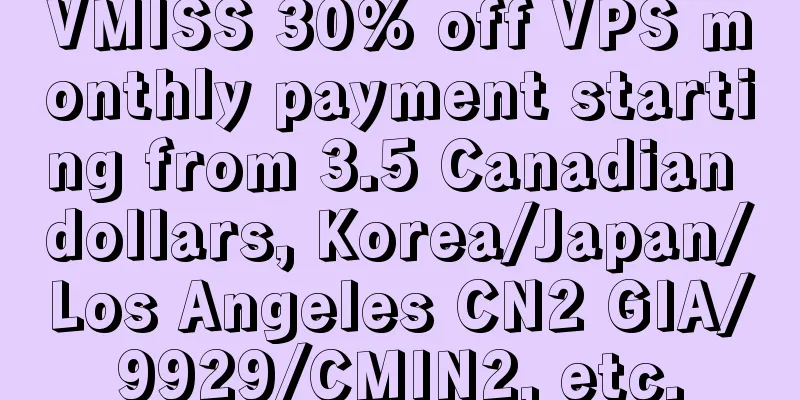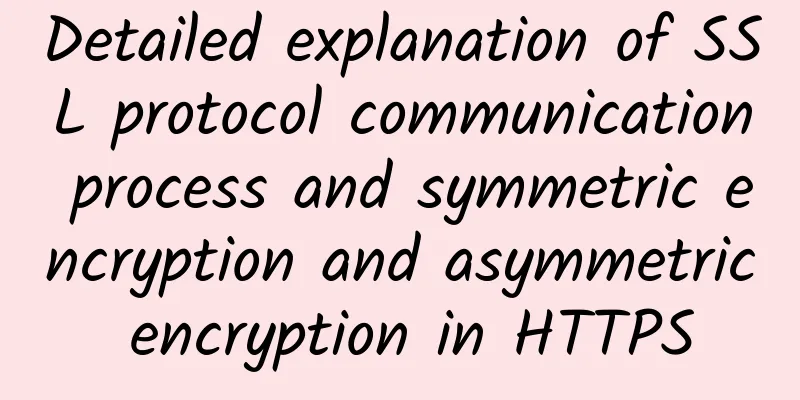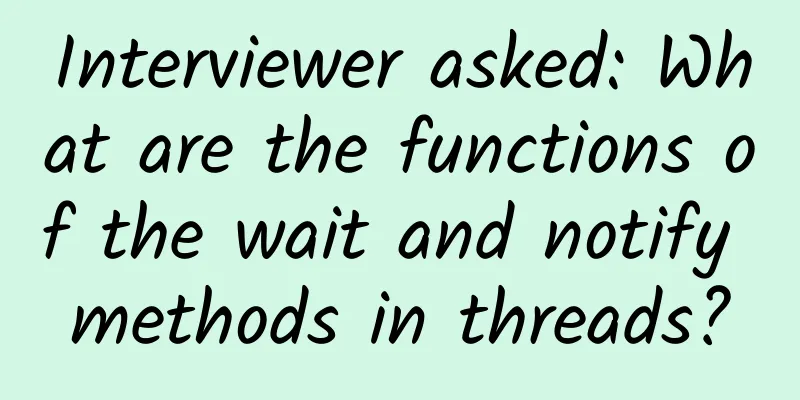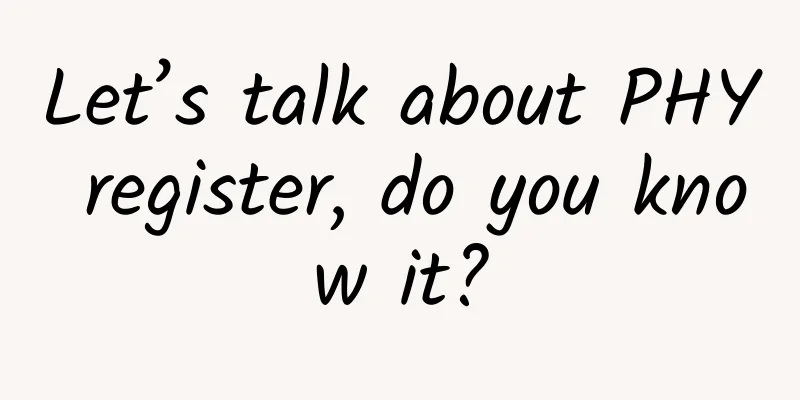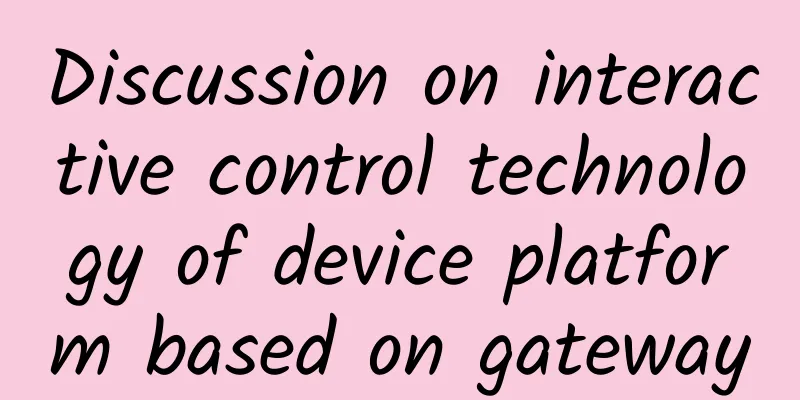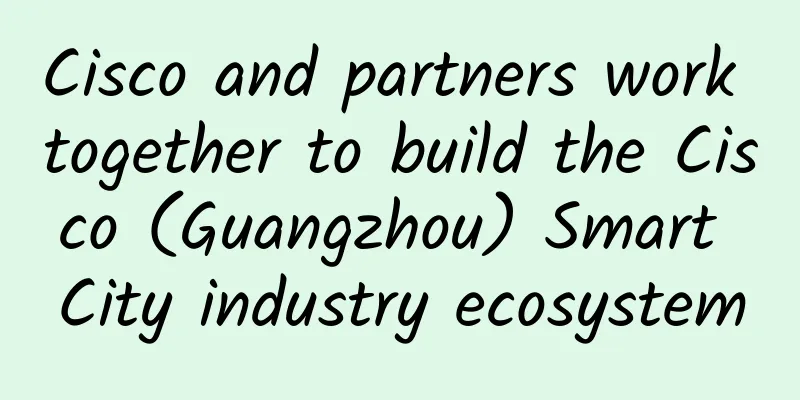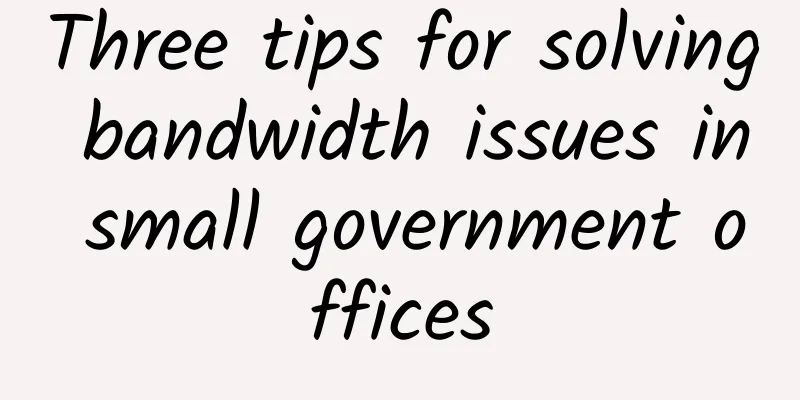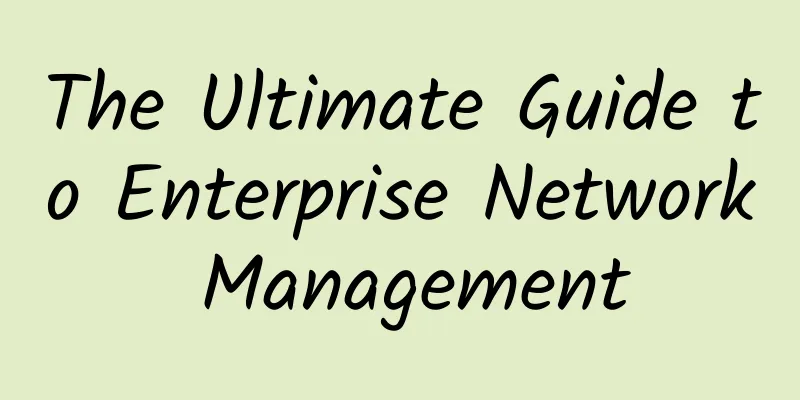How to replace the Query field in the URL?
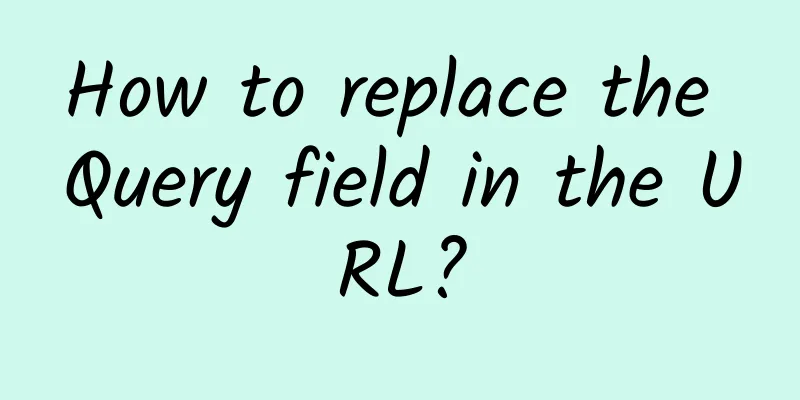
|
When we write a crawler, we may need to generate a new URL based on the current URL in the crawler. For example, the following pseudo code:
The running effect is shown in the figure below: But sometimes, the page turning parameter is not necessarily a number. For example, on some websites, visit a URL: https://xxx.com/articlelist?category=technology&after=asdrtJKSAZFD When you access this URL, it returns a JSON string, and this JSON contains the following fields:
This situation is more common in information flow websites. It can only scroll down infinitely to view the next page, and cannot jump directly by page number. The parameter after the next page is returned every time a request is made. When you want to access the next page, use this parameter to replace the parameter after after= in the current URL. In this way, replacing the parameters in the URL is not a simple task. Because the URL may have 4 situations:
You can try to cover these 4 situations and generate the URL of the next page using regular expressions. In fact, we don't need to use regular expressions. Python's built-in urllib module already provides a solution to this problem. Let's take a look at a piece of code:
The running effect is shown in the figure below: As can be seen from the figure, in these four cases, we can successfully add the parameter after = 0000000 for the next page. There is no need to consider how regular expressions can adapt to all situations. Among them, urlparse and urlunparse are a pair of opposite functions. The former converts the URL into a ParseResult object, and the latter converts the ParseResult object back to a URL string. The .query property of the ParseResult object is a string, which is the content after the question mark in the URL, in the following format: parse_qs and urlencode are also a pair of opposite functions. The former converts the string output by .query into a dictionary, while the latter converts the field into a string in the form of .query: After using parse_qs to convert the query into a dictionary, you can modify the parameter value and then convert it back again. Since the .query property of the ParseResult object is a read-only property and cannot be overwritten, we need to call an internal method ._replace to replace the new .query field and generate a new ParseResult object. Finally, convert it back to a URL. The above is what we introduced today, how to use the functions that come with urllib to replace the fields in the URL. |
<<: GSMA: 5G networks will cover two-fifths of the world's population by 2025
>>: 5G in numbers: 5G trends revealed by statistics in the first half of 2021
Recommend
Age and technology determine building control lifespan
The average lifespan of an American car is about ...
China Mobile and China Broadcasting Corporation initiate strategic cooperation to jointly build and share 700MHz 5G network
On January 27, China Mobile and China Broadcastin...
Musk said: Satellite Internet will be publicly tested within 6 months! It will not be 6G that will subvert 5G
This article is reprinted with permission from AI...
RackNerd Mid-Autumn Festival Promotion, Los Angeles KVM Annual Payment Starting from $9.89
The Mid-Autumn Festival is still early, but the p...
Software-defined data centers face constant challenges: IT departments need to shift their focus
Virtualization has revolutionized the data center...
Summary of precautions and common problems in the use of twisted pair cables in weak current engineering
Twisted pair wire is the most commonly used trans...
Huawei Enjoy 10S hands-on review: good looks, photography, and battery life
Data released by market research firm QuestMobile...
Analysis on the development prospects of China's medical information industry during the 13th Five-Year Plan
The development stage of medical informationizati...
How to Choose and Buy Network Automation Tools
The concept of network automation has been around...
Application and development of machine learning tools in data centers
At the beginning of the Internet, data centers we...
Why consider 800G now?
Increased demand for home offices, streaming serv...
10 bad habits network administrators should avoid at all costs
Every enterprise network consists of devices that...
Unleashing the power of the tactile internet through 5G networks
How the Tactile Internet will usher in a new era ...