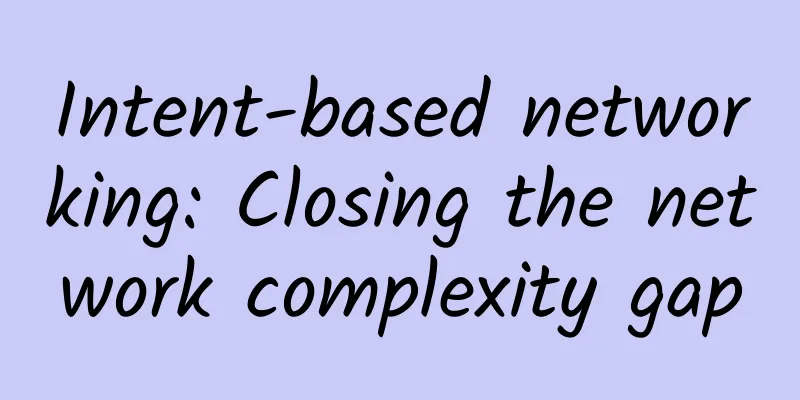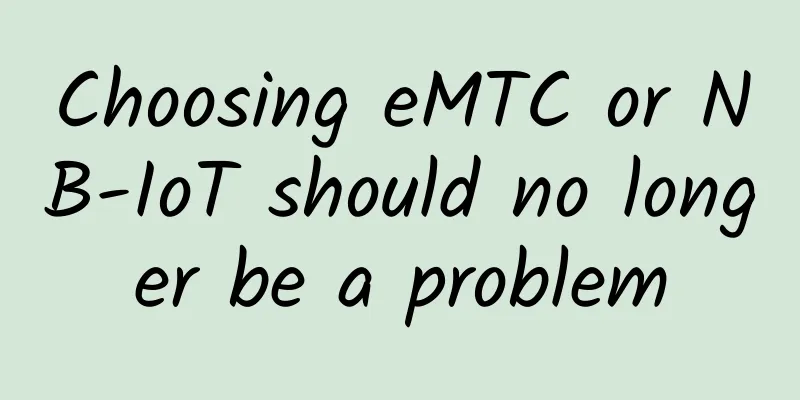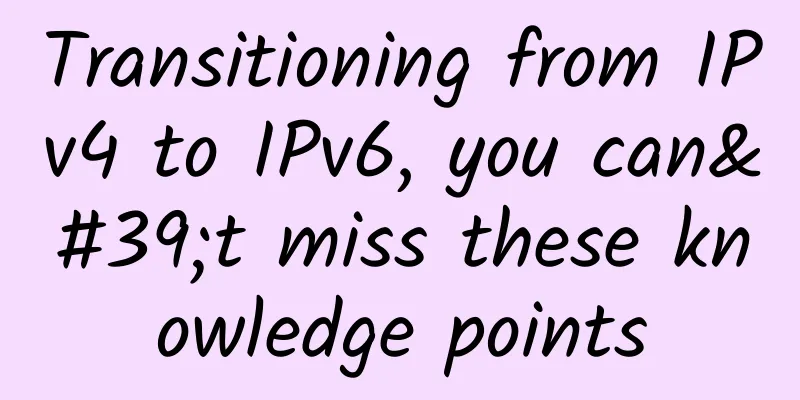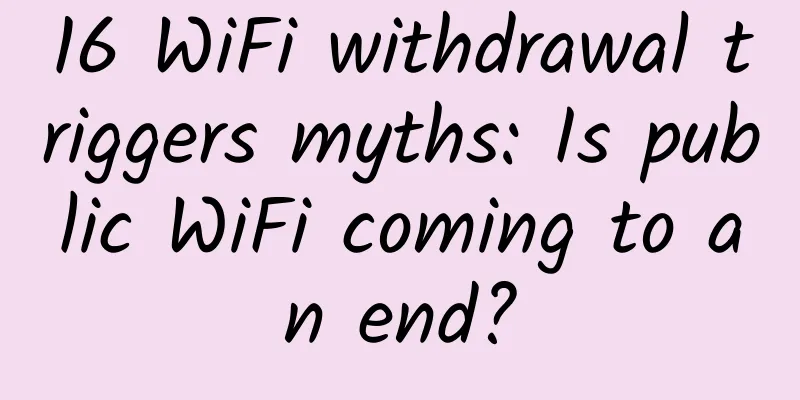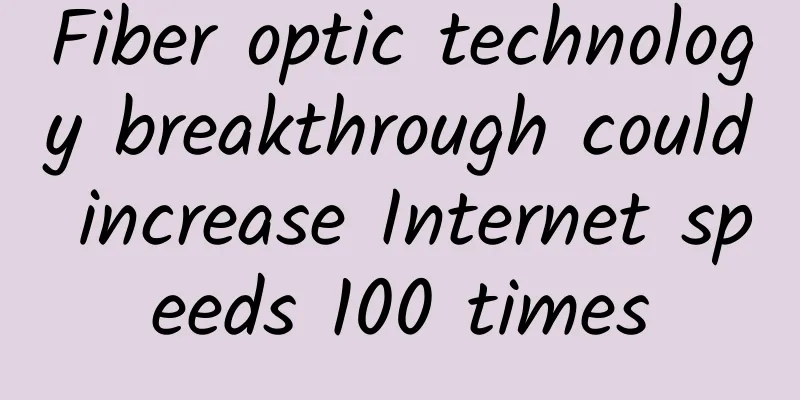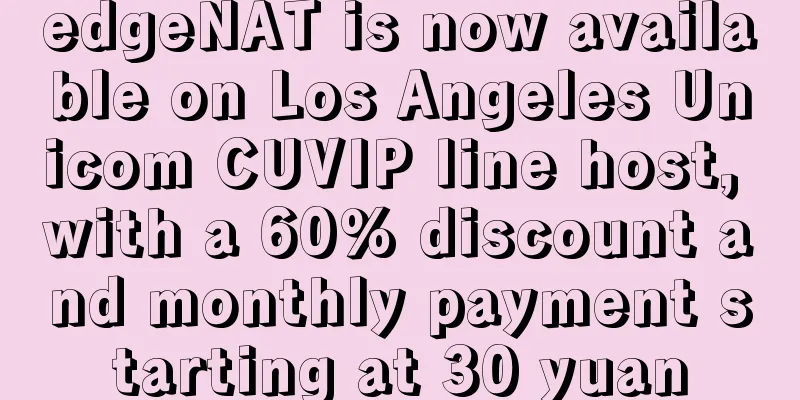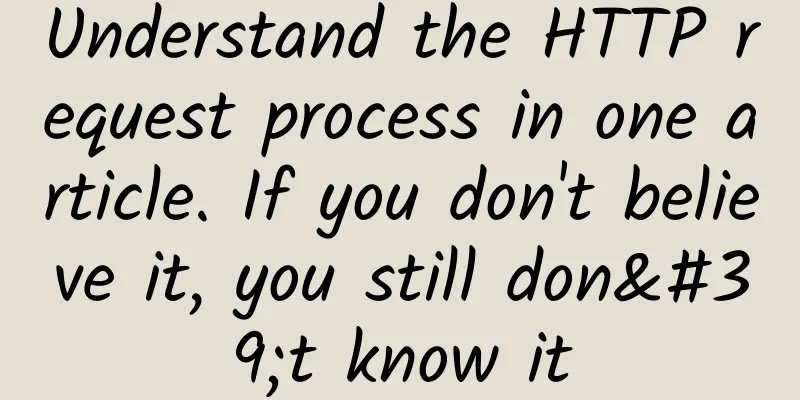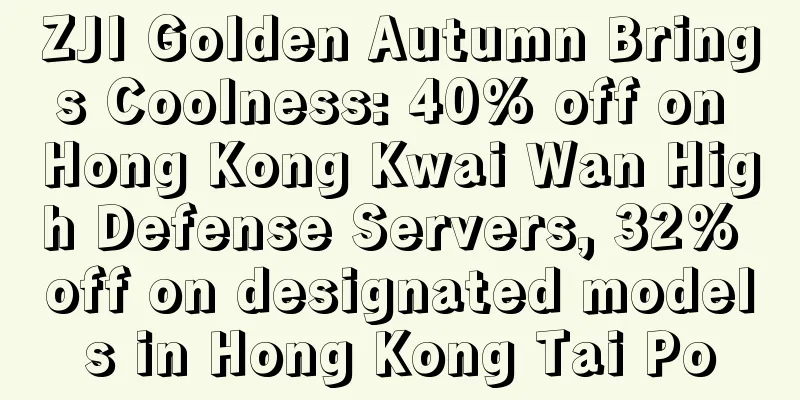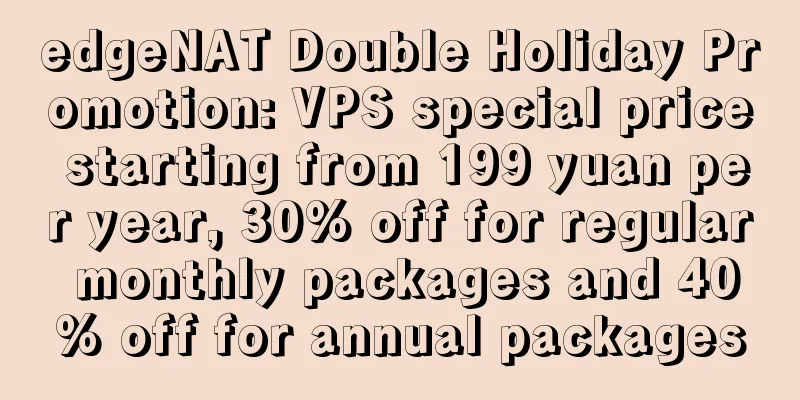Teach you Socket communication (TCP/IP) step by step
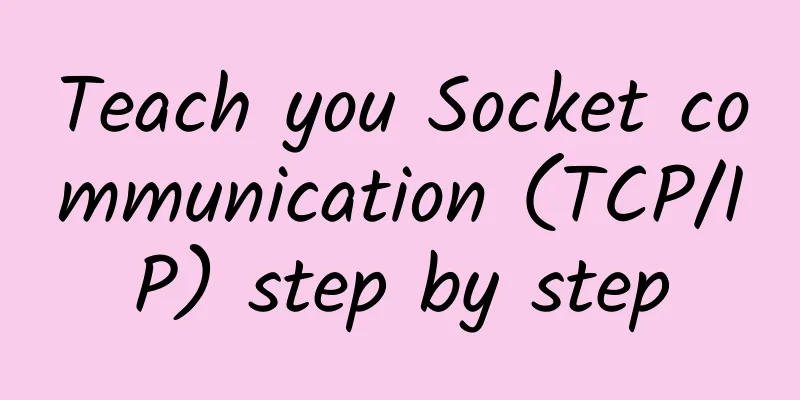
|
Two programs on the network exchange data through a two-way communication connection, one end of which is called a socket. To establish a network communication connection, at least a pair of port numbers (sockets) are required. The essence of sockets is a programming interface (API), which is the encapsulation of TCP/IP. TCP/IP also provides an interface for programmers to use for network development, which is the Socket programming interface; HTTP is a car, which provides a specific form of encapsulation or display of data; Socket is an engine, which provides the ability of network communication. Download Eclipse: https://www.eclipse.org/ This article will give a complete Socket communication code, which is tested and effective in eclipse. It is the same to develop with Java in Android Studio, just match the code with the control and register the listener. The difference is that the import declaration in AS is different, and the window does not need to be created by yourself. The effect is as shown below: In eclipse, File → New → Java Project → give it an English name → Finish (I named it TCP) Directory structure: After the new package is created, there is a src default package. Right-click src → New → Package → enter com.net (because the name of the package I use in the program is this, you can change both at the same time) → Finish Then right-click com.net → New → Class → enter TCPClient (because this is the class name I use in my program) Then right-click com.net → New → Class → enter TCPServer (because this is the class name I use in my program) Paste the code in each of them: TCPServer
TCPClient
Then run the server first, then run the client, otherwise an error will be reported, because the essence of Socket communication is to open the server listening port first. Then the effect diagram will appear. The local loopback IP is 127.0.0.1. You can change it to other IP addresses to achieve cross-machine Socket communication. This article is reprinted from the WeChat public account "Embedded Linux System Development". You can follow it through the following QR code. To reprint this article, please contact the WeChat public account of Embedded Linux System Development. |
<<: Slow SQL Management Sharing
>>: Weibu Online was shortlisted for CDM 2021 Black Unicorn Awards
Recommend
Analysis on the Evolution of Home Wi-Fi Transmission Network Technology
Author: Tang Xiangming, Unit: China Mobile Smart ...
2017: China's first robot firewall launched a powerful attack to break the curse of black production and enhance the security future of online business!
[[188847]] The rise of the digital economy has ma...
Paving the way to a secure and automated multi-cloud with SD-WAN
Enterprises around the world are rapidly transfor...
Manually sending packets only handshakes twice, I discovered the secret of TCP
[[399328]] Planet Questions There are at least 9,...
97% of UK business leaders expect quantum computing to disrupt their industry
A significant number (97%) of UK business leaders...
The three major operators announced the "Implementation Rules for Number Portability Service"
On November 10, the Ministry of Industry and Info...
As low as 2.2 yuan/GB, the first 5G package is released
The world's largest commercial 5G tariff pack...
OVHcloud: $0.97/month - 2GB/20GB/100M unlimited traffic/Europe, America & Asia Pacific
OVHcloud launched a VPS under 1$/m for a year cam...
In the 5G era, smart services will become the new normal
More than a year after its official commercial la...
Don’t be pessimistic: 5G has started quickly, but the power has just begun to show
China’s 5G licenses have only been issued for a y...
FDCservers: XEN in Hong Kong/Japan/Singapore and other data centers, monthly payment starts from $1.98
The tribe has shared information about FDCservers...
Gigsgigscloud Christmas first month 80% off, Los Angeles VPS first month starting from $1
It's been a long time since there's been ...
DediPath Summer Promotion: 29% off on dedicated servers, 1Gbps unlimited traffic servers starting at $35.5/month, 35% off on VPS hosting
DediPath has released its latest summer promotion...
Terminals have become a major obstacle to the development of 5G
[[389800]] On March 26, China Unicom finally anno...
5G will take more time to break through in the consumer market
Nowadays, the number of 5G package users and 5G m...