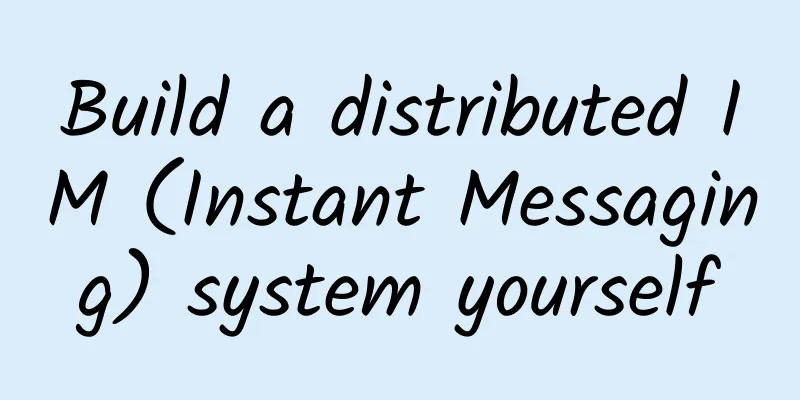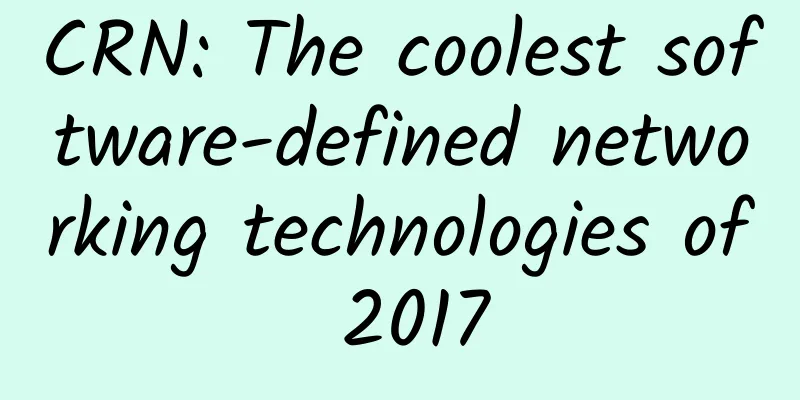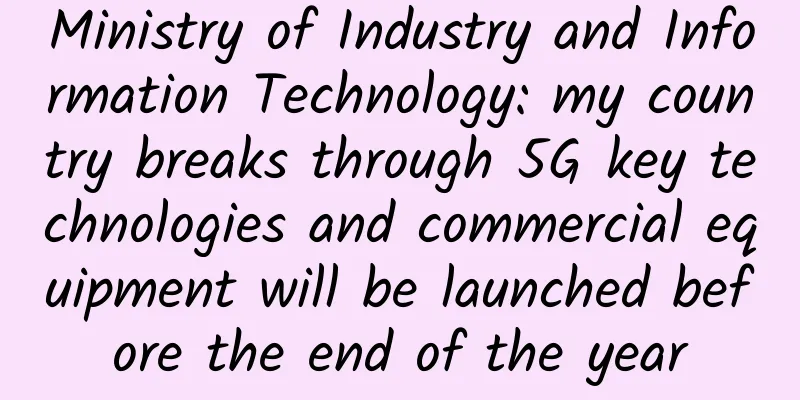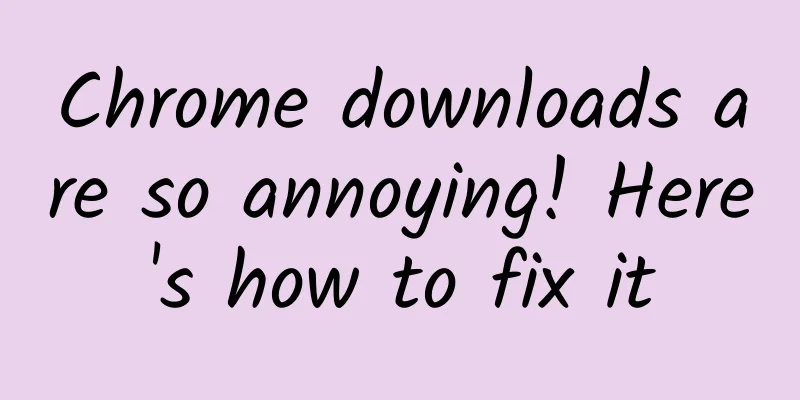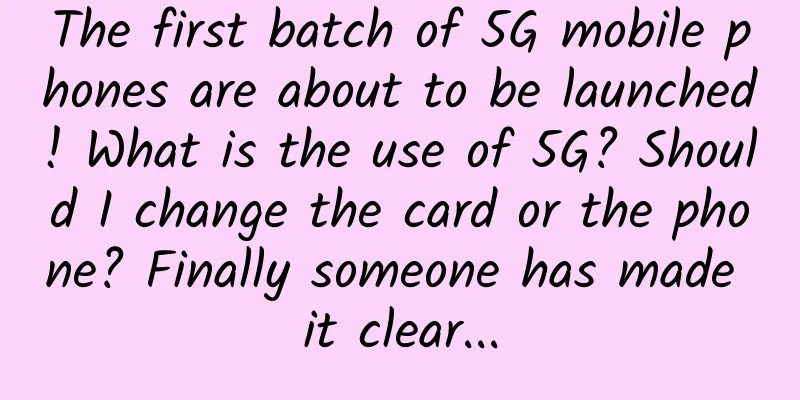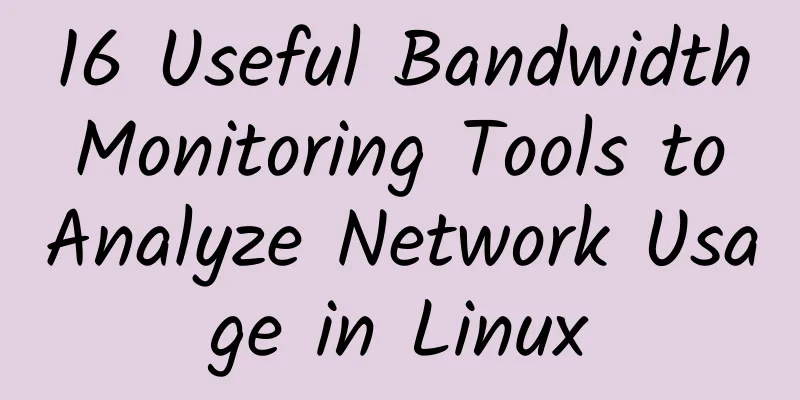MaxCompute Spark resource usage optimization
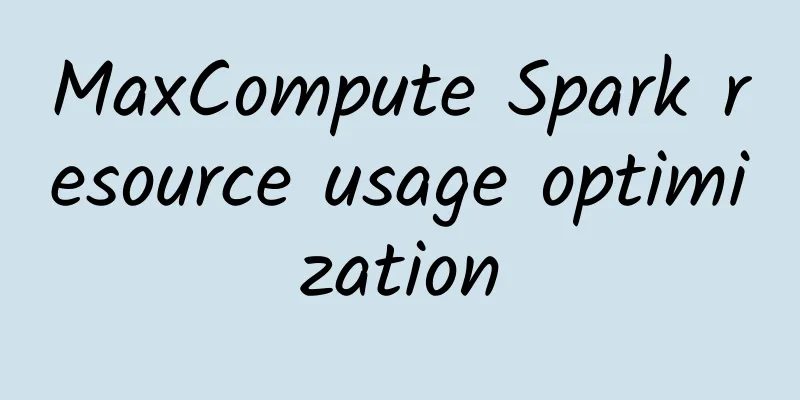
|
1. Overview This article mainly explains MaxCompute Spark resource tuning. The purpose is to guide users to better optimize the use of Spark job resources, maximize resource utilization, and reduce costs while ensuring the normal operation of Spark tasks. 2. Sensor Sensor provides a visual way to monitor the running Spark process. Each worker (Executor) and master (Driver) has its own status monitoring graph, and the entry can be found through Logview, as shown in the following figure: After opening the Sensor, you can see the following figure that provides the CPU and memory usage of the Driver/Executor during its life cycle: Users can intuitively see the CPU utilization of the task from the cpu_usage graph Memory Metrics mem_rss represents the resident memory occupied by the process. This part of memory is the actual memory used by the Spark task. It usually requires the user's attention. If the memory exceeds the amount of memory requested by the user, OOM may occur, causing the Driver/Executor process to terminate. In addition, this curve can also be used to guide users to optimize memory. If the actual usage is much less than the amount requested by the user, you can reduce memory requests, maximize resource utilization, and reduce costs. mem_cache (page_cache) is used to cache data in disk into memory, thereby reducing disk I/O operations. It is usually managed by the system. If the physical machine has sufficient memory, mem_cache may be used a lot, and users do not need to worry about the allocation and recovery of this memory. 3. Resource parameter tuning (1) Executor Cores Related parameters: spark.executor.cores (2) Executor Number Related parameters: spark.executor.instances (3) Executor Memory Related parameters: spark.executor.memory The first line of the Logview result after the task is completed appears: The job has been killed by "OOM Killer", please check your job's memory usage. Memory usage is very high in Sensor java.lang.OutOfMemoryError: Java heap space appears in the Executor log Frequent GC information found in the Spark UI may be an indirect manifestation of OOM: some Executors have errors such as No route to host: workerd********* / Could not find CoarseGrainedScheduler. Possible causes and solutions: (4) Driver Cores Related parameters spark.driver.cores (5) Driver Memory Related parameter 1: spark.driver.memory The Spark application becomes unresponsive or stops directly. A Driver OutOfMemory error is found in the Driver log (Logview->Master->StdErr). Possible causes and solutions: (6) Local disk space Related parameters: spark.hadoop.odps.cupid.disk.driver.device_size: Symptoms of insufficient disk space: Solution: The easiest way is to directly add more disk space and increase spark.hadoop.odps.cupid.disk.driver.device_size Repartition the data to solve the data skew problem Reduce the task concurrency of a single Executor spark.executor.cores Reduce the concurrent reading of the table spark.hadoop.odps.input.split.size Increase the number of executors spark.executor.instances Note: Also, because the disk needs to be mounted before the JVM is started, this parameter must be configured in the spark-defaults.conf file or the dataworks configuration item, and cannot be configured in the user code. In addition, it should be noted that the unit of this parameter is g, and g cannot be omitted. 4. Conclusion The above mainly introduces the resource shortage problem that may be encountered during the use of MaxCompute Spark and the corresponding solution ideas. In order to maximize the utilization of resources, it is first recommended to apply for a single worker resource in a ratio of 1: 4, that is, 1 core: 4 gb memory. If OOM occurs, you need to check the log and sensor to preliminarily locate the problem, and then make corresponding optimizations and resource adjustments. It is not recommended to set too many cores for a single executor. Usually, a single executor is relatively safe at 2-8 cores. If it exceeds 8, it is recommended to increase the number of instances. Appropriately increasing the off-heap memory (reserving some memory resources for the system) is also a common tuning method, which can usually solve many OOM problems in practice. Finally, users can refer to the official document https://spark.apache.org/docs/2.4.5/tuning.html, which contains more memory tuning techniques, such as gc optimization, data serialization, etc. |
>>: How to quickly build an enterprise full-scenario database management platform in one stop?
Recommend
How to choose DCIM, a data center infrastructure management tool?
DCIM (Data Center Infrastructure Management) is a...
If the Internet connection becomes slow, you don't need to change the router and restart it to restore it to full health
When you use WiFi at home to surf the Internet, i...
What you need to know about 5G?
Back in the 1G era, we could only make and receiv...
How will network reconstruction proceed in the future?
Network reconstruction is intended to overturn th...
How to accelerate enterprise innovation and transformation with the help of Wi-Fi 6?
Wi-Fi 6's expansion to 6GHz is further attrib...
The era of "small profits but quick turnover" for mobile data traffic is over
For four consecutive years, the government work r...
CloudCone: $9.99/year KVM-single core, 512M memory, 20G hard disk, 2TB/1Gbps, Los Angeles MC data center
CloudCone is a sub-brand of Quadcone. It was foun...
With the rapid development of 5G, operators have drastically cut marketing expenses. How can agents survive?
Relying on a large number of agents, China Mobile...
Fact or fallacy: How smart can you get without 5G?
Smart city development relies on the expansion of...
Cool Knowledge: Learn about RF Antennas in One Article
RF Antenna picture An antenna is a device used to...
The era of 5G, cloud computing and virtual business practices
In 2022, virtual enterprises can achieve digital ...
Let's talk about 3CC, which is very popular this year
The day before yesterday, I published an article ...
China's new breakthrough in optical communication research: one optical fiber can support 13.5 billion people talking at the same time
[[182609]] The first 560Tb/s ultra-large capacity...
How does Spanning Tree Protocol prevent network loops and ensure security?
Spanning Tree Protocol (STP) is one of the key me...
HostKvm New Year Promotion: 30% off Hong Kong International/Los Angeles VPS, 20% off other data centers
HostKvm also released a promotional plan for the ...
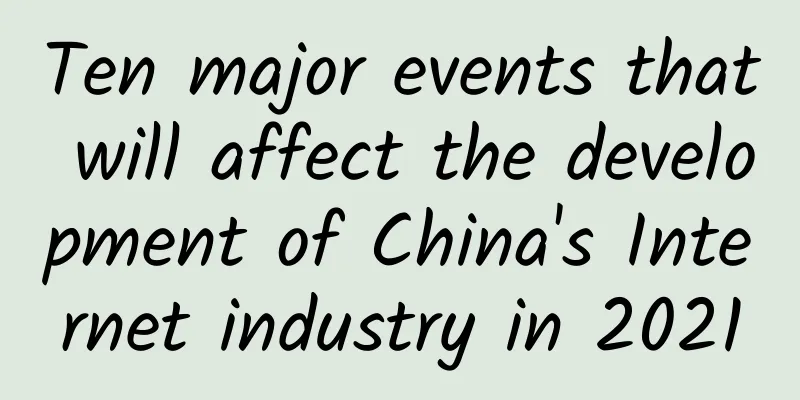
![[Black Friday] Virtono virtual hosting/VPS 30% off for the first month, 50% off for down payment or 30% off forever](/upload/images/67cac22016ffa.webp)
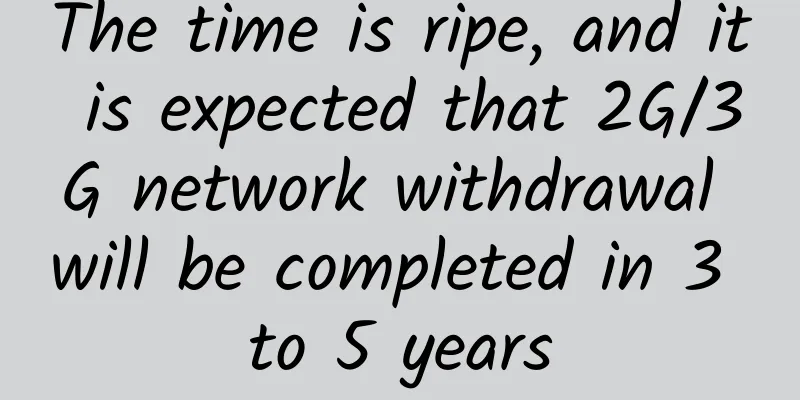
![[Black Friday] TNAHosting: $12/year KVM-1GB/15G SSD/5TB/Chicago](/upload/images/67cac00a526fb.webp)