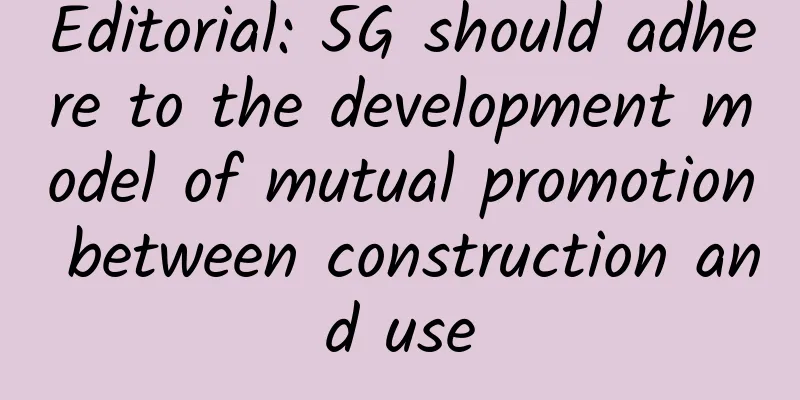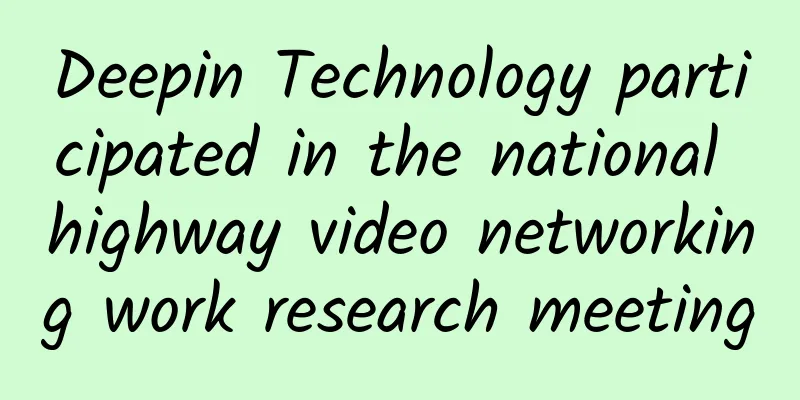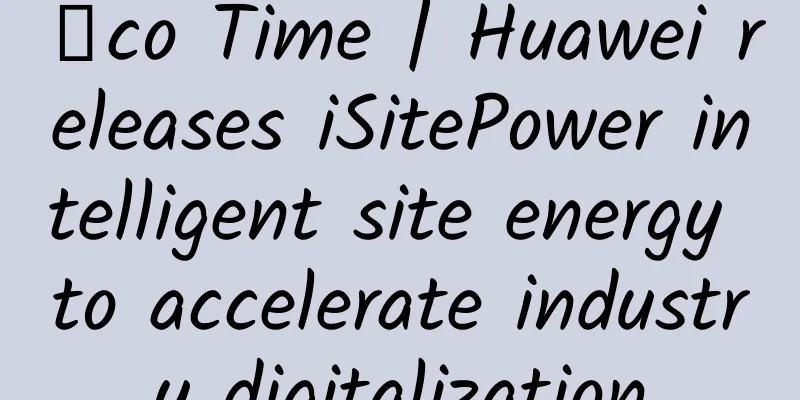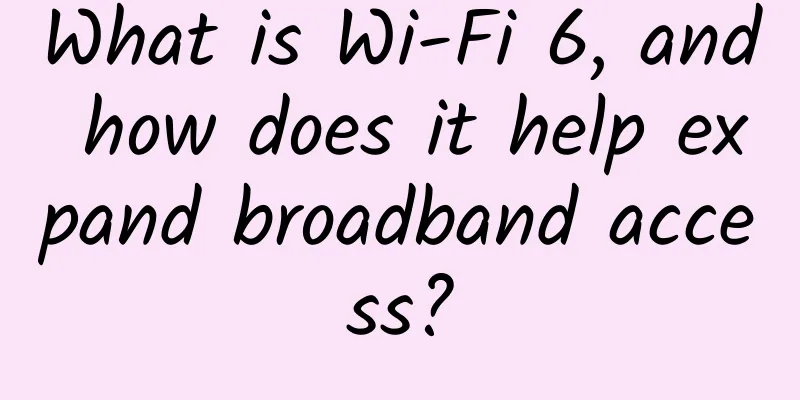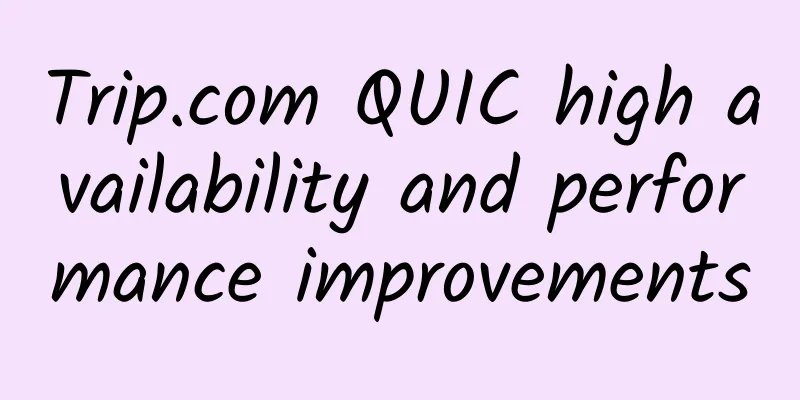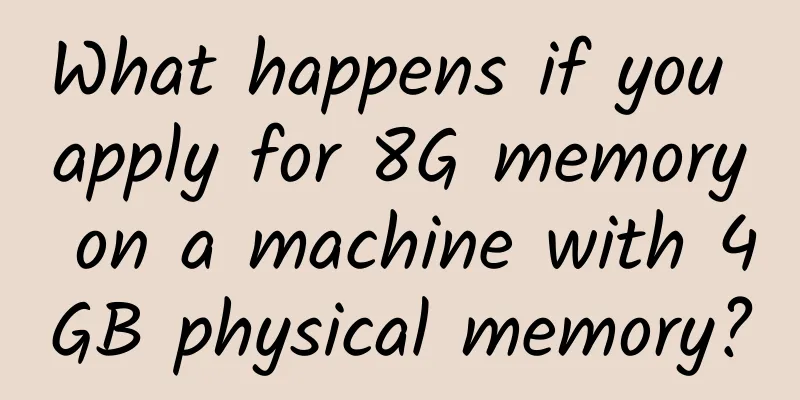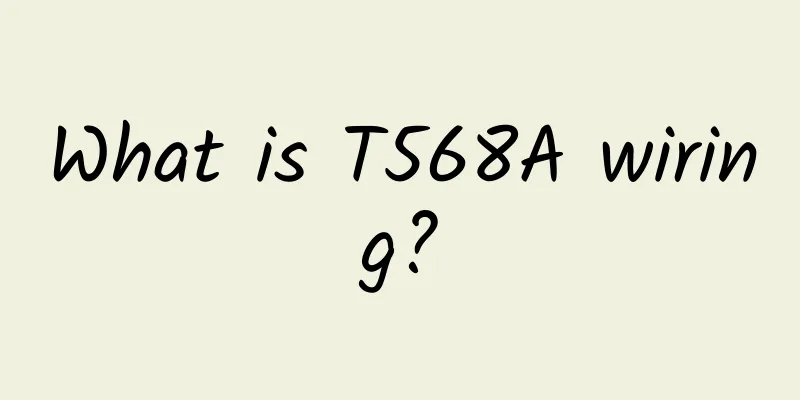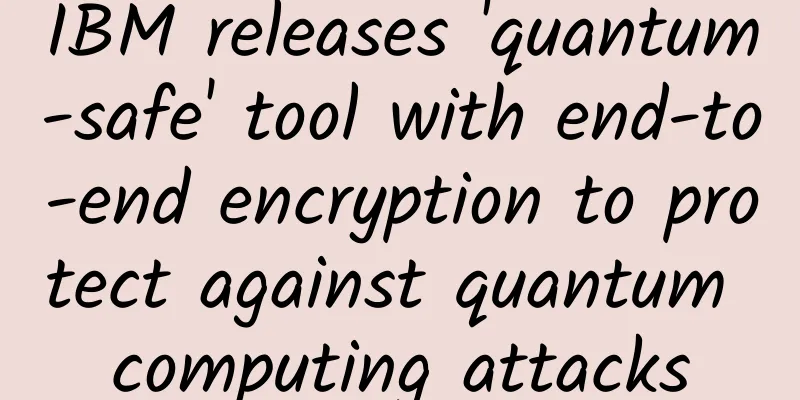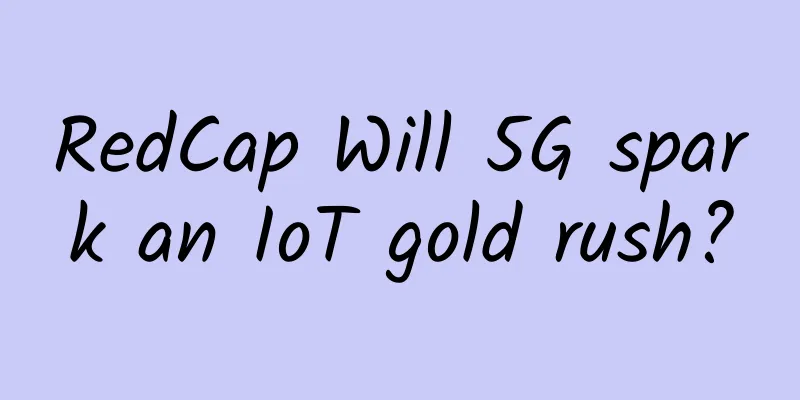How to use logview to diagnose slow jobs in MaxCompute
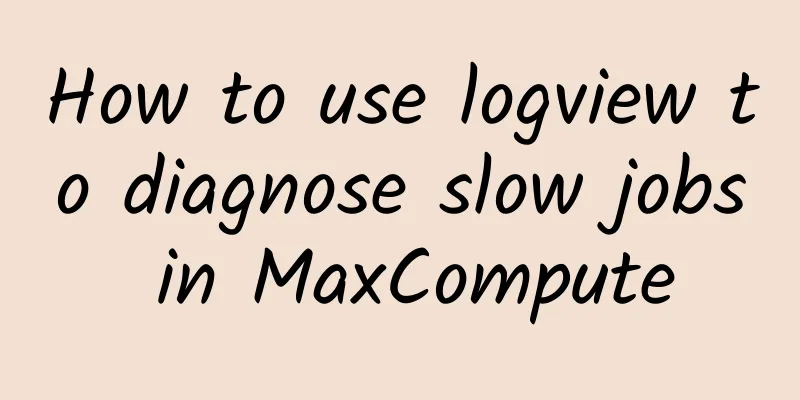
|
Here we divide the problems of slow task running into the following categories Queuing due to insufficient resources (usually for annual or monthly subscription projects) 1. Insufficient resourcesGenerally, SQL tasks occupy CPU and Memory resources. For more information, see How to view logview. 1.1 View the duration and execution phase of a job1.2 Waiting for submitting tasksIf "Job Queueing..." is displayed after submitting a task, it may be because other people's tasks have occupied the resources of the resource group, causing your task to be queued. In SubStatusHistory, Waiting for scheduling is the waiting time. 1.3 Insufficient resources after task submission There is another situation here. Although the task can be submitted successfully, the current resource group cannot start all instances at the same time because the required resources are large. As a result, the task has progress but is not executed quickly. This can be observed through the latency chart function in logview. The latency chart can be viewed by clicking the corresponding task in detail. The above figure shows the running status of a task with sufficient resources. You can see that the lower ends of the blue parts are flat, indicating that all instances are started at almost the same time. The lower end of the graph is in a stair-like upward shape, indicating that the task instances are scheduled little by little, and there are not enough resources to run the task. If the task is more important, you can consider adding resources or raising the priority of the task. 1.4 Reasons for insufficient resources1. Check whether the CU is full through the CU Manager, click on the corresponding task point, find the corresponding time to view the status of the job submission Sort by CPU usage (1) If a task occupies a large amount of CU, find the large task and check the logview to find out why it is the case (too many small files or the amount of data really requires so many resources). (2) If the CU usage is even, it means that multiple large tasks are submitted at the same time and the CU resources are fully occupied. 2. Too many small files cause slow cu usage The parallelism of the map stage is based on the shard size of the input file, which indirectly controls the number of workers in each map stage. The default is 256m. If it is a small file, it will be read as a block as shown in the following figure. In the map stage, the i/o bytes of each task of m1 are only 1m or tens of kb, so more than 2500 parallelisms instantly fill up the resources, indicating that there are too many files in the table and small files need to be merged. Merge small files https://help.aliyun.com/knowledge_detail/150531.html?spm=a2c4g.11186623.6.1198.60ea4560Hr5H8d#section-5nj-hoa-d7f 3. Large amount of data leads to full resources You can purchase more resources. If it is a temporary job, you can add the parameter set odps.task.quota.preference.tag=payasyougo; to allow the specified job to temporarily run in the large pay-as-you-go resource pool. 1.5 How to adjust task parallelism MaxCompute's parallelism is automatically inferred based on the input data and task complexity. Generally, it does not need to be adjusted. Ideally, the greater the parallelism, the faster the processing speed. However, for annual and monthly resource groups, the resource group may be full, causing tasks to wait for resources. This will slow down the tasks. Map phase parallelism odps.stage.mapper.split.size : Modifies the input data volume of each Map Worker, that is, the shard size of the input file, thereby indirectly controlling the number of Workers in each Map stage. Unit: MB, the default value is 256 MB Parallelism of reduce odps.stage.reducer.num : Change the number of workers in each Reduce stage odps.stage.num: modifies the concurrency of all workers under the specified MaxCompute task. Its priority is lower than the odps.stage.mapper.split.size, odps.stage.reducer.mem, and odps.stage.joiner.num properties. odps.stage.joiner.num: changes the number of workers in each Join stage. 2. Data skewData skew [Feature] Most instances in a task have ended, but some instances have not ended yet (long tail). As shown in the following figure, most (358) instances have ended, but there are still 18 instances in the Running state. These instances run slowly, which may be because they process a lot of data or they are slow in processing specific data. Solution: https://help.aliyun.com/document_detail/102614.html?spm=a2c4g.11186623.6.1160.28c978569uyE9f 3. Logical Problems This means that the user's SQL or UDF logic is inefficient, or the optimal parameter settings are not used. The phenomenon manifested is that the running time of a task is very long, and the running time of each instance is relatively uniform. The situations here are more diverse, some are indeed complex in logic, and some have a large room for optimization. Data inflation 【Feature】The amount of output data of the task is much larger than the amount of input data. For example, 1G of data becomes 1TB after processing. If 1TB of data is processed in one instance, the operation efficiency will definitely be greatly reduced. The amount of input and output data is reflected in the two items of Task I/O Record and I/O Bytes: Solution: Confirm that the business logic really requires this and increase the parallelism of the corresponding stage UDF execution efficiency is low [Feature] The execution efficiency of a task is low, and the task contains user-defined extensions. Even the UDF execution timeout error is reported: "Fuxi job failed - WorkerRestart errCode:252,errMsg:kInstanceMonitorTimeout, usually caused by bad udf performance". First, determine the location of the UDF. Click on the slow Fuxi task to see whether the operator graph contains the UDF. For example, the following figure shows that there is a Java UDF. You can view the running speed of the operator by viewing the stdout of the fuxi instance in logview. Normally, the speed (records/s) is in the millions or hundreds of thousands. Solution: Check the UDF logic and try to use built-in functions Original link: http://click.aliyun.com/m/1000283552/ |
<<: 9 steps to a trouble-free Wi-Fi upgrade
>>: In order to make your Internet more enjoyable, what have routers experienced over the years?
Recommend
6G research and development has entered a critical window period. How far is it from commercialization?
Based on the principle of "using one generat...
Open wireless, unlimited sharing - Ruijie Wi-Fi supports 2016 Tencent Global Partner Conference
From September 22 to September 23, the 2016 Tence...
How to Intelligently Manage the Last Mile of SD-WAN
Note: This article describes how to intelligently...
Huawei releases Smart Campus Solution to weave a better smart life for the future
[Original article from 51CTO.com] There is a sayi...
Is Bluetooth mesh the future of smart buildings?
Smart buildings, whether residential, commercial ...
Accelerating 5G standardization requires coping with the complexity of test scenarios
The fifth generation of mobile communication tech...
How to implement RBAC with API Gateway and OPA
Currently, in order to ensure that the right peop...
The first "government cloud" platform in our province was launched in Xinzhou
Recently, with the "Xinzhou Public Trading P...
Interpretation of the financial reports of the three major operators in the first three quarters: cold winter is coming, warm spring is still far away
On October 24, China welcomed the Frost Descent, ...
Huawei aims to be a smart city incubator providing basic energy
During the just concluded National People's C...
When will the chaos of number portability end?
The full implementation of the number portability...
The world's IPv4 addresses are officially exhausted!
The long-feared exhaustion of global IPv4 address...
Learn more about the basic features of Linkerd 2.10 and step into the era of Service Mesh microservice architecture
[[405370]] Linkerd provides many features, such a...
Huawei releases power distribution solution based on edge computing IoT and AMI 3.0 solution covering all scenarios
During the 2017 Huawei Connect Conference HUAWEI ...