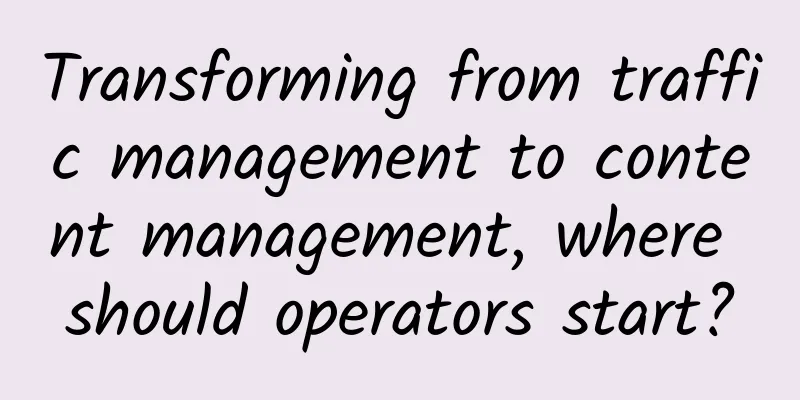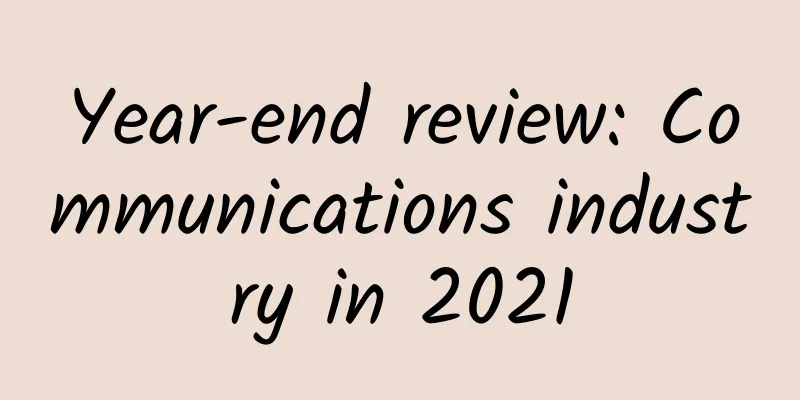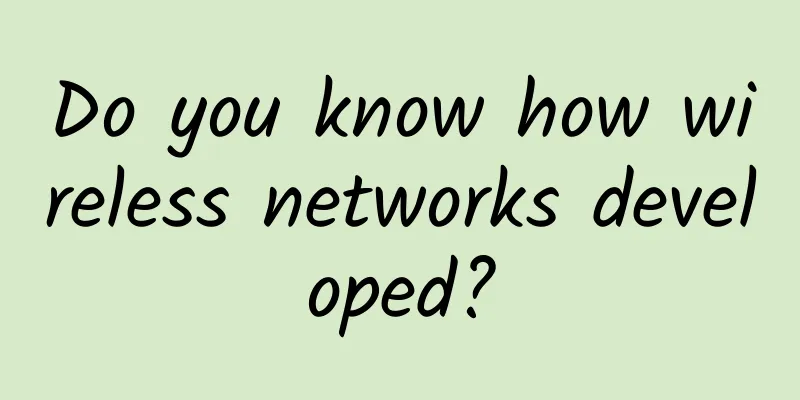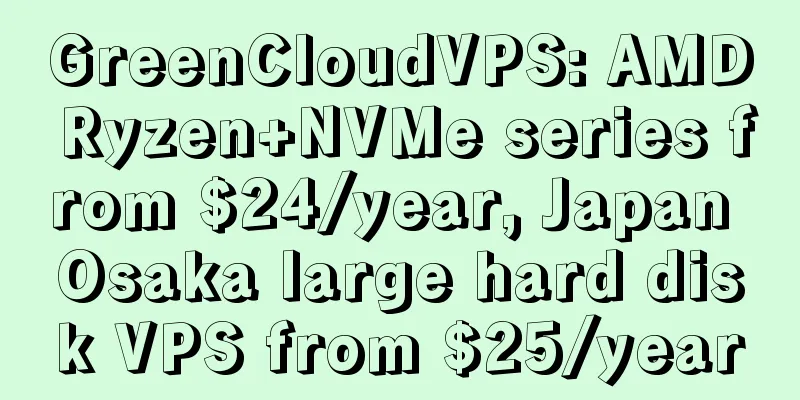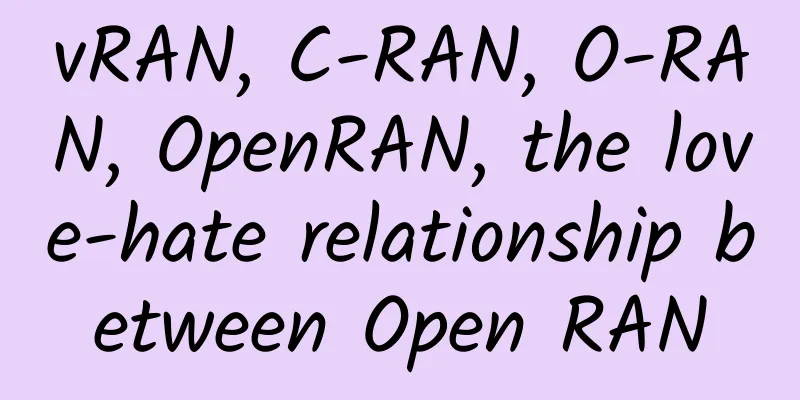Interviewer: What are the ways of communication between components in React?
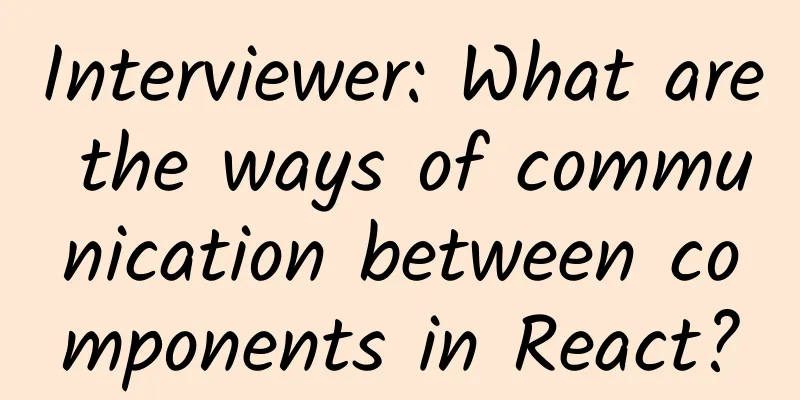
|
This article is reprinted from the WeChat public account "JS Daily Question", the author is Huihui. Please contact the JS Daily Question public account to reprint this article. 1. What isWe can split the communication between components into two words:
Looking back at the Vue series of articles, components are one of the most powerful features of Vue, and componentization is also the core idea of React. Compared with Vue, React's components are more flexible and diverse, and can be divided into many types of components in different ways. Communication refers to the process by which a sender transmits information to a receiver in a certain format through a certain medium in order to achieve a certain purpose. In a broad sense, any information traffic is communication. Communication between components means that components transmit information in some way to achieve a certain purpose. 2. How to communicateThere are many ways to transfer components, which can be divided into the following according to the sender and receiver:
Passing from parent component to child component Since the data flow of React is one-way, passing from parent component to child component is the most common way When the parent component calls the child component, it only needs to pass parameters in the child component tag, and the child component can receive the parameters passed by the parent component through the props attribute
Child component passes to parent component The basic idea of child component communication with parent component is that the parent component passes a function to the child component, and then gets the value passed by the child component through the callback of this function The corresponding code of the parent component is as follows:
The corresponding code of the subcomponent is as follows:
Communication between sibling components If the data is transferred between sibling components, the parent component acts as an intermediate layer to achieve data intercommunication.
Passing from parent component to descendant component It is a common thing for a parent component to pass data to its descendant components, just like global data. Using context provides a way for components to communicate with each other, so that data can be shared and other data can read the corresponding data. Create a context by using React.createContext
After the context is successfully created, the Provider component exists under it to create the data source, and the Consumer component is used to receive data. The usage examples are as follows: The Provider component uses the value attribute to pass data to descendant components:
If you want to get the data passed by the Provider, you can receive it through the Consumer component or use the contextType property, which are as follows:
Consumer component:
Non-relational component transfer If the relationship between components is complex, it is recommended to manage the data in a global resource to achieve communication, such as redux. The use of redux will be introduced in detail later. ConclusionSince React is a one-way data flow, the main idea is that components will not change the data they receive, but only listen for changes in the data. When the data changes, they will use the new value they received instead of modifying the existing value. Therefore, it can be seen that during the communication process, the storage location of the data is stored in the parent location References https://react.docschina.org/docs/context.html |
<<: A brief history of the development of the iSCSI storage protocol
>>: Viavi: Global 5G deployments to grow by more than 20% in 2021
Recommend
Why Manufacturing is an Excellent Use Case for Edge Computing
As IoT devices become more common, edge computing...
The Ministry of Industry and Information Technology issued the "Regulations on the Management of Number Portability Services": Nine types of behaviors are strictly prohibited
[[282065]] The Ministry of Industry and Informati...
These 8 technologies may disrupt 2018
As 2018 begins, many of the biggest tech trends a...
Ruishu Information: Beware of misappropriation of payment interfaces, API security protection is imperative
Recently, the security operation and maintenance ...
The final of the Maker Beijing 2020 Kunpeng Application Innovation Competition is about to begin. Who will win the championship?
On August 20, 2020, the Maker Beijing 2020 Kunpen...
Huawei takes four major measures to lay out its computing strategy and launches the new AI training cluster Atlas 900
On September 18, 2019, the fourth HUAWEI CONNECT ...
With the rise of new infrastructure and other demands, the upgrade of the next generation domain name system is imminent
When it comes to the Internet domain name service...
[Black Friday] RAKsmart: San Jose servers start at $30/month, Los Angeles servers start at $60/month, Japan servers start at $99/month
November is a busy month. The Double 11 promotion...
How 5G and WiFi 6 will impact critical sensor applications
We live in an age where wireless communications a...
Hundreds of thousands of yuan in arrears! Many mobile users became poor overnight, netizens demanded "double refund for charging errors"
Everyone dreams of becoming rich overnight, but w...
Research shows that more than half of consumers in Asia Pacific consider a secure app experience more important than convenience
Today’s consumers are willing to sacrifice applic...
Newbie Science: A Brief Discussion on the Changes in Home Router Security
Routers are the entrance to home networks. In the...
Digital-vm New Year 50% off, KVM VPS monthly payment starts from 2 US dollars, 8 computer rooms in the United States/Japan/Singapore
I haven't shared information about Digital-vm...
"New infrastructure" is a super hot spot, with direct investment exceeding 10 trillion yuan and driving investment exceeding 17 trillion yuan
At the press conference of the National Developme...
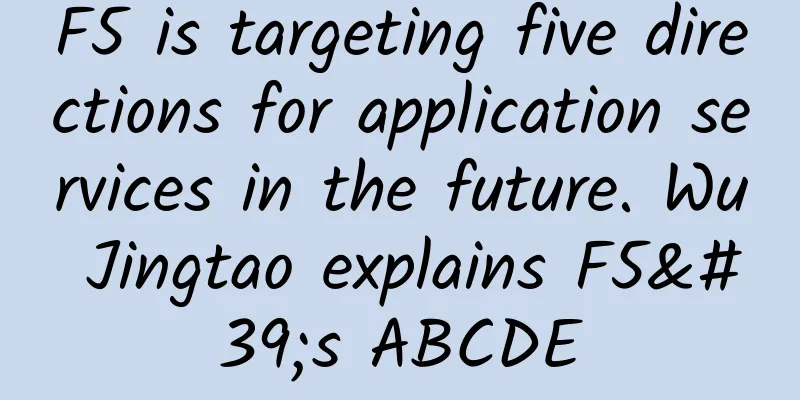
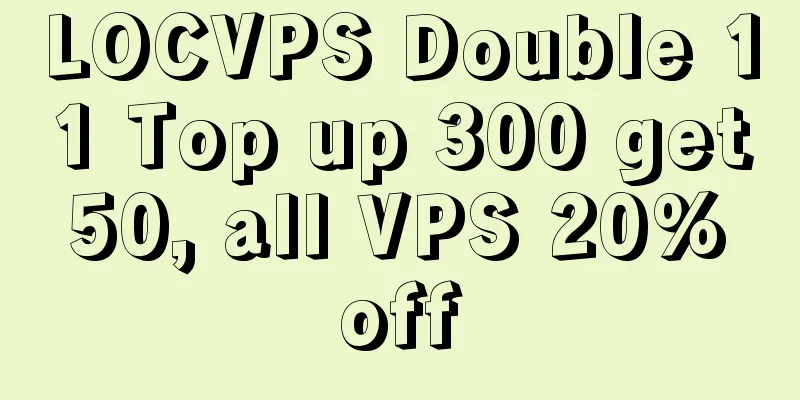
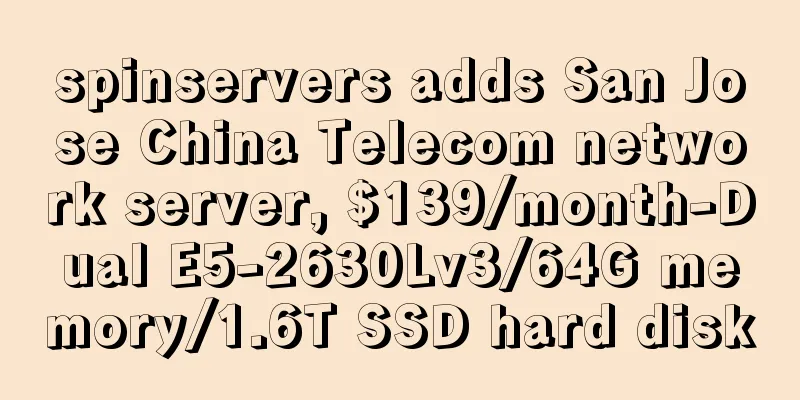
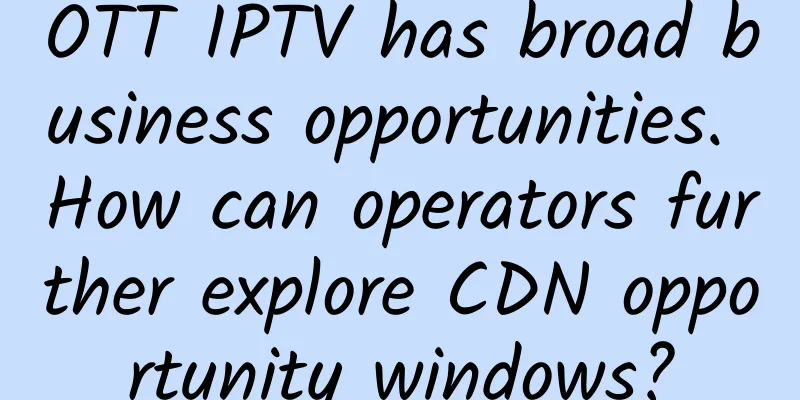
![[6.18] DediPath: $30/month-E3-1240v2, 16GB memory, 2TB hard disk, 1Gbps unlimited traffic/Los Angeles data center](/upload/images/67cabe6780a9e.webp)