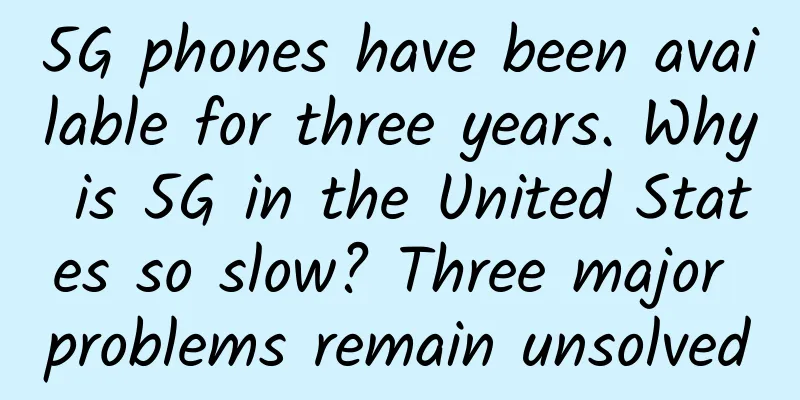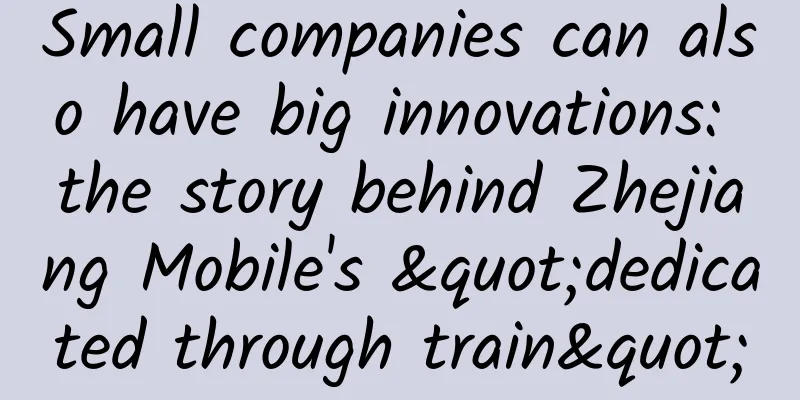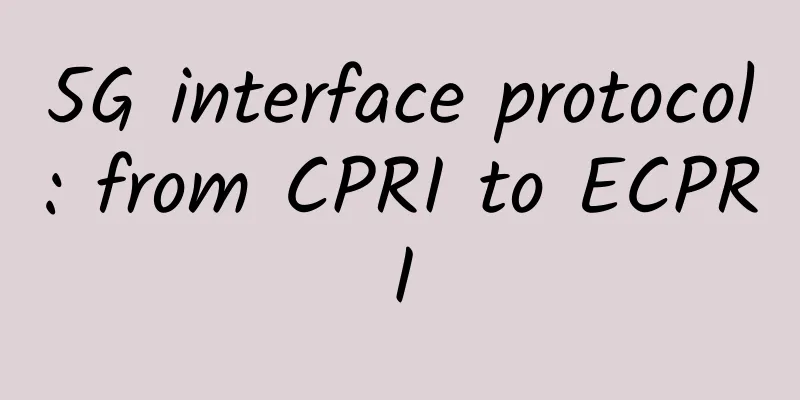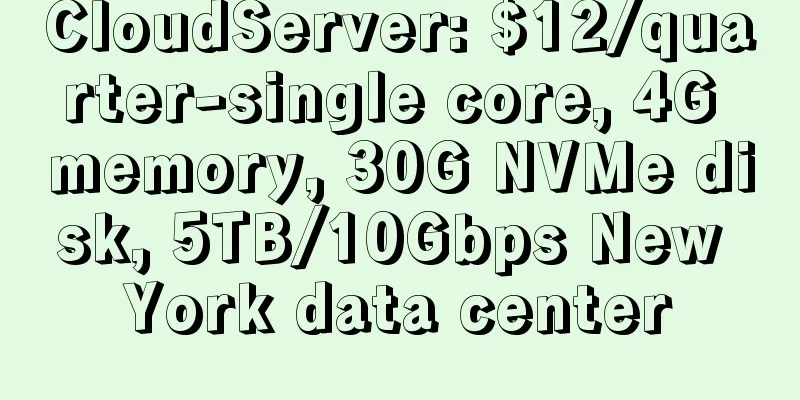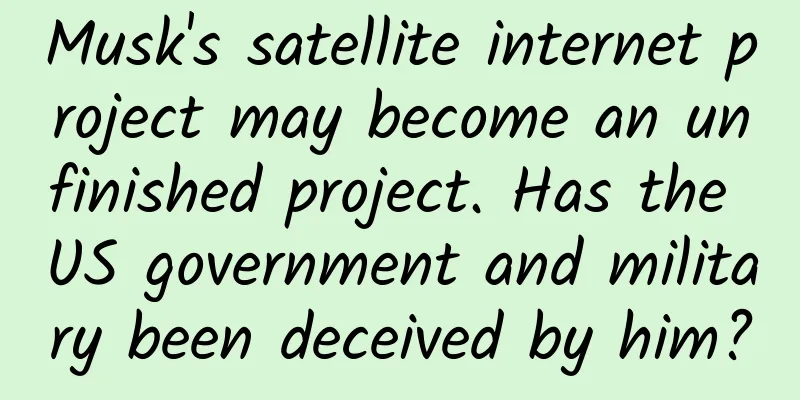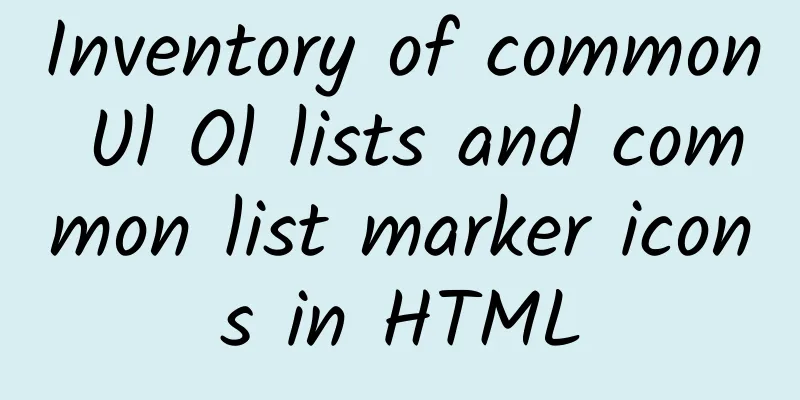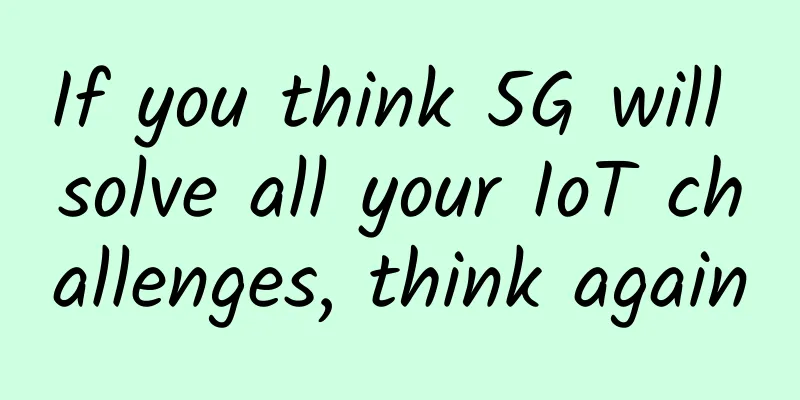If you still don’t recognize the USB interface after reading this article, come and find me!
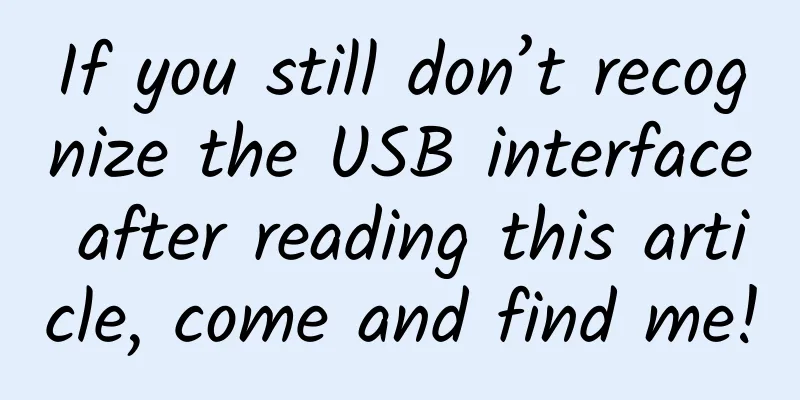
Is there a data cable?My seat is in the first row of the office area, and across from me is the most luxurious and most frequently used conference room in the company. How high is it? Booking a conference room is like buying a train ticket - it opens for booking two days in advance, and you can't book it even if you're half a minute late~ Therefore, I am approached by different people every day, with all kinds of strange excuses... "Hello, classmate, do you have a pen?" "Handsome, are you using the data cable?" "Little boy, what charger do you use for your cell phone?" “Hey man, can you take a picture for us?” … The number one demand is definitely "borrowing a data cable", Android data cable, Apple data cable, Type-C data cable, Micro USB data cable... It's okay if you know your needs clearly, but if you don't know your needs, it will take you a long time to describe them. By the time you know the specific needs, the meeting may be over. In order to better serve my colleagues, I made the following picture. From then on, whenever I need to borrow a data cable, I will silently take out this picture... Yes, the USB port is something that everyone cannot live without, but it is a headache because there are too many types of it. In daily life, in addition to mobile phones, there are actually many devices that also use USB ports, such as mobile power banks, printers, digital cameras, etc. Although the interfaces connected to the computer side are mostly the same, the interfaces connected to the device side are not exactly the same. Then we can't help but ask, how many types of USB interfaces are there? USB transmission standardBefore introducing the USB interface, let’s first take a look at the USB transmission standard. After all, the standard determines the speed. Since the USB-IF (USB Implementers Forum) organization released the USB 1.0 standard in 1996, the USB standard has gone through multiple versions of USB 1.1, USB 2.0, USB 3.0, USB 3.1, and USB 3.2. In 2019, the USB-IF organization released the latest USB4 standard, bringing a new standard specification to the USB interface. Seeing the table above, some students may have questions, where are USB 3.0 and USB 3.1? In fact, here are a few more stories about the official name change~ To be exact, 3! First name change: 2003 The USB-IF organization renamed the USB specifications and standards, renaming USB 1.0 to USB 2.0 Low-Speed version, USB 1.1 to USB 2.0 Full-Speed version, and USB 2.0 to USB 2.0 High-Speed version. Second name change: 2013 Shortly after the release of USB 3.1, the USB-IF organization renamed USB 3.0 to USB 3.1 Gen1 and USB 3.1 to USB 3.1 Gen2. However, this name change brought trouble to consumers. Many unscrupulous merchants only marked the product support USB 3.1 on the product packaging, but did not mark whether it was Gen1 or Gen2. The transmission performance of the two is very different, which can easily lead consumers into traps. Third name change: 2019 The USB-IF organization renamed USB 3.1 Gen 1 (formerly USB 3.0) to USB 3.2 Gen1, USB 3.1 Gen2 (formerly USB 3.1) to USB 3.2 Gen2 x1, and USB 3.2 to USB 3.2 Gen2 x2. (For the sake of convenience, we will refer to it as supporting the USB 3.0 standard in the future) Pay attention! Students, next time you buy USB flash drives, data cables and other products, be sure to carefully check which standards the product supports, and don't be fooled by the vendors~ Second time knocking on the blackboard! In the standard writing of "USB4", there is no space between "USB" and "4"! Be careful when new products are launched~ USB interface standardsAfter understanding the USB transmission standard, let's look at the specific USB interface standard. USB interfaces are divided into three types: standard USB interface, Mini USB interface and Micro USB interface. The standard USB interface is divided into Type-A and Type-B, which look like this: Type-A and Type-B can be divided into USB 2.0 and USB 3.0 standard USB interfaces according to the different USB standards they support. According to the color of the interface, we can easily distinguish whether the interface supports USB 2.0 or USB 3.0. Type-A interface is also the most common USB interface in our daily life, widely used in devices such as mouse, keyboard, and USB flash drive, while Type-B is often used in devices such as printers and special monitors. (1) Mini USB interface is a small USB interface with the same specifications as standard USB, but with an ID pin (used to distinguish whether the device is a host or a peripheral) to support OTG (On The Go, which allows data transfer between devices without a host). Mini USB interfaces are mainly divided into Mini-A and Mini-B, as shown below: Due to its relatively small size, the Mini USB interface is commonly found on some small devices, such as MP3, MP4, radios, etc. Some models of mobile phones also use this interface. (2) Micro USB interface, which is the next generation of Mini USB. The plug of Micro USB interface is made of stainless steel, and the plug-in and pull-out life is increased to 10,000 times. Compared with Mini USB interface, the height is halved while the width is almost the same, making it more compact. Micro USB interface can also be divided into Micro-A and Micro-B, as shown below: I believe everyone is familiar with the Micro-B type USB interface, but they just don't know its professional name. In the early days of smartphone development, most smartphones (except Apple phones) used the Micro-B interface as a charging and data interface. After the release of the USB 3.0 standard, the Micro-B interface also has a new shape, and I believe everyone is familiar with it. Most of the mobile hard disk boxes that support USB 3.0 that we buy use this interface. (3) Type-C interface is a new type of USB interface that has appeared in recent years. For users, the biggest advantage of this interface is that it can be plugged in and out in both directions. According to statistics, the average person wastes 30 minutes per year plugging in a USB. It always fails to plug in the first time, and after so many attempts that I doubt my life, I finally find that the first time is the right one. The subsequent N attempts are just small twists and turns in life. With the Type-C interface, it can finally be done in one go. The appearance of the Type-C interface is as follows: The latest USB4 standard currently only supports Type-C interface. USB4 uses Thunderbolt protocol (commonly known as Thunderbolt interface protocol, which is developed by Intel, with the characteristics of fast speed, strong power supply, and compatibility with multiple interfaces/protocols such as Thunderbolt, USB, Display Port, PCIe, etc.). Therefore, the Type-C interface that supports USB4 standard is also compatible with Thunderbolt interface. It seems that Type-C interface is the general trend. USB transmission standards and interfacesFinally, a picture summarizes the support relationship between USB transmission standards and interfaces for your reference~ * Note: The transmission rate marked in the table is the maximum transmission rate supported by this standard. |
<<: How to determine whether the protocol is Websocket in Http Header
>>: Challenging the NB-IoT and LoRa market? A new round of competition in the LPWAN field
Recommend
The battle for future wireless network communication technology
Wireless communication is closely related to our ...
Signaling analysis: Why did KDDI's major outage last for 60 hours?
The KDDI network failure that occurred a few day...
[New Year's Day] RackNerd: $11.49/year-1GB/21G SSD/1.5TB@1Gpbs/San Jose & Los Angeles & Seattle data centers
RackNerd recently launched the New Year 2024 spec...
Wu Hequan, Academician of the Chinese Academy of Engineering: 5G+ education faces seven challenges
Education is a major national and party priority....
Review of eight hot spots in the optical communication industry in 2021: Highlights frequently emerge under the halo of 5G
In 2021, digitalization has become the focus, and...
Senhua Yiteng launches CDN intelligent service management platform
Adhering to the service-first concept, Senhua Yit...
Aruba SD-WAN and cloud security products are now available on AWS Marketplace (China), building secure edge-to-cloud connections
In the cloud-first era, the relationship between ...
[Black Friday] edgeNAT: 20% off for monthly VPS and 30% off for annual VPS, top up 500 yuan and get 100 yuan free
edgeNAT is a Chinese hosting company established ...
Compiling 100 million lines of code in 7.5 minutes Huawei Software Development Cloud is a magical tool
The 2016 Huawei Dalian Software Development Cloud...
In the era of the Internet of Things, how will smart hardware affect our lives?
In recent years, the Internet of Things (IoT) has...
spinservers: 10Gbps high-end San Jose server, $109/month, dual E5 2650Lv3/64GB/1.6T SSD hard drive
spinservers is a site under Majestic Hosting Solu...
[11.11] Megalayer: US server 99 yuan/month, Hong Kong server 199 yuan/month, Hong Kong/US VPS monthly payment 9.9 yuan
Megalayer released a promotional plan for this ye...
How do operators launch new packages under homogeneous competition?
Since the commercial use of 4G, superior policies...
Maxthon Hosting: Hong Kong CN2/CN2 High Defense/Korea CN2/Germany/Netherlands CU2VIP/Los Angeles CN2 GIA monthly payment starting from 54 yuan
It has been a long time since I shared informatio...
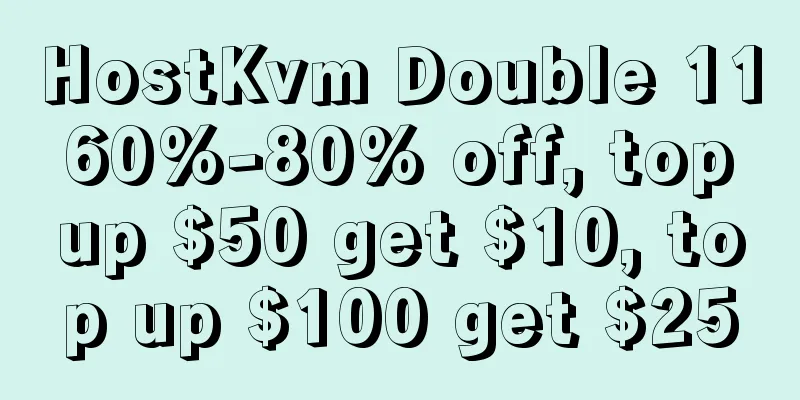
![[Heavyweight Tips] 5 steps to build a wireless network!](/upload/images/67eb9f997e207.webp)