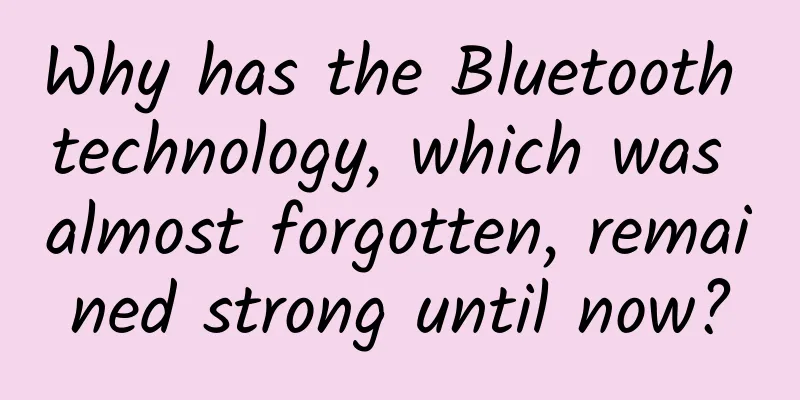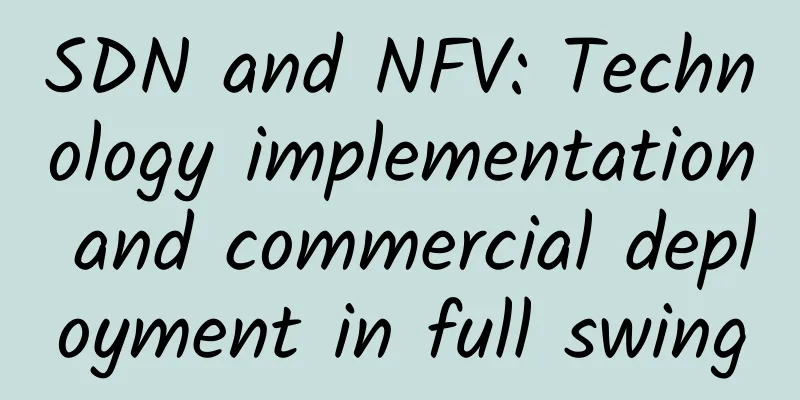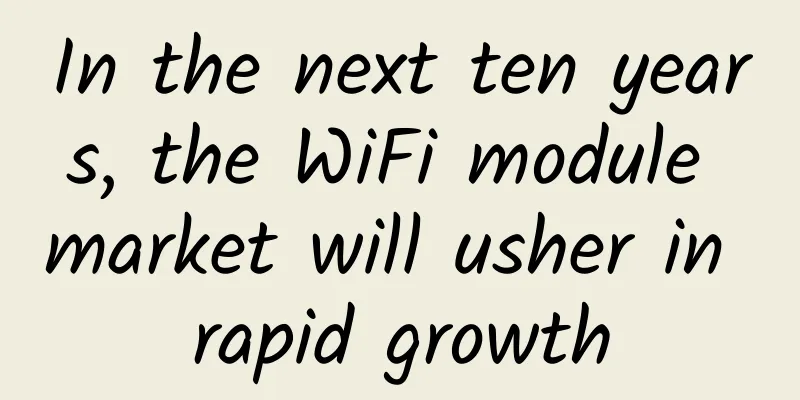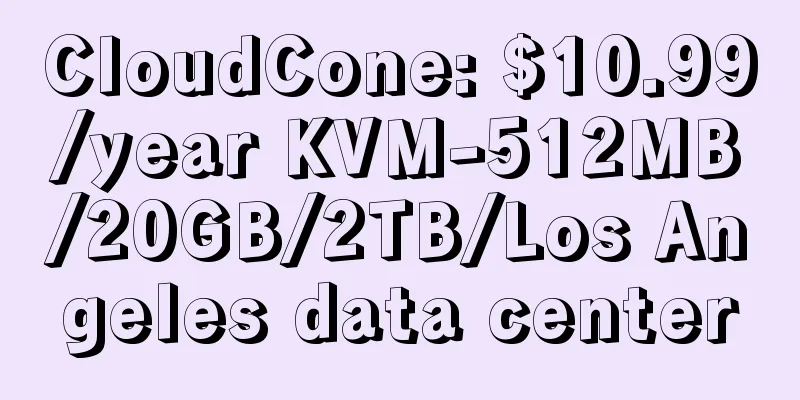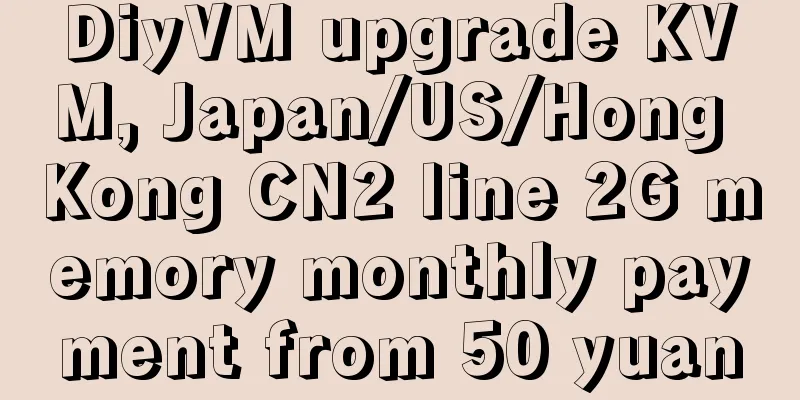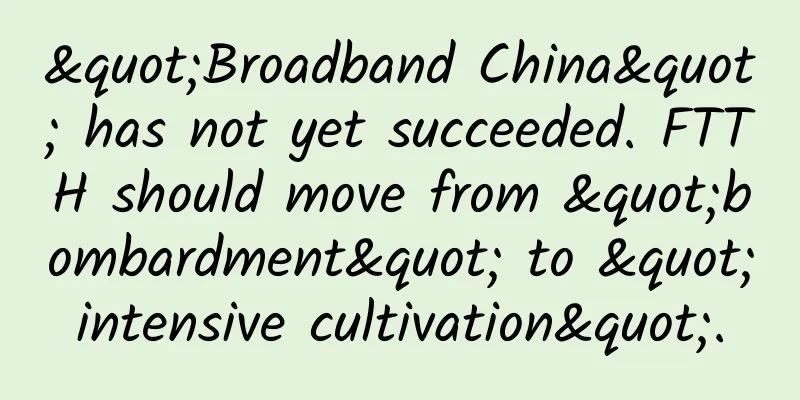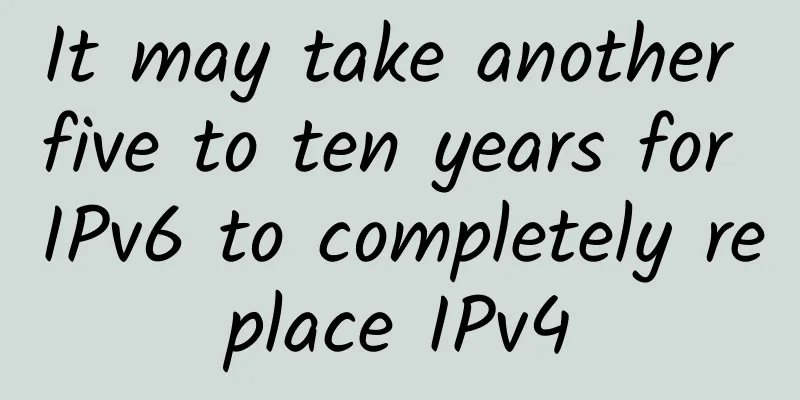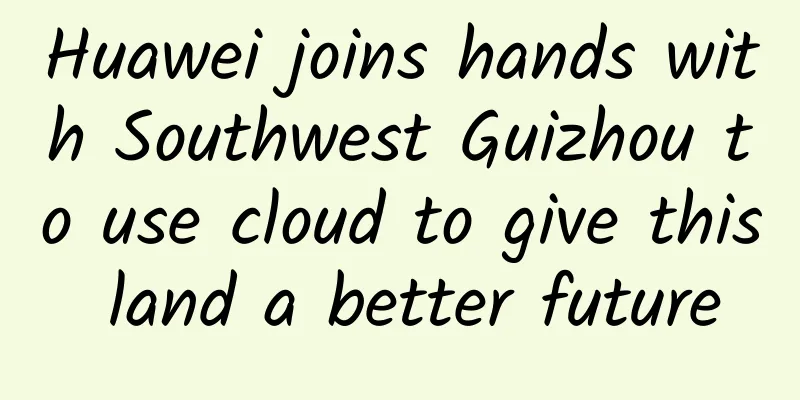[Heavyweight Tips] 5 steps to build a wireless network!
![[Heavyweight Tips] 5 steps to build a wireless network!](/upload/images/67eb9f997e207.webp)
|
Here's some heavyweight goodies today! Let’s talk about the first step of wireless implementation and design selection: the design and planning process of the wireless network.
Step 1: Identify your needs Compared with wired office networks, wireless networks are more complicated. For wired networks, you only need to calculate the number of points, access, and aggregation convergence ratio. You rarely care about issues such as speed and application, because now the architecture is basically gigabit access and 10 gigabit to the core, which is more than enough in an office network environment. Wireless cannot be seen or touched, so there are many factors to consider. Whether it is the Party A engineer who is making a request or the Party B engineer who is considering the Party A's request, they must consider multiple aspects: (1) Clarify the coverage: When a company provides WIFI coverage, it is not necessarily full coverage, which needs to be clarified in advance. For example, which areas of a building are covered by the WIFI signal, whether the public areas are covered, whether the toilets are covered, whether the corridors and elevators are covered, otherwise after implementation, you will find that it is different from what you imagined. For example, Meituan does not provide WiFi coverage in restrooms, and hospitals also need to provide coverage for stairs. This needs to be combined with the business and scenarios, rather than taking full coverage for granted. (2) Clarify signal standards: For wireless, different scenarios and different services have different requirements for wireless signals. We know that wireless is bidirectional, and from the perspective of AP and terminal, there are two directions of transmission and reception. From the perspective of terminal, we can receive the signal from AP, but the signal sent by AP may not be received by AP. For example, a Mac Pro laptop has three antennas for transmitting and receiving, while a mobile phone has only one antenna for transmitting and receiving. Their capabilities are different. At the same time, the transmission power of antennas of different terminals is also different. This requires us to take business usage scenarios into consideration when designing Wi-Fi signals. For example, if all the signals are mobile phones, the density of APs must be able to ensure normal transmission and reception of mobile phones, which will have a higher coverage signal standard than that of computers. (3) Specify the number of terminals: An AP can only carry a limited number of devices. Nowadays, workstations in enterprises are very dense, and a person has more than just a computer. It is normal for a person to have a laptop and one or two mobile phones. If it is a mobile phone testing department, it is normal for one person to have more than a dozen devices. Therefore, it is necessary to determine the coverage area in square meters, the number of people, and the average number of terminals per person. In my experience, during the design phase, the number of wireless terminals in the office network should be calculated based on the number of workstations, multiplied by 2.5 to 3 terminals per person, and more should be added for meeting rooms and public areas. (4) Determine the WiFi speed: We need to know that wireless is a half-duplex technology, which is equivalent to the HUB in the wired network cable, not a switch. The so-called rate in the 802.11 protocol is only an access rate, that is, the nominal maximum rate under the condition of one AP and one terminal. The actual rate is multiplied by about 0.4 on this basis (half-duplex is half, and some management frames and control frames are sent, which are sent by the AP itself but will occupy wireless resources). In other words, the actual wireless throughput is only about 40% of the access rate. For example, an 802.11N AP with 3x3:3 spatial streams can support up to 450Mbps. Its real throughput means that when there is only one AP and one 802.11N terminal, the file transmission rate can reach 450x0.4=200Mbps, 200Mbps/8=25Mbytes, which is equivalent to the access rate of 200Mbps wired network. This real transmission rate is called throughput, which is the real speed. When the number of users of this AP increases, they will share the 200Mbps. If 20 terminals are using the WIFI of this AP at the same time, the average throughput of each terminal is only 10Mbps, which is equivalent to connecting to a 10Mbps wired network port. It must be noted that AP is equivalent to HUB, not switch. It is a half-duplex device, and the wireless environment is a half-duplex environment. Therefore, when designing, we need to design the wireless throughput of each terminal based on the number of people and business. If some businesses require high bandwidth, it is not suitable to use wireless or the number of terminals served by each AP needs to be reduced to meet the requirements. Some high-priority businesses also need QOS to ensure. (5) Clarify safety requirements: Since wireless is exposed to the air, it is actually accessible to everyone. This involves a security issue, and usually two aspects, encryption and authentication, must be considered. Encryption and authentication are two different things, so don't confuse them. Encryption is to convert plaintext data into ciphertext on the computer and then transmit it to the AP. It doesn't matter if it is heard by other wireless terminals. In an unencrypted environment, a PC sends a message to a wired server via the AP wirelessly. Another PC nearby can use packet capture software to capture the data and directly see the content. After encryption, it is still possible to capture the packet, but what is seen is ciphertext, which ensures the security of wireless data transmission. For example, AES is an encryption algorithm used in wireless networks. Authentication refers to which devices are allowed to join the company's wireless network and what authentication methods are used. The mainstream ones include 802.1X, MAC address authentication, WEB authentication, or a combination of them. (6) Clarify SSID and roaming design: At the beginning of the design, you need to consider how many SSIDs to plan and what the function of each SSID is. It is usually recommended that the number of SSIDs should not exceed 4. For each additional SSID, the AP sends management and control frames based on the SSID, which increases the waste of wireless frequency bands. At the same time, roaming should be considered during the design. If there are 10 APs and one SSID is used, the PC will automatically switch from AP1 to AP2. If there are 10 APs and each AP has an SSID, employees will need to manually switch SSIDs when they move. (7) Clarify VLAN and IP design: When designing wireless networks, you also need to consider the planning of IP addresses and VLANs, that is, how many terminals there are, how many IP addresses to reserve, and whether to use DHCP services. Usually, one VLAN corresponds to one IP subnet, and each SSID uses one or more VLANs and subnets. Not all SSIDs are in the same VLAN and subnet. The same SSID on different floors will also use different VLANs and IP subnets (this can be achieved through technologies such as AP-Group). (8) Clarify wireless protocols and channels: There are many 802.11 technologies now, but we need to choose according to the actual situation of our enterprise at the beginning of design. For example, whether the enterprise's equipment currently supports 802.11AC, whether the enterprise has 802.11AC needs, or how to choose between 802.11AC wave 1 and wave 2, whether the enterprise still has old wireless terminals to use. In terms of channels, how to choose between 2.4G and 5G. Although APs are now all dual-band, there are still terminals that only support 2.4G. Therefore, whether the enterprise should open dual-band or only 5G needs to be investigated and clarified. Step 2: Site Survey After clarifying the basic wireless requirements, the next step is to conduct a site survey, that is, how to deploy APs within the specified wireless coverage, how many APs to deploy, which channels to use, and how many terminals to meet. (1) Preliminary estimate: Usually, the administration or property management will provide the CAD floor plan of the building, and IT will propose the number of wireless terminals and access rate requirements, and then estimate the number of APs. Common methods include manual evaluation by engineers, evaluation using software from wireless network manufacturers, and evaluation using professional wireless survey software. (2) Field survey: After a rough assessment, you need to conduct a field survey on site, and select a floor or some points for wireless testing. That is, take an AP, place it at the initial design location, power it on, broadcast the SSID, specify the target transmission power, and use a laptop to measure the wireless signal around to see if it can meet the specified design standards. Some special areas such as stairs, corners, edges, leadership offices, and meeting rooms must be tested in detail. To ensure that the on-site effect is consistent with our design expectations. At the same time, we should pay attention to the environment where APs can be installed on site. After all, the actual environment cannot be seen on the CAD drawing. For example, some places may not be able to install APs at all, and some places do not want to install APs due to aesthetic issues. After completing the on-site survey and assessment, add APs to unreasonable places or modify AP locations to complete the final AP location map. This is the final AP placement version. But we should also pay attention to reserving some buffer when placing weak current network cables. Because there may still be some variables after the employees move in. Step 3: Solution Design After completing the wireless survey, you can design the overall wireless solution. (1) Equipment selection: After completing the site survey, combine the first step of demand analysis to select wireless equipment. There is a problem in wireless selection, that is, all manufacturers claim to support standard parameters, such as the 802.11 protocol supported by AP, throughput, and capacity. The official parameters of several network manufacturers are almost the same and cannot be compared. However, the user experience is not quite the same. The author recommends that you conduct field tests to test APs from several different brands. For example, find 100 terminals (including Windows, Mac, Lenovo, and DELL laptops of different brands, iPhone, Huawei, Android, Samsung, and Xiaomi mobile phones of different brands, and different software versions), and then find APs from different manufacturers, run actual traffic on them, to test functions (such as 802.1X authentication, MAC address authentication, PSK authentication) and performance (delay, packet loss, jitter, bandwidth) and other parameters. My suggestion in this regard is to use wireless products from Cisco or Aruba, which will be more stable. Of course, the price will be more expensive than domestic products. In addition to wireless products, you should also pay attention to the selection of POE switches. Now the new 802.11AC supply requires 30W power supply for each AP, so you should also pay attention to this. At this stage, you mainly choose wireless APs, wireless controllers and POE switches. (2) Business design: Implement the SSID design planned in the early stage, including how many SSIDs there are in total, what are their names, whether they are broadcast, what encryption method is used (AES or TKIP), what authentication method is used (802.1X, PSK, MAC address or WEB authentication), which VLAN and IP subnet each SSID corresponds to, whether DHCP is used, whether QOS is provided, whether ACL is used, whether the network is speed-limited, etc. (3) Channel design: Which frequency bands are used by the entire network, for example, 2.4G and 5G are usually used, and there are also some scenarios where only 5G is used, such as shutting down 2.4G in high-density areas. How to design frequency bands, how to stagger channels so that the channels do not overlap, such as 1, 6, 11 or 1, 5, 9, 13; Which channels are used by 5G, whether to bind channels, no binding, 40MHz binding, 80MHz binding, or 160MHz binding. (4) High availability design: What kind of high-availability design does the entire wireless system use? This includes high availability at the system level, such as dual-machine deployment of wireless controllers, dual-machine deployment of switches, or APs registered to different controllers. Design redundancy at the RF level includes registering separate APs to different controllers and using different POE switches for cross-connection to achieve actual redundancy. Step 4: Wireless Implementation After the plan is finalized and the equipment is purchased, workers are arranged to carry out construction and install APs according to the drawings. When installing APs, the MAC address and serial number must be recorded in advance, and each AP must be named and labeled. The location of the AP must be consistent with the drawings. Network engineers debug wireless devices, APs go online, etc. After everything is online, signal testing is performed. Finally, the RSSI of each area is marked on the icon (the author will explain this parameter in detail in the following chapters), that is, the received signal value. Employees plug in to their workstations and start using wireless. Step 5: Wireless Optimization After the wireless implementation is completed, the wireless is gradually optimized:
|
<<: China Telecom has introduced seven new measures to increase speed and reduce fees
>>: Are you ready for 5G? Five new applications you'll see
Recommend
GSMA releases a white paper on 2G/3G network decommissioning experience in Asia Pacific to help operators reduce costs and increase efficiency, and move forward with ease
With the popularity of smartphones and the rapid ...
How to deal with the new security challenges brought by 5G
Mobile network infrastructure has changed dramati...
5G commercialization in its third year: a new prosperity
"As of the end of September, the total numbe...
Android Network Programming-TCP/IP Protocol
In the article Android Network Programming - Comp...
Net neutrality dies at 2 years old
The Federal Communications Commission (FCC) voted...
The joys and worries of data center virtualization
In recent years, we have seen that virtualization...
5G and the Future of Commercial Security Surveillance
Many commercial security surveillance networks ar...
How will 5G and edge computing develop in 2020?
At the beginning of the new year of 2020, there w...
Huawei China Ecosystem Partner Conference 2017 concluded successfully in Changsha
On March 10, 2017, the second day of "Born f...
The wave of data center upgrades is coming, and an excellent "trendsetter" needs to figure out these things!
[51CTO.com original article] In 2017, "digit...
Enterprises need to have six capabilities to achieve digital transformation
As we step into the 21st century, the wave of dig...
BudgetVM high-defense dedicated server 50% off for the first month, 1Gbps unlimited traffic, 5 computer rooms starting from $41.94
BudgetVM is still offering a 50% discount on the ...
A brief analysis of traffic management of Istio component Envoy
Background The development convenience brought by...
Analysis of the four major reasons for the 5G "life and death battle" among operators in 2019
There is no doubt that 2019 will be the "Yea...
[Understand Routing in Seconds] Now that we have an IP address, is a MAC address still necessary?
I wonder if you are confused: Why do we need a MA...

![[Black Friday] ReliableSite: $55/month-AMD Ryzen5600X/64G memory/512GB NVMe/1Gbps unlimited traffic/Los Angeles and other data centers](/upload/images/67cabd07a9ada.webp)