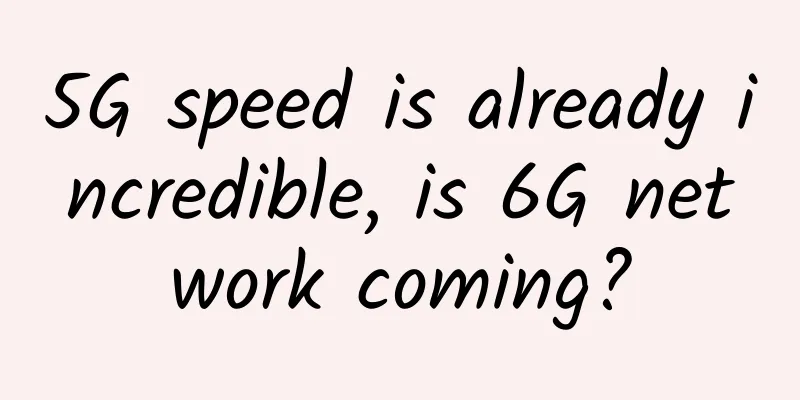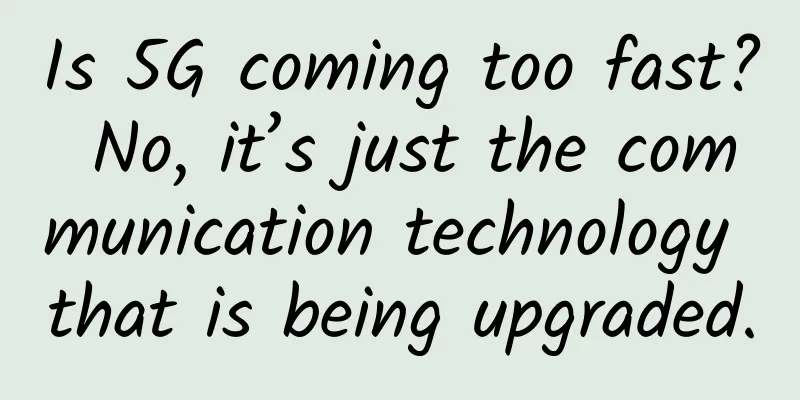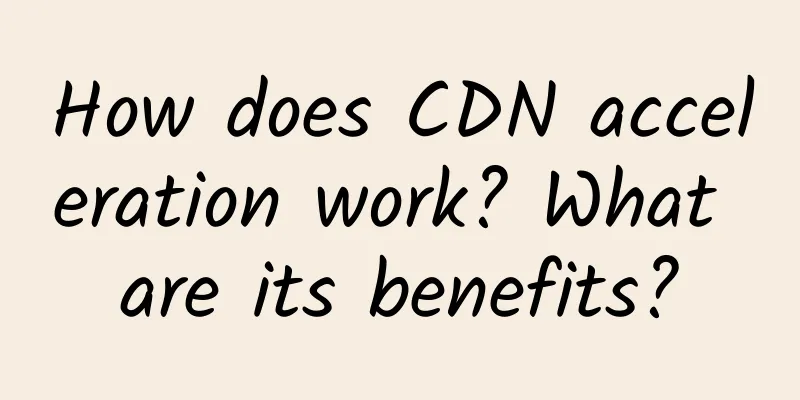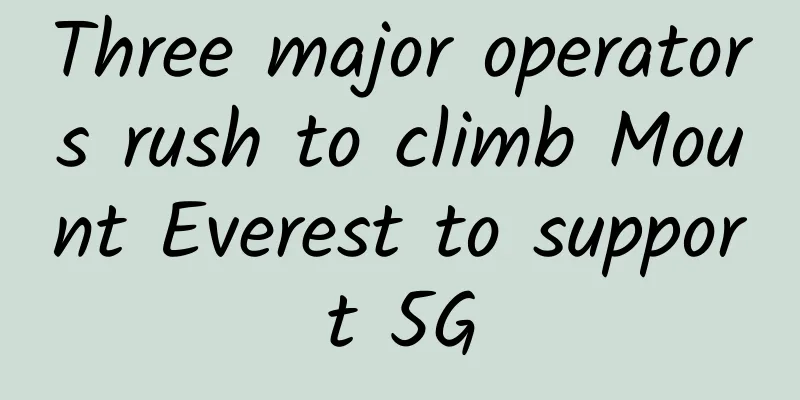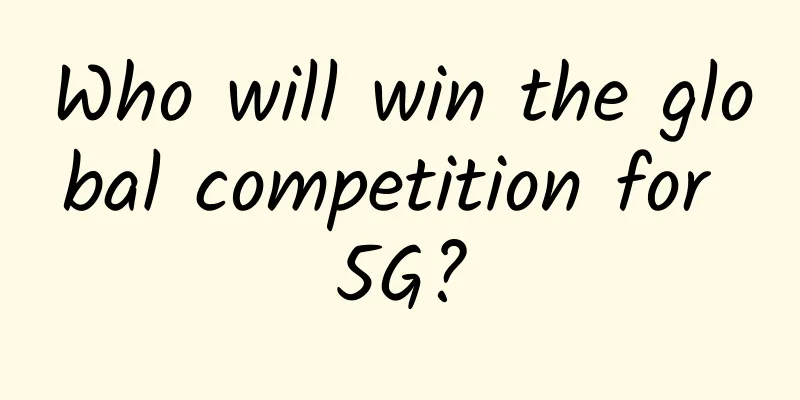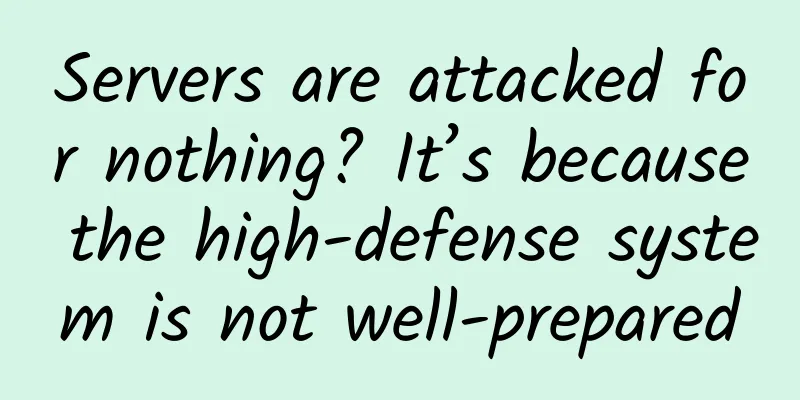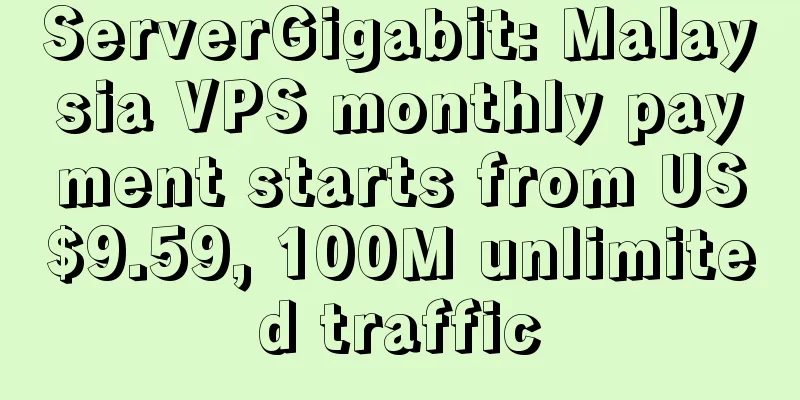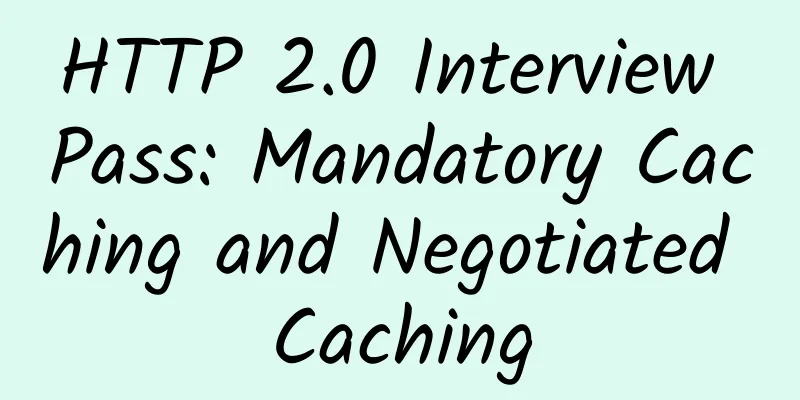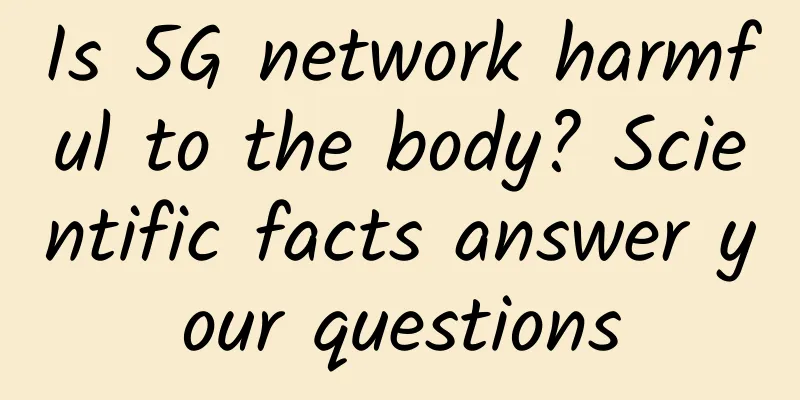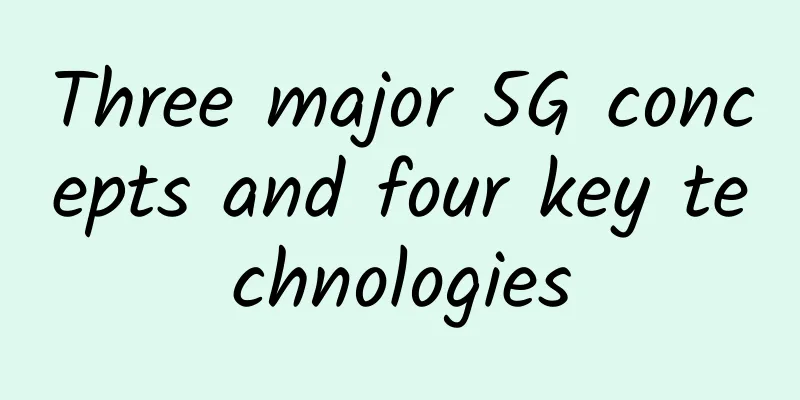Common network problem location tools that programmers should master
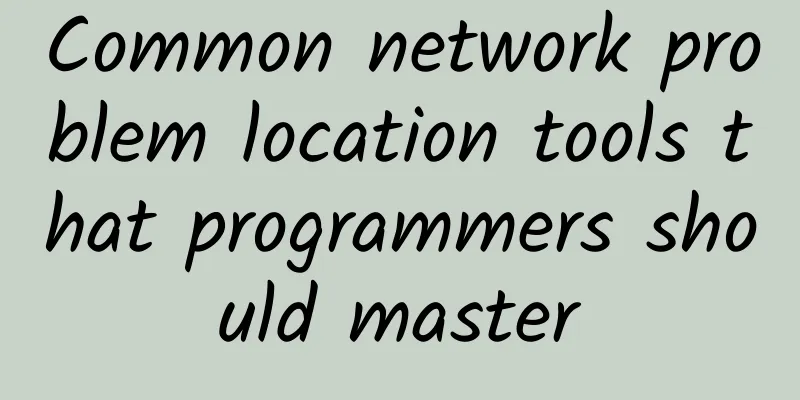
|
In the process of daily project operation and maintenance, various strange network problems are often encountered. Therefore, troubleshooting network problems has become a necessary skill for a qualified programmer. Here are some commonly used commands for quickly locating network problems in daily work. ping This is a small tool that is often used by everyone to check whether two servers can successfully exchange data packets. The telnet This command is mainly used to check the network connectivity of the other party's port. If ifconfig In addition to checking network card information, the In addition to using Note: Try not to start or shut down the network card when the route Similarly, in addition to using the traceroute This command is used to view the routing path from the source address to the destination address. For example, netstat This command is quite powerful and is also used by programmers more often. This command can display the network status of the server, for example, display all current The command equivalent to tcpdump Network packet capture tool. When you encounter strange network problems, use nmap This is a network sniffing and scanning tool, which is more familiar to network security professionals. It is often used to check which ports are open on the other host. For example, Summarize The gadgets mentioned above can achieve the same effect through two different commands for locating some problems. For example, |
<<: What is the charm of IPFS?
>>: What is the principle of WebSocket? Why can it achieve persistent connection?
Recommend
What is a VPN and why is it important for SD-WAN?
Internet-based virtual private networks (VPNs) we...
What changes will 6G bring by 2030?
We are in the midst of a great digital wave. Inno...
5G healthcare development direction and challenges
[[403098]] The development of 5G healthcare has e...
Academician Wu Hequan: "Spectrum Blockchain" can be used to solve the 5G spectrum shortage problem
At the 2020 China Radio Conference which opened y...
OneDNS: Building the first line of defense for enterprises with SaaS-based DNS security services
With the increase in remote office and branch off...
Why are 4.3 billion IPv4s not enough? (IPv6 should take the blame for IPv4)
As we all know, the so-called IP address is a 32-...
What is the relationship between API, ESB, ServiceMesh, and microservices?
Introduction I mentioned before that I would like...
5G spectrum issues remain prominent: experts suggest strengthening collaborative research on high and low spectrum
December 28th morning news (Yue Ming) At the &quo...
Why is 50 ohms used in RF?
[[416676]] In RF circuits, RF devices with variou...
After the mixed-ownership reform, can China Unicom seize the opportunity to make a comeback in 5G?
Image source: Visual China Among China's thre...
NASA thinks the moon will soon have its own internet
It's been nearly 50 years since astronauts la...
What happens behind the scenes when the Ping command is issued?
01 Overview [[274853]] As for the ping command, I...
5G brings unlimited opportunities to different industries
The workplace of tomorrow will look different tha...
Use Zerotier to connect remote devices to a local area network
Now that we are working from home due to the pand...
How small businesses will benefit from 5G
Before enough new devices enter the mainstream ma...