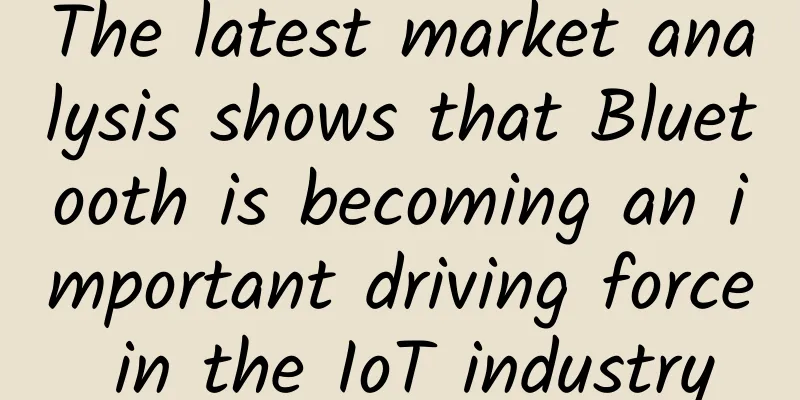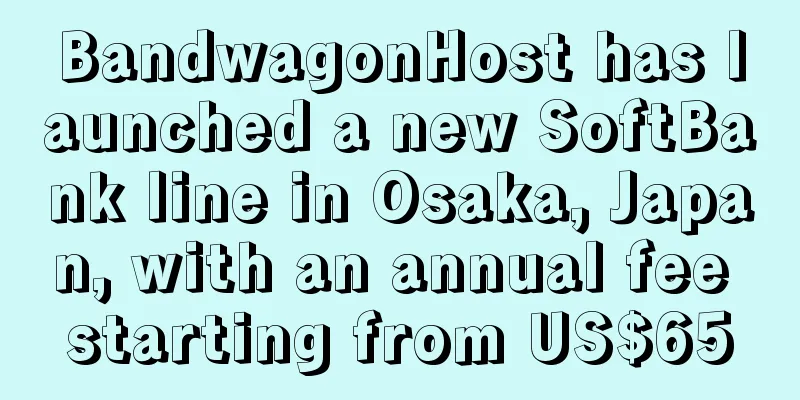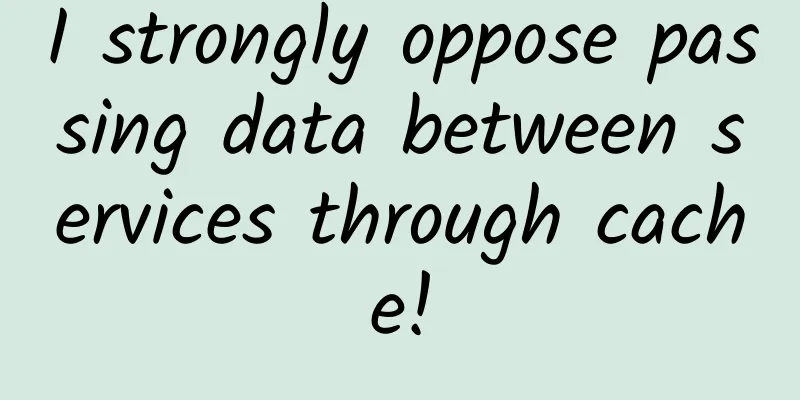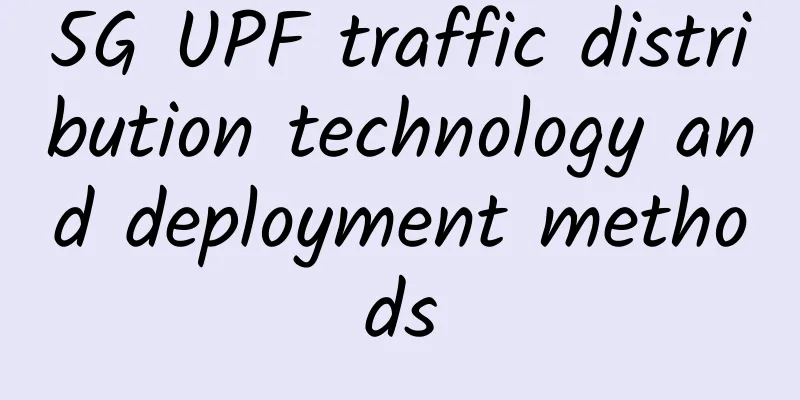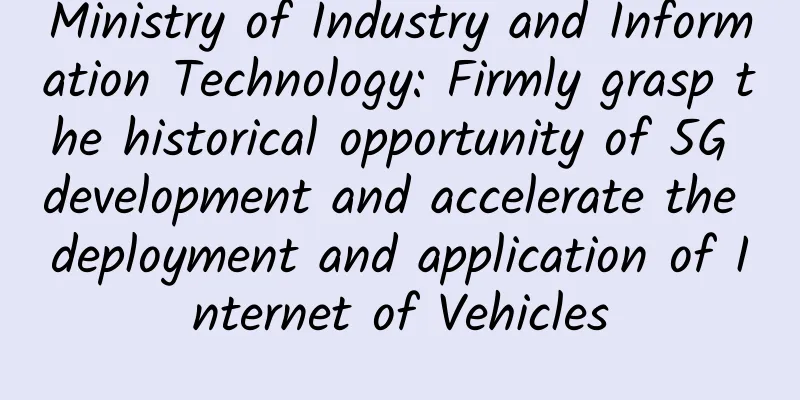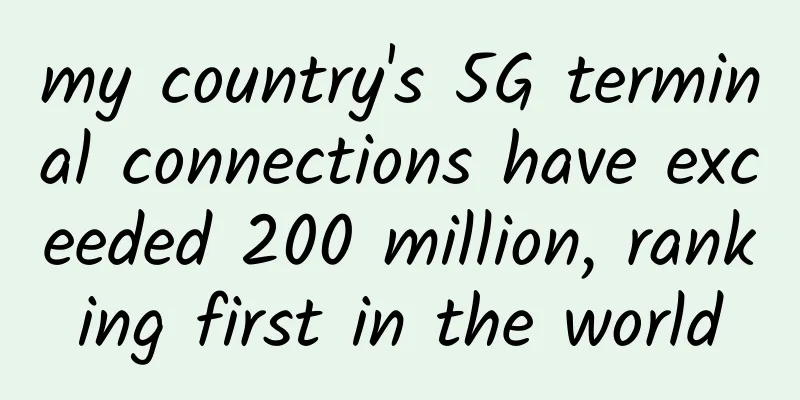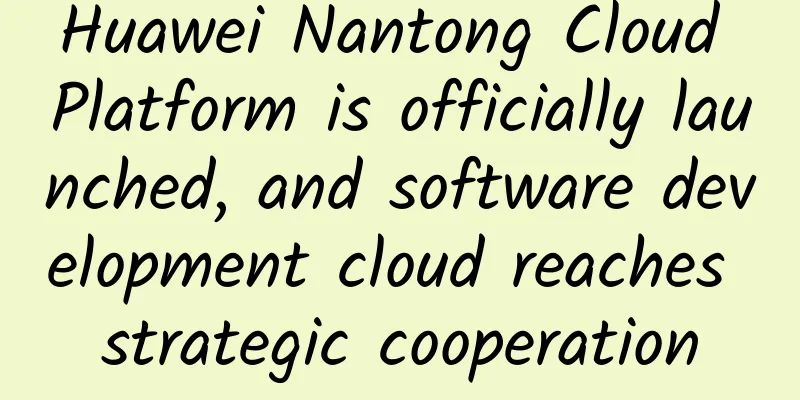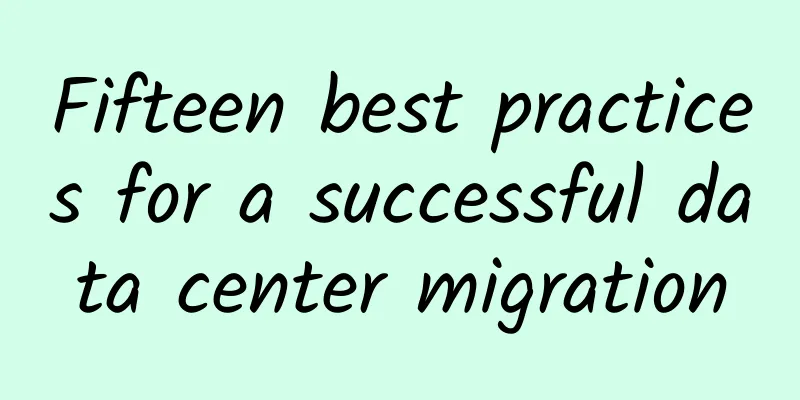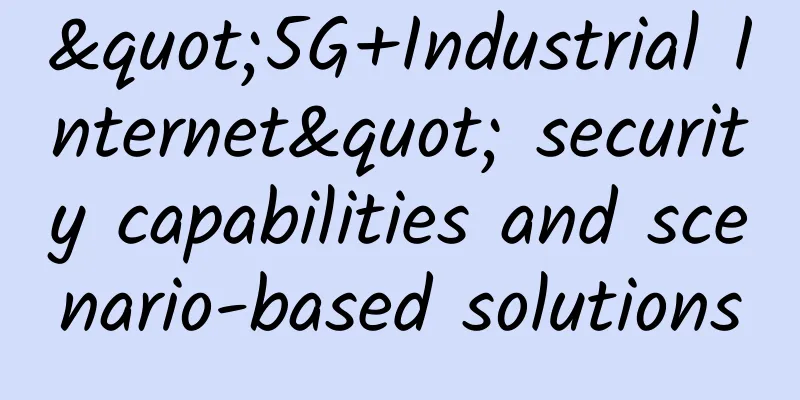Do I need to upgrade to WiFi 6? Find out here
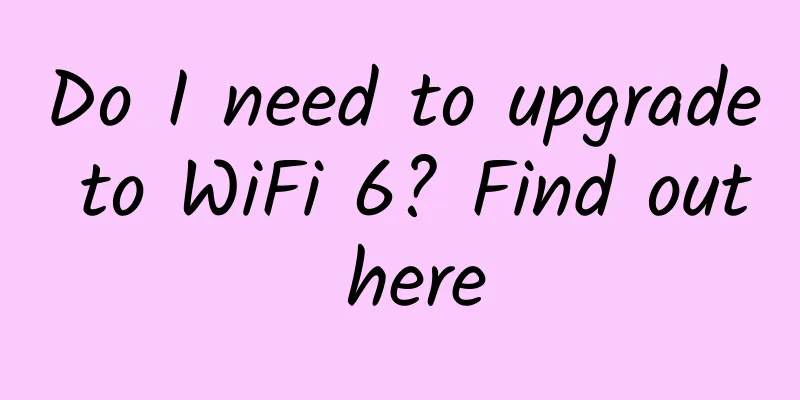
|
2020 is destined to be an extraordinary year. The epidemic has swept the world, and remote home office and classes have become the new normal. Take a family of three as an example. The two adults working from home often need to participate in video conferences, and the children need to take online classes at home. There is often a rush for network speed, which makes the remote video conference and online class experience poor. And with the entry of gigabit broadband into homes, upgrading WiFi 6 routers has become the choice of many users. Judging from market data, 2020 has become the first year for the popularization of WiFi 6. In the post-epidemic era, online behaviors such as remote video conferencing, remote work, and online classes have become the new normal, so the demand for WiFi 6 routers in households will continue to grow. With the continuation of the policy of increasing speed and reducing fees, home broadband has further increased in speed, starting at 300M and capped at 1000M. As high-speed broadband is further popularized in households, the slogan of building a "three-gigabit" network was proposed on Telecom Day. Among them, WiFi 6 routers undertake the task of gigabit home wireless broadband. Major operators and manufacturers have jointly produced WiFi 6 customized optical modems and routers, further promoting the popularization of WiFi 6 routers. But many friends still don’t understand why WiFi 6 is better than the current WiFi 5? And why should I upgrade to a WiFi 6 router? First, let's take a look at the characteristics of WiFi 6. Compared with the most popular WiFi 5, WiFi 6 is faster, supports more concurrent devices, has lower latency, and lower power consumption. WiFi 6 uses the OFDMA technology that is the same as 5G, combined with 1024-QAM high-order modulation, which can support a maximum bandwidth of 160MHz, which is nearly three times faster than WiFi 5. Intelligent frequency division technology can support more devices concurrently and increase the access device capacity by 4 times. Multiple concurrent access devices can reduce queuing, actively avoid interference coloring, and reduce latency by two-thirds. When the terminal device is on standby, it supports on-demand wake-up function, which reduces terminal power consumption by 30%. We can compare the scenario of router-to-device transmission to a fleet. Under the Wi-Fi i5 standard, a fleet can only deliver to one customer at the same time. Even if there are empty cars, they will be dispatched as usual. If a car breaks down (is interfered with), the entire fleet cannot be dispatched. Under the WiFi 6 standard, a fleet that departs at the same time can form a small team of at least 26 adjacent cars. Each team can deliver to different customers. If a car breaks down (is interfered with), it only affects the team it is in. When we are at home, we often find our neighbors' WiFi signals, which can interfere with our own WiFi transmissions. The interference coloring technology used by WiFi 6 can mark neighboring network signal frames that pass through walls, allowing the user's router to ignore them. The WiFi signals between neighbors can transmit data simultaneously on the same channel without interfering with each other, reducing the interference rate by 30%. The power consumption of WiFi 6 and WiFi 5 is very different. WiFi 6 will negotiate with the terminal on the WiFi wake-up time to wake up on demand, and no power is consumed during other sleep time. WiFi 5 can only communicate with one device at a time, and all terminals connected to the same route are either in transmission state or in waiting state, and they are disorderly, and the waiting state still consumes power. It can be seen that WiFi 6 surpasses WiFi 5 in all aspects. Currently, laptops, smartphones, tablets and other products launched in the second half of 2019 are all equipped with WiFi 6 wireless network cards. If users upgrade their home routers to WiFi 6 routers, they can enjoy a faster WiFi Internet experience. Therefore, it is still necessary to replace the WiFi 6 router. However, if there is no WiFi 6 terminal at home, it is not necessary to upgrade the WiFi 6 router. |
<<: Tested in 6 cities! How fast can 5G uplink with Super Uplink run?
>>: Facebook launches new AI project to learn from videos
Recommend
5G unlocks new solutions for the medical industry
5G unlocks new solutions for the medical industry...
Sharktech cloud server 35% off annual payment starting at $33, 2G memory/40G hard drive/4TB traffic/multiple computer rooms available
Sharktech, also known as SK or Shark Data Center,...
5G has already become popular. Is it cost-effective to buy a 4G mobile phone now?
At the beginning, I actually don’t recommend anyo...
ZJI: Korean independent server starting from 440 yuan/month, 2*E5-2620/16G memory/240G SSD/10M (CN2+BGP) bandwidth
Those who need a Korean server can pay attention ...
The most powerful remote access tool, no objection
ZeroTier and TailScale are foreign brand solution...
What will 5G technology bring to the three major operators?
Recently, against the backdrop of ZTE being sanct...
Analysis of domestic 5G development in 2021
The development of 5G has now become another hot ...
What are the characteristics and uses of Category 7 (Cat7) cables?
Today, demand for faster Internet and data transm...
Application and standardization status of IPv6 technology in ubiquitous network perception extension layer
1. Basic concepts of ubiquitous network Ubiquitou...
China's Internet world under the epidemic is being "mirrored" around the world
DingTalk made its debut in Japan. "Well... t...
Learn how to use IPv6 to surf the Internet in five minutes
1. Introduction to IPv6 As the technical foundati...
In the 5G era, virtual operators “disappear”
[[269893]] "In the 4G era, the three major t...
Recommended DNS public servers
114 Public DNS Universal high-speed version: DNS ...
Learn Network TCP/IP Protocol Stack
[[409633]] This article is reprinted from the WeC...
In addition to base stations, what else should major cities pay attention to in 5G construction?
It has been a year since 5G was officially put in...