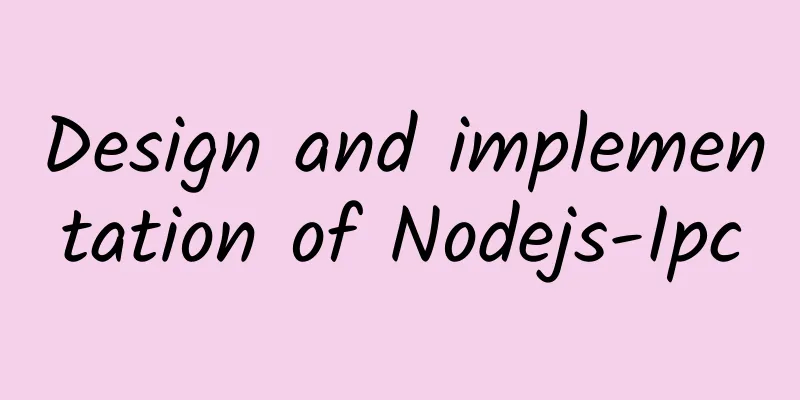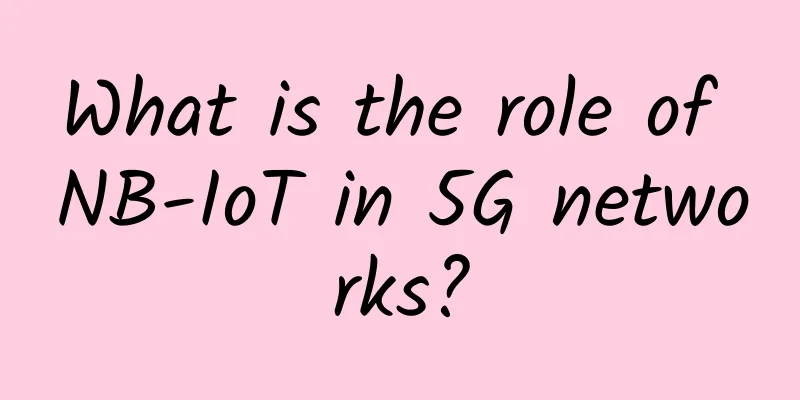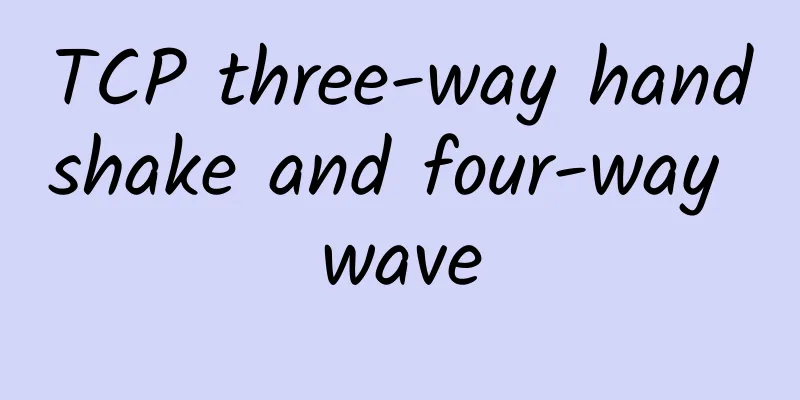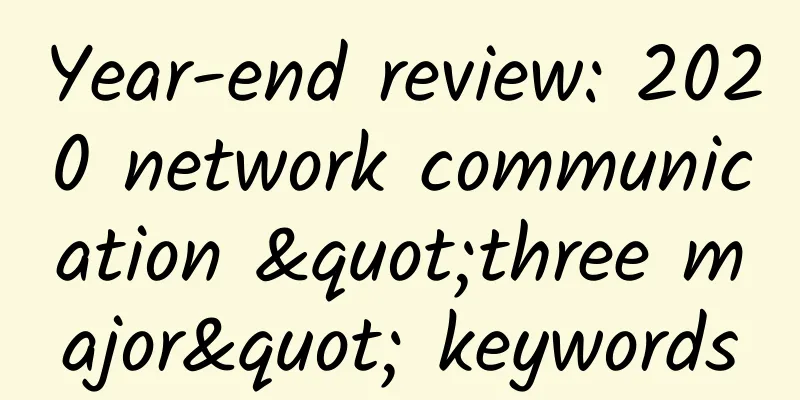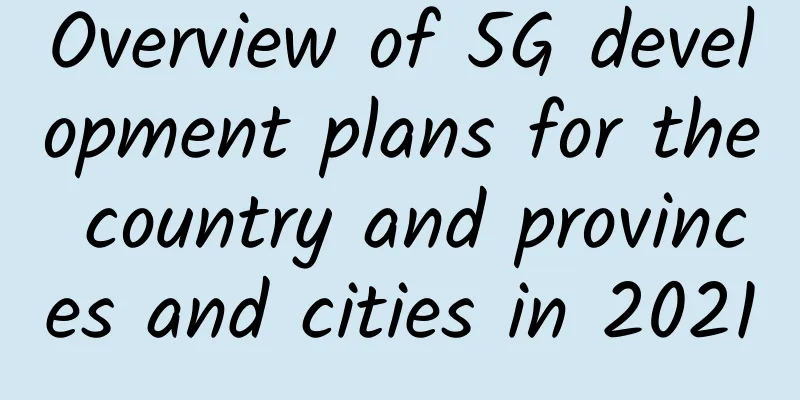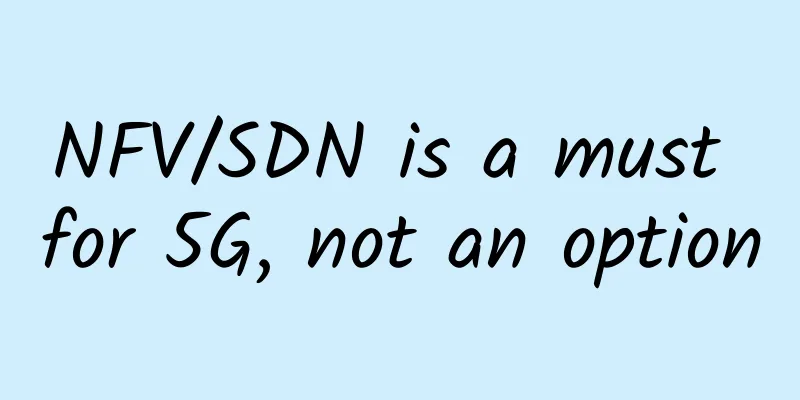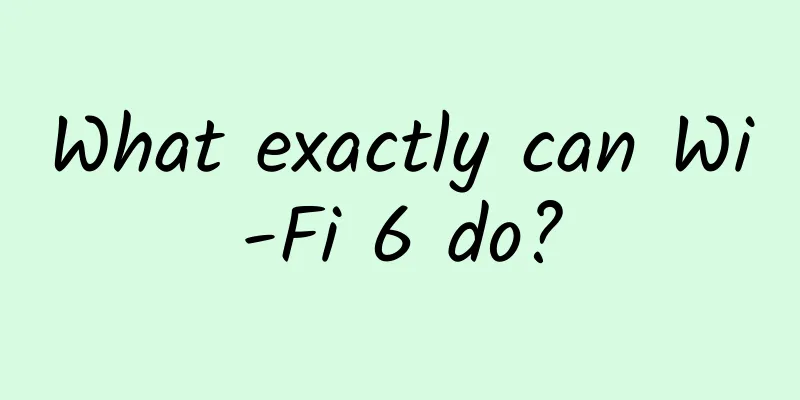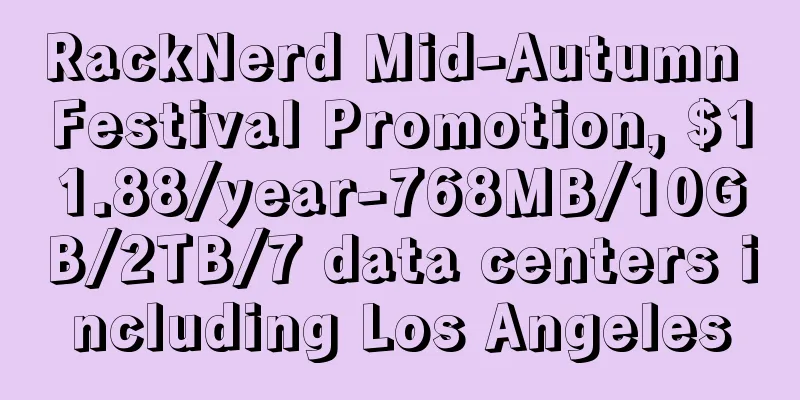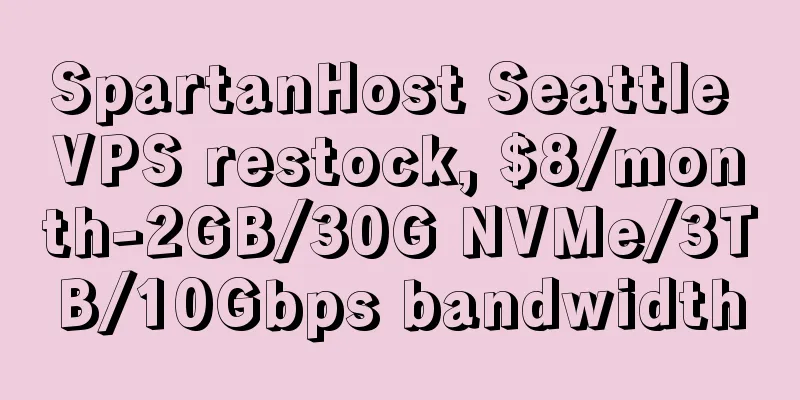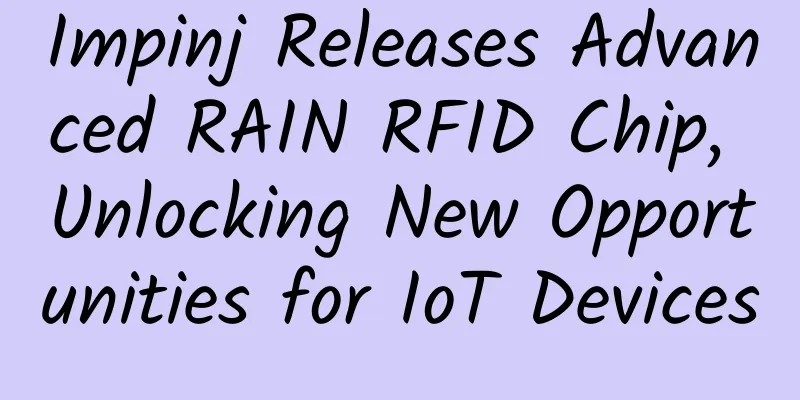What affects WiFi speed is not only old equipment but also signal interference!
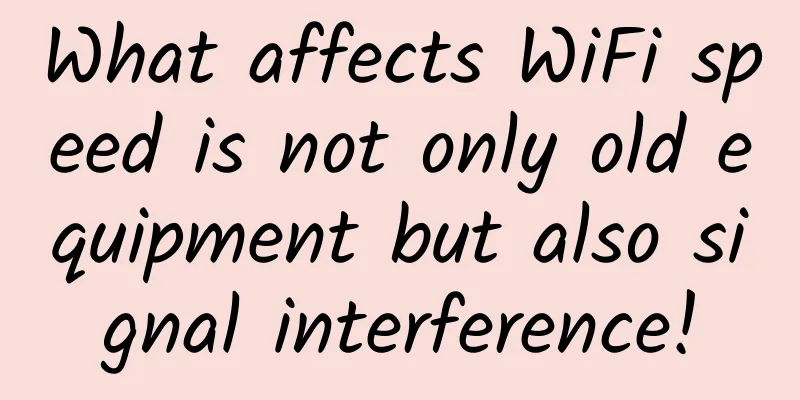
|
Because Wi-Fi transmits over radio waves, it is more susceptible to interference than wired networks. Interference can be caused by your own network or your neighbors' non-Wi-Fi wireless devices, microwaves, or even radar systems. Because there are so many possibilities, finding and resolving interference can be a daunting task. Symptoms of interference issues can easily be mistaken for symptoms of other, more obvious problems, such as poor Wi-Fi coverage. If so, perhaps you blindly added more access points (APs) and were unaware that interference was already present, which could actually cause more interference. So work hard to find the root cause of any symptoms and make conscious changes. Signal-to-Noise Ratio While some people talk only about signal levels when designing or troubleshooting a Wi-Fi network, you have to consider more factors. A client could be right next to an AP with an excellent signal, but still not be able to connect if the signal from another Wi-Fi or any other type of RF device is too loud. Signals from other devices can cause interference to yours. Signal levels typically range from -30 dBm (best possible signal) to -90 dBm (smallest possible signal). These signals must fight noise or interference from other Wi-Fi devices, other wireless devices on the same frequency band, and even other non-wireless electronic interference, such as microwave ovens or electrical boxes. Noise levels can vary, but are usually between -90 dBm (typical moderate noise) and -98 dBm (almost no noise). We often want the gap between signal and noise to be as large as possible. The smaller the gap, the worse the Wi-Fi performance. When the gap is very small, the signal may be drowned out by the noise. To help keep an eye on this gap, refer to the signal-to-noise ratio (SNR) value. (This is the difference between the signal and the noise. For example, if the signal is -60dbm and the noise is -90dbm, then the signal-to-noise ratio is 30db.) Here’s a cheat sheet of key signal and signal-to-noise levels: Detecting Wi-Fi Interference You can do some on-site surveys to see if your network is actually experiencing interference. There are different ways to do this, but they all involve walking around the network coverage area. You can do active monitoring and spot checks using apps and wireless adapters by walking around. Or use professional measurement software (such as AirMagnet or Ekahau) and analyze the data. Finally, create heat maps of signal, noise, and signal-to-noise ratio on a floor plan of the coverage area. When using professional measurement software, both passive and active modes can be used simultaneously. Passive mode will capture signal and noise data for all APs or channels, which is what you need when detecting general signal and interference issues. Active mode connects the client to the Wi-Fi AP and displays detailed information about that connection, which is useful for evaluating other causes such as roaming. Interference from own access point One of the biggest interference issues with Wi-Fi networks is actually with the network itself. If the wireless network is not designed and configured correctly, AP signals can interfere with each other. You want to have 15 to 20 percent coverage overlap between AP nodes. If there is less or no overlap between AP units, you may have bad signal spots in the network. If there is too much overlap between AP nodes on any one band, it can cause co-channel interference and other issues. You need to position the APs so that clients can roam to the best AP for that particular location, but they also don't interfere with each other's signals. Spectrum Analyzer Identifies Interference Sources Most Wi-Fi survey tools and software can only identify signals from Wi-Fi devices. But interference to the Wi-Fi band can come from other wireless devices such as baby monitors, security cameras, microwaves, and radar. So, if you see interference or noise that your Wi-Fi survey equipment can't identify, try an RF spectrum analyzer. Tools like Chanalyzer with Wi-Spy DBx can provide signal/noise visualization and also help detect signal sources. Some professional Wi-Fi survey software also integrates spectrum analyzers, so you can collect Wi-Fi and regular RF data while doing heat map roaming. Shift more clients to the 5 GHz band The 2.4 GHz band typically has more interference and congestion, so using the 5GHz band can help clients avoid interference as much as possible, thereby improving the overall performance of the network. In addition to simply ensuring that the AP and clients support both bands, you can also consider using the band steering feature provided by the AP. This feature can encourage or force dual-band devices to connect to the AP's 5 GHz band, rather than leaving it up to the user or client to choose. Some APs only allow you to enable or disable band steering, while others also allow you to configure signal thresholds, so dual-band devices that have a stronger signal on 2.4 GHz are not forced to use 5 GHz. Beamforming minimizes interference Dynamic, antenna-based beamforming is a technology designed to change the form and direction of the RF energy emitted from the AP. Dynamic beamforming focuses Wi-Fi signals only where they are needed, while automatically "steering" them away from interference when it occurs. These systems use a different antenna pattern for each client and change the antenna pattern when problems arise. For example, when encountering interference, smart antennas can choose a signal pattern that attenuates in the direction of the interference, thereby improving the SNR and avoiding the need to reduce the physical data rate. Antenna-based beamforming uses a large number of directional antenna elements to create thousands of antenna patterns or paths between the AP and the client. The result is that RF energy is radiated onto the paths that produce the highest data rates and the lowest packet loss. Speed up your Wi-Fi connection Increasing Wi-Fi transmission speeds can help minimize interference indirectly. The idea is that the faster communications can be sent and received, the less interference will affect communications. There are many ways to do this. |
<<: The mutual impact of 5G and AI
>>: What impact will satellite internet have on you when it really arrives?
Recommend
6 IT roles that need retraining
Given the rapid pace of change in the technology ...
Review of the top ten 5G trends in 2021: coverage, applications, and a future
Looking back at the communications industry this ...
iONcloud November: San Jose optimization/Los Angeles monthly payment of $11.11 and annual payment of $111.1
iONcloud's Double 11 promotion runs throughou...
Sharktech: Los Angeles high-defense server 1Gbps unlimited traffic starting at $129/month, optional 10Gbps unlimited traffic
Sharktech is a long-established foreign hosting c...
Zhao Houlin: Broadband development has made remarkable achievements, but there are still considerable challenges. The global industry needs to fully cooperate.
The digital divide has not yet disappeared, and t...
RackNerd: $39/month-E5-2690/4GB/120GB/5TB/San Jose & Seattle & Dallas, etc.
The tribe has shared a lot of cheap RackNerd VPS ...
By the end of 2016, my country had achieved 100% implementation of the real-name system for telephone users.
[51CTO.com original article] In recent years, spa...
The first year has come but 5G commercialization is still slow and is constrained by three major factors
2019 is recognized as the first year of 5G, and o...
Selection of the most influential events in the communications industry in 2020
Looking back at the year 2020, there are many eve...
PoE Troubleshooting Guide: Common Problems and Solutions
Power over Ethernet (PoE) is a revolutionary tech...
Hosteons data center migration, 30% off for annual payment, starting from $11/year for 5 data centers in Los Angeles/New York
Hosteons launched a data center migration plan on...
Huawei: Building a smart city nervous system to help cities transform digitally
On December 20, the 8th China Internet of Things ...
Example: How to plan IP addresses for a large-scale monitoring network system?
For monitoring projects, many faults are caused b...
LOCVPS: 29 yuan/month-4GB/40G SSD/500GB/Hong Kong & Japan data centers
LOCVPS has launched an autumn promotion, offering...
Is the integrated air-space-ground information network really coming?
[[408522]] In recent years, with the popularizati...