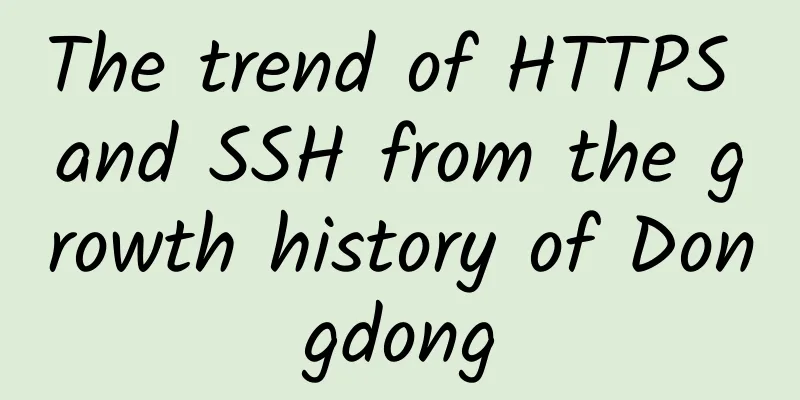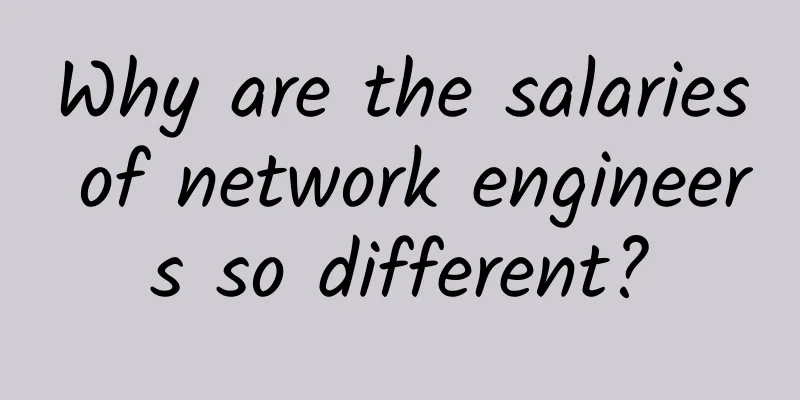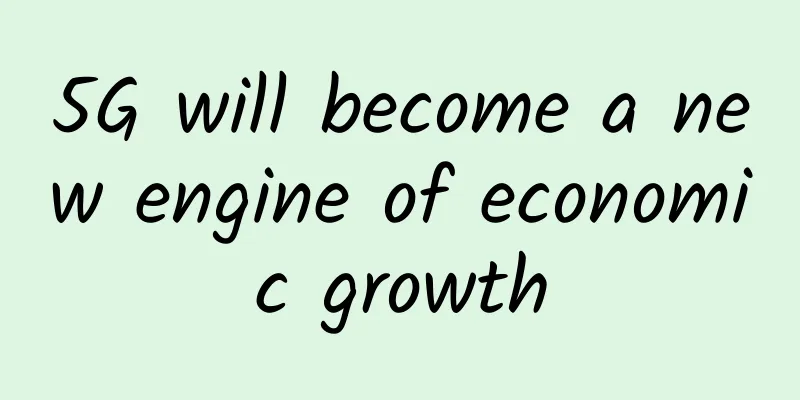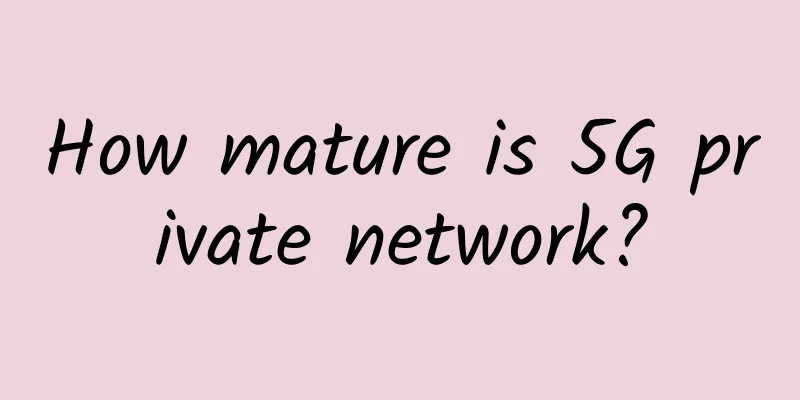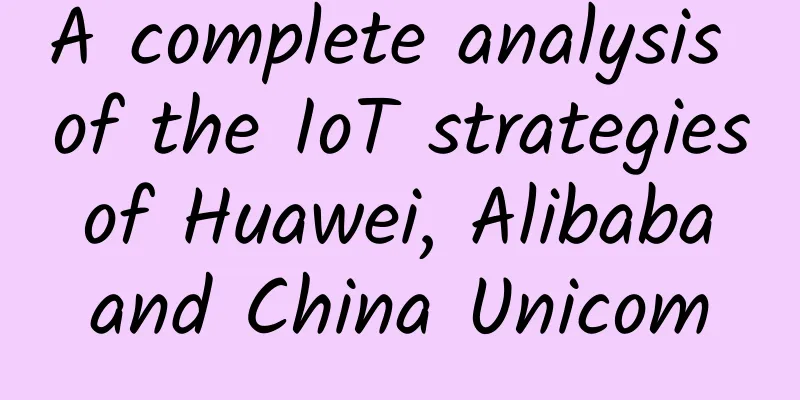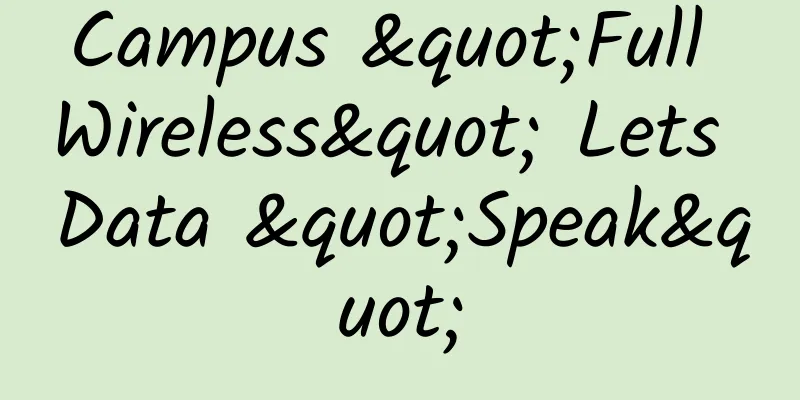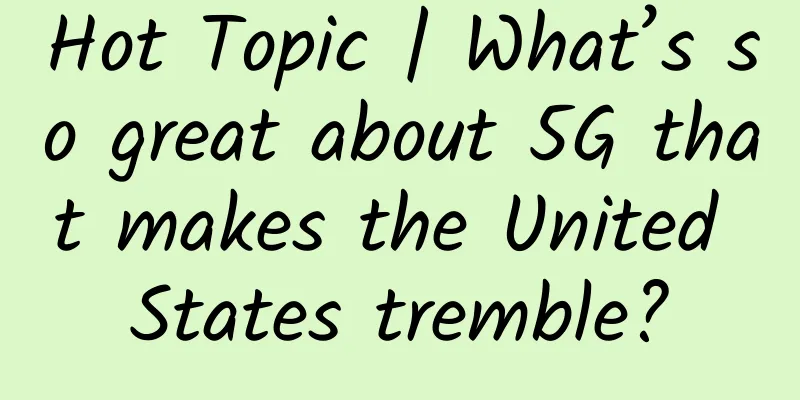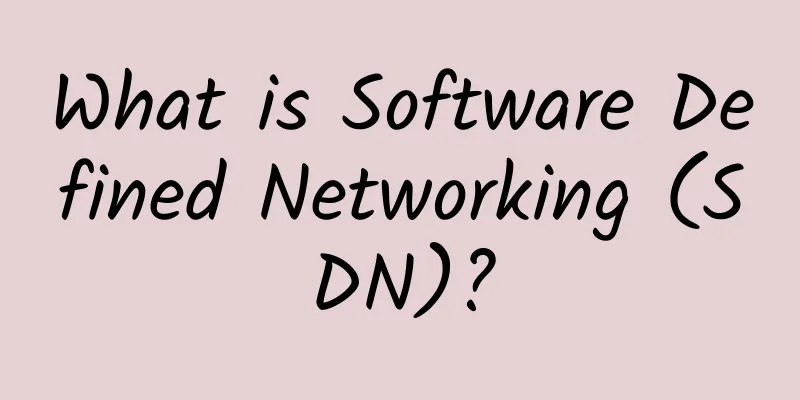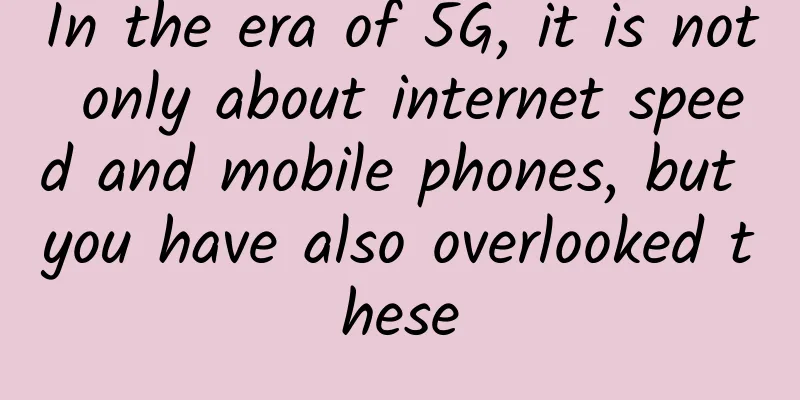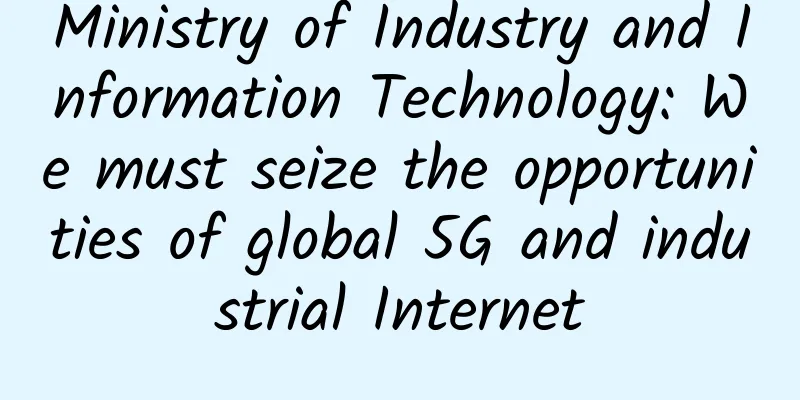HTTP, TCP, IP, and Ethernet in one article
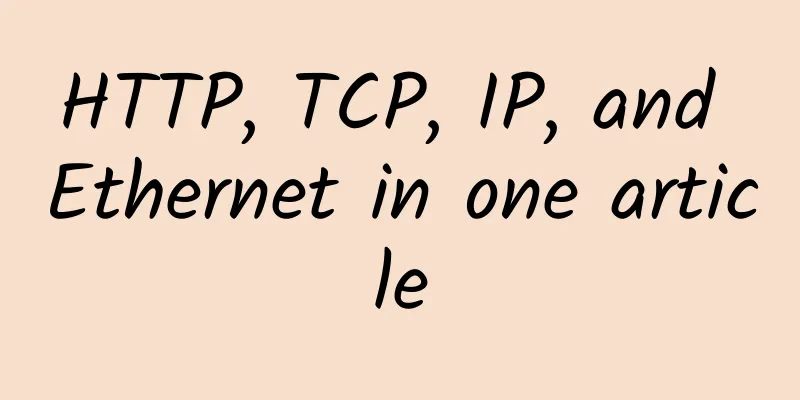
|
This article is reprinted from the WeChat public account "Front-end Log", written by Meng Sixing. Please contact the front-end log public account for reprinting this article. Recently, the department organized a front-end performance optimization exchange meeting, and everyone proposed many optimization points from entering the page URL to the final page display content. But at the same time, it was found that many students could not connect the knowledge of the HTTP protocol layer, so I compiled this article, hoping to bring some inspiration to everyone. When we initiate an AJAX request on a page, what happens at the network protocol level?
As shown in the above code, we initiated a network request to baidu.com and finally got the specific response content in the then method. The results of packet capture using Wireshark are as follows: As can be seen in the figure, when requesting baidu.com, the connection is first established through the TCP 3-way handshake, then the content is transmitted through HTTP, and finally the connection is disconnected through TCP 4-way handshake. The actual process is more complicated. We mainly analyze the following points:
Connection establishment phase To obtain the web content of baidu.com, you need to establish a connection with the baidu server. How do you establish this connection?
DNS domain name resolution Through DNS resolution, we can find the IP address corresponding to the Baidu server. As shown in the figure: After DNS resolution, we can get the IP addresses of baidu.com: 39.156.69.79 and 220.181.38.148. Usually the client will randomly select an IP address for communication. Domain name resolution steps In fact, the IP address does not necessarily need to be obtained through DNS resolution. It is usually cached by the client, and the DNS server is requested only when there is no hit in the DNS cache. The judgment steps are as follows:
Establishing a TCP connection With the IP address, the client and server can establish a connection, starting with a TCP connection. TCP is a connection-oriented, reliable, byte stream-based transport layer communication protocol. At this layer, the data we transmit is packed into messages one byte at a time, and when the length of the message reaches the maximum segment size (MSS), the message is sent. If the message to be transmitted is very long, it may be split into multiple TCP messages for transmission. The TCP message header is as follows: We mainly look at the following points:
Next, let's take a look at how TCP establishes a connection. As shown in the figure, establishing a TCP connection requires three steps, commonly known as a three-way handshake.
After three handshakes, it is guaranteed that both the client and the server can send and receive data normally, and the TCP connection is successfully established. TCP reliable transmission principle As mentioned above, TCP is a reliable transmission. Why is that? This is because TCP uses the stop-and-wait protocol ARQ internally, which achieves reliable transmission of information through confirmation and retransmission mechanisms. For example:
During this period, if a piece of data has not been confirmed for a long time, the client will retransmit the data. In this way, the server will get confirmation for each data sent, which ensures the reliability of the data. Although ARQ can meet data reliability requirements, it can only send and confirm one request at a time, which is too inefficient. Therefore, the continuous ARQ protocol was created. The continuous ARQ protocol sends a group of data continuously, and then waits for confirmation information of this group of data in batches, which is like turning a single-threaded ARQ into a multi-threaded one, greatly improving the efficiency of resource utilization. like:
In this process, the server does not need to return confirmation information for each data, but confirms multiple data together when it receives them. This method is called cumulative confirmation. Here is a question, how does TCP find the destination server for each handshake? A: Through IP protocol. Find the target server based on IP protocol The purpose of the IP protocol is to achieve data forwarding at the network layer. It continuously jumps through routers and eventually successfully delivers the data to the destination. Each TCP handshake and data interaction mentioned above is transmitted through the IP protocol. The IP header is as follows: We just need to focus on the following two points:
The execution process of initiating an IP request is as follows:
The routing table exists in the computer or router, and consists of four parts: destination IP address, subnet mask, next hop address, and sending interface. Through the destination IP address, the next hop address can be found for forwarding. For example: A wants to send IP data to G. The specific process is as follows:
A queries the routing table and finds that the next hop is B, so it passes the data to B.
B queries the routing table and finds that the next hop is E, so it passes the data to E.
E queries the routing table and finds that the next hop is G, so it passes the data to G.
Are you wondering why IP transmits data along this path to G? In fact, there is more than one path in the above figure. We can reach the destination G through ABEG, and we can also reach G through ABCFHG. Both paths can complete the task. Why doesn't IP choose the path ABCFHG? This involves the IP addressing algorithm. IP addressing algorithm We can think of all computers in the network as points, and the connections between computers as lines, and these points and lines form a graph. For example: Through the above diagram, we have transformed the complex network into a mathematical problem. The IP addressing algorithm is actually the shortest path algorithm in graph theory. There are two implementations of the shortest path algorithm in the IP protocol:
Through the above two protocols, we can find the path to the destination. Here comes a question: How does IP data jump from one router to another? A: Through Ethernet protocol. Find the server hardware interface through Mac addressing The IP protocol is mainly used to find the optimal path, and the specific transmission is done by the Ethernet protocol. Ethernet belongs to the data link layer, which is mainly responsible for the communication between adjacent devices. The principle is to find the physical interface of the communicating parties by querying the switch Mac table, and then start communication. The Ethernet message header is as follows: We only need to care about the following three points:
As you can see, the Ethernet layer communicates through Mac addresses. Where do the Mac addresses come from? Answer: Through ARP protocol. ARP protocol is a protocol that finds Mac address by resolving IP address. After IP address is converted into Mac address, Ethernet data transmission can be carried out. For example: When machine A sends data to machine C:
After the above process, we found the hardware interface of the target machine. Through the Ethernet protocol, we have found the hardware interface of the target machine. How do we send information next? A: Through the physical layer. Transmit bit information to the server hardware interface through the network cable In the era without WiFi, we could only access the Internet by plugging in a network cable, which is actually one of the devices at the physical layer. Network cables can be made of a variety of materials, the most common of which are optical fiber and electrical cables. The transmission principles of optical fiber and cable are similar, both use two signals to simulate binary data, one signal is one bit.
For example, in optical fiber, we can know the transmitted binary data by observing the flashes of light. With these physical devices, we can convert complex data into optical or electrical signals for transmission. Sending data phase Sending data can be divided into two steps:
Establishing SSL security layer The case in this article is to send an HTTPS request, so before sending the data, an SSL security layer will be created for data encryption. There are two common encryption methods:
Internet communication is bidirectional, so we need to use symmetric encryption. However, how can we ensure that both parties have the same key? Current solution:
The key negotiation process is shown in the figure: Key points in the figure:
Ok, after the key negotiation, our SSL security layer is established. There is a problem during key negotiation: When negotiating a key, how can we ensure that we are negotiating with the real server and not a middleman? Answer: Digital certificate. Digital certificates focus on 2 parts:
The digital signature is generated by encrypting the server public key and the certificate private key to prevent the server public key from being tampered with. With a digital certificate, the client can determine whether the server is the real server by verifying the certificate. The verification logic is as follows: It can be seen that the digital certificate is decrypted using the same algorithm. If the same information digest is obtained, the data is guaranteed to be valid. If they are inconsistent, the verification will fail and subsequent requests will be rejected. So far, all preparations are ready, and the next step is to send the HTTP request. Sending HTTP Requests The HTTP protocol actually establishes a communication rule and specifies the communication format between the client and the server. Take requesting the Baidu homepage as an example: As shown in the figure above, when making an HTTP request, the following rules must be followed:
When the server responds to the request, it also follows the HTTP response rules:
As long as we follow this rule, we can perform HTTP communication. So far, we have analyzed all the processes of data request. Do you understand them all? Thoughts and Conclusions This article uses a network request to conduct a process analysis of the entire HTTP, TCP, IP, Ethernet and other protocols, and finally sorts them out:
|
<<: Review of 2020丨Digital economy development has burst into surging momentum
>>: my country's 5G terminal connections exceed 200 million and will conduct 6G vision research
Recommend
165 million! China Mobile’s 5G user number announced, is 4G really outdated?
[[377452]] On January 20, China Mobile announced ...
Tiered diagnosis and treatment has become a key step in medical reform. See how Huawei empowers the healthcare industry
[51CTO.com original article] On April 25, 2018, t...
The most popular network trends in 2019
“SD-WAN has seen incredible market growth since 2...
Explore Java application startup speed optimization
[[418030]] 1. Can you have both high performance ...
VMISS Hong Kong VPS 30% off monthly payment starting from 18 yuan, optional AMD/Intel series
VMISS is a foreign VPS service provider establish...
Leading products and fast delivery: H3C helps Jomtel Mexico cope with digital challenges
Currently, in the digital trend sweeping the worl...
NGINX Sprint China 2022 Conference: Embracing open source to help modernize applications
Recently, the NGINX Sprint China 2022 conference ...
What to expect from SD-WAN in 2019? Five major trends to watch
There’s probably no hotter topic in networking ci...
Gcore: Khabarovsk/Vladivostok KVM from 1.08 Euros per month, 488M memory/8G hard disk/288G monthly traffic
G-core (gcorelabs) has been shared several times ...
Blockchain from an economic perspective
When talking about blockchain, everyone will ment...
Wi-Fi 6: What's different and why does it matter?
Wi-Fi 6 is the next generation wireless standard ...
Some Europeans are extremely resistant to 5G, which will only accelerate their elimination
It is globally recognized that 5G is the trend of...
How AI and software are driving 5G data center transformation
Today, we are witnessing a huge period of innovat...
Feiyuxing Wireless helps the famous Yueyang No. 16 Middle School realize campus informatization construction
The 16th Middle School of Yueyang City, Hunan Pro...
10 times faster than 5G, are you ready for 10G communications?
The 2022 Winter Olympics will allow everyone to e...