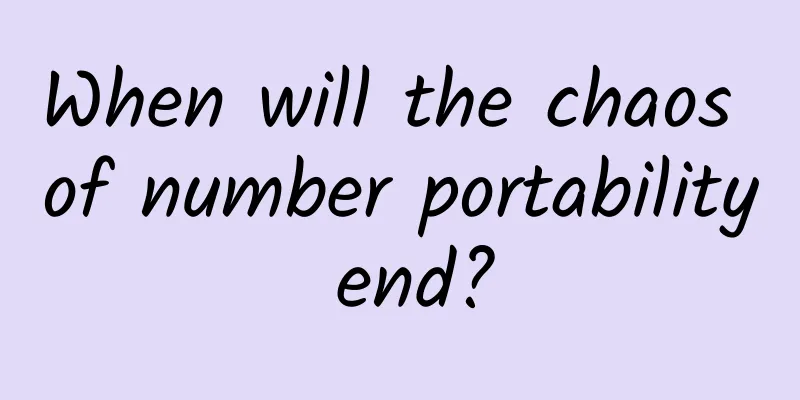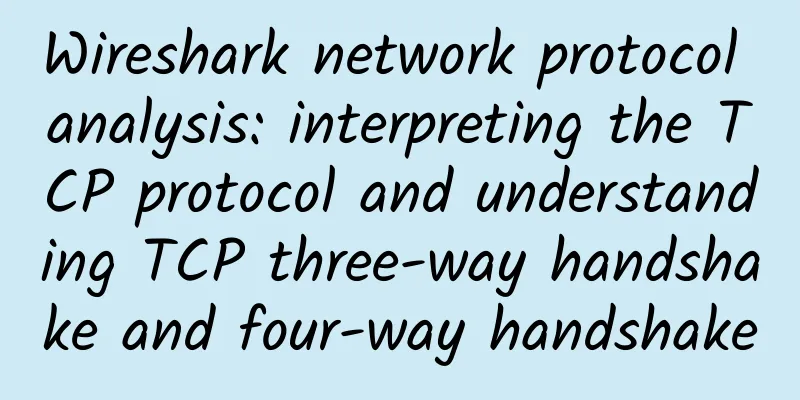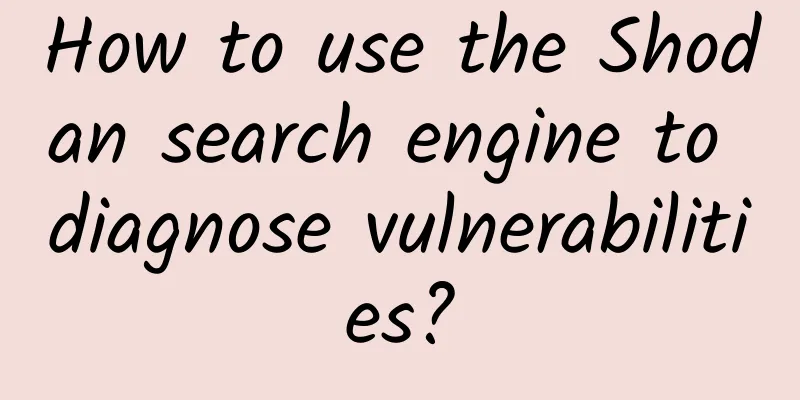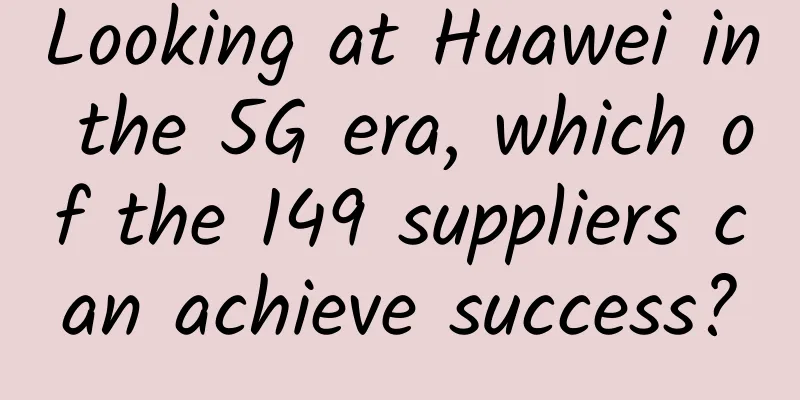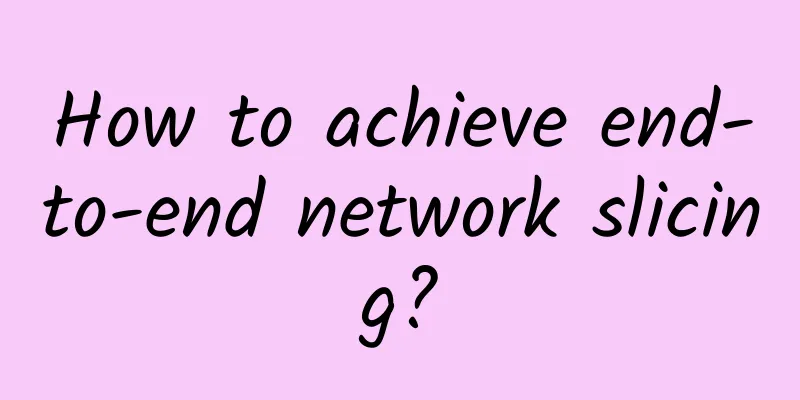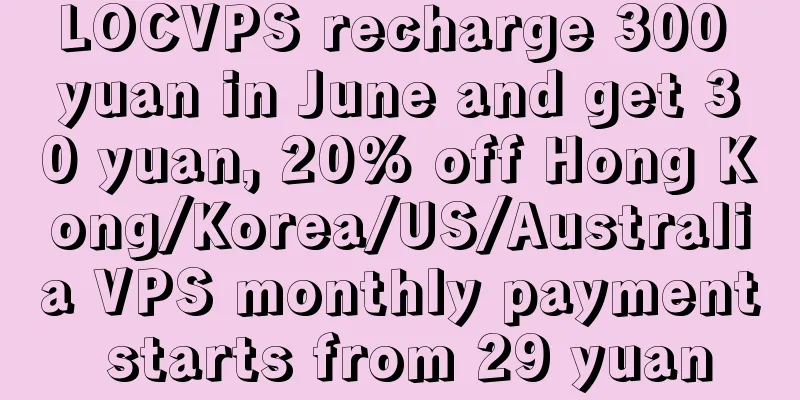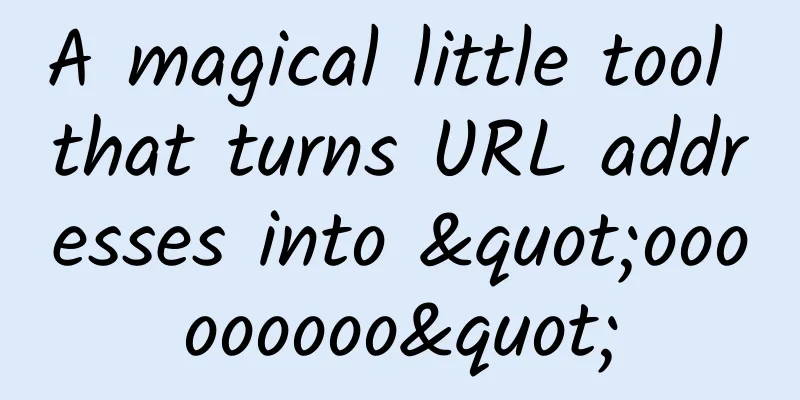What to do if the Wi-Fi signal at home is not good? Here are 4 tips
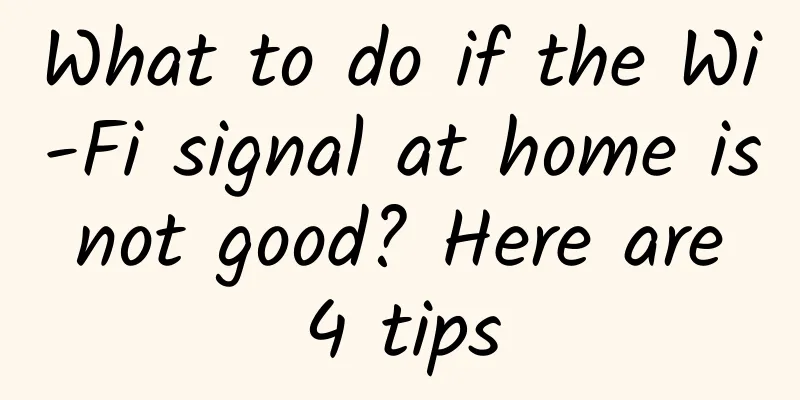
|
Everyone needs Wi-Fi at home, but for various reasons, we often encounter problems such as poor Wi-Fi signals and slow Internet access. What can we do? China Telecom has shared 4 tips today.
1. Place the router in an exposed location Many people think that routers are unsightly and place them in corners or even cabinets, which will weaken the strength and range of Wi-Fi signal transmission. Generally speaking, a router is best placed in a central location in your home, on an open table or shelf. Due to design reasons, the signals of some other routers may not be able to cover high places well, so it is recommended to place the router slightly higher. 2. Keep the router away from electrical appliances Microwave ovens, cordless phones, fluorescent lights, and even your neighbor's router can interfere with your Wi-Fi signal. 3. Restart your router regularly For computers, restarting can solve 80% of the problems, and reinstalling can solve the remaining 80%. This is no joke. Many technical problems can actually be solved by a simple restart or reset. When the router has been running for a long time, there will be many things in the system and cache that drag down its performance. Restarting it will make it work again. Many routers now support scheduled restarts, and you can set them to restart at midnight on a certain day of the week. 4. Strengthen passwords to prevent freeloading It feels great to use other people's internet, but it is definitely unpleasant when someone else uses your internet. It is recommended to set a more complex password to avoid being cracked by some key or other means to gain access to the network. If you encounter a slow Internet connection, you should also check your Internet-connected devices to see if there is any "intrusion". In fact, China Telecom also proposed two measures. One is to use Wi-Fi 6 routers, which is a future trend, but it is not the first choice to solve the problem of poor signal. The other is to upgrade the three-gigabit package, which is pure advertising... |
<<: How to disable IPv6 on Ubuntu Linux
>>: iPhone 12 is coming! What else is there to look forward to besides the new phone?
Recommend
Say goodbye to being trapped by walls: three magic tools to make your home WiFi full of
"What's going on! The Internet speed is ...
The arrival of the fourth largest operator, what can it change?
On October 12, China Broadcasting Network Co., Lt...
JuHost: $2.99/month-1GB/20G SSD/1TB/Hong Kong data center
JuHost is a newly opened Hong Kong VPS hosting pr...
Goodbye 2G, hello 5G
[[403376]] This article is reprinted from the WeC...
[11.11] HostingViet: Vietnam VPS annual payment 40% off, 2GB/20G SSD/unlimited traffic/annual payment starting from 193 yuan
HostingViet also launched a Double 11 event. From...
spinservers adds San Jose China Telecom network server, $139/month-Dual E5-2630Lv3/64G memory/1.6T SSD hard disk
spinservers recently sent new product information...
It’s better not to work for this kind of company!
[[415021]] Hello everyone, I am Xiaolin. Last wee...
5G has been promoted for three years, why do some people still insist on using 4G? It turns out that I thought too simply
In recent years, there have been more and more vo...
Cool Knowledge: Learn about RF Antennas in One Article
RF Antenna picture An antenna is a device used to...
China's 6G network will be commercially available in 2030 to help realize the "intelligent connection of all things"
On June 6, the IMT-2030 (6G) Promotion Group offi...
NetCloud: San Jose CN2 GIA line VPS monthly payment starts from 29 yuan, with 15 extra days for the first month
Wangyun (wangyun.net) is a Chinese hosting provid...
Software-defined data centers face constant challenges: IT departments need to shift their focus
Virtualization has revolutionized the data center...
[Black Friday] Hostons: 25% off VPS/VDS starting from $12/year, free double hard disk + double monthly traffic @10Gbps, multiple data centers in Los Angeles/Salt Lake City, etc.
Hosteons has also had frequent promotions in the ...
These core Internet protocols are gradually changing
The Internet we are familiar with used to mainly ...
MoeCloud Canada VPS annual payment starts from 99 yuan, San Jose/London CN2 GIA line annual payment starts from 499 yuan
MoeCloud is a foreign VPS hosting service provide...