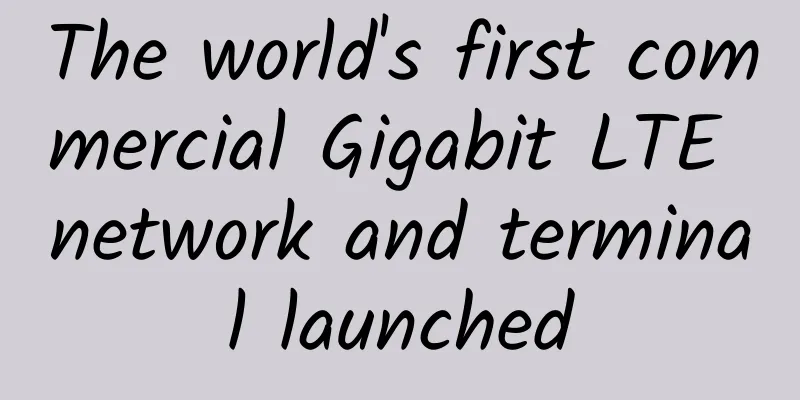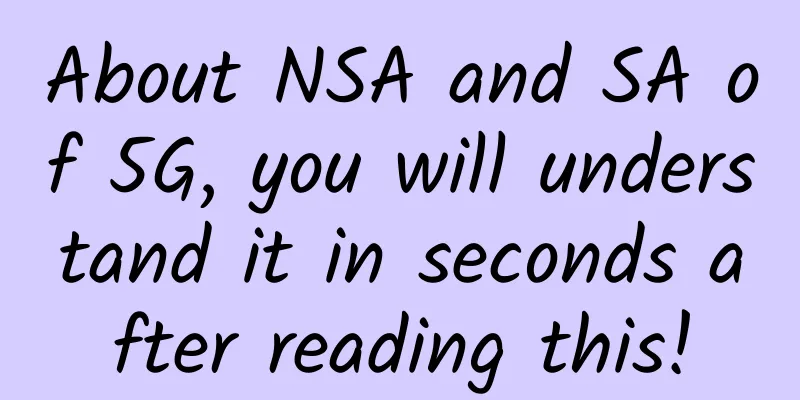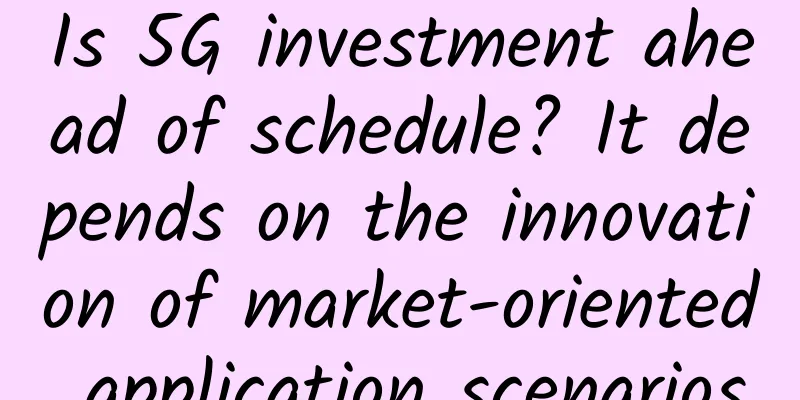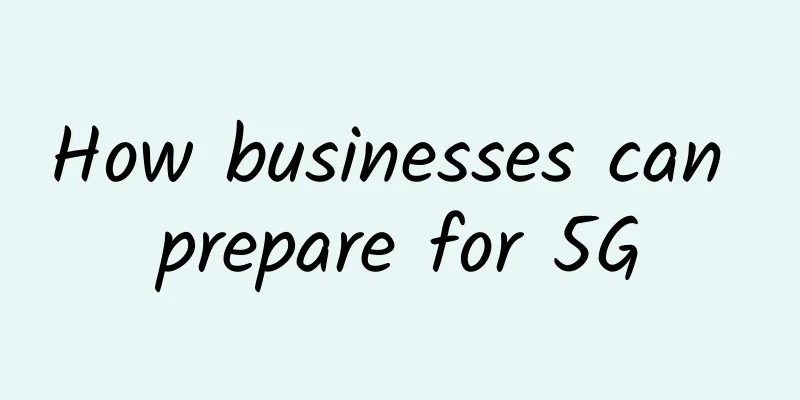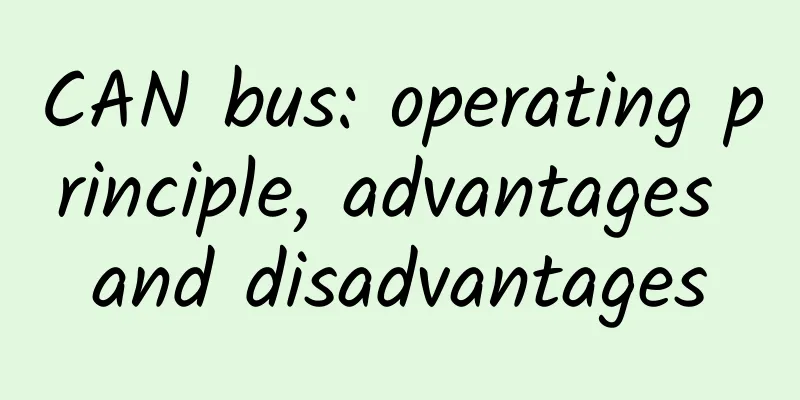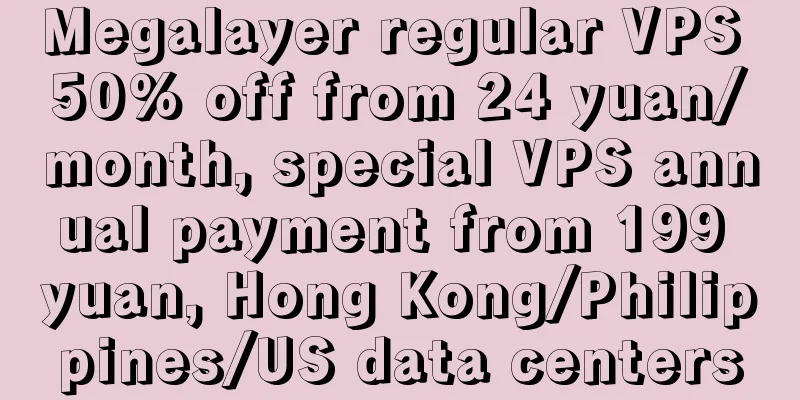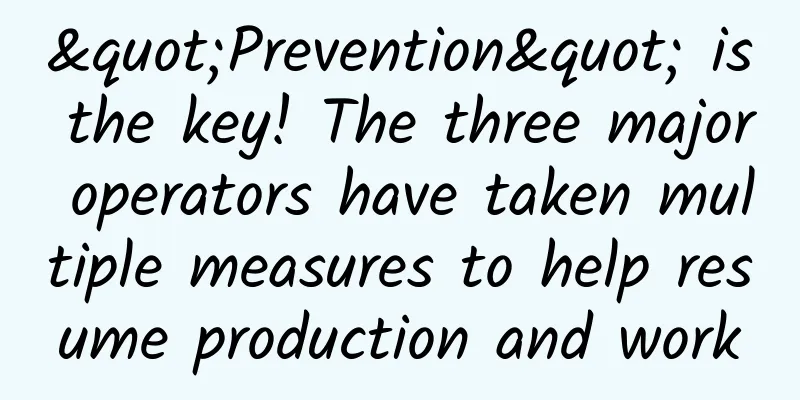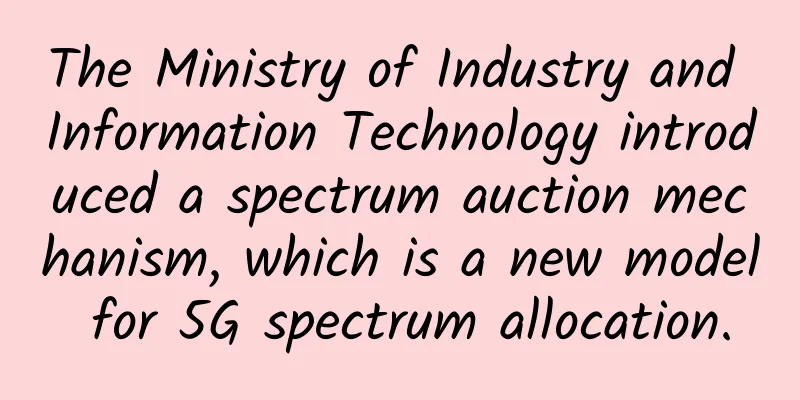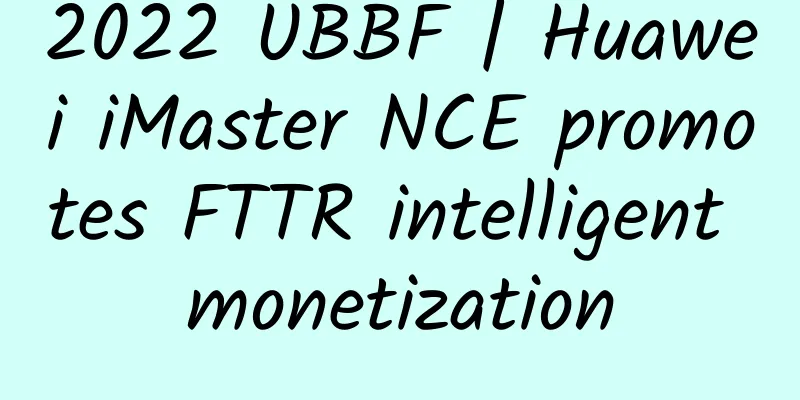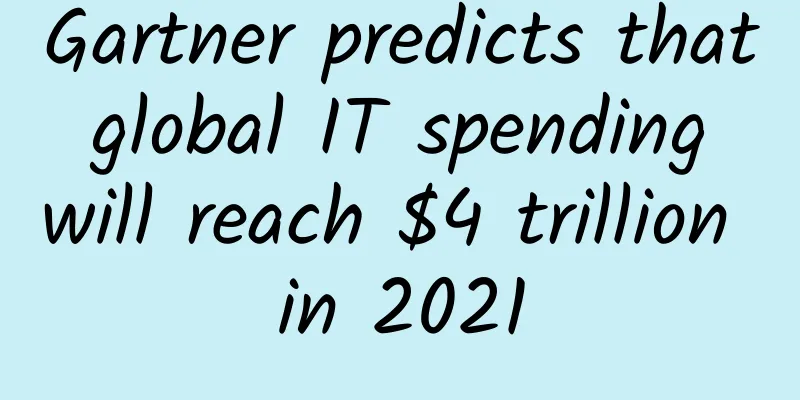Say goodbye to being trapped by walls: three magic tools to make your home WiFi full of
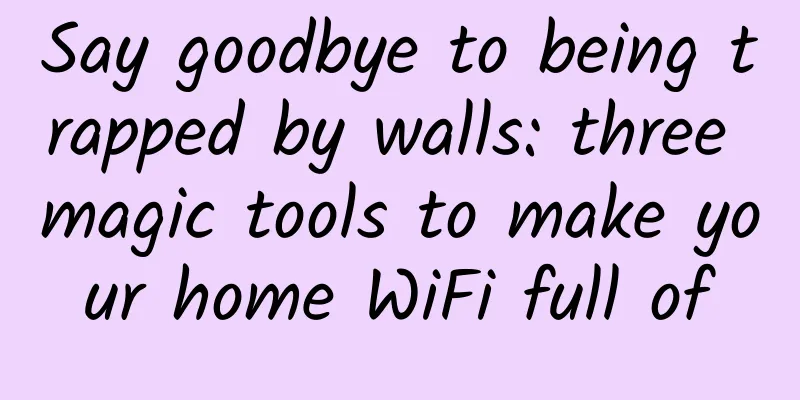
|
"What's going on! The Internet speed is 460 again? Oh no! We're all wiped out!" Nowadays, the most feared thing when playing King of Glory is the delay of "460". "460" is almost synonymous with disconnection. What is the main reason for "460"? It's because the WiFi coverage at home is not good enough. The signal is extremely weak in some rooms, resulting in the inability to surf the Internet smoothly. I believe that friends often encounter the problem of poor WiFi signal at home. How can we improve it? Usually at home, most of us use mobile devices such as mobile phones, tablets or laptops to surf the Internet, and WiFi signal has become the most concerned issue. Often in the edge areas of the living room such as the bathroom and kitchen, the wireless signal is very poor and cannot surf the Internet smoothly. Especially for users of large apartments or villas, WiFi signal coverage is even more troublesome, and changing wireless routers again and again cannot solve the problem. When the WiFi signal coverage at home is poor, the first reaction of most users is to replace a new wireless router. When choosing a new wireless router, many friends still hold the mentality of "the more antennas, the stronger the signal, I will buy the one with the most antennas, so the signal will definitely be good", until they find that it still cannot solve the problem when they use it at home. The number of antennas has no direct relationship with the signal strength of the wireless router. The transmission power and transmission algorithm are the core factors that affect the signal strength of the wireless router. To solve the problem of poor WiFi coverage at home, the editor recommends three magic tools: wireless repeater, powerline modem, and wireless mesh network. These three magic tools each have their own magic power, and can play their own powerful role according to different WiFi coverage needs of users. So how do these three magic tools solve the WiFi coverage problem? Let's answer them one by one. Wireless repeaters are available to solve the problems of small apartments If most rooms in our home have good WiFi signals, and only a small part of the space has poor WiFi signals, we can choose to use a wireless repeater to solve the problem. Wireless repeaters are generally deployed at the edge of the wireless router signal coverage. In this way, the wireless repeater receives the signal of the original wireless router and then transmits the wireless signal to the area with poor signal, thereby improving the area with poor signal.
A wireless repeater is an intermediate device that connects a wireless router and a user's device. After receiving the signal from the wireless router, it forwards it to the user's device, allowing the user's device to receive a stable and strong wireless signal. Users need to deploy a wireless repeater on a socket at a relatively edge location where the wireless router signal is covered, and then simply set it up, or the devices can be automatically paired, so that the wireless repeater can extend the wireless network to the room that needs to be covered.
A wireless repeater is a device that transmits the original wireless signal through its own forwarding, thereby expanding the coverage of the wireless network. The method of use is also very simple. We deploy the wireless repeater on the socket at the edge of the wireless router signal coverage, and then simply set it up, so that the wireless repeater can extend the wireless network to the room that needs to be covered. Currently, the operation of wireless repeaters on the market is becoming easier and easier. For example, the products of manufacturers such as Tenda can realize the automatic pairing function with the wireless router, without the need for users to manually operate and configure.
While achieving the best signal strength, wireless relay also has a disadvantage. The wireless network after relaying will have a certain decline in speed, generally reducing the wireless transmission rate by half, but it does not affect normal Internet activities. It takes a little price to fully cover the places that the original wireless network cannot cover. Another point is that when multiple devices are needed for relaying, the wireless repeater can only bridge to the previous wireless repeater and cannot relay the main router, so the wireless speed will be halved layer by layer. The renovation did not lay the network cable. The power cat turned the wire into a network cable. Wireless repeaters solve the problem of poor WiFi signals in a small area. However, it is obviously not enough for large-sized and villa families to use a wireless router + wireless repeater, and the rate drops significantly. Even though the signal is covered, it is impossible to access the Internet. Friends who have prepared for this will pull the network cable to each room when decorating the house, and directly plug in the wireless router in the room. But for users who have not wired in advance, how to solve it?
Now we should introduce the protagonist of this part - Powerline Modem. Why is Powerline Modem suitable for large-sized users? As mentioned above, using wireless relay to expand the wireless network will cause the wireless network rate to drop. And the network cannot be deployed in a designated room at will, and can only be expanded along the edge of the wireless router network, which is very inconvenient. So what is the principle of Powerline Modem? How is it different from wireless relay?
The working principle of the powerline cat is also very simple. It converts the electrical wires in the home into network cables. As long as the powerline cat is deployed in the circuit system under the same electric meter, the network can be easily expanded. Powerline cats are generally divided into two types: "wired powerline cats" and "wireless powerline cats". "Wired powerline cats" means that after the powerline cat is deployed, computers, TVs and other devices need to be connected to the powerline cat with a network cable to access the Internet normally. "Wireless powerline cats" are like wireless routers. Users can not only use network cables to connect to the Internet, but they can also provide users with wireless network coverage, making it convenient for mobile devices such as smartphones and tablets to access the Internet.
At present, the maximum transmission rate of the powerline modem using the latest standards can reach 1000Mbps, and there is no problem in coping with the transmission of 4K video. There will definitely be no problem of the rate being halved after the wireless network relay. However, the powerline modem will also be interfered with. For example, when high-power appliances such as microwave ovens and instant water heaters are started at home, it will have a certain impact on the power line transmission, causing its transmission rate to decrease. However, the advantages outweigh the disadvantages. In general, if you want to meet the problem of network coverage in every room of a villa, duplex or large apartment, using a powerline modem is a very good solution. The most popular and most effective solution is Mesh Network The two methods we introduced above. Wireless repeaters and powerline cats are both traditional ways to expand wireless networks. If you want to say what kind of wireless network expansion method is the most popular at the moment, it must be Mesh network (wireless mesh network). Since the second half of last year, Eero took the lead in launching it, and giant manufacturers such as Google, UBNT, D-Link, ASUS, Linksys and others have followed suit, making Mesh network the most popular and advanced way to expand wireless networks. Friends who have read the first two methods must remember these: the network rate is halved after wireless relay, and the powerline cat is easily affected by high-power electrical appliances. However, the Mesh network will not have the problem of halving the rate and being interfered by high-power electrical appliances. The Mesh network allows each wireless router to relay wireless signals to each other. For example, traditional wireless relay technology can only go from A to B, and then from B to C, and C and A cannot communicate. The mesh network, on the other hand, allows the three devices ABC to communicate, forming a network that is interconnected like a "bee hive".
Mesh network is also very easy to use. Users can easily expand the home WiFi coverage by simply powering on the access point within the signal range of the main router. There is no need for manual configuration by the user. The extender will automatically connect to the main router and extend the wireless network. The most important thing is that this wireless network expansion method looks like a wireless relay, but it will never halve the network rate! |
<<: Why is your router's ability to penetrate walls poor?
Recommend
Start your digital transformation journey
[[402875]] Railways are the backbone of sustainab...
spinservers: $59/month - E3-1280v5, 32GB memory, 1TB NVMe, 30TB/10Gbps bandwidth
spinservers has just released several promotional...
F5: Building an architecture with full data path protection to protect enterprise applications
As global digital transformation continues to acc...
CloudCone New Year Promotion, Los Angeles MC Data Center VPS Annual Payment Starting from $9.99
CloudCone has launched a Hashtag 2022 VPS promoti...
Gcore (gcorelabs) Ashburn (Virginia) VPS simple test
Previously, I conducted a simple test on some of ...
A comprehensive review of the main concepts of K8S!
[[392655]] This article is reprinted from the WeC...
Huawei launches LampSite X indoor digital innovation solution to unleash the unlimited potential of the digital world
[Dubai , UAE , October 11, 2023 ] During the 2023...
Let's talk about UPNP and DLNA protocols
Preface There is no love, only technology. Let me...
Understand the HTTP request process in one article. If you don't believe it, you still don't know it
Prerequisites OSI architecture TCP/IP related pro...
Liu Liehong from the Ministry of Industry and Information Technology: Three suggestions to promote the development of 5G integrated applications
[[399809]] On May 17, at the "2021 World Tel...
If you understand long-distance relationships, you will understand how to configure switches.
We have explained the configuration of switches m...
WiFi is disliked by the EU and 5G may be selected as the communication standard for Internet of Vehicles
EU member states recently voted on a plan to adop...
5G and eSIM drive enterprise IoT growth
New research shows that businesses around the wor...
Wi-Fi 5 is being phased out, while Wi-Fi 6 is experiencing an explosion: its share is growing
[[388418]] Today, IDC released the "China WL...
RAKsmart cloud server $1.99/month, Hong Kong/Japan/Singapore/Los Angeles/San Jose data center
RAKsmart cloud servers also participate in the ye...