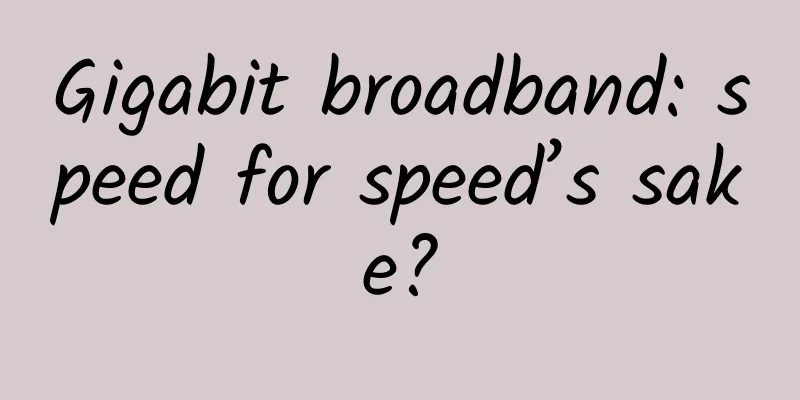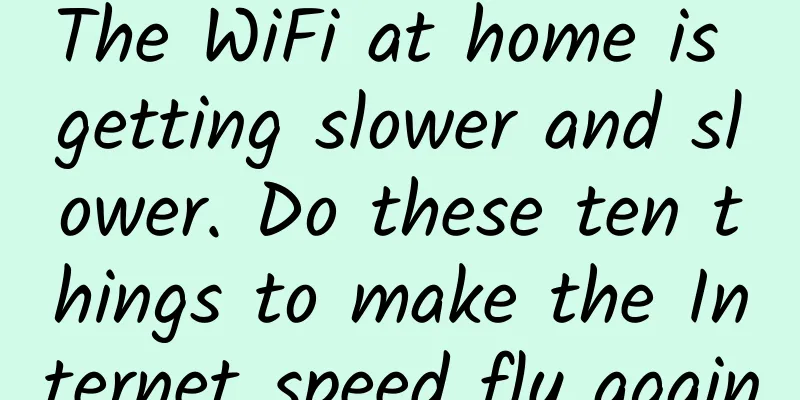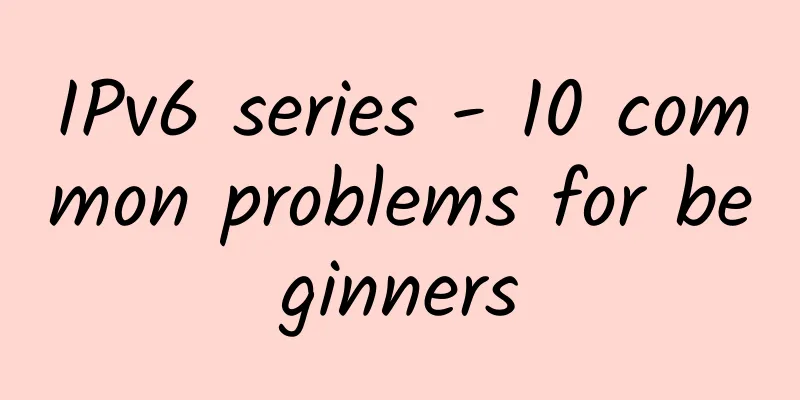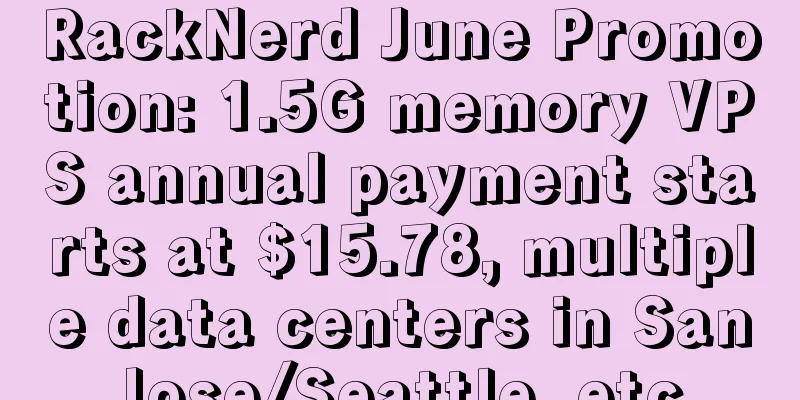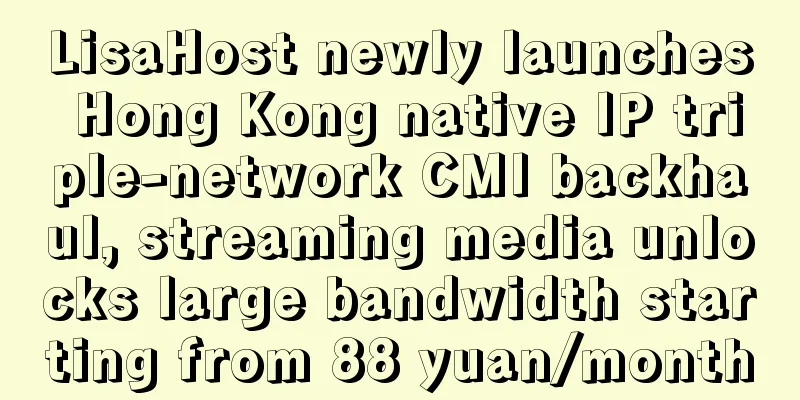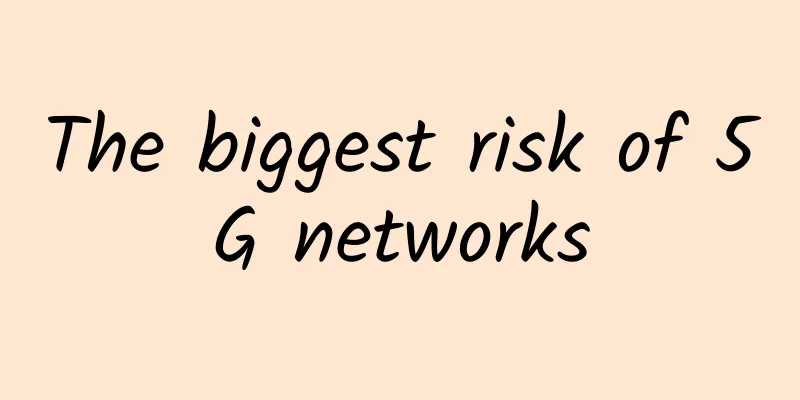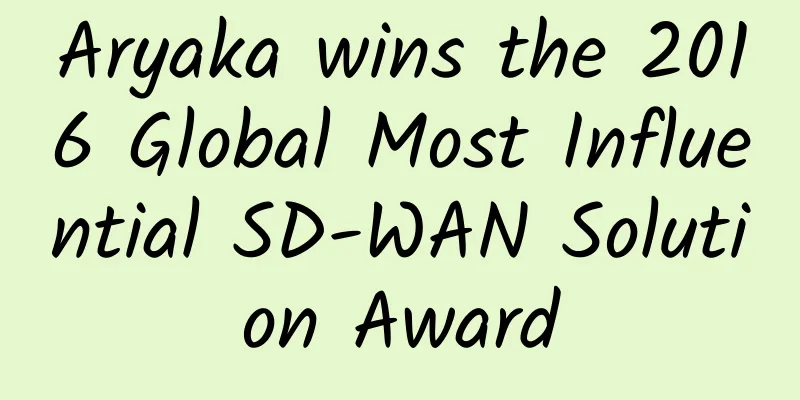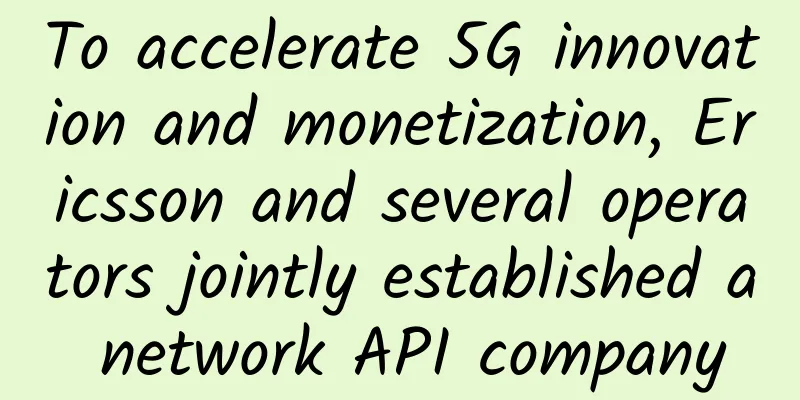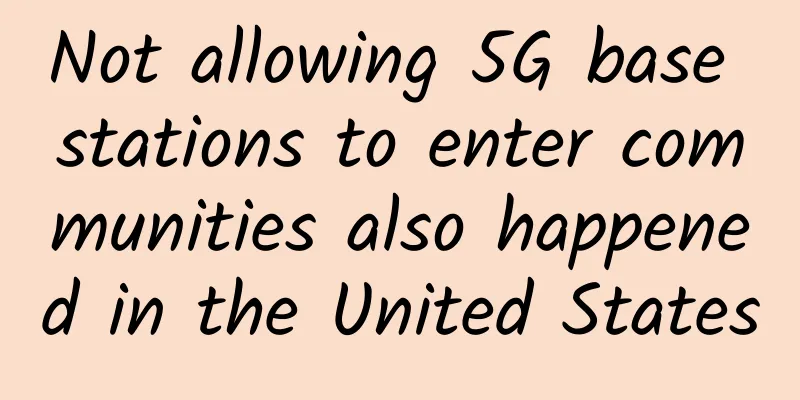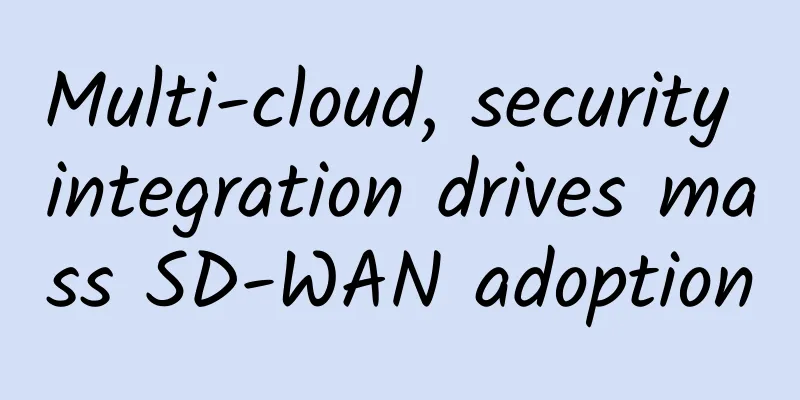Wireless router, how many little secrets do you have?
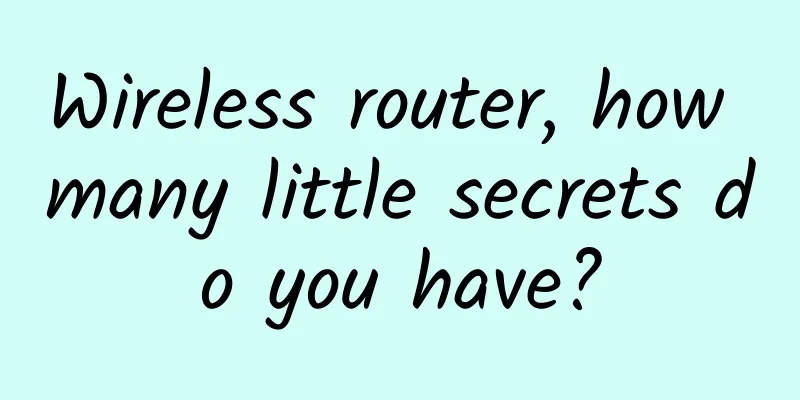
|
Everyone has a wireless router at home. However, apart from setting the Wi-Fi password, have you ever carefully studied this inconspicuous "little box"? Today we will take a deeper look at this "ordinary" "treasure box". It can be used as more than just a home Wi-Fi hotspot.
Network "invisibility" to prevent freeloading When it comes to Wi-Fi, what everyone is most concerned about is definitely the speed of the Internet. "The only martial arts in the world that cannot be defeated is speed." Occupying a high ground with strong Wi-Fi signals and fast Internet speed is like completing half of the MVP progress bar. However, no matter how fast a Wi-Fi network is, if more people use it, the speed will slow down, and various apps that crack Wi-Fi passwords really make people feel insecure. So, how can you prevent your home network from being used by strangers? A wireless router can help you solve this problem. The built-in anti-freeloading function of the router is designed for those who try every possible means to freeload the Internet. The anti-freeloading function is achieved by turning off the Wi-Fi name broadcast function of the wireless router. After enabling the anti-freeloading function, the Wi-Fi network is like wearing an invisibility cloak, and others cannot detect the Wi-Fi network, so naturally they cannot freeload the network. Carry your home computer with you What should I do if I want to access files on my home computer while in the office or away from home, but I am worried about the security risks of exposing my home network? The DMZ host function of the wireless router tells you: Yes, I can! Generally speaking, in order to protect the security of the internal network, the external network cannot access the internal network. After enabling the DMZ host function, the external network can access the internal servers connected to the wireless router, such as FTP servers, WEB servers, etc. DMZ (demilitarized zone) is a buffer zone set up between non-secure systems and secure systems. Its purpose is to solve the problem that the external network cannot access the internal network server after the firewall is installed. When you need to access your home computer from the office, you only need to use the computer under the home wireless router as an FTP server, and then enable the DMZ function of the router, and you can use the office network to access your home computer. It is equivalent to carrying a home computer with you, which is very convenient. Use the Internet healthily and raise your children scientifically Parents often have a headache about how to let their children use the Internet in a healthy way. It's really tiring to control the time children spend online and be on guard all the time, fearing that the naughty children will accidentally see something they shouldn't see. In fact, wireless routers can solve this problem. The parental control function of wireless routers can not only limit the Internet time of children's mobile phones or computers, but also limit the websites they visit, effectively preventing naughty children from playing games day and night or secretly visiting messy websites. The setting method is very simple. Click on "Technical Man Teaches You the Correct Way to Love Your Child" to get two setting methods. With just a few simple steps, you will have a powerful weapon to prevent your children from becoming addicted to the Internet. Host and guest separation, safety upgrade For a family, the Wi-Fi password is related to the security of many devices in the home network. However, most people ignore this issue and generously share it with guests. The guest network function of the wireless router can create a temporary Wi-Fi network to isolate the Wi-Fi networks used by guests and hosts. This network dedicated to temporary users is called the guest network. The guest network has a separate Internet password, a temporary validity period, and a limited access speed, which not only prevents the leakage of the home network password, but also prevents temporary users from accessing devices in the host network and causing the leakage of user data information, thereby further ensuring the security of the home network. Want to know how to set up this overlooked feature? Click "Hey, why did you change your Wi-Fi password again?" to start it with one click and set it up easily. You will never have to worry about exposing your home network again. 5 small habits to make the Internet safer There are more and more devices connected to wireless routers at home. In addition to smartphones, tablets, laptops, smart TVs, game consoles... there are also many smart home devices that also require Wi-Fi connection. Therefore, how to ensure the security of home Wi-Fi network is a very important issue. Nowadays, almost every wireless router has a security reinforcement function, which can maximize the security of Wi-Fi networks. In daily use, as long as you develop the following 5 habits, you can surf the Wi-Fi network with confidence.
If you don't take stock, you won't know that there are so many little secrets about wireless routers. In order to help everyone get a smarter, safer and more stable home network, the editor will quickly share these secrets with you. However, the settings of a wireless router are far more than just these. After logging into the router settings page, there are more setting options, such as binding MAC address, firewall settings, etc. A wireless router is like Doraemon’s big pocket. As long as you pay attention, you can discover more precious functions inside. |
Recommend
Data Cabling: How to Plan Ahead?
Data cabling is an important channel for enterpri...
Wireless WiFi network password cracking attack and defense and principle detailed explanation
Everyone must have had this experience: the wirel...
Google Fiber: 5 Gbps and 8 Gbps services coming early next year
Google Fiber will launch symmetrical 5Gbps and 8G...
Understand the IP location function of the entire network in one article
Recently, WeChat, Douyin, Weibo, public accounts ...
The three major operators' World Cup rates are released: the lowest is 14 yuan per day with unlimited data
The 2018 Russia World Cup, a football feast held ...
Digital-vm 50% off all VPS, US/Japan/Singapore 1-10Gbps unlimited traffic starting from $3/month
Digital-vm sent a reminder email, saying that the...
Why do mobile network testers still pursue speed at all costs?
Communications operators must refocus on covering...
Why has the Bluetooth technology, which was almost forgotten, remained strong until now?
If you have used the earliest generations of smar...
Insider information revealed! What magical operations did the operators' employees use to boost their performance at the end of the year?
According to the data of "Economic Operation...
spinservers: San Jose/Dallas 10Gbps high-end servers starting at $89/month
This month, spinservers launched a large number o...
KhanWebHost: $1/month KVM-2GB/10GB SSD/1TB/Dallas Data Center
Need to practice VPS hosting? You can take a look...
5G unlocks new solutions for the medical industry
5G unlocks new solutions for the medical industry...
7 excellent open source network monitoring tools
Network health is a measure of the health of the ...
TCP/IP, UDP, HTTP, MQTT, CoAP: five IoT protocols
For software companies, the IoT model brings deci...
New iCONNECT, SD-WAN 3.0 architecture, launched
The Lingrui Lanxin iCONNECT SD-WAN 3.0 product la...