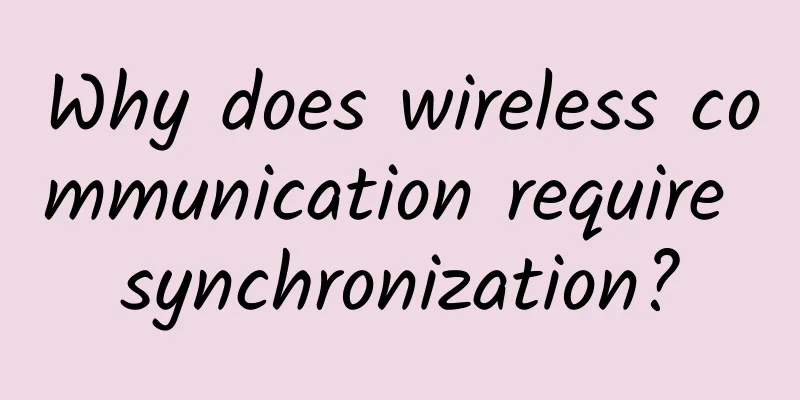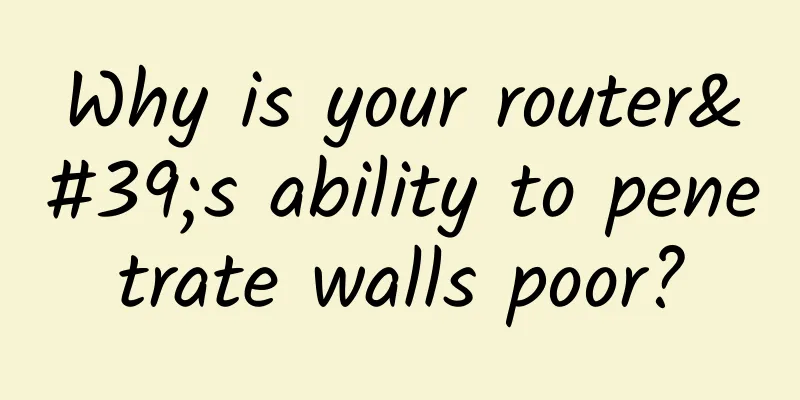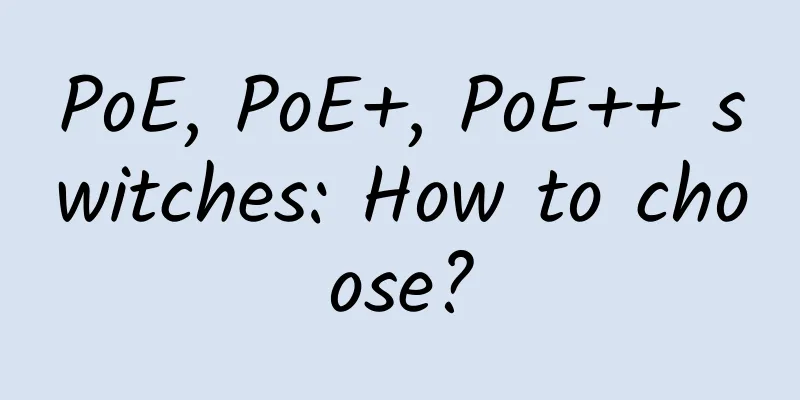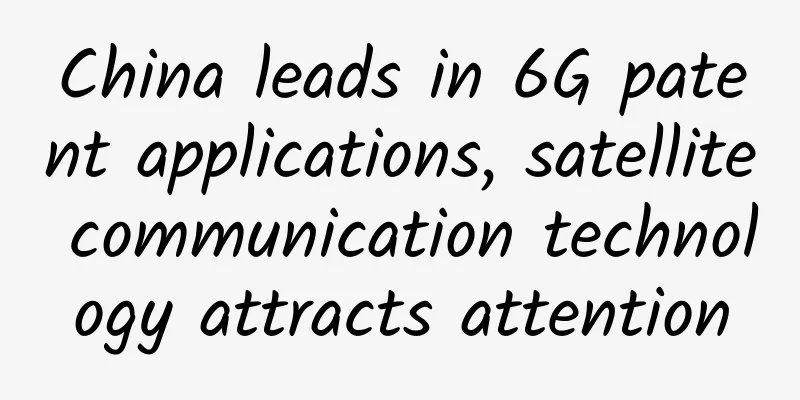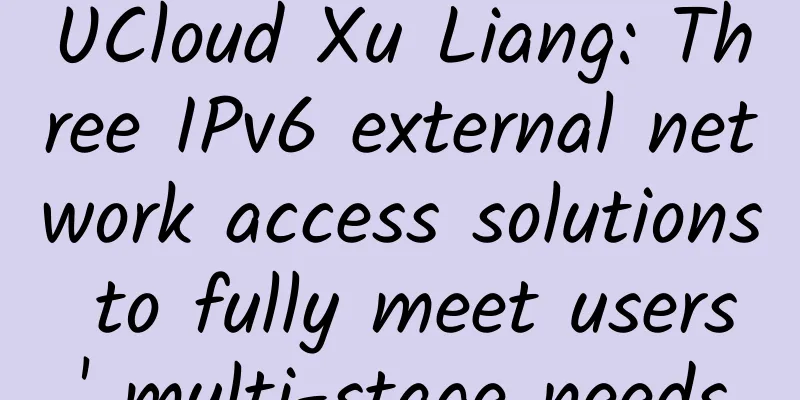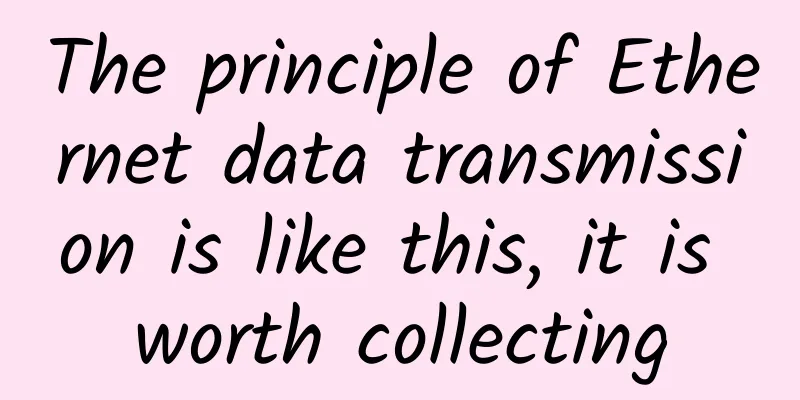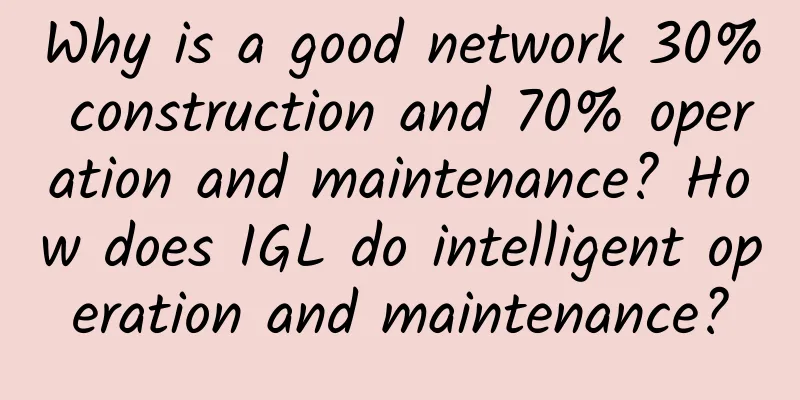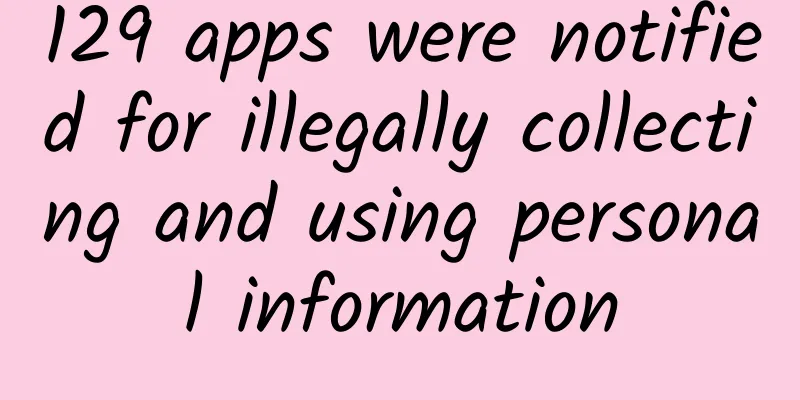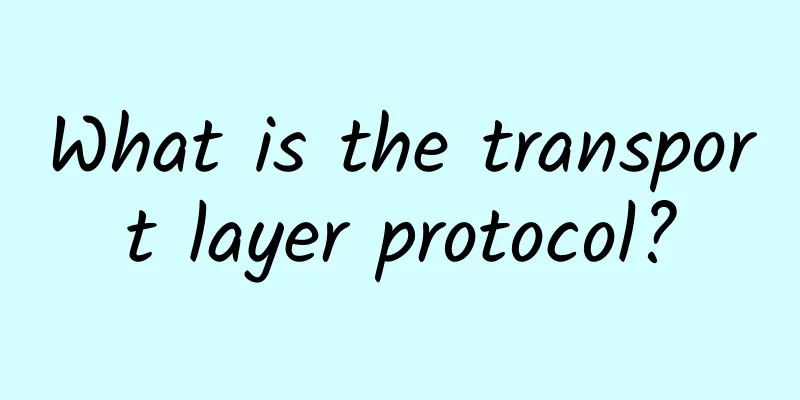Behind the surging IPv6, how much do you know about the DHCPv6 protocol?
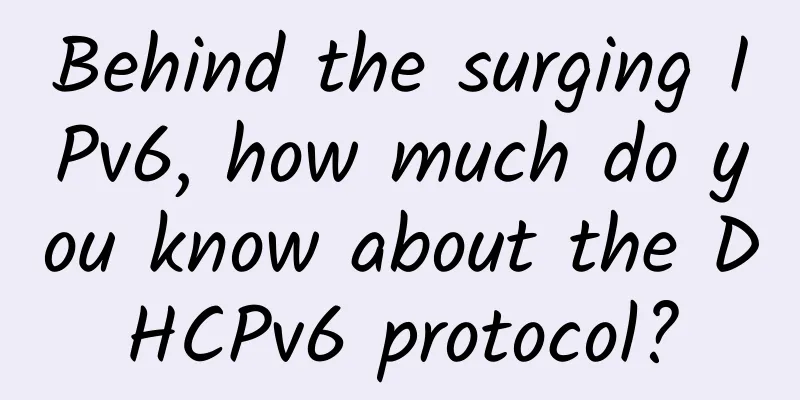
|
With the popularization of IPv6 technology, DHCPv6 as a basic technology is something that every IT person needs to know more or less. This article will use Tencent Cloud CVM to analyze the working principle of DHCPv6 in detail, hoping to help more people master the DHCPv6 protocol. What is the DHCPv6 protocol? How does a client automatically obtain an IPV6 address for the first time? How does CVM automatically obtain the last used IPv6 address when it restarts? This article was written by Li Binwen, an after-sales architect at Tencent Cloud.
1. Introduction to DHCPv6 DHCPv6 (Dynamic Host Configuration Protocol for IPv6) is a network protocol used to allocate IPv6 addresses, prefixes, DNS and other configurations. DHCPv6 is a protocol that runs between the client and the server. Like DHCP in IPv4, all protocol messages are based on UDP (the client uses UDP port number 546, and the server uses port number 547). However, since there are no broadcast messages in IPv6, DHCPv6 uses multicast messages (by default, all DHCPv6 servers will join and listen to the multicast group: FF02::1:2), and the client does not need to configure the IPv6 address of the server. 1. Advantages of DHCPv6 Compared with other methods of allocating IPv6 addresses, DHCPv6 has the following advantages:
2. DHCPv6 message format DHCPv6 belongs to the application layer of the OSI seven-layer protocol stack, so it needs to encapsulate the network layer IPv6 header and the transport layer UDP header first. 3. DHCPv6 Field Notes
4. Several common message types defined by DHCPv6 (1) Solicit: The DHCPv6 client uses the Solicit message to discover the location of the DHCPv6 server. (2) Advertise: The DHCPv6 server sends an Advertise message in response to a Solicit message, informing the client of the DHCPv6 services it can provide. (3) Request: The DHCPv6 client sends a Request message to request an IPv6 address and other configuration information from the DHCPv6 server. (4) Confirm: The DHCPv6 client sends a Confirm message to any reachable DHCPv6 server to check whether the IPv6 address it has currently obtained is applicable to the link to which it is connected. (5) Reply: The DHCPv6 server sends a Reply message in the following situations:
(6) Decline: The DHCPv6 client sends a Decline message to the DHCPv6 server, stating that one or more addresses assigned by the DHCPv6 server have been used by other clients on the link where the DHCPv6 client is located. 2. Obtaining IPV6 address resolution for the first time When a CVM accesses Tencent Cloud's IPv6 network for the first time, the interactive messages for automatically obtaining an IPv6 address through DHCPv6 are as follows: 1. Discovery The client CVM (cloud server) sends a Solicit message to discover the DHCPv6 server and requests the DHCPv6 server (Tencent Cloud virtual component) to assign it an IPv6 address and network configuration parameters. Since CVM does not know the IPv6 address of the DHCPv6 server, CVM uses the multicast address: FF02::1:2 to send Solicit messages to all DHCPv6 servers within the same link range. The Solicit message carries information such as the client's DUID, the non-temporary address to be requested, and other network configuration parameters. 2. Provision phase After receiving the Solicit message, the DHCPv6 server selects a circular search method according to the order of IPv6 addresses from small to large, selects the latest IPv6 address that can be allocated, and then responds to the CVM through an Advertise message in unicast mode. The Advertise message carries information such as the server's DUID, the client's DUID, the IPv6 address assigned to the client, and the lease period. 3. Selection phase Because the Solicit message is sent by multicast, if there are multiple DHCPv6 servers within the same link range, all servers that receive the Solicit message will respond with an Advertise message. If multiple DHCPv6 servers respond to Advertise messages to the DHCPv6 client, the DHCPv6 client selects the Advertise message with the highest server priority (the DHCPv6 server can include a Preference option in the Advertise message to control the client's selection of a server). The client then sends a Request message in multicast mode to all DHCPv6 servers within the same link range. The message includes the DUID of the DHCPv6 server (high priority) selected by the client, the client's DUID, and the client's IPv6 address. 4. Confirmation phase When the DHCPv6 server receives the Request message, it determines the server DUID information carried in the message:
5. Client CVM processing stage After receiving the Reply message, the client CVM will send an address conflict detection message (Neighbor Solicitation) to check whether there are other clients within the link range using the same IPv6 address. If no response is received within the specified time, it means that the client can use this address. Note: If the address conflict detection message (Neighbor Solicitation) sent receives a response, it means that another client has used this address. CVM will send a Decline (declare address conflict) message to the server in unicast mode and resend the Solicit message to request a new available IPv6 address. After receiving the Decline message, the server will list the IPv6 address carried in the message as a conflicting address. 3. Get IPV6 address resolution after restart This is not the first time that the CVM accesses the Tencent Cloud IPv6 network. The interactive messages for automatically obtaining an IPv6 address through DHCPv6 are as follows: In the first step, when the client CVM (cloud server) is not accessing the IPv6 network for the first time (for example, restarting, disabling and then re-enabling the network card, etc.), the CVM will send a Confirm message through the multicast address: FF02::1:2 to confirm whether the previous IPv6 address of the CVM is still available. In the second step, after receiving the Confirm message, the DHCPv6 server (Tencent Cloud virtual component) confirms whether all the addresses in the Confirm message are applicable to the CVM. If all IPv6 addresses in the Confirm message have passed the confirmation, the server responds with a Reply message for successful confirmation (if the client receives a Reply message for failed confirmation, it sends a Solicit message to request the IPv6 address again;). In the third step, after receiving the reply message confirming success, the client CVM will send an address conflict detection message (Neighbor Solicitation) to check whether there are other clients within the link range using the same IPv6 address. If no response is received within the specified time, it means that the CVM can use this address. At this point, the principle of how the client automatically obtains an IPv6 address for the first time and non-first time through the DHCPv6 protocol has been explained clearly. This article also explains the functions of the six common types of DHCPv6 messages. I hope you can try it more and deepen your understanding. |
<<: When 5G meets edge cloud, it is the fundamental reason why 5G changes the world
>>: What kind of network slicing does 5G require?
Recommend
China's first ISO/IEC artificial intelligence international standard project was approved
In August this year, the AI data quality intern...
Gigabit broadband: speed for speed’s sake?
At this year's Broadband World Forum (BBWF 20...
Is there many obstacles in the development of the Internet of Things? A brief discussion on the pain points of IOT development
In modern society, the Internet of Things, which ...
[6.18] edgeNAT 40% off on all VPS annual payments, starting at 360 yuan for annual payments in Hong Kong/Korea/US data centers
edgeNAT is a Chinese hosting company established ...
CloudCone: $14.11/year KVM-1GB/20GB/5TB/Los Angeles data center
CloudCone also launched promotions during the Dou...
5G and the Future of Commercial Security Surveillance
Many commercial security surveillance networks ar...
Unveiling the network architecture of the 6G era! Six major design concepts, three bodies, four layers, and five aspects in one article
The development of network architecture is one of...
It turns out that there are so many tricks in O2O search! Meituan Xian Yunsen reveals how to make services smarter
[51CTO.com original article] The Global Software ...
Essential HTTP knowledge for front-end developers! Just read this article! !
HTTP Origin HTTP was initiated by Tim Berners-Lee...
DesiVPS: $110/month-2*E5-2670v2/64GB/1TB SSD/30TB@10Gbps/San Jose data center
DesiVPS is a foreign hosting company headquartere...
Relax and have fun during the Dragon Boat Festival. WiFi signal must be strong. Here's how to adjust it
[[405404]] During the Dragon Boat Festival holida...
Maxthon Hosting: 20% off for CN2 GIA of Los Angeles Triple Network, KVM architecture 2G memory package starting from 54 yuan per month
Maxthon Hosting has launched a new Los Angeles Tr...
From the SPACE matrix, is 5G on the road to success?
In September 1830, the world's first intercit...
Revitalizing smart cities with edge computing and 5G
[[381381]] As we recover from Covid-19, we have a...