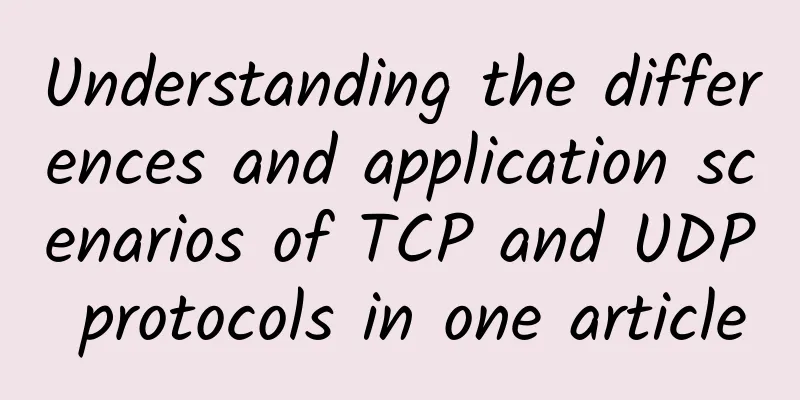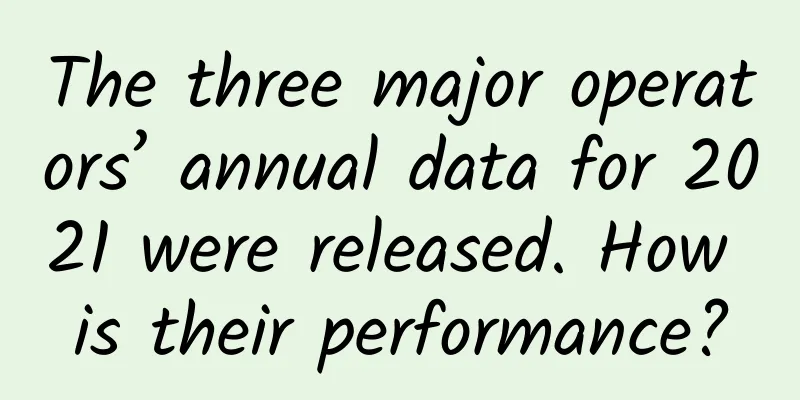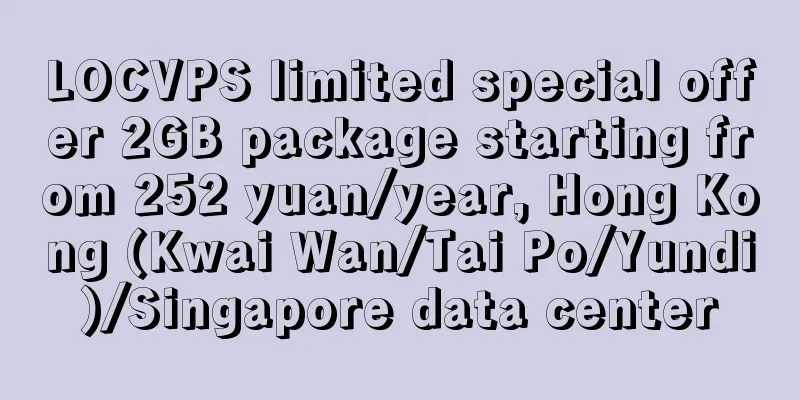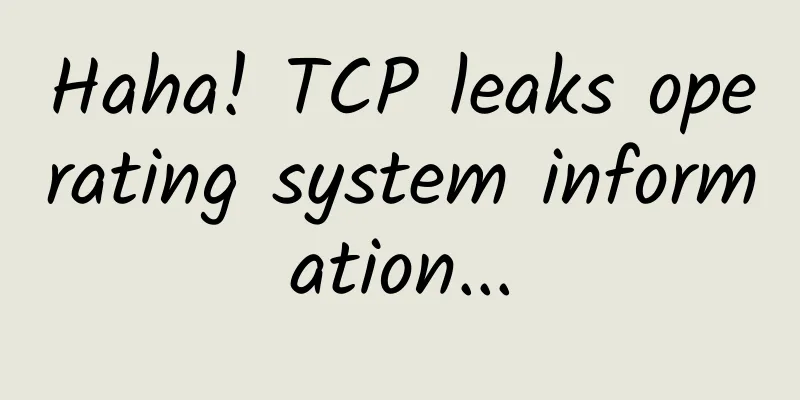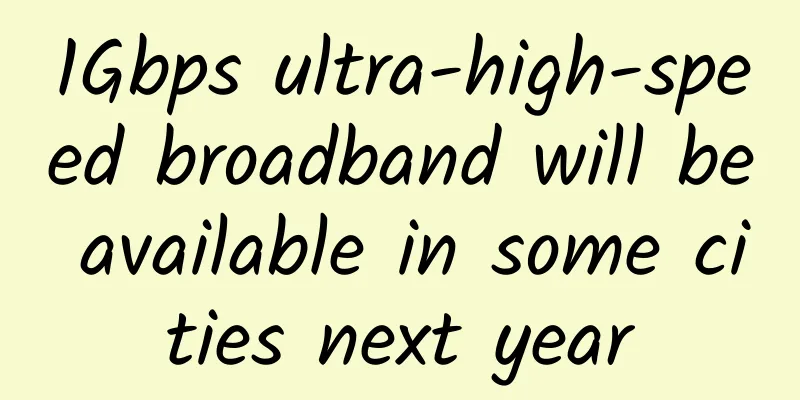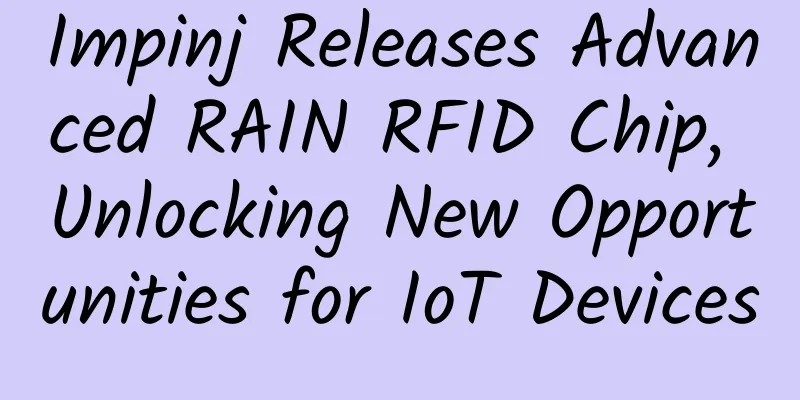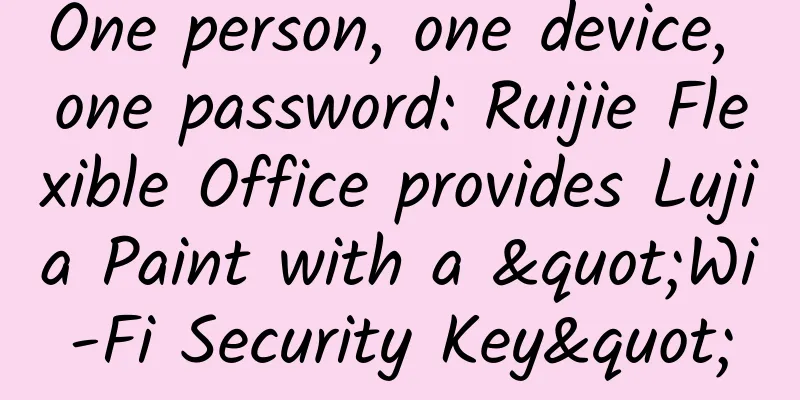How Desktop Cloud Helps Application Innovation
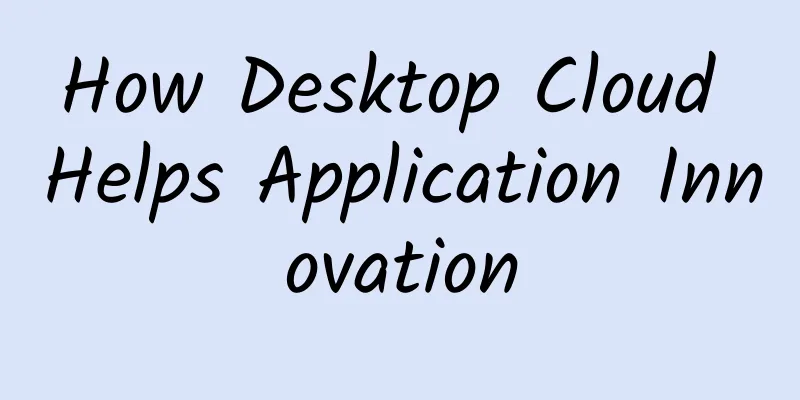
|
Desktop cloud (also known as cloud desktop, desktop virtualization, etc.) is a desktop technology with a "long" history of more than ten years. With the rapid development of virtualization, network, storage, computing and other technologies, in recent years, desktop cloud technology, which was once only available to the wealthy and powerful, has gradually become a part of the lives of ordinary people. In today's era of information technology application innovation, desktop cloud has been given a more important mission. So, what business problems can desktop cloud solve? How can it help application innovation in various industries? 1. What is Desktop Cloud? Desktop cloud technology is located in the infrastructure layer of IT architecture, at the same level as personal computers (PCs). In other words, desktop cloud can replace PCs. We can simply understand that desktop cloud is a desktop technology that is better than PCs. 1. Composition of Desktop Cloud The entire desktop cloud solution (this article only discusses the desktop cloud solution based on private deployment, that is, the desktop cloud solution that is completely implemented at the user's site, and does not involve the desktop cloud solution deployed on the Internet) consists of three parts, as shown in the following figure: Figure 1 Composition of the desktop cloud solution 1) Server: It is actually a cluster of one or more servers that hosts cloud desktops (or virtual machines). In previous technologies, the server was divided into three parts: computing server, storage server, and network. In the new hyper-converged system, a hyper-converged all-in-one machine can have multiple capabilities such as computing, service, and storage. 2) Cloud terminal: The terminal is the device that interacts with the user. For the end user, the form of the desktop cloud terminal is inherited from the PC to a certain extent. For example, the keyboard, mouse, and monitor are all the same on the cloud terminal. The biggest difference from the PC is that the cloud terminal does not need to carry computing and storage capabilities, so it is often small in size (as big as a TV set-top box) and low in power consumption (more than ten watts). Of course, the terminal form of the desktop cloud is not limited to the thin terminal. Users can also install the desktop cloud software client on a variety of devices such as PCs, iPads, and mobile phones, turning these traditional devices into desktop cloud terminals. 3) Desktop cloud software: Desktop cloud software is the soul of the desktop cloud solution. Desktop cloud software carries all the functions of the desktop cloud solution, including virtualization, identity management, data management, policy management, terminal management, etc. It is precisely because of the existence of desktop cloud software that the desktop cloud solution has many features that are superior to PCs. 2. Working Principle of Desktop Cloud The working principle of desktop cloud is to provide a virtual computer for each user on the server side. Users access this virtual computer through cloud terminals to achieve the same user experience as PC. The cloud computers concentrated on the server can be managed in a unified manner, such as batch software updates, centralized data collection, remote recovery, etc. These security and management features that are difficult to achieve on PCs can be easily achieved for desktop clouds. You can also simply compare Desktop Cloud to "Windows Remote Desktop", but Desktop Cloud is much more powerful than Remote Desktop in terms of both function and experience. 2. Desktop Cloud solves five major problems for users In the era of information technology application innovation, users often have various problems when facing cloud desktop cloud technology. Next, let's take a look at how desktop cloud can solve the problems of users in various industries. Question 1: How to migrate services more efficiently? In the era of application innovation, the biggest difficulty in the face of comprehensive replacement from chips to operating systems comes from business migration. If the business system originally developed based on Windows + Intel architecture wants to be quickly migrated to the new operating system + chip platform, it will undoubtedly face a lot of development work. If the workload of migrating to an operating system + chip platform is 1, then facing a combination of multiple operating systems + chips, the workload is multiple times. Because of different chip architectures, even the same operating system will have multiple versions adapted to different chips. Taking UOS as an example, there are four major versions: "Loongson Edition", "Feitian Edition", "Zhaoxin Edition", and "Shenwei Edition". This is also the same for the Kirin operating system. These different versions have different software themselves due to the different chip architectures they are adapted to. So when users need to migrate their business systems, the client must consider developing 8 versions at the same time, because users cannot ensure that all PCs in the unit use the same chip. Figure 2 Multiple versions of the UOS operating system Can using desktop cloud solve this problem and reduce the development workload? The answer is yes, because virtualization technology "flattens" the differences in hardware. No matter what chip + operating system the user uses on the PC, the "cloud desktop" that actually accesses the business is the same: the same operating system + the same virtualized hardware. In this way, the business system migration only needs to be developed once, and the workload is reduced to one-eighth of the original. Figure 3 Business software adaptation between PC and desktop cloud Question 2: What should we do during the transition period before the business system migration is completed? In question 1, our assumption is that all business systems have sufficient time and resources to carry out migration development, but in fact not all users have the time and resources to migrate their business systems. What if the business system has not been migrated when the PC is replaced? At this time, the business that has not completed the migration from Windows to the new operating system will be completely unusable because there is no adapted client software. For desktop cloud, there are many solutions to this problem. For example, we can create some Windows virtual machines for users on the desktop cloud server to run the business systems that have not yet completed the migration. When the business system is migrated, these virtual machines can be deleted to release resources without causing additional investment and waste. Figure 4 Desktop cloud solution during business migration transition period Question 3: How to balance data security and personal privacy? For many industries, there are scenarios where the internal and external networks are isolated (internal and external networks are a general term, not specifically government internal networks or government external networks). Generally speaking, if a user needs to access both the internal network and the external network, he needs to have two PCs on his desk, which wastes investment, takes up desk space, and consumes double energy. At the same time, for users, how to separate workspace from personal space has always been a difficult problem: workspace is more standardized and requires higher data security; personal space is more personalized and requires higher data privacy. This problem cannot be solved by PC either. Using desktop cloud is much simpler. Just install a desktop cloud client for your PC, and instantly the PC becomes a terminal device with dual spaces: the local desktop serves as a personal space, data is stored locally, and software is installed according to your preferences; the cloud desktop serves as a workspace, data is centrally collected to ensure security, and the software environment is maintained by the administrator. Figure 5 Isolated access to desktop cloud Question 4: How to carry your work environment with you? During the epidemic, remote work has become a hot topic. In fact, the difficulty of remote work is not in network connectivity and computer access, but in the complete access to the environment. Because the essence of "office" is to complete work tasks one by one through dedicated software and data for work. The best solution for remote work is the desktop cloud. Based on the characteristics of the desktop cloud mentioned above, all the software and data environment required for office work are stored on the company's server. Remote work means accessing this desktop through any device, which can realize "carrying the work environment with you", which is also impossible for PC. Figure 6 Using desktop cloud to achieve remote work Question 5: How to maintain a large number of desktop terminals? Compared with PC, desktop cloud has natural advantages in operation and maintenance management due to its architectural characteristics. It can also be said that this is the original intention of the birth of desktop cloud technology. With the centralization of desktops and data, the desktop cloud can realize centralized identity management, policy management, data management, application management, terminal management and other operations. Compared with the decentralized on-site maintenance of PCs, cloud desktops can realize centralized remote maintenance, which greatly reduces the maintenance workload. The management radius of a single administrator has also expanded from about 100 to 1,000, and the workload is less than that of managing PCs, which is a huge improvement. Figure 7 Using desktop cloud to achieve centralized management and maintenance 3. Conclusion: Desktop cloud represents the future Desktop cloud also has many advantages not mentioned above, such as data security without being dropped, rapid launch of new services, etc., which are not listed here one by one. Today, with the continuous development of the desktop transmission protocol, the core technology of desktop cloud, the experience and bandwidth problems that previously restricted the popularity of desktop cloud have been greatly improved. Users who use desktop cloud today can hardly tell the difference between using it and using a PC. The introduction and development of new technical routes such as IDV has solved the problem of desktop cloud's dependence on the network in one fell swoop, eliminating the biggest concern of users. There is a vast sea of stars ahead for desktop cloud, and the future holds infinite possibilities. |
>>: Big news! The three major operators jointly released the "5G Message White Paper"
Recommend
iWebFusion: US servers starting from $45/month, in Los Angeles/North Carolina/Bend/Monticello and other data centers
iWebFusion (iWFHosting) is a subsidiary of the ve...
5G messaging may be officially commercialized this year
[[381618]] Although personal text messaging has b...
After three whole years, what changes has 5G brought us?
On June 6, 2019, my country officially issued 5G ...
With 5G in vogue, how should I choose among 20 packages from the three major operators?
2013 was the first year of 4G in China. Seven yea...
EtherNetservers: Los Angeles VPS hosting starting from $12/year, supports Alipay/PayPal
In the past two years, fewer and fewer merchants ...
5G is not yet popular, but 6G is coming? Key technologies are still being explored
5G is not yet popular, but the United States clai...
How 5G will impact payment processing in 2021 and beyond
[[437603]] If you follow current events, you’ve p...
DiyVM: Hong Kong dedicated server from 499 yuan, Hong Kong/US VPS 50% off 2G memory package monthly payment from 69 yuan
DiyVM is a Chinese hosting company founded in 200...
iWebFusion: Los Angeles VPS starting at $9.38 per month, 4GB memory package, upgradeable to 10G bandwidth
iWebFusion (or iWFHosting) is a long-established ...
Twelve questions about Internet knowledge, do you know?
[[379905]] Preface Countdown to Chinese New Year~...
The important thing in wireless in 2020 may not be 5G
With all the hype and anticipation surrounding 5G...
Four leading geese: the starting point for large-scale commercial use of 5G to B
Suddenly, 5G has truly come into our lives. With ...
Foreign media: Vietnam will launch large-scale 5G service tests this year to accelerate commercialization
On April 21, according to foreign media reports, ...
BandwagonHost: DC9 triple-network CN2 GIA line replenishment annual payment of US$74, 2.5-10Gbps bandwidth CN2 GIA quarterly payment starts at US$46.7
The DC9 triple-network CN2 GIA line host of Bandw...
RepriseHosting: $27.97/month-L5640, 16G memory, 1TB HDD/240G SSD, 1Gbps bandwidth
RepriseHosting has been providing cheap independe...