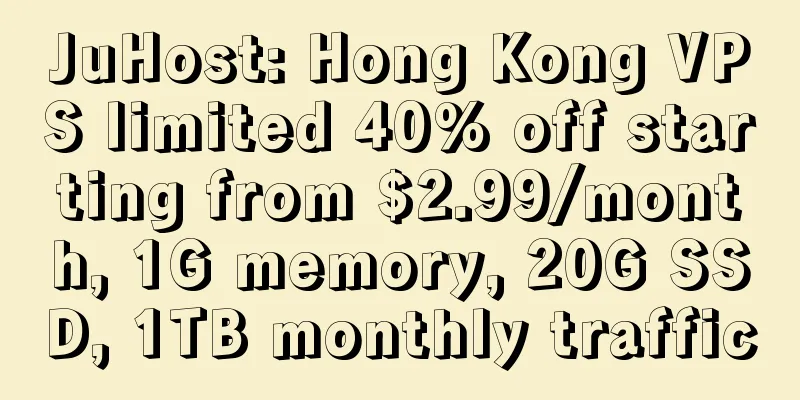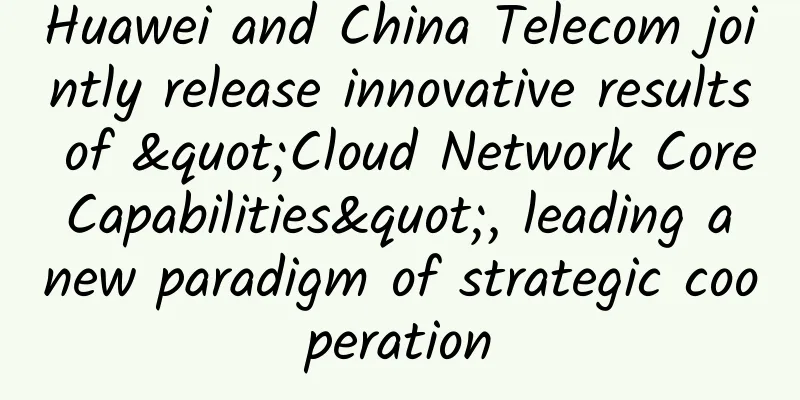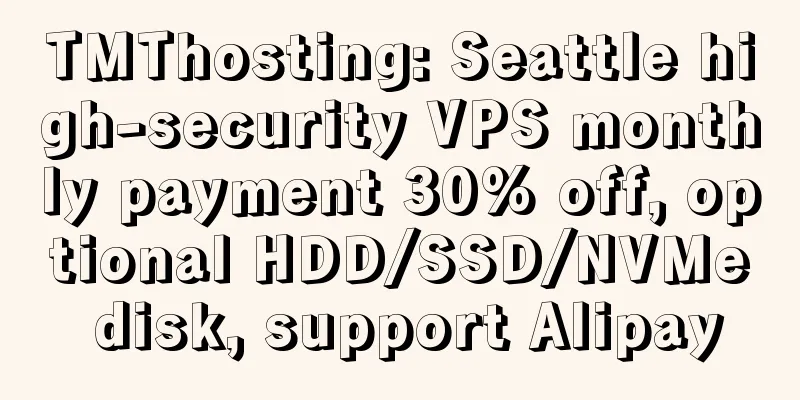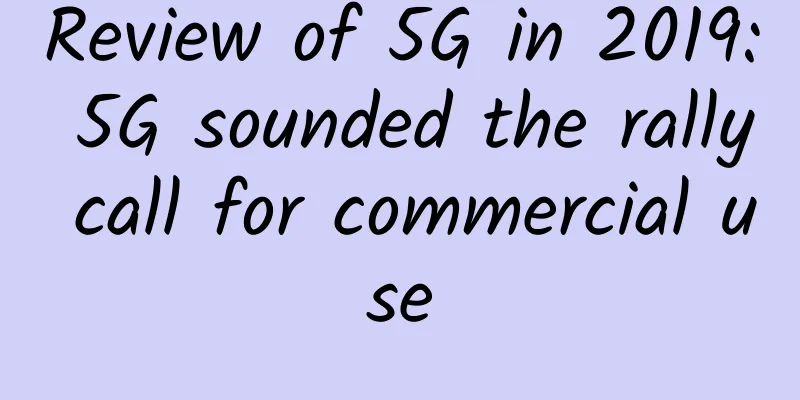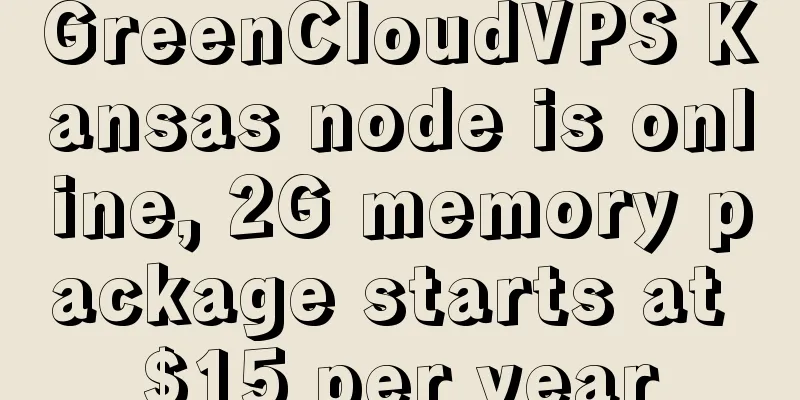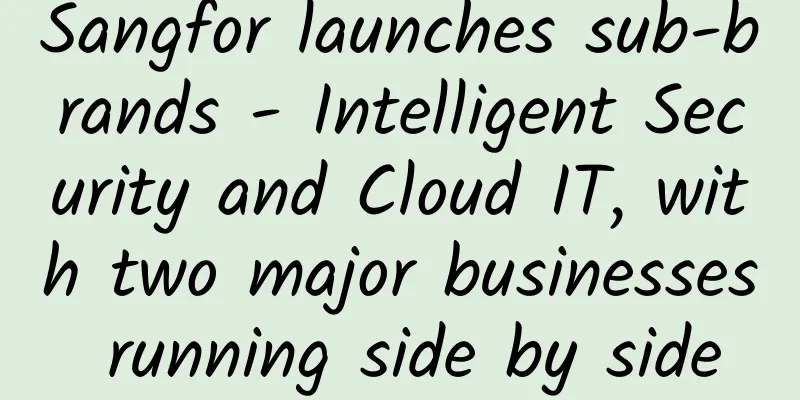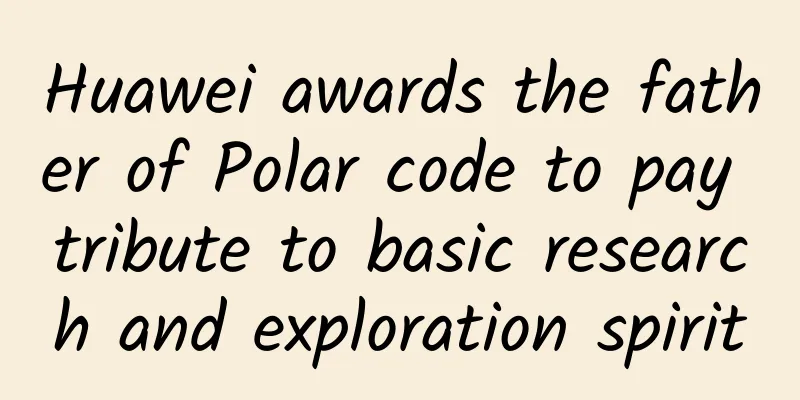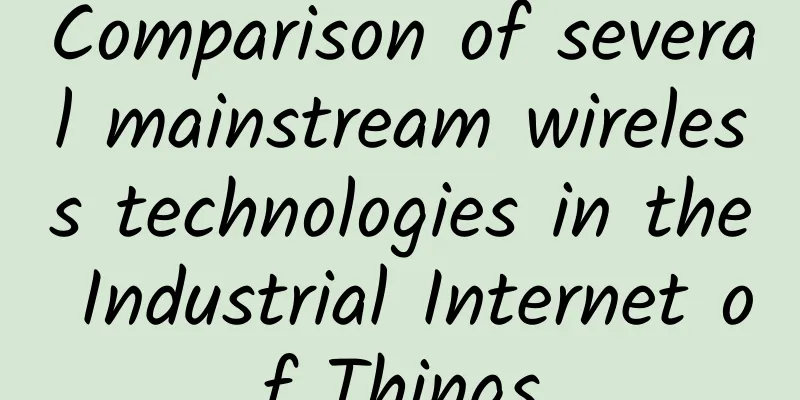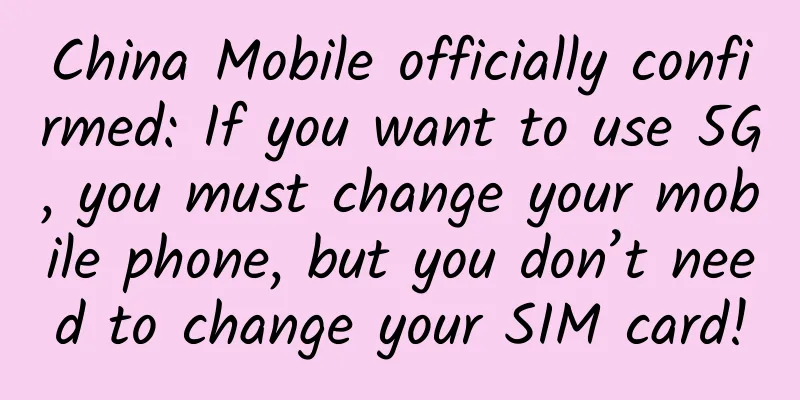These seven points of network technology, weak current people must know
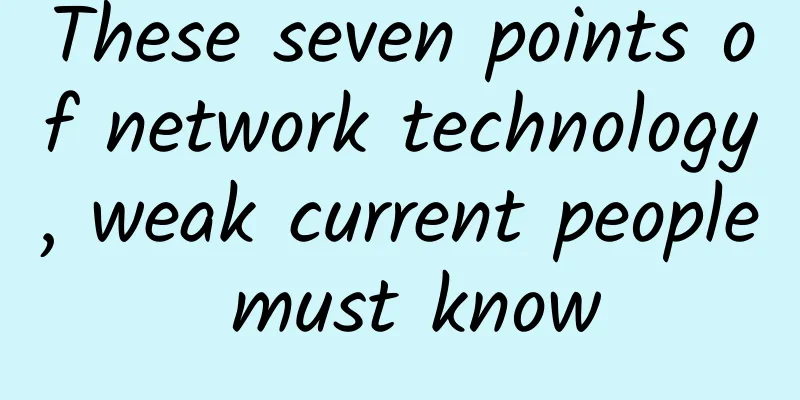
|
Weak current people have one thing in common: most of them are not very familiar with the knowledge of network technology, while most weak current projects are inseparable from network technology. Some friends often ask questions about network technology. In this issue, we will start with the basics. These are the seven points that weak current people must know. 1. What does IP segment/number, such as 192.168.0.1/24, mean? The 24 at the end represents the number of bits in our network number, that is, the first 24 bits in the subnet mask are 1. 192.168.1.1 /24 The 24 here means the network number is 24 bits. It's like telling us. The subnet mask is: 11111111 11111111 11111111 00000000 That is: 255.255.255.0 Another example: /27 in 172.16.10.33/27 That is to say, the subnet mask is 255.255.255.224, that is, the first 27 bits are all 1. 11111111 11111111 11111111 11100000 That is, the subnet mask is: 255.255.255.224 2. How many available IP addresses are there in a Class C IP segment? Class C IP addresses are the most commonly used in actual projects. A Class C address can accommodate 254 hosts. Why is there only 254 and not 256? For example: 192.168.1.0-192.168.1.255, the subnet mask is 24 bits, there are a total of 256 IP addresses from 0-255, where 0 is the network ID (network segment), 255 is the broadcast address, and the available IP addresses are only: 192.168.1.1-192.168.1.254, 254 in total That is: 192.160.1.0 is the network address, 192.168.1.255 is the broadcast address, they cannot be used for assignment. Then you may have a question? What is the use of network ID and broadcast address? Network address: It is used to identify the network ID and tells you the network segment of the IP address. The function of the broadcast address is to send messages to all workstations in the network at the same time and cannot be forwarded by routing. 3. What is a public IP? What is an intranet IP? Why do IP addresses usually start with 192.168? Our platform is often used in internal networking, such as monitoring projects and internal computer IP settings, and 192.168.xx is often used. Why use this? Friends have asked me about the weak current industry network many times. The hosts in the network need to communicate and use an IP address. Three IP address segments are reserved in the IPv4 address as private addresses for internal networking in homes, enterprises, schools, etc. Private network address Except for these three IP address segments, which are private IP addresses, the others are public IP addresses. These addresses have been declared private, and any device in the intranet can use them at will, but IP addresses in these three ranges are not allowed to appear on the Internet (external network). Therefore, when we usually do monitoring projects or internal networking, we can set the IP address to 192.168.xx. Usually, the private address segment is selected according to the number of hosts that need to be accommodated. For a relatively small home network, a Class C address, 192.168.1.x, can accommodate 254 terminals, which is sufficient. 4. How to access the public network using a private network address? We know that IPv4 addresses are limited. As ordinary users, few have public IP addresses, and private addresses cannot appear on the Internet. So how can private addresses access the Internet? This requires NAT address translation, which maps the internal network address to the external network address. NAT address translation realizes the mutual conversion between the intranet IP address and the public network address, converting a large number of intranet IP addresses into one or a small number of public network IP addresses, thus reducing the occupation of public network IP addresses. The most commonly used method is port mapping. The core of NAT is a mapping table (source IP address, source port, destination IP address, destination port), which maps the intranet source IP address and port to different ports of the same public network address, as shown in the figure below. Port mapping can be set in the router, which is applicable in remote network or remote monitoring projects. 5. How to connect the switch and enter the configuration interface? This is a basic question. Many friends don’t know how to operate the switch after getting it. Before configuring the switch, you need to log in and connect to the switch. There are actually two steps in this process:
1. Prepare a console communication cable to connect the switch and the PC. If your PC is a laptop or a computer without a serial port, you will need to prepare a USB to serial port adapter cable and install the relevant driver according to the instructions. Connecting to the device through the console port 2. Log in to the switch using PC terminal emulation software There are currently two most commonly used ones, secureCRT and xshell, both of which have a large number of users. We have introduced them in previous articles, so I will not go into details this time. Here, the weak current industry network takes the secureCRT remote terminal as an example, installs SecureCRT on the PC, and then creates a new connection. After clicking connect, the user will be prompted to enter the username and password. The initial password of each brand of switch is different. Just enter it and you will enter the configuration interface. 6. What conditions are required for communication between the same VLAN and between different VLANs? 1. Communication between two hosts in the same VLAN Communication between two hosts in the same VLAN does not require a router and can be accomplished using a layer 2 switch. In the same VLAN, A and B, this process can be completely carried out on the Layer 2 switch without the involvement of a router. 2. Communication between two hosts in different VLANs Communication between two hosts in different VLANs requires routing functionality. Therefore, if our project involves communication between different VLANs, we need a three-layer switch or a one-arm router. 7. The difference between wireless AP and wireless router Many friends cannot distinguish between them and feel that their uses are similar. A wireless router is equivalent to a collection of AP, routing function and switch. Now many wireless routers have AP function. Wireless AP: We call it "wireless access point". An important function of AP is relay. Relay amplifies the wireless signal between two wireless points so that the remote client can receive a stronger wireless signal. Here, the weak current industry network has posted a network diagram, and everyone will know the application of AP. Wireless AP cannot be connected to ADSLMODE, and a switch, hub or router must be used as an intermediary. The wireless router has a broadband dial-up function, which can be directly connected to the ADSLMODEM to dial up the Internet and achieve wireless coverage. The AP does not have the function of processing data, but only expands the network. All tasks are completed by the main router. |
>>: Interpretation: Radio and Television "One Network Integration" and 5G Business
Recommend
There are three major challenges in data center management
When an enterprise develops to a certain extent, ...
CloudCone: $17.99/year KVM-1GB/50GB/1TB/Los Angeles MC Data Center
CloudCone sent an email at the beginning of the m...
Five changes that 5G will bring to operators
There is no doubt that several operators are acti...
iONcloud: 15% off cloud hosting in San Jose/Los Angeles, Linux/Windows available
iONcloud is a cloud hosting platform opened by Kr...
Guiyang National High-tech Zone and Huawei reached a cooperation agreement to jointly promote the development of software information industry
On November 6, 2017, Guiyang National High-tech Z...
RAKsmart popular servers start at $30/month, 1Gbps unlimited traffic servers start at $99/month, US/Hong Kong/Korea/Japan data centers
RAKsmart has started its promotion this month. It...
Wi-Fi 7 is starting to emerge: speeds up to 30Gbits per second
Wi-Fi 6 is just beginning to become popular, and ...
IDC: Global Ethernet switch and router markets mixed in the second quarter
According to the Ethernet Switch and Router Quart...
In 2023, 5G and IoT roaming traffic will surge
According to data from international communicatio...
Huawei Cloud WeLink is officially released, an intelligent work platform that understands enterprises better
[Beijing, China, December 26, 2019] Today, Huawei...
20 industries that 5G technology can change
5G is changing the way we connect. The technology...
Introduction to DeepTech DAC Series Products
With the rapid development of the Internet of Thi...
6 places that provide free certificates to upgrade your website to HTTPS for free
As websites such as Google, Taobao, and Baidu hav...
Innovatively implement ultra-high bandwidth logic interconnection within FPGA using on-chip high-speed network (2D NoC)
An example of using NoC to optimize encryption an...
The three major operators work together to accelerate the integrated development of "5G + Industrial Internet"
In recent years, the industrial Internet has grow...