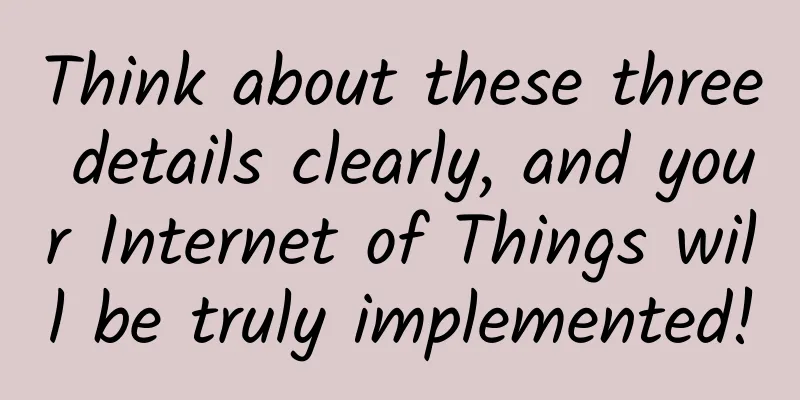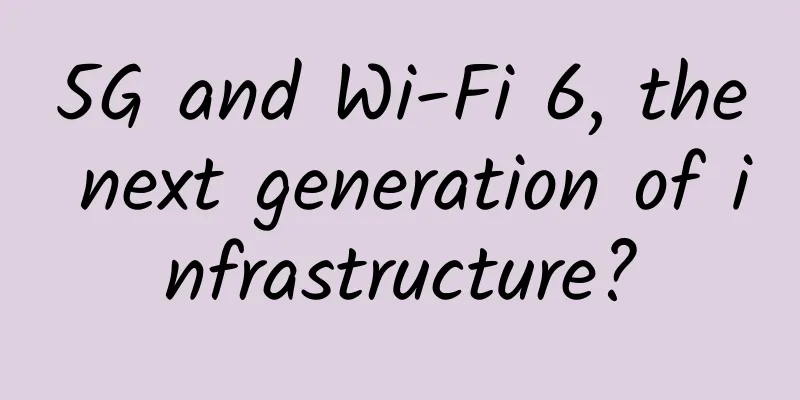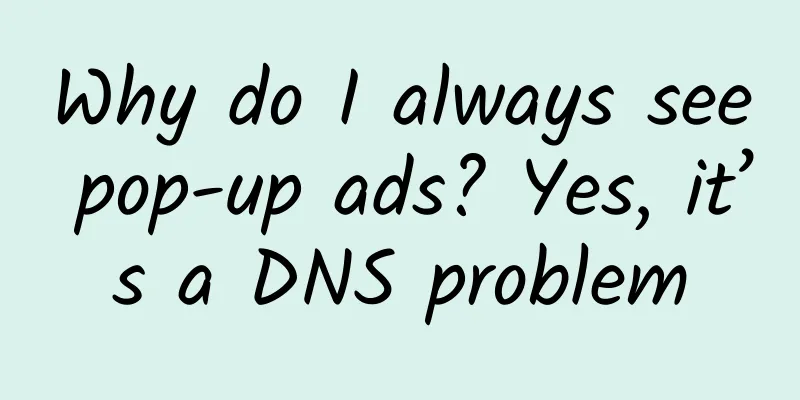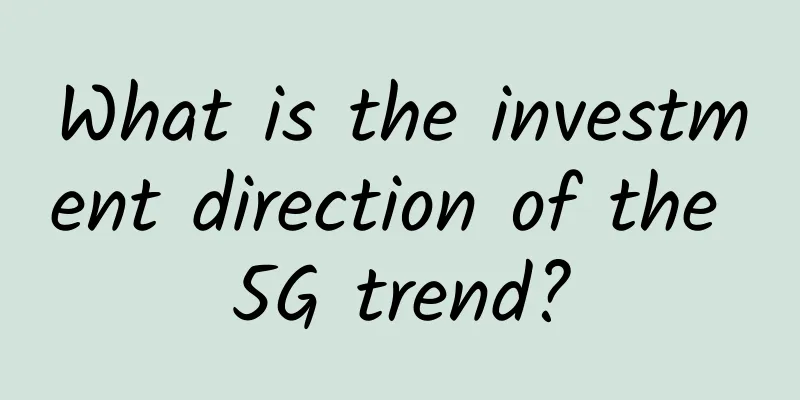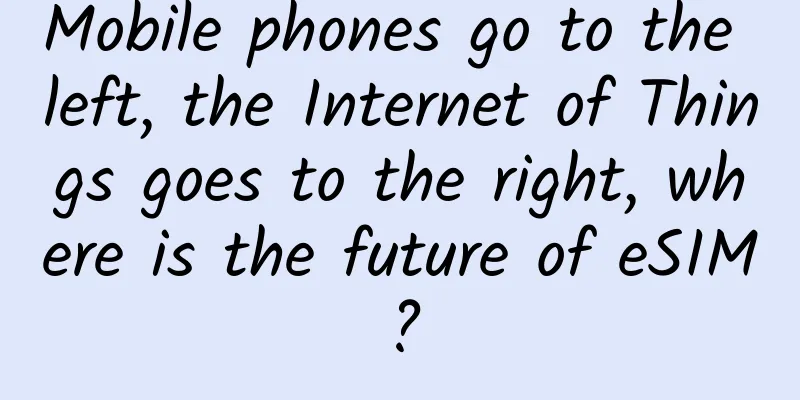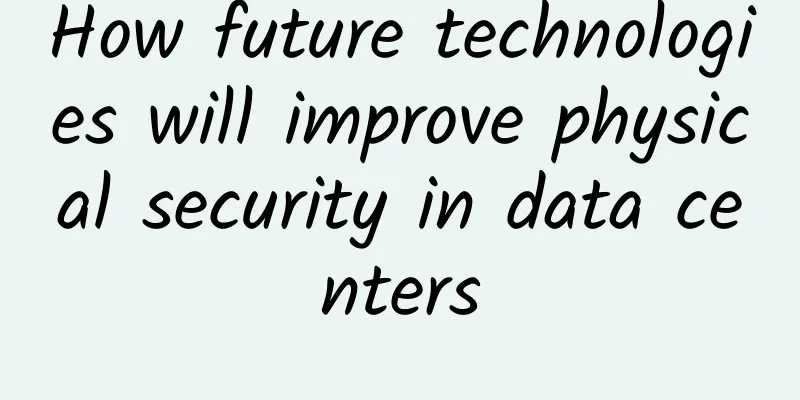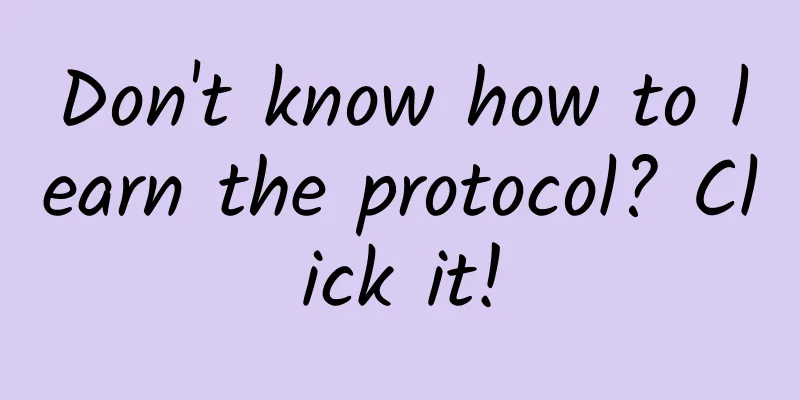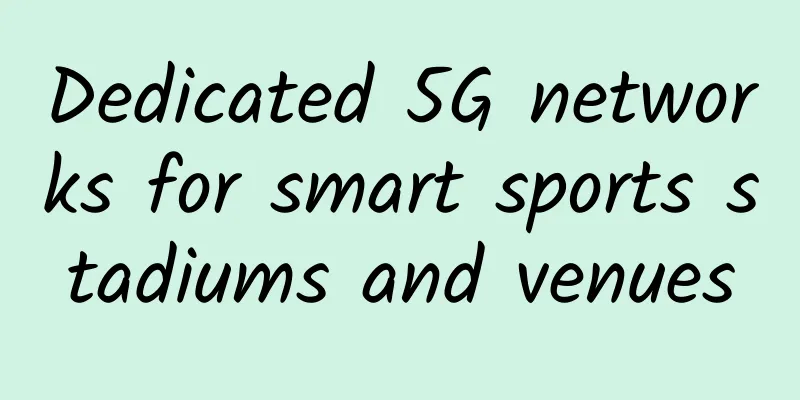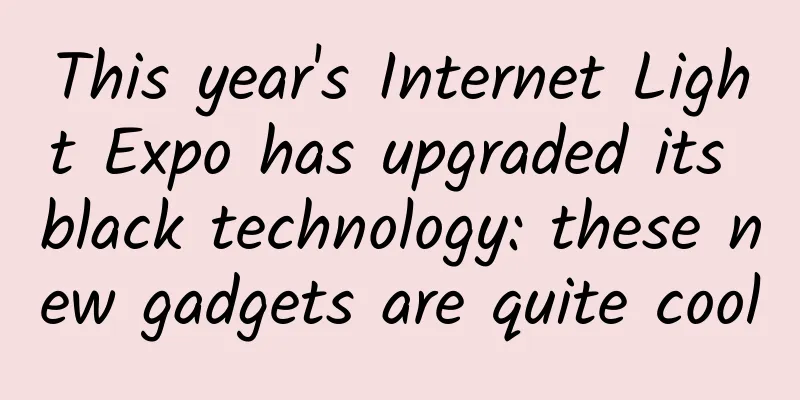HTTP knowledge points, a must-know in the exam
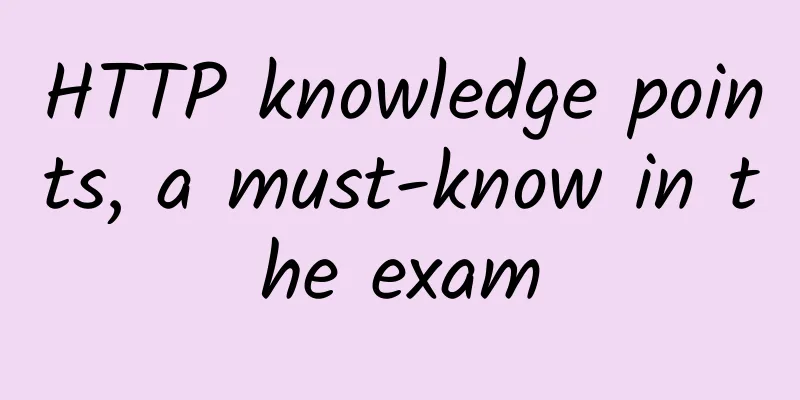
|
Detailed introduction to http HTTP is the abbreviation of Hyper Text Transfer Protocol, which is a transmission protocol used to transfer hypertext from the World Wide Web (WWW) server to the local browser. In the OSI seven-layer model, the HTTP protocol is located in the top application layer. Accessing web pages through a browser directly uses the HTTP protocol. When using the HTTP protocol, the client first establishes a TCP connection with the server's port 80, and then makes requests and responses, as well as exchanges data based on this connection.
HTTP has two commonly used versions, HTTP1.0 and HTTP1.1. The main difference is that in HTTP1.0, each request and response uses a new TCP connection, while starting from HTTP1.1, multiple commands and responses are sent on one TCP connection. Therefore, the establishment and disconnection of TCP connections are greatly reduced, and efficiency is improved. Features
Request message
Response
Status Code
http method
How does https ensure the security of data transmission? https actually adds SSL/TLS between the TCP layer and the http layer to protect the security of the upper layer. It mainly uses symmetric encryption, asymmetric encryption, certificates, and other technologies to encrypt data transmission between the client and the server, ultimately ensuring the security of the entire communication. Click here to understand 9 problems with https. SSL/TLS protocol functions:
What does the HTTP protocol consist of? The request message consists of three parts:
The response message consists of three parts:
Idempotence An idempotent operation is one that has the same effect as a single execution if it is executed any number of times. Idempotent functions, or idempotent methods, are functions that can be executed repeatedly with the same parameters and produce the same results. These functions do not affect the state of the system, and there is no need to worry about repeated executions causing changes to the system. For example, the "getUsername() and setTrue()" function is an idempotent function. Long Connection 1. Long connection based on http protocol Both HTTP1.0 and HTTP1.1 protocols support long connections. HTTP1.0 requires adding the "Connection: keep-alive" header to the request to support it, while HTTP1.1 supports it by default. The interaction process between http1.0 request and server:
2. Send a heartbeat packet. Send a data packet every few seconds. What is the difference between Http1.0 and 1.1 in Http protocol? In http1.0, after a connection is established, the client sends a request, and the server closes the connection after returning a message. When the browser requests next time, it has to establish a connection again. Obviously, this way of constantly establishing connections will cause many problems. The principle mechanism of Http protocol implementation:
Will Cookies be overwritten, will localStorage be overwritten Cookies can be overwritten. If you write a cookie with the same name repeatedly, the previous cookie will be overwritten. If you want to delete a cookie, just create a new cookie with the same name, set maxAge to 0, and add it to the response to overwrite the original cookie. Note that it is 0, not a negative number. Negative numbers represent other meanings. localStorage is stored in an object with key-value pairs. What is localStorage? In HTML5, a new localStorage feature is added. This feature is mainly used as local storage, which solves the problem of insufficient cookie storage space (the storage space of each cookie in the cookie is 4k). The localStorage size generally supported by browsers is 5M, which may be different in different browsers. Advantages of localStorage
Limitations of localStorage
The only difference between localStorage and sessionStorage is that localStorage is a permanent storage, while sessionStorage is a key-value pair that will be cleared when the session ends. The difference between Cookie and Session HTTP is a stateless connection. Every time a client reads a web page, the server considers it a new session. But sometimes we need to keep some information persistently, such as username and password when logging in, information from the last time the user connected, etc. This information is saved by Cookie and Session. 1. Cookie A cookie is actually a small piece of text information. When a client requests a server, if the server needs to record the user's status, it will use the response to issue a cookie to the client's browser. The client's browser will save the cookie. When the browser requests to access the website again, the browser will submit the requested website together with the cookie to the server. The server will check the cookie to identify the user's status. In simple terms, the working principle of cookies can be summarized as follows:
2. Session Session is a mechanism used by the server to record the client status. It is simpler to use than Cookie. When the same client interacts with the server each time, it does not need to send back all the cookie values each time. Instead, it only needs to send back an ID. This ID is generated when the client first accesses the server and is unique to each client. In this way, each client has a unique ID. The client only needs to send back this ID. This ID is usually a cookie named JSESIONID. Session uses this ID to identify whether it is the same user (it only recognizes the ID, not the person). Cookies are a technology that allows a website server to store a small amount of data on the client's hard disk or memory, or to read data from the client's hard disk. Cookies are a very small text file placed on your hard disk by the web server when you browse a website. It can record your user ID, password, web pages you have browsed, length of stay, and other information. Session: When a user requests a web page from an application, if the user does not have a session, the web server will automatically create a Session object. When the session expires or is abandoned, the server will terminate the session. Cookie mechanism: It uses a solution that maintains state on the client, while the session mechanism uses a solution that maintains state on the server. At the same time, we see that since the server-side solution for maintaining state also needs to save an identifier on the client, the session mechanism may need to use the cookie mechanism to achieve the purpose of saving the identifier. Session is a method used by the server to track users. Each session has a unique identifier: session ID. When the server creates a session, the response message sent to the client contains the Set-cookie field, which contains a key-value pair called sid, which is the session ID. After receiving the cookie, the client saves the cookie in the browser, and all subsequent request reports contain the session ID. HTTP uses session and cookie to track user status. Session is used on the server side, and cookie is used on the client side:
The difference between Http and Https:
What is the Http protocol stateless protocol? How to solve the Http protocol stateless protocol? Stateless protocols have no memory for transactions. The lack of state means that if subsequent processing requires previous information, That is to say, after the client completes an HTTP request, the client sends another HTTP request. HTTP does not know that the current client is an "old user". Cookies can be used to solve the stateless problem. Cookies are equivalent to a pass. A cookie is sent to the client during the first visit. When the client comes again, it takes the cookie (pass), then the server knows that this is an "old user". Difference between URI and URL 1. URI URI, which is a uniform resource identifier, is used to uniquely identify a resource. Every resource available on the Web, such as HTML documents, images, video clips, programs, etc., is located by a URI. A URI generally consists of three parts:
2. URL URL is a uniform resource locator, which is a specific URI. That is, URL can be used to identify a resource and also specifies how to locate the resource. URL is a string used to describe information resources on the Internet. It is mainly used in various WWW client programs and server programs, especially the famous Mosaic. URL can be used to describe various information resources in a unified format, including files, server addresses and directories. A URL generally consists of three parts:
URN, uniform resource name, identifies resources by name, such as mailto:[email protected]. URI is an abstract, high-level concept that defines a uniform resource identifier, while URL and URN are specific ways of identifying resources. Both URL and URN are a type of URI. Generally speaking, every URL is a URI, but not every URI is a URL. This is because URI also includes a subclass, the Uniform Resource Name (URN), which names a resource but does not specify how to locate it. The mailto, news, and isbn URIs above are all examples of URNs. In Java URI, a URI instance can represent absolute or relative, as long as it conforms to the grammatical rules of URI. The URL class not only conforms to the semantics, but also contains information for locating the resource, so it cannot be relative. In the Java class library, the URI class does not contain any methods for accessing resources; its only function is parsing. In contrast, the URL class opens a stream to a resource. HTTP URL HTTP uses Uniform Resource Identifiers (URIs) to transfer data and establish connections. A URL is a special type of URI that contains enough information to find a resource. URL, the full name is Uniform Resource Locator, which is called uniform resource locator in Chinese. It is the address used to identify a resource on the Internet. Taking the following URL as an example, let's introduce the components of a common URL: http://www.aspxfans.com:8080/news/index.asp?boardID=5&ID=24618&page=1#name As can be seen from the URL above, a complete URL consists of the following parts:
(Original text: http://blog.csdn.net/ergouge/article/details/8185219 ) How HTTPS works
The 7 steps of a complete HTTP request The HTTP communication mechanism is that in a complete HTTP communication process, the web browser and the web server will complete the following 7 steps: 1. Establish a TCP connection Before HTTP starts working, the web browser must first establish a connection with the web server through the network. This connection is completed through TCP. This protocol and the IP protocol together build the Internet, that is, the famous TCP/IP protocol suite, so the Internet is also called the TCP/IP network. HTTP is a higher-level application layer protocol than TCP. According to the rules, only after the lower-level protocol is established can the higher-level protocol be connected. Therefore, a TCP connection must be established first. Generally, the port number of the TCP connection is 80. The web browser sends a request line to the web server Once the TCP connection is established, the web browser sends a request command to the web server. For example: GET /sample/hello.jsp HTTP/1.1. 2. Web browser sends request header After the browser sends its request command, it also sends some other information to the Web server in the form of header information. Then the browser sends a blank line to notify the server that it has finished sending the header information. 3. Web server response After the client sends a request to the server, the server sends a response to the client, HTTP/1.1 200 OK. The first part of the response is the protocol version number and the response status code. 4. Web server sends response header Just as the client sends information about itself along with a request, the server sends data about itself and the requested document to the user along with a response. 5. Web server sends data to browser After the web server sends the header information to the browser, it sends a blank line to indicate that the sending of the header information ends here. Then, it sends the actual data requested by the user in the format described by the Content-Type response header information. 6. Web server closes TCP connection Normally, once the web server sends the request data to the browser, it closes the TCP connection. If the browser or server adds this line of code to its header information: 7. Connection: keep-alive The TCP connection will remain open after it is sent, so the browser can continue to send requests through the same connection. Keeping the connection alive saves the time required to establish a new connection for each request and also saves network bandwidth. Establish TCP connection -> send request line -> send request header -> (reach server) send status line -> send response header -> send response data -> disconnect TCP connection Common HTTP response status codes
How HTTP works The HTTP protocol defines how a web client requests a web page from a web server and how the server transmits the web page to the client. The HTTP protocol uses a request/response model. The client sends a request message to the server, which contains the request method, URL, protocol version, request header, and request data. The server responds with a status line, which includes the protocol version, success or error code, server information, response header, and response data. Following are the steps of HTTP request/response:
|
<<: IPv6 basics explained in one minute
>>: In the 5G era, industry market users’ choice of public network or private network
Recommend
Top 7 web scraping tools for 2019
The Internet is constantly flooded with new infor...
Xuzhou is included in the pilot program of digital application upgrade for smart city construction
[[189078]] On August 13, the National Administrat...
Dual stack coexistence guarantees application Chifeng City accelerates the construction and application of IPv6 in e-government external network
[[435282]] Chifeng City's e-government extran...
RedCap Will 5G spark an IoT gold rush?
A scaled-down version of 5G could spark a surge i...
Smart Manufacturing: Ensuring a Smart Future for Manufacturing
Smart manufacturing has the potential to improve ...
What is the difference between FTP and SFTP?
In actual project development, the most commonly ...
How SD-WAN is reconfiguring enterprise services
As software-defined wide area networks (SD-WAN) h...
Microsoft blocks IE10 and other older browsers from accessing official websites
Although you may have bought the genuine version ...
Agency: U.S. wireless carriers' capital expenditures are expected to increase significantly to $35 billion in 2021
Wall Street analysts at Deutsche Bank's resea...
Crunchbits: $7/month VDS-7GB/400GB SSD/20TB/Spokane
The tribe once shared Crunchbits' VPS informa...
South Korean operator SKT invests $100 million in OpenAI competitor to develop large-scale AI models for the telecommunications industry
The trend of big AI models has reached the teleco...
.com domain prices expected to rise for first time in eight years
According to foreign media reports, ICANN, the or...
Let's talk about TCP
In our daily development, we will more or less be...
Why is the TCP connection a three-way handshake, not a two-way handshake or a four-way handshake?
The text is reproduced from the official account:...
Huawei: 5G+AI opens a new era of smart city twins
On November 15, the "Huawei Smart City Summi...