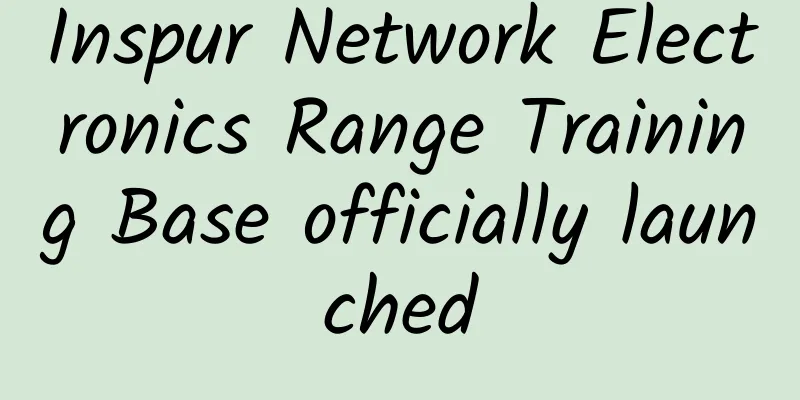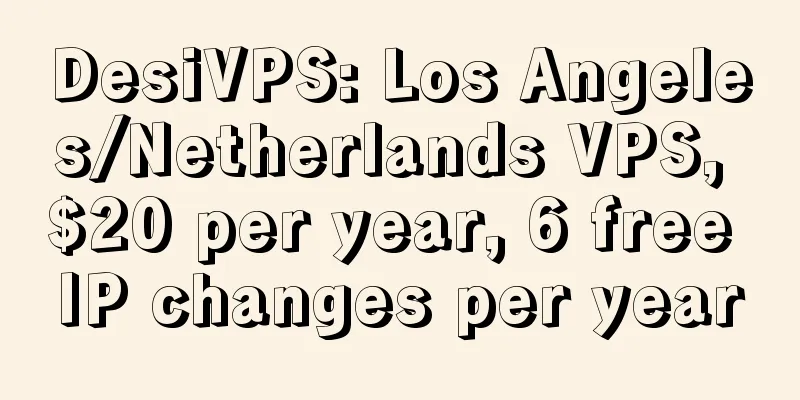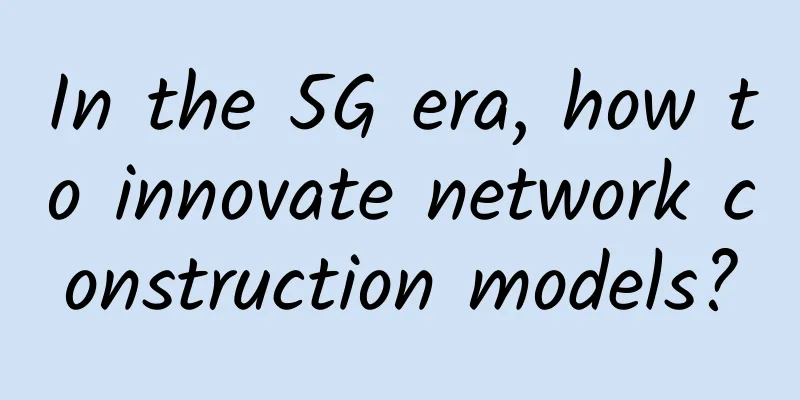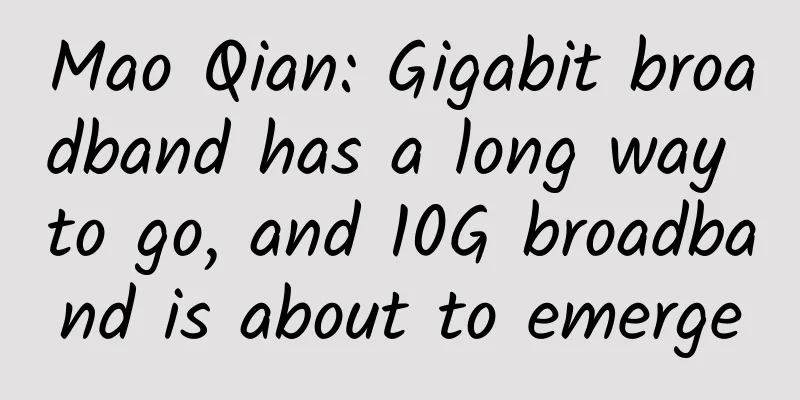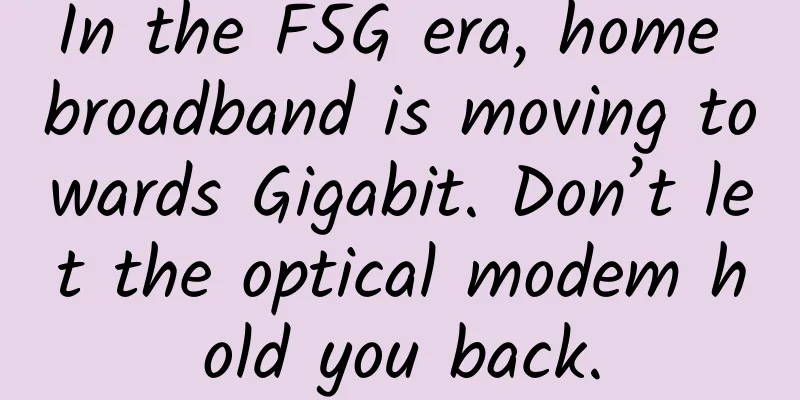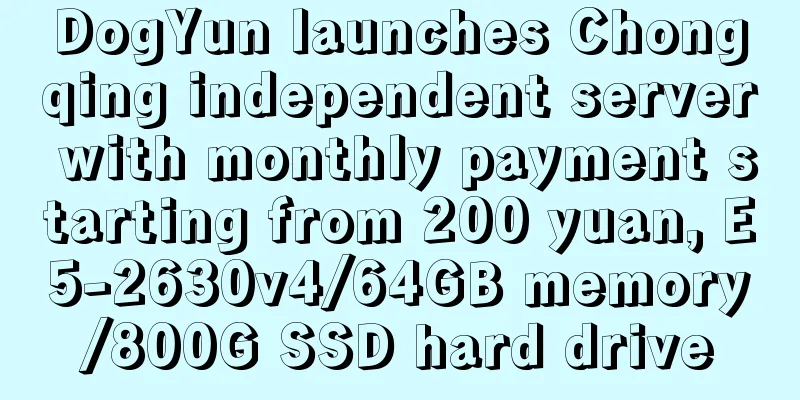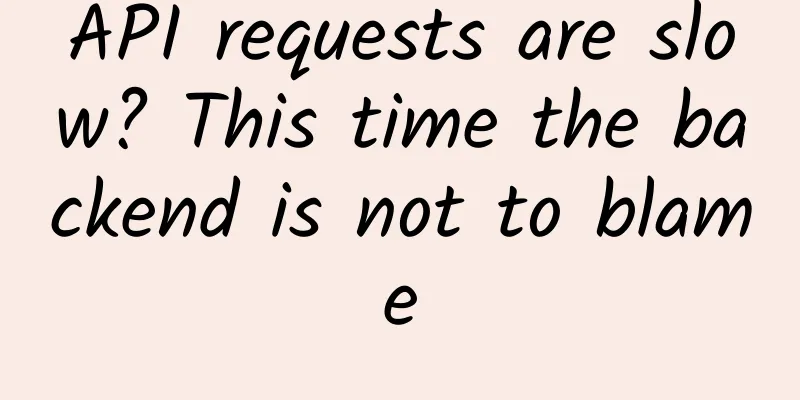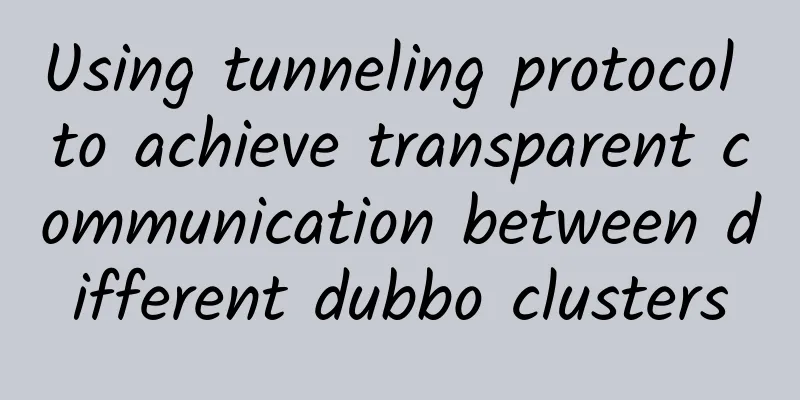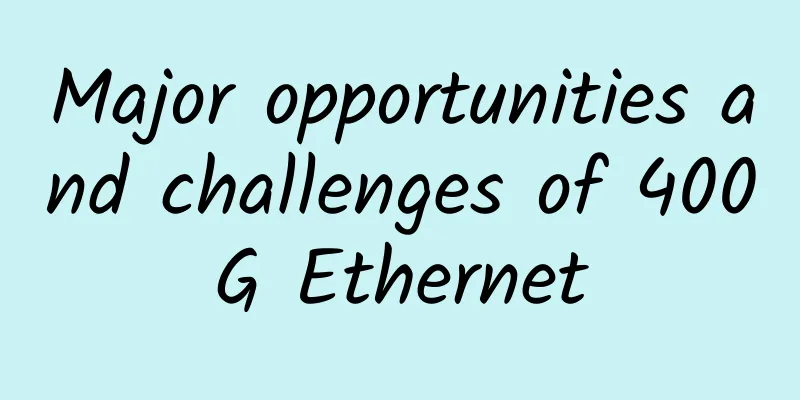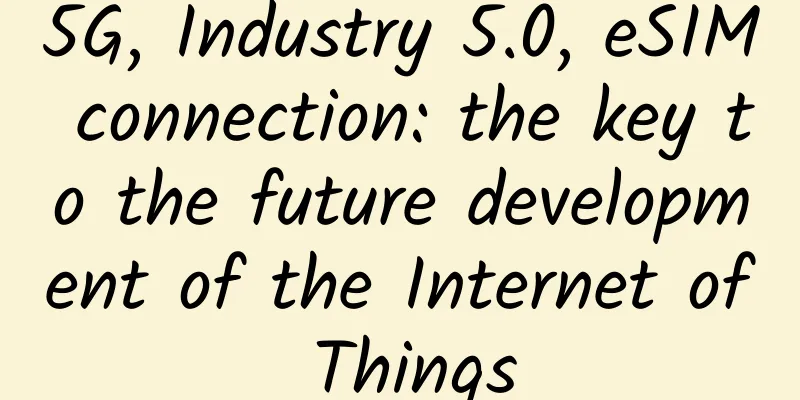Why do I always see pop-up ads? Yes, it’s a DNS problem
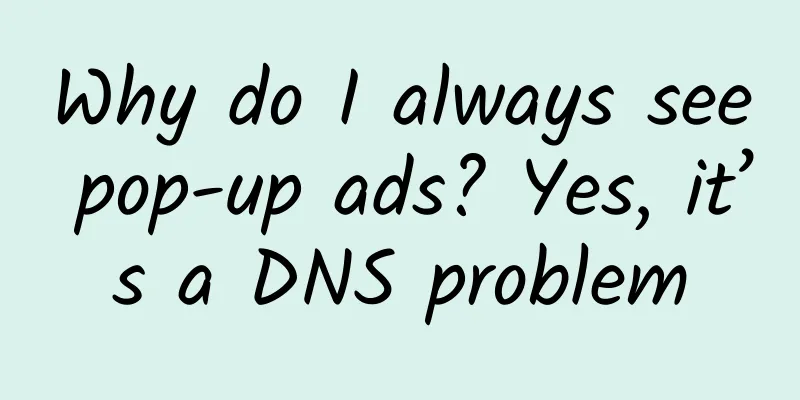
|
What is DNS? Each IP address can have a host name, which consists of one or more strings separated by decimal points. With a host name, you don't have to memorize the IP address of each IP device. Just remember a relatively intuitive and meaningful host name. This is the function of the DNS protocol. There are two ways to map host names to IP addresses: 1) Static mapping: each device is configured with a mapping from host to IP address. Each device independently maintains its own mapping table, which is only used by the device itself. 2) Dynamic mapping: establish a domain name resolution system (DNS), and only configure the mapping from host to IP address on a dedicated DNS server. Devices on the network that need to communicate using host names must first query the DNS server for the IP address corresponding to the host. The process of obtaining the IP address corresponding to a host name through a host name is called domain name resolution (or host name resolution). When resolving a domain name, you can first use the static domain name resolution method. If the static domain name resolution fails, then use the dynamic domain name resolution method. You can put some commonly used domain names into the static domain name resolution table, which can greatly improve the efficiency of domain name resolution. What is DNS hijacking? DNS hijacking, also known as domain name hijacking, refers to intercepting domain name resolution requests within the hijacked network range, analyzing the requested domain name, and releasing requests outside the review scope. Otherwise, a false IP address is returned or nothing is done to make the request unresponsive. The effect is that a specific network cannot be accessed or a false URL is accessed. The function of DNS (Domain Name System) is to map a network address (domain name, in the form of a string) to a real network address (IP address) that can be recognized by a computer, so that the computer can further communicate, transmit URLs and content, etc. Since domain name hijacking can often only be carried out within a specific hijacked network range, the domain name server (DNS) outside this range can return a normal IP address. Advanced users can point DNS to these normal domain name servers in the network settings to achieve normal access to the URL. Therefore, domain name hijacking is usually accompanied by measures - blocking the IP of normal DNS. Header files and namespaces required by the program:
Get the available network cards on this machine:
Constructor implementation:
Below we will give the complete code directly for users to run and view the effect directly. (Remember to modify the IP address)
Now I have built a DNS server in the virtual machine win2003, with the IP address: 192.168.1.20, and resolved all requests with the domain name www.baidu.com to an Apache server in my intranet. At this time, my request for www.baidu.com will be resolved to the address of my Apache server through the DNS server in my intranet. That is to say, we can no longer get the real Baidu IP address. We can also see through nslookup that the DNS has been hijacked. Experimental results: Some uses:
|
<<: How to save a SaaS product that is unsustainable
>>: The number of 5G package users has exceeded 200 million. How to tap the value of 5G?
Recommend
HostDare: 35% off VPS on CN2 GT line in Los Angeles, 10% off VPS on CN2 GIA line
HostDare has sorted out its VPS product inventory...
I've been waiting for 10 years for the technology that allows me to surf the Internet on airplanes. Where does it come from?
In the past, when we were on an airplane, the fli...
Cloud-led security makes safety predictable. Huawei takes you to a safe world where people feel safe.
【51CTO.com original article】 Just last week, the ...
CloudCone Chinese New Year Special Package, Los Angeles 1G memory VPS annual payment starts from $13.5
CloudCone has launched several special packages f...
PM Experience Talks About the 5 Essential Features of Project Management Tools
【51CTO.com Quick Translation】 Project management ...
V5.NET: 20% off Hong Kong international servers, E3-1230/8GB/240G SSD/15M monthly payment starts from 340 yuan
V5.NET has launched a new promotion, currently of...
What is a DDOS attack?
introduce DDoS is the abbreviation of Distributed...
The latest Redis unauthorized access vulnerability, how to protect Redis security?
Redis is an open source, network-based, memory-ba...
What does service governance govern? 10 pictures tell you the answer
[[392916]] This article is reprinted from the WeC...
Ethernet VS PON network: Which one is more suitable for enterprise campuses?
The trend of optical fiber replacing copper fiber...
Telecom APIs: A critical IT tool for expanding services and improving customer experience
In recent years, enterprise communications have u...
Correctly understand the wrong ideas in RS-485 wiring process
[[185474]] RS485 bus is widely used in video surv...
Wireless technology is gradually becoming an important direction for network development and application in the future industrial Internet
Germany's "Industry 4.0 R&D White Pa...
How fast is 5G? Is the radiation strong? Does it have any effect on the human body? Here comes the authoritative interpretation!
What are the improvements of 5G network compared ...
7 Industries That Will Be Revolutionized by the Internet of Things
What kind of revolutionary impact will the Intern...