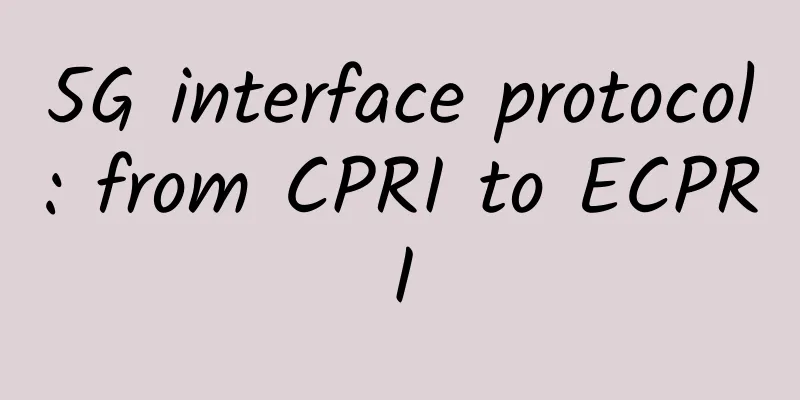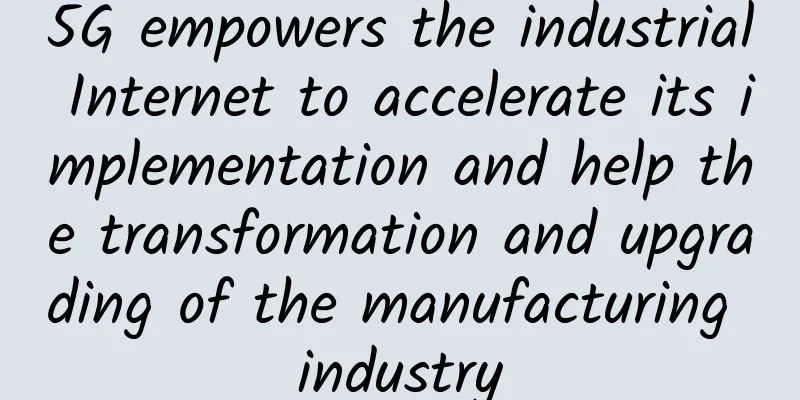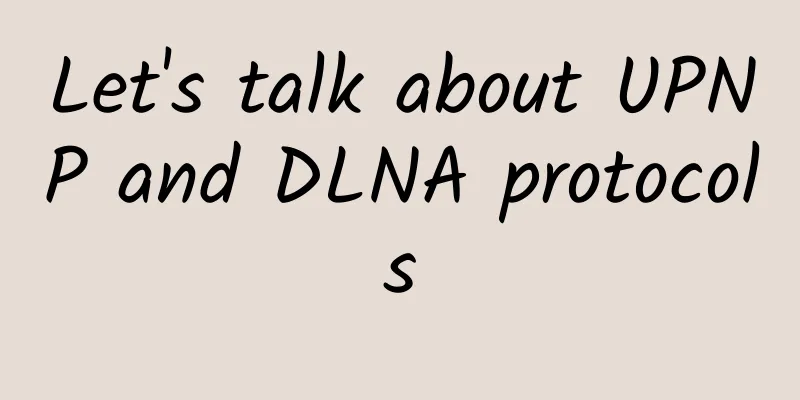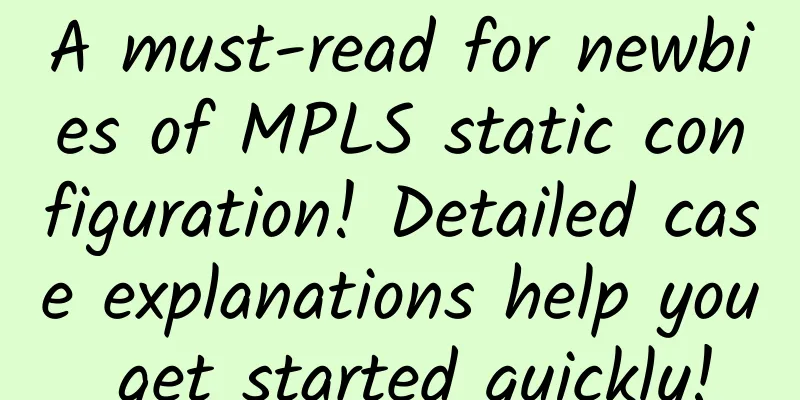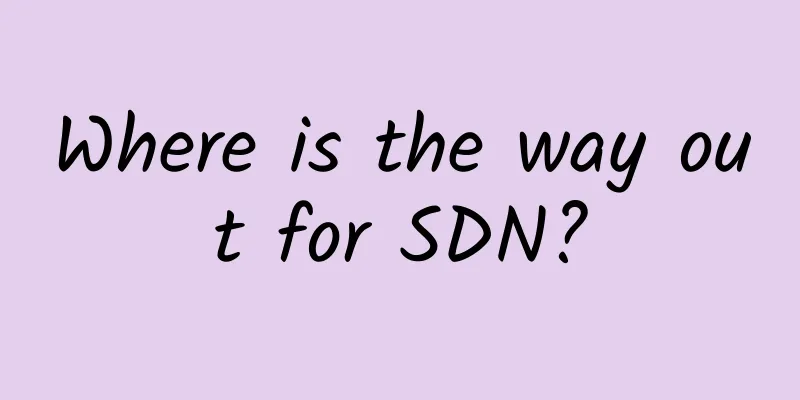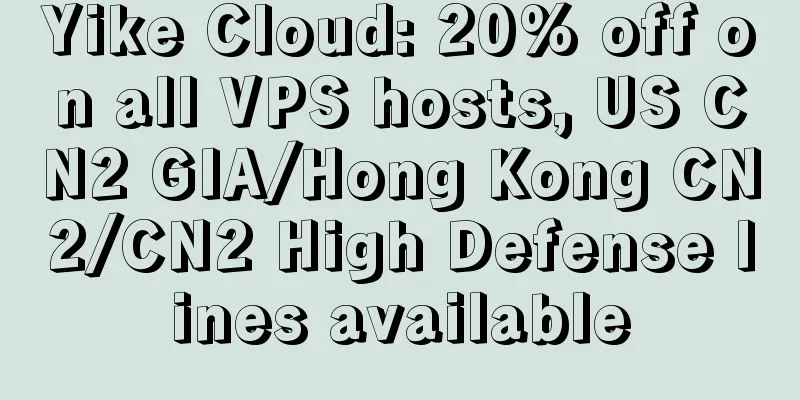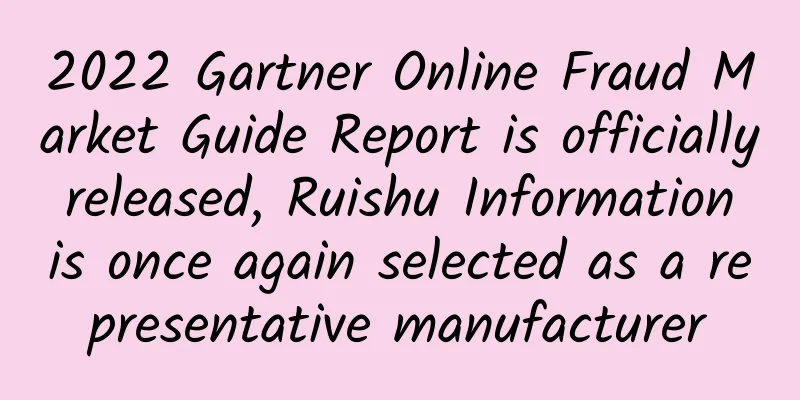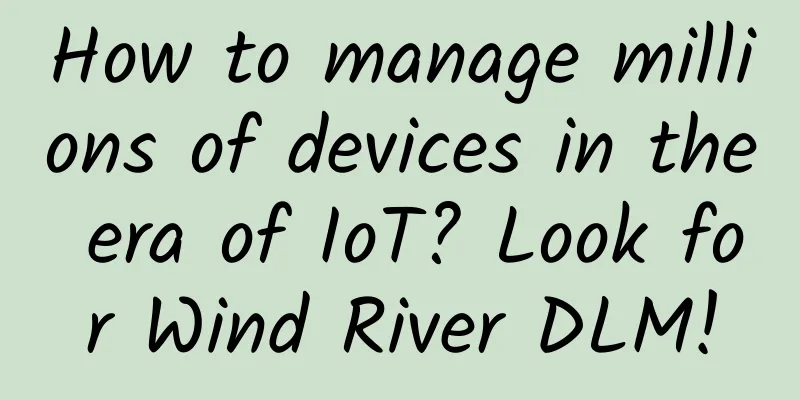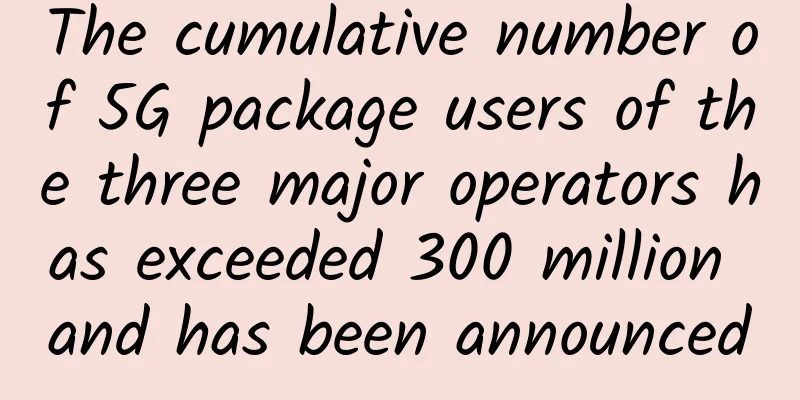How do packets and routing tables forward data in the network? Learn in one minute
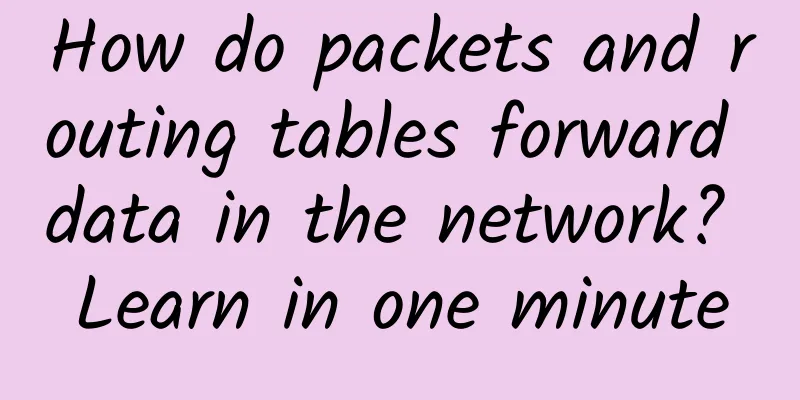
|
1. Routing Table When the frame reaches the router's interface, the router checks the destination address in the frame. If the destination address is the router's interface address or the broadcast address, the router strips the packet from the frame and passes it to the Network Layer. The destination address in the packet is then checked, followed by the protocol field, and finally sent to the appropriate process. If the packet is routable, the router searches its own routing table for the corresponding routing entry. 1. Two important elements in the routing table:
2. The router matches the address to the maximum extent during the address matching process, and the addresses are arranged in descending order of accuracy.
If the address cannot be matched with any entry in the routing table during the address matching process, the packet will be discarded. [An ICMP message named Destination Unreachable will be sent back to the source address] 2. Static routing configuration
Set a static route with a slightly larger management distance than the normal route. For example, set the management distance of a route to 50. When the normal link goes down, the backup link set as the floating route is enabled.
Load balancing can be based on the destination address or on the so-called opportunistic destination address of each packet. This means that if there are two paths to the destination address, the first packet will reach the first destination device through the first link, the second packet will reach the second destination device through the second link, the third packet will reach the third destination device through the first link, and so on. When Cisco routers work in the default switching mode, Fast Switching mode, they use this type of load balancing. 4. How Fast Switching works: When the router processes the first packet to be sent to the destination address, it first checks the routing table and selects the egress interface, then obtains the information that makes up the frame (such as the ARP table query) and encapsulates it before transmitting it. The previously obtained routing and data link information will be stored in the fast switching cache. Next, when there is a packet that is destined for the same destination address as the first packet, the packet can be directly exchanged without querying the routing table and ARP table. Fast switching reduces CPU usage and processing time, and means that packets destined for a certain destination are routed out of the same router interface. When there are packets destined for different hosts on the same network, the router may route these packets through another link. Therefore, the best a router can do is to balance the load of the target address. Packet-based load balancing means that if there are two paths to the target address, the first packet will reach the target device through the first link, the second packet will reach the target device through the second link, the third packet will reach the target device through the first link, and so on (here we consider equivalent balanced load). |
<<: How much room do operators have for increasing speed and reducing fees?
>>: Share a few DOS commands that are not outdated. Please save them if you need them.
Recommend
This move can save tens of billions of yuan in 5G construction!
Recently, two major European operators, Vodafone ...
It is easy to raise a sail in the river, but it is difficult to sail against the current - Huawei is making full efforts in the public cloud 2.0 era
[51CTO.com original article] Recently, Huawei and...
How does the gateway record request response logs in SpringCloud microservices?
Hello everyone, I am Piaomiao. In microservices d...
DogYun New Year Promotion: 30% off on Elastic Cloud/20% off on Classic Cloud, starting from 16 yuan/month, top up 100 yuan and get 10 yuan free
The Lunar New Year is here, and DogYun has launch...
Five ways to establish effective communication in remote teams
The term "remote" itself has a connotat...
Why does 5G need edge computing (MEC)?
[[354637]] This article is reprinted from the WeC...
OlinkCloud: San Jose dedicated server 60% off monthly payment starting at $71.4, triple-network AS9929 line
Olink.Cloud is a site under the old host company ...
What should I do if I forget my Wi-Fi password? You can retrieve the password through Windows
With the development of technology, WiFi plays an...
A brief analysis of the 5G market breakthrough and development path of China's radio and television industry
[[405869]] As we all know, in the past three or f...
Beat 5G! German team achieves the fastest wireless transmission to date, 14G data per second
Although 5G has not yet become popular, scientist...
TMThosting: Seattle high-security VPS with 20% off for monthly payment, 30% off for annual payment, China Unicom CUVIP line, Alipay support
It has been a while since I shared information ab...
Why are 5G chips so expensive?
Recently, MediaTek officially announced that it w...
Why is 5G slow to spread? In addition to being expensive, it is also because of the existence of this 4G package
Time flies, and the promotion of 5G has been goin...
Ruishu Information won the 2021 Outstanding Contribution Award for New Technology Application Innovation in the Financial Industry
On December 29, the results of the "2021 12t...
3G, 4G, 5G, why do we need so many "Gs"?
This can happen with our phones receiving signals...