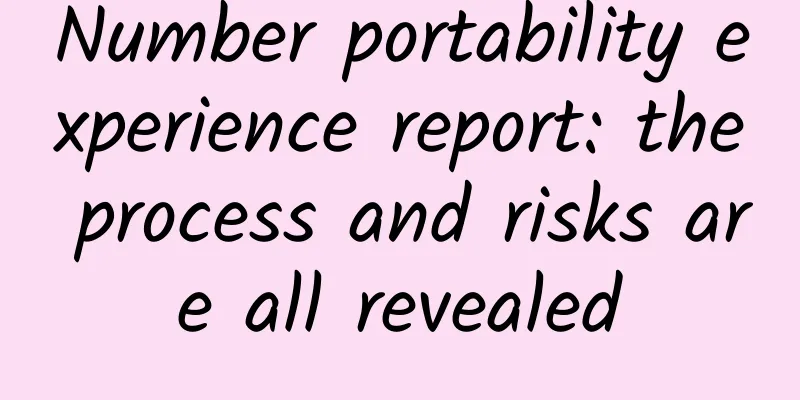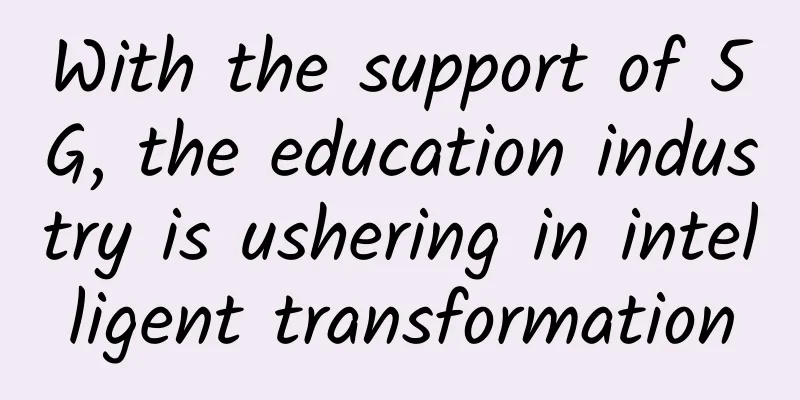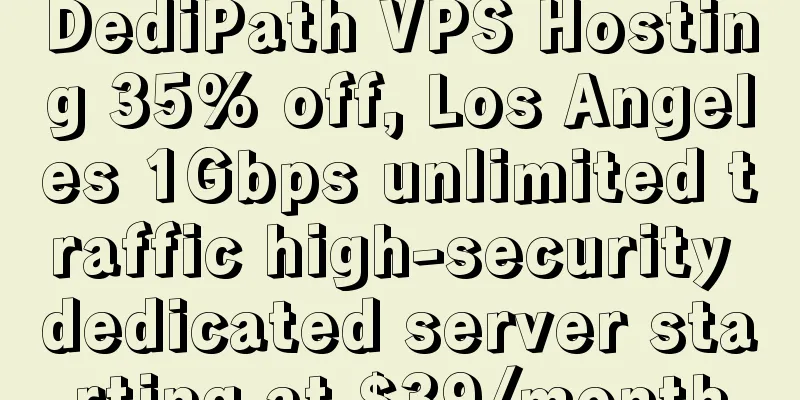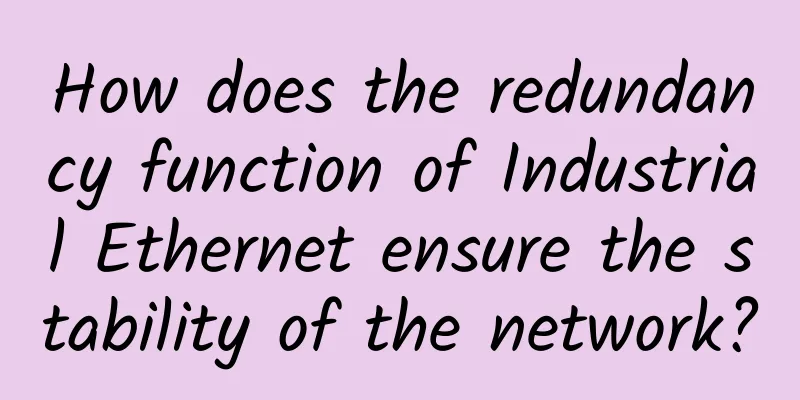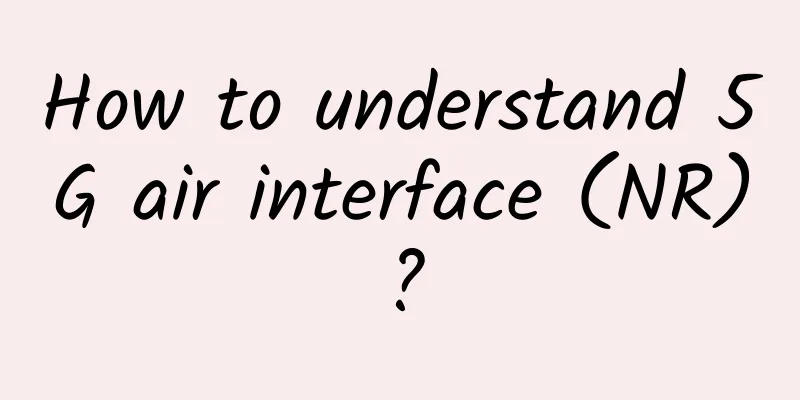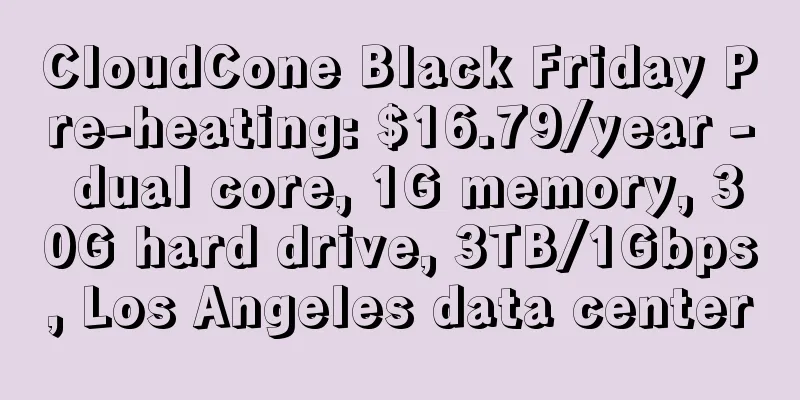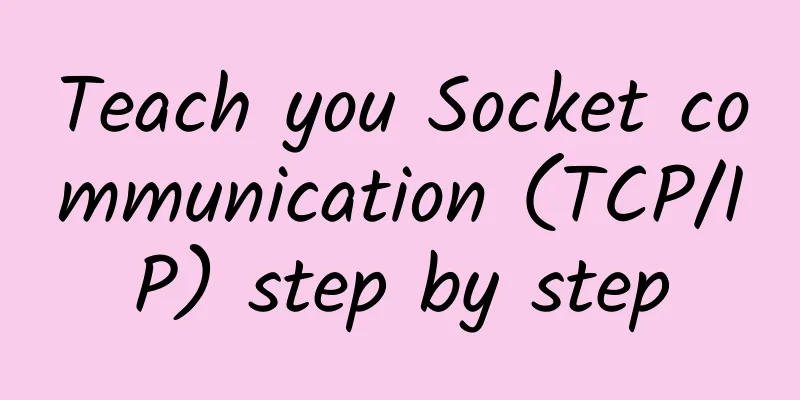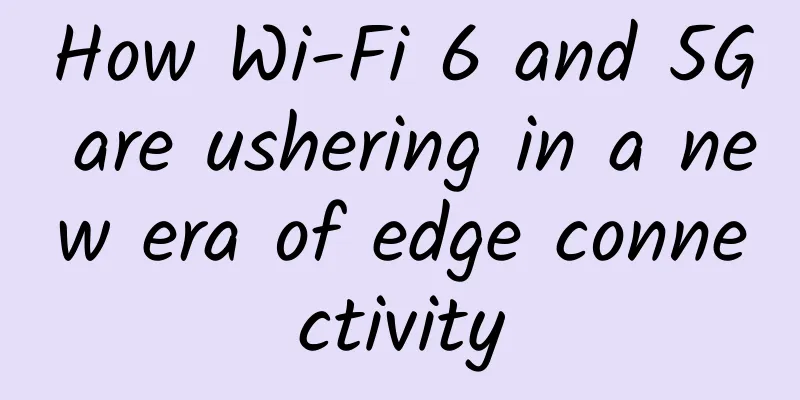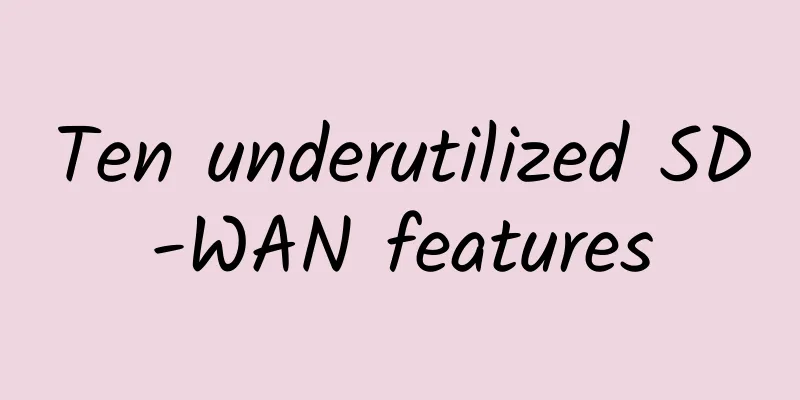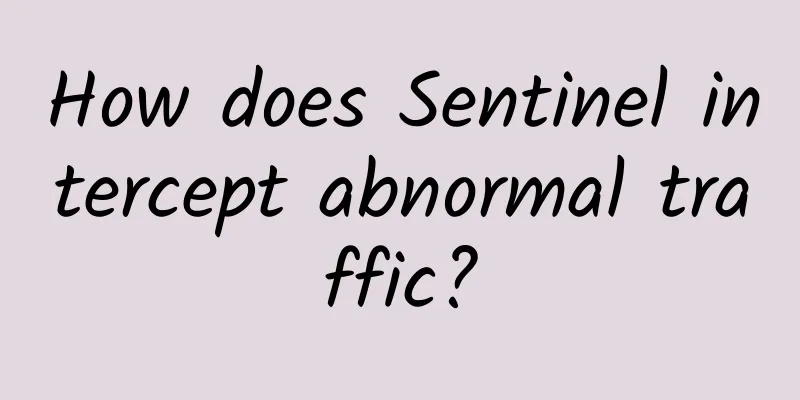Link aggregation, redundancy, stacking, and hot backup of core switches
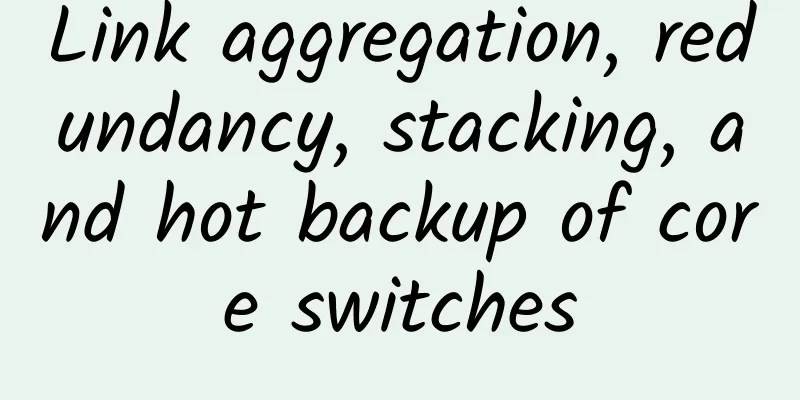
|
1. Link Aggregation Link aggregation is the combination of two or more data channels into a single channel that appears as a single higher bandwidth logical link. Link aggregation is generally used to connect one or more devices with large bandwidth requirements, such as servers or server clusters connected to a backbone network. It can be used to expand link bandwidth and provide higher connection reliability. 1. Example The company has two floors, each running a different business. Originally, the networks of the two floors were separate, but as they are all the same company, they will inevitably have business dealings. At this time, we can connect the networks between the two floors to enable high-speed communication between the interconnected departments. As shown below: As shown in the figure above, SwitchA and SwitchB are connected to VLAN10 and VLAN20 respectively through Ethernet links, and there is a large amount of data traffic between SwitchA and SwitchB. The user hopes that SwitchA and SwitchB can provide a larger link bandwidth to enable communication between the same VLANs. At the same time, the user also hopes that a certain degree of redundancy can be provided to ensure data transmission and link reliability. Create an EtherChannel interface and add member interfaces to increase the link bandwidth. Configure EtherChannel1 on the two switches respectively. Add the ports of the three lines that need to communicate to EtherChannel1 respectively, set the port trunk, and allow the corresponding VLAN to pass; in this way, the networks of the two buildings can communicate normally. 2. Implement configuration steps: Create EtherChannel1 on SwitchA and configure it in LACP mode. The configuration process of SwitchB is similar to that of SwitchA and will not be repeated here. Switch A
SwitchB
2. Link Redundancy In order to maintain the stability of the network, in a network environment composed of multiple switches, some backup connections are usually used to improve the efficiency and stability of the network. The backup connection here is also called a backup link or redundant link. 3. Switch stacking Multiple switches can be stacked into one logical switch by connecting them with proprietary stacking cables. All switches in the logical switch share the same configuration and routing information. Adding or removing individual switches to the logical switch does not affect its performance. The stacked switches are connected via two loops. The switch hardware is responsible for load balancing data packets on the dual loops. The loop here acts as the backplane of this large logical switch. When both loops are working properly, the data packet transmission rate on this logical switch is 32Gbps. When a data frame needs to be transmitted, the switch's software calculates which ring is more available, and then the data frame is sent to that ring. If a stacking cable fails, the switches at both ends will detect the failure and disconnect the affected loop, while the logical switch can still work in a single-ring state with a packet throughput rate of 16Gbps. The switches are stacked in daisy chain mode. Please refer to the figure below for the connection method. Stacking increases the stability of switch ports and bandwidth. 4. Hot Standby (HSRP) The core switch is the heart of the entire network. If a fatal failure occurs in the core switch, the local network will be paralyzed, and the loss caused is difficult to estimate. Therefore, when we choose a core switch, we often see that some core switches have stacking or hot backup functions. Using hot backup for core switches is an inevitable choice to improve network reliability. When a core switch fails to work, all its functions will be completely taken over by another backup router in the system until the problematic router returns to normal. This is the hot backup routing protocol. The condition for implementing HSRP is that there are multiple core switches in the system, which form a "hot standby group" that forms a virtual router. At any time, only one router in a group is active and forwards data packets. If the active router fails, a backup router will be selected to replace the active router. However, from the perspective of the hosts in this network, the virtual router has not changed. Therefore, the host remains connected and is not affected by the failure, which better solves the problem of core switch switching. In order to reduce network data traffic, after the active core switch and the backup core switch are set, only the active core switch and the backup core switch send HSRP packets regularly. If the active core switch fails, the backup core switch will take over as the active core switch. If the backup core switch fails or becomes the active core switch, another core switch will be elected as the backup core switch. When a line from an access layer switch to the main core switch fails, the data flow is switched to the backup machine. The data link of access layer switch 1 is switched to core switch B, but access layer switch 1 loses 6 data packets during the switch, as shown in the figure above. When the main link between the server and core switch A fails (such as lines, network cards, etc.), 6 data packets will be lost when the server's main network card switches to the backup network card. However, when the main link is restored, the server will automatically switch from the backup network card to the main network card, and no data packets will be lost during this switch. The specific data flow of terminal access to the server is shown in the figure below. |
<<: 5G is here, will the next golden age belong to the Internet of Things?
Recommend
The Haidilao obscene video incident was solved, and the WiFi security problem in public places is serious
[[255453]] The Haidilao indecent video incide...
RackNerd Christmas promotion, Los Angeles KVM architecture 1.5G memory annual payment starts at $16.8
RackNerd is a foreign VPS hosting company founded...
edgeNAT July Promotion: 20% off for monthly VPS and 30% off for annual VPS starting from 48 yuan/month, available in China, Hong Kong, and South Korea
edgeNAT has launched a promotion for this month. ...
Detailed roadmap for 5G standards
[[429204]] While 5G has been a hot topic for year...
5G innovation promotes green and low-carbon development
Energy conservation is the key support for achiev...
We haven’t experienced 5G yet, but 6G is coming?
The latest 6G speed created by Chinese scientists...
Why is WiFi on buses not as popular as on subways?
Public transport Wi-Fi operator 16Wi-Fi recently ...
BudgetVM: Los Angeles/Dallas/Chicago/Japan/Hong Kong dedicated servers starting at $49 per month
BudgetVM is a local data center founded in 2015. ...
How is the UK train network going digital?
[51CTO.com Quick Translation] Dennis Rocks, produ...
Today's encryption mechanisms will be defeated by quantum attacks, except for generalized knapsack codes.
[51CTO.com original article] Today's encrypti...
It’s finally here! The first 5G international standard is officially completed and frozen
Recently, the formulation of 5G (fifth-generation...
Wuhan East Lake High-tech Zone built a video conferencing system in seconds to improve work efficiency
Under the tough order of "admit everyone who...
Use the PipedInputStream class and the PipedOutputStream class to learn about communication between pipe streams.
[[433836]] Hello everyone, I am a Java expert. Pr...
PostMessage can also be used like this
In daily work, message communication is a very co...
Megalayer: 20% off on Hong Kong Alibaba hybrid servers - E3-1230/8GB/240G SSD/10M omnidirectional + 10M Alibaba Cloud bandwidth starting from RMB 638/month
This month, Megalayer provides Hong Kong Alibaba ...