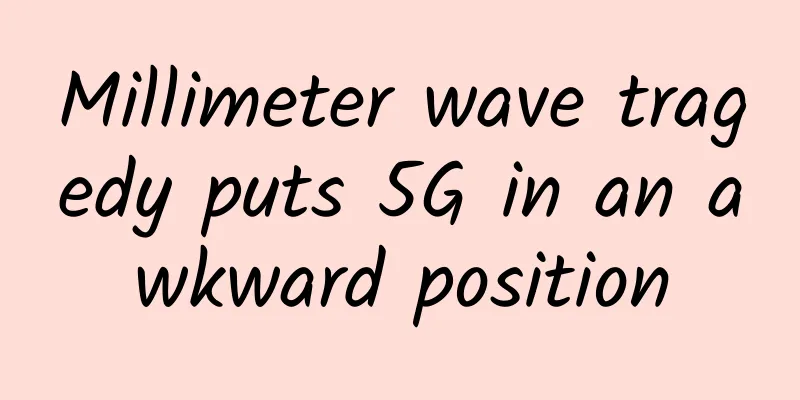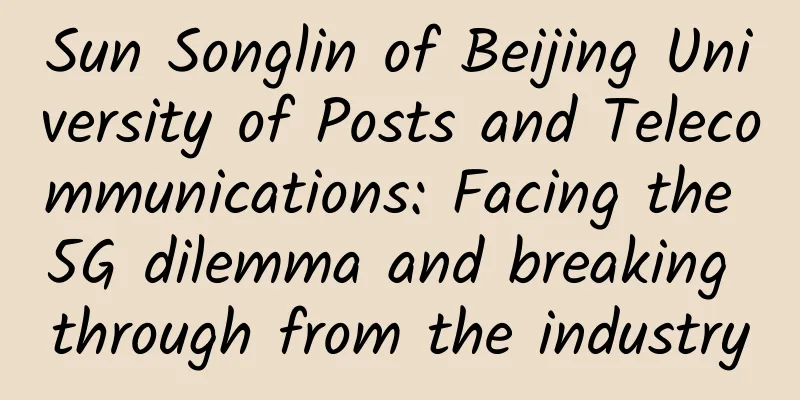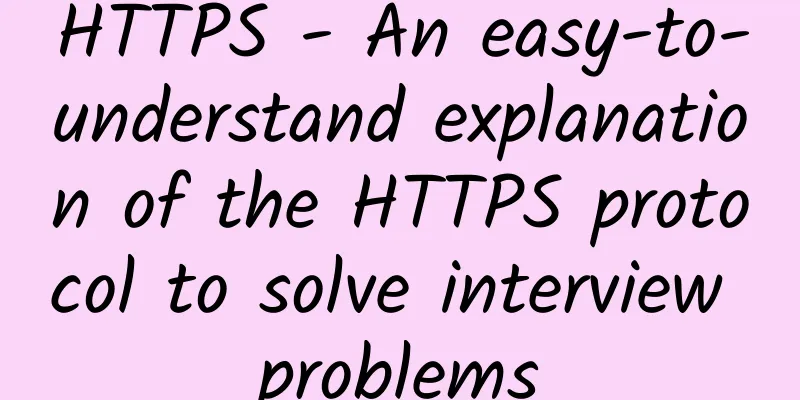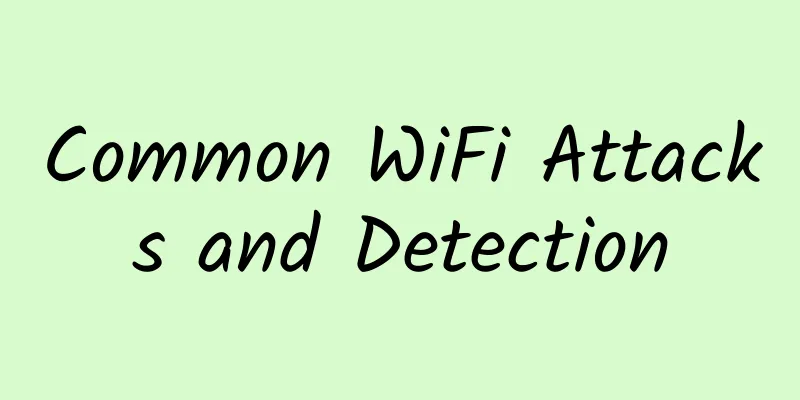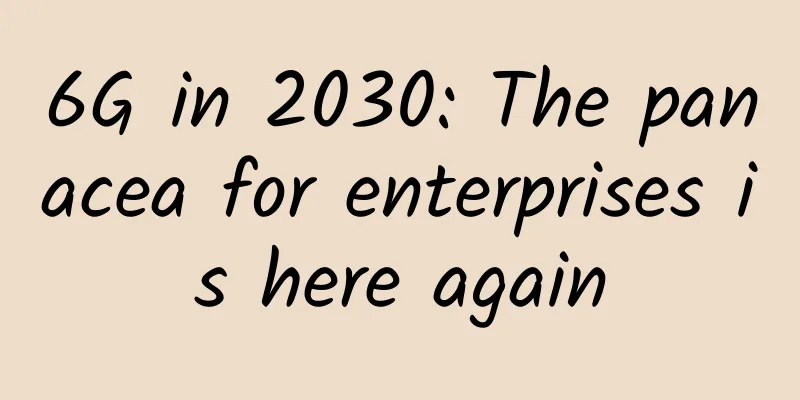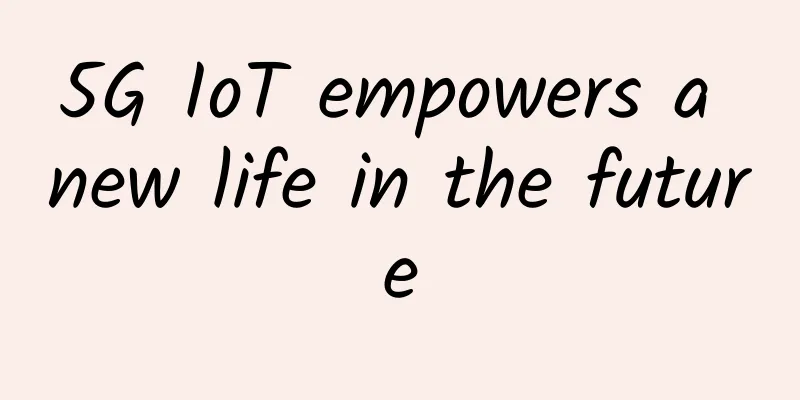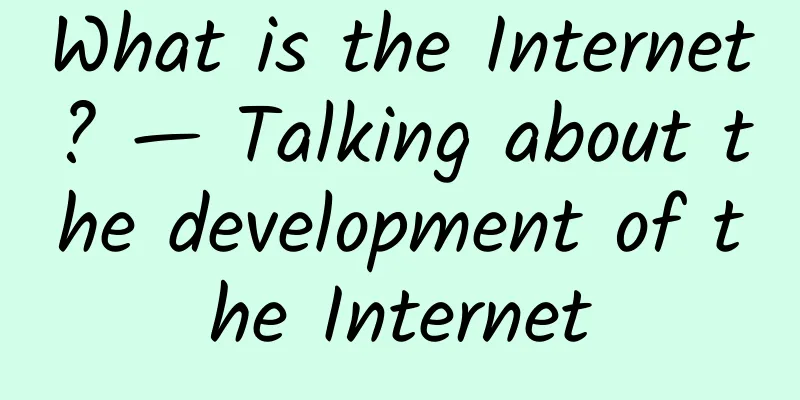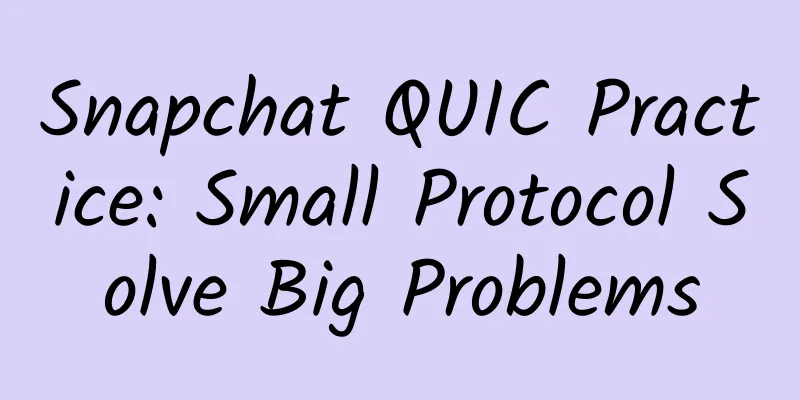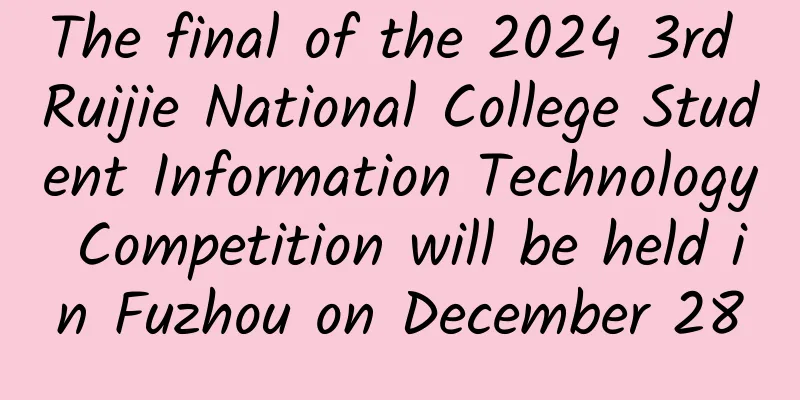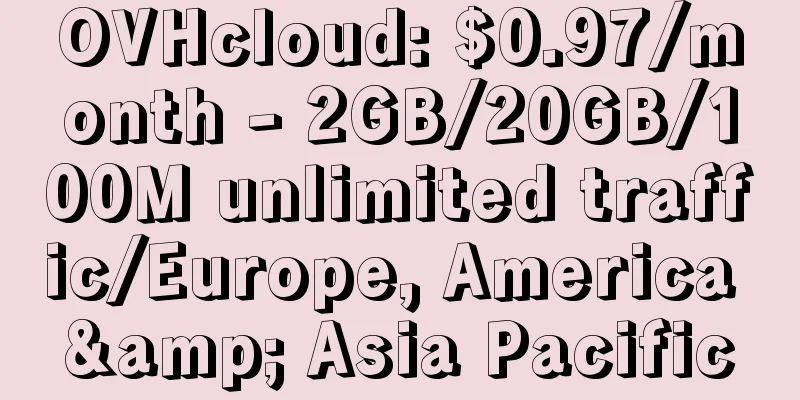Android Network Programming-TCP/IP Protocol
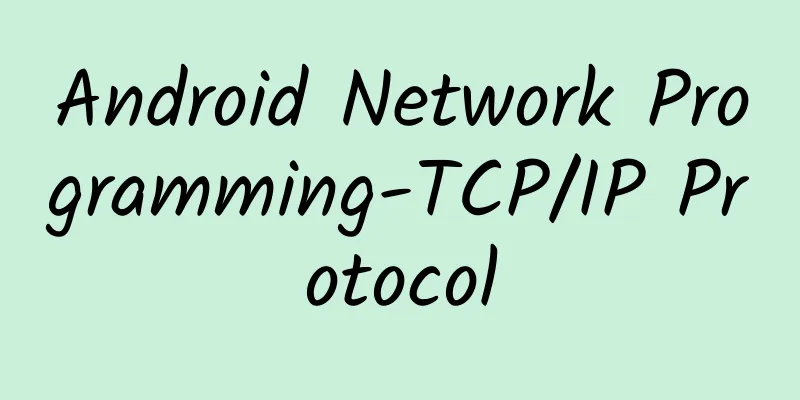
|
In the article Android Network Programming - Computer Network Basics, we learned that the IP protocol belongs to the network layer, and the TCP and UDP protocols belong to the transport layer. The IP protocol is the driving force of the TCP/IP protocol suite, providing stateless, connectionless, and unreliable services for upper-layer protocols. The TCP protocol is a connection-oriented transport layer protocol that provides a connection-oriented, reliable byte stream service. The UDP protocol is a connectionless transport layer protocol that provides simple, transaction-oriented, unreliable information transmission services. Datagram The data units transmitted at different layers have different names. The data units transmitted at the network layer are called datagrams, and the data units transmitted at the transport layer are called segments. IP Datagram The IP datagram format is as follows: Detailed description of each field: Name Length Description Version 4 bits The version of the IP protocol. The current IP protocol version number is 4, and the next generation IP protocol version number is 6. Header length 4 bits The length of the IP header. The maximum length is 60 bytes (15*4). When the length of an IP packet exceeds the MTU (maximum transmission unit) of the transmission network, it must be fragmented. This flag indicates the fragmentation of the same datagram. The flag has three bits: R, DF, and MF. Currently, only the last two bits are valid.
The fragment offset is in units of 8 bytes. The 8-bit TTL (Time To Live) indicates the lifetime of a datagram in the network, in seconds. In current practical applications, the unit is often "hop". The protocol 8 bit indicates which protocol the data carried by the IP message uses, so that the IP layer of the destination host can know which process to hand over the datagram to. The protocol number of TCP is 6 and the protocol number of UDP is 17. The protocol number of ICMP is 1, and the protocol number of IGMP is 2. The header checksum 16 bits calculates the checksum of the IP header and checks the integrity of the IP header. The source address 32 bits identifies the source device of the IP datagram. The destination address 32 bits identifies the destination address of the IP datagram. The optional field length is variable from 1 to 40 bytes and is used to increase the control function of the IP datagram. Padding ensures that the IP header length is an integer multiple of 4 bytes. TCP Message Name Length Description Source port 16 bits Port number of the data sender Destination port 16 bits Port number of the data receiver Sequence number 32 bits Sequence number of the first byte in this data message UDP Message Compared with TCP messages, UDP messages are much simpler. Name Length Description Source port 16bit Data sender's port number Destination port 16bit Data receiver's port number Packet length 16bit The sum of the length of the UDP header and the length of the data. The unit is bytes Checksum 16bit Used to check the correctness of the header and data. TCP three-way handshake and four-way waveTCP uses three handshakes to create a connection and four handshakes to release the connection. Three-way handshake The purpose of the three-way handshake is to synchronize the sequence numbers and acknowledgment numbers of both parties and exchange information about the TCP window size. Handshake process:
After completing the three-way handshake, the client and server can start transmitting data. Four waves When the client and server have finished transmitting data, they need to disconnect the TCP connection. The TCP disconnection process is four waves.
The necessity of TCP three-way handshake Prevent the server from waiting for client requests due to receiving connection request messages that have long expired, which will eventually lead to deadlock and waste of resources. The necessity of TCP four-wave In order to ensure that both communicating parties can notify each other, the connection needs to be released and disconnected. Why does the client wait 2MSL before closing the connection?
After sending the four messages, you can directly enter the CLOSE state, but the network may be unreliable and anything may happen, such as the last ACK may be lost. Therefore, the TIME_WAIT state is used to resend the ACK message that may be lost. To be more specific:
Comparison between TCP and UDP
|
<<: Huawei releases next-generation smart product strategy and new +AI series products
Recommend
SpeedyPage 10% off, starting from $4.83/month-AMD Ryzen, DDR5 memory, Gen4 NVMe, Ashburn computer room
SpeedyPage recently launched a high-performance V...
Will the next 5G data package be an “unlimited data package”?
In the past two years, 4G unlimited data packages...
In the era of intelligent IP, Huawei injects new momentum into the industry and releases the white paper on smart charging pile IoT technology
[51CTO.com original article] On September 25, at ...
80VPS new platform Los Angeles Cera data center (China Unicom CUVIP line) KVM simple test
Some time ago, I shared the news of 80VPS's n...
How 5G and WiFi 6 will impact critical sensor applications
We live in an age where wireless communications a...
IoT security and vulnerabilities that 5G will bring
Simply put, the Internet of Things is a network o...
5G brings edge cloud services to the forefront
Among the many business opportunities created by ...
Why the development of optical communications is not as good as 5G, experts say: each is fighting for its own
At the 2021 China Optical Network Conference whic...
What is 6G and the future of wireless?
While 5G is still being rolled out to replace the...
Wu Hequan, academician of the Chinese Academy of Engineering: 5G technology is very immature and the operating costs are extremely high
According to domestic media reports, on October 1...
55 yuan = 199 yuan, do you understand the "routine" behind the telecom package?
Reporters found that while measures to benefit th...
Do you know two common communication methods of Vue?
Vue component development is a very wonderful pro...
IOFLOOD: $59/month-E3 1230v2, 32GB memory, 2x8TB hard disk, 20TB/1Gbps, Phoenix data center
I checked and found that the last time I shared i...
TCP SYN Queue and Accept Queue
First we must understand that a TCP socket in the...
Comparative analysis of three types of CDN vendors: Technologically innovative ones lead the way
Preface: With the explosion of live video, the ri...