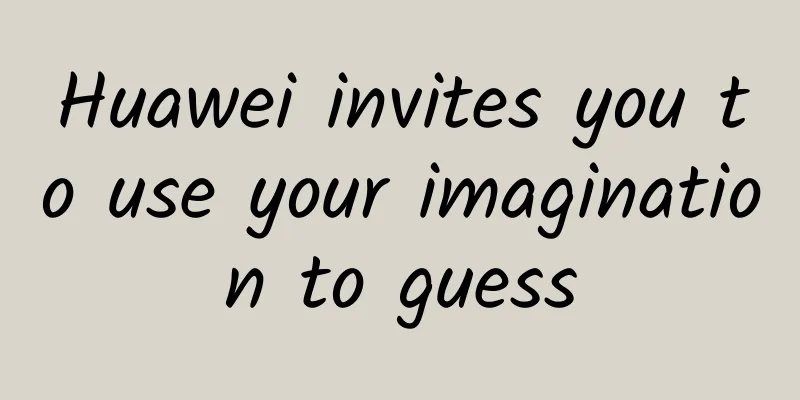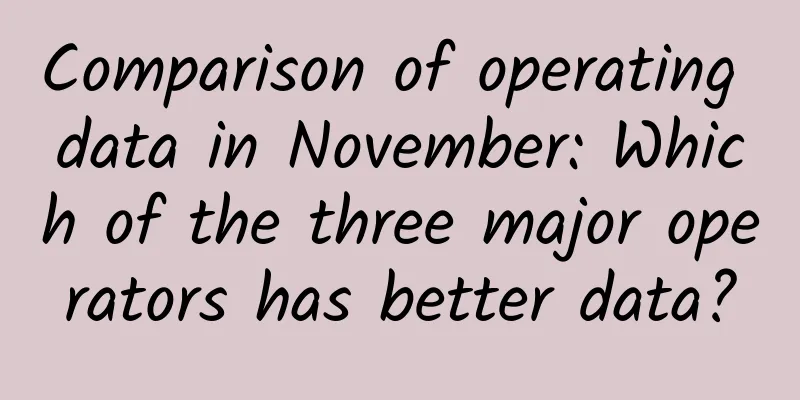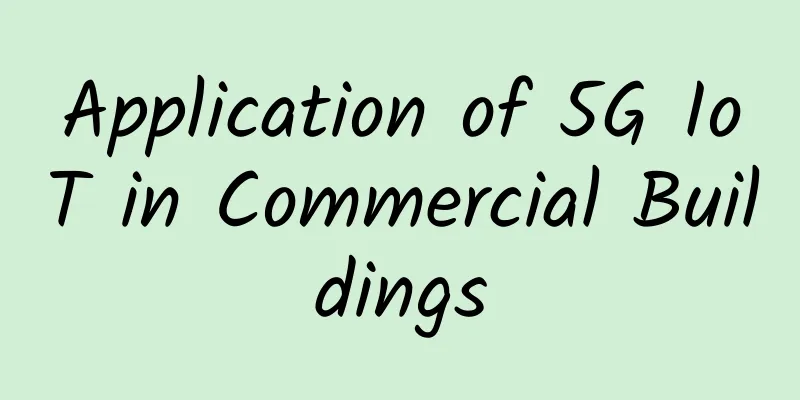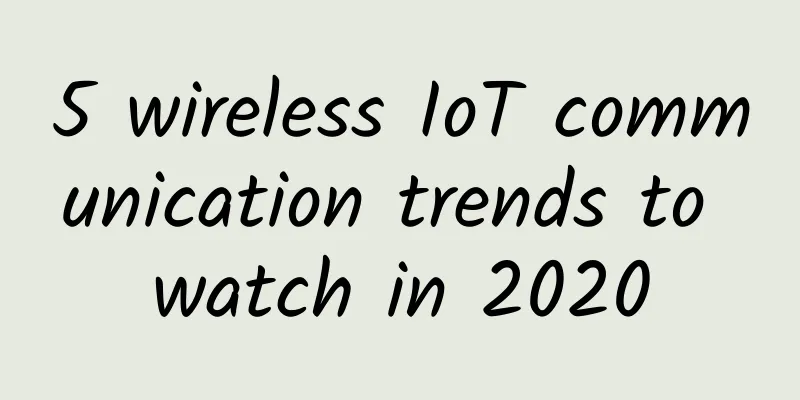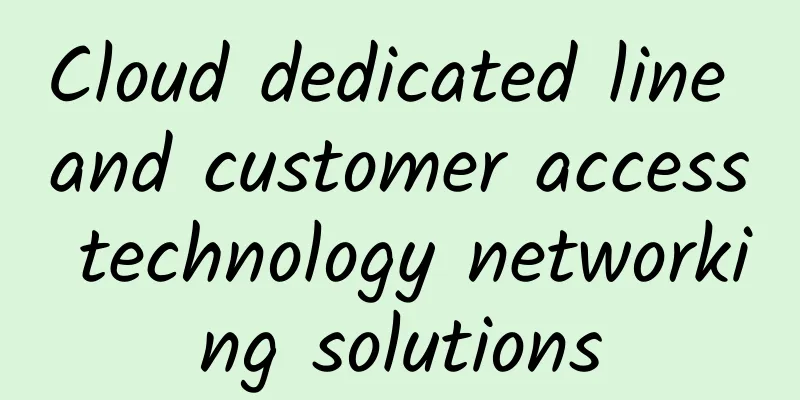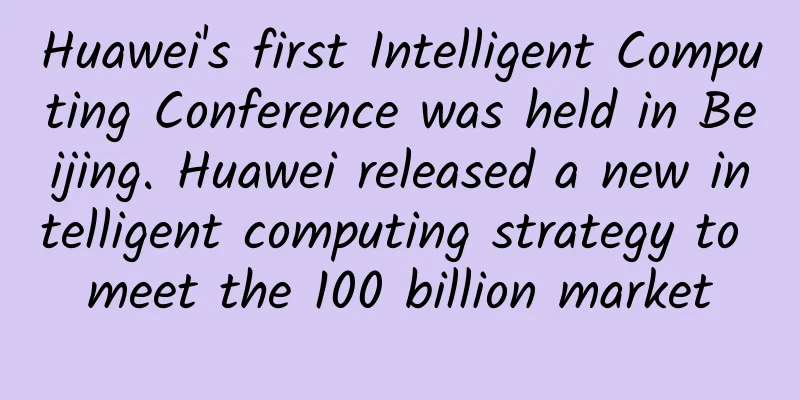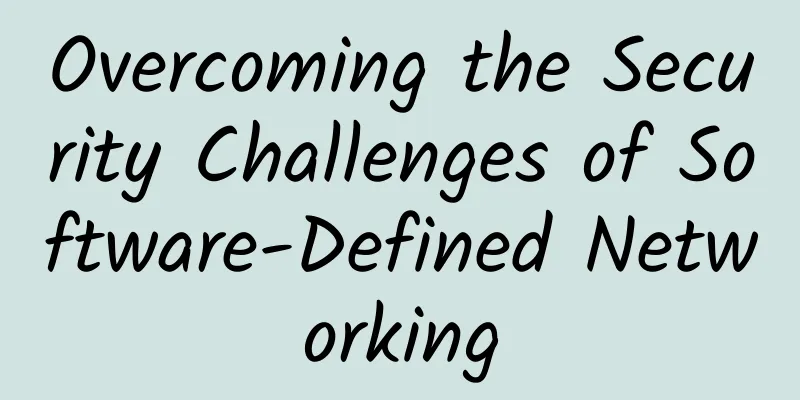Enterprise Network Data Communication Solution Practice - EIGRP
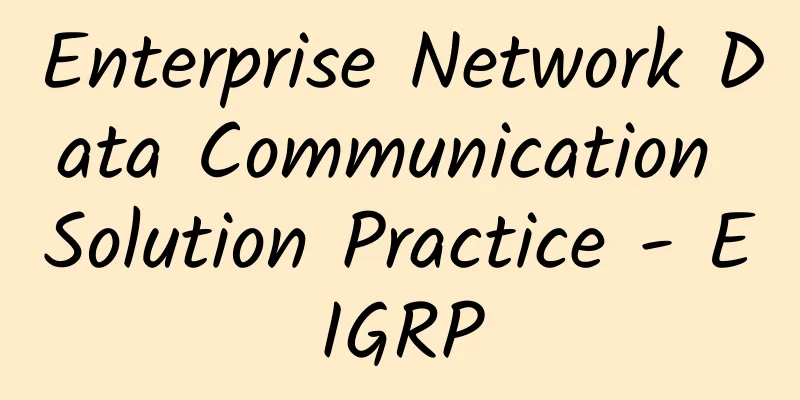
|
Practical objectives: Through practical application, master the working principle and practical operation ability of EIGRP. Case requirements and business deployment planning: The company has two offices, the headquarters and the branch; It was decided that the entire network would use EIGRP as the dynamic routing protocol, with the autonomous system number being 666; The two devices R1 and R3 at the headquarters and branches are interconnected through the Layer 2 ××× provided by the operator to achieve communication between the headquarters and branches. Unicast is used to establish EIGRP neighbors and deploy HMAC authentication with customized keys. R2 and R5 are stub routers, connected by a low-speed link as a backup for Layer 2 ×××. They use unicast to establish EIGRP neighbors and deploy MD5 authentication with custom keys. The business traffic between the headquarters and branches is forwarded through the Layer 2 ×××. However, when the Layer 2 ××× fails, the backup link must assume all forwarding responsibilities and implement data forwarding control of the primary and backup links through route summarization; A small amount of special business traffic needs to be communicated between Server1 and Server2 every day through a low-speed backup link. A secondary address is set in the subnet where the two servers are located to serve the special business traffic. R3 and R4 are the Internet gateways of the entire enterprise, responsible for all the enterprise's Internet access traffic, with R3 as a high-speed link and R4 as a low-speed link. Port NAT is deployed to provide Internet services within the enterprise. To avoid wasting link resources and ensure reasonable link forwarding load, R3 and R4 set different metrics when introducing the default route to the Internet into EIGRP, and implement non-equal-cost load balancing of service traffic to the Internet on R5; Considering factors such as business scalability, all network devices deploy named EIGRP configuration mode; define the named EIGRP instance name as QYT; To ensure stable operation of the protocol, configure router-id for each device. For example: R1 router-id is 10.0.0.1, R2 router-id is 10.0.0.2; The practice topology of this case on the simulator can be built according to the following structure: Here is a case configuration solution: 1. Configure IP address (omitted for display) The device interface address is the network address.Y, where Y is the device number. For example, the IP address of R1's E0/3 interface is: 10.12.13.1/24 PC and Server are simulated by the loopback port of the router
After the IP address is configured, be sure to test whether the direct connection is OK. 2. Deploy EIGRP on the entire network
After configuration is complete, please check the EIGRP neighbor status and routing entries to ensure that the configuration is correct; Check command:
3. Configuring Unicast Neighbors and Authentication on the Headquarters and Branch Interconnection Devices R1:
R3:
R2:
R5:
4. Deploy stub routers R2 and R5:
5. Realize the master-slave relationship between Layer 2 ××× and low-speed backup link The routes in the local area are summarized on R2 and R5 to implement traffic forwarding control of the primary and backup links based on the longest match principle; R2:
R5:
verify:
Disconnect the link between R1 and R3 to verify whether the backup link can forward traffic normally;
After the test is completed, please do not forget to restore the link. 6. Realizing the need for special services to use low-speed links There is more than one application scenario for leak-map in EIGRP. The following describes how to use it in conjunction with the summary command. The stub router feature is enabled above. By default, only the local direct routes and summary routes are advertised. Then a summary was made, which suppressed the details; Now, leak-map is used to allow specific directly connected routes to be advertised to neighbors in the summarization direction after summarization; Configuration: R2:
R5:
verify:
test:
7. Configure NAT This part is not the focus of this case study, and the configuration part is only used as an example
8. Reasonable allocation of uplink resources between R3 and R4 Configure static default routes on R3 and R4 and introduce EIGRP with different metrics to reflect the actual situation of the network uplink as much as possible.
R3:
R4:
IX. Implementing non-equal-cost load balancing of service traffic to the Internet on R5 Check the topology table and find that there is only one successor and no feasible successor is found, which means that either only one path is received or there are other paths but they do not meet the feasible conditions;
View the topology table details:
The metric of the default route received from R4 is 1735175958, which is much larger than the current feasible distance of 196608000. To perform non-equal-cost load balancing, a feasible successor is essential. By increasing the metric value for the relevant prefix received from R5 through the offset list, the default prefix received from R4 can meet the feasibility condition, thus making R4 a feasible successor. 1735175958 - 196608000 = 1538567958 We increase the metric for the prefix received from R3 by a little more than 1538567958. R5:
verify:
Now, we calculate the non-equal-cost load balancing variant based on the advertised distance and the current feasible distance: Feasible distance on the feasible successor path / current feasible distance and round up
R5:
verify:
Summary: This is a practical case study specifically examining the application of EIGRP. I hope it will be helpful to everyone and we can discuss and learn together. |
<<: Dynamic routing! Dynamic routing! The principle and configuration of dynamic routing
Recommend
F5 Future
[51CTO.com original article] Expert introduction:...
Huawei officially launches the "WoTu Digital Platform" to bring together trillion-level digital industries
During HUAWEI CONNECT 2019, Huawei officially rel...
Confirmed! Can you still access the 5G network without a 5G package? The deduction rules have been released
Expensive 5G plans After entering 2020, 5G has be...
Exemption of radio frequency occupation fees will significantly reduce the cost of using 5G spectrum
Another favorable policy for 5G has emerged. Rece...
HostDare: Los Angeles VPS 60% off + double memory + double bandwidth starting at $10.4/year - 1.5GB/10GB/1TB@200Mbps
HostDare has updated its VPS discount information...
UK 3G networks to end in 2025
British telecom operator Virgin Media O2 (VMO2) h...
5 must-know SD-WAN security myths
It is undeniable that SD-WAN security is crucial,...
Three major factors affecting CDN acceleration
With the trend of digital transformation, enterpr...
Yecao Cloud year-end promotion: Hong Kong cloud server CN2+BGP line starts from 138 yuan/year, Hong Kong independent server starts from 299 yuan/month
Yecao Cloud has prepared some year-end and New Ye...
The future of work: In a hybrid world, office space cuts are coming
[[440952]] As the pandemic continues to spread, m...
Yecao Cloud: Hong Kong cloud server/VPS annual payment starts from 138 yuan, dedicated server starts from 299 yuan/month, BGP or CN2 line
Yecaoyun is a Chinese hosting company founded in ...
Telecom operators tighten cloud sovereignty and no longer want to be the big guys behind the scenes
"Carrier cloud" represented by China Te...
After the number portability function is enabled, the largest number of users transfer out of China Mobile
Number portability was officially launched nation...
Do you understand the benefits of 5G? Learn about the pros and cons
We talk about 5G every day, but do you know what ...
Huawei releases Smart Campus Solution to weave a better smart life for the future
[Original article from 51CTO.com] There is a sayi...
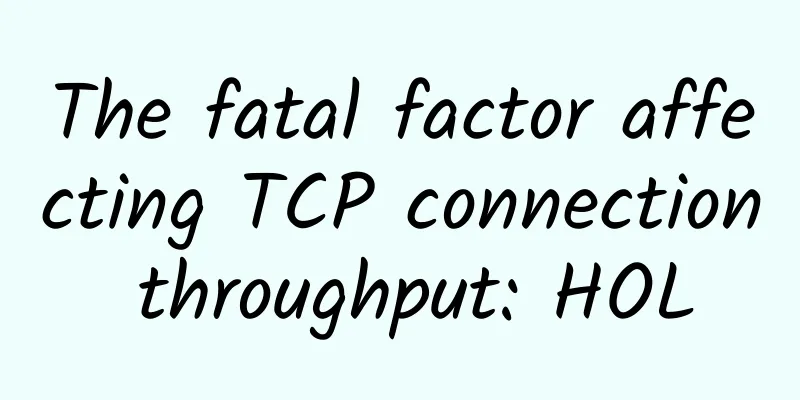
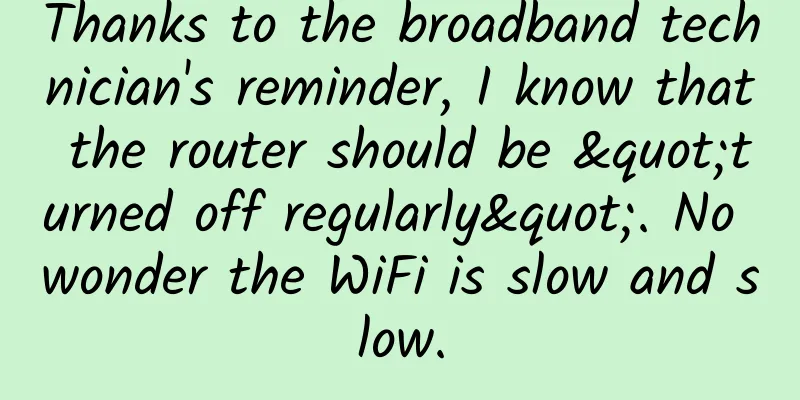
![[2024] What are the VPS in Hong Kong? How to choose a VPS in Hong Kong? Check out the information of VPS merchants in Hong Kong](/upload/images/67cabc6909af9.webp)