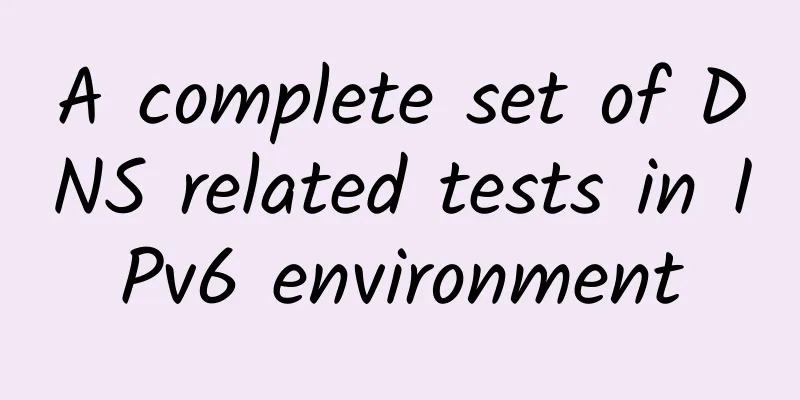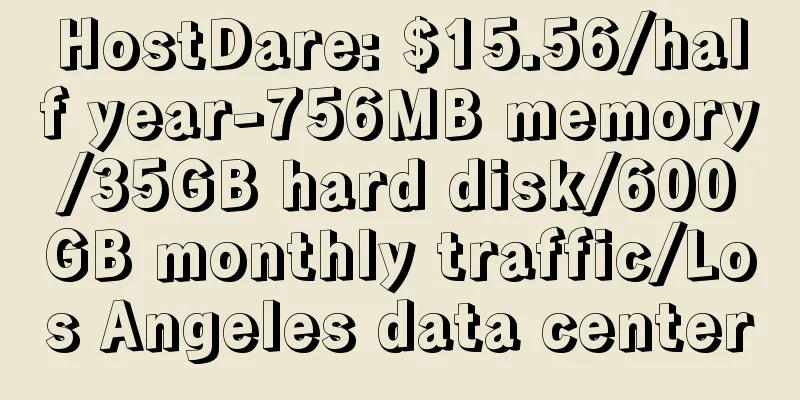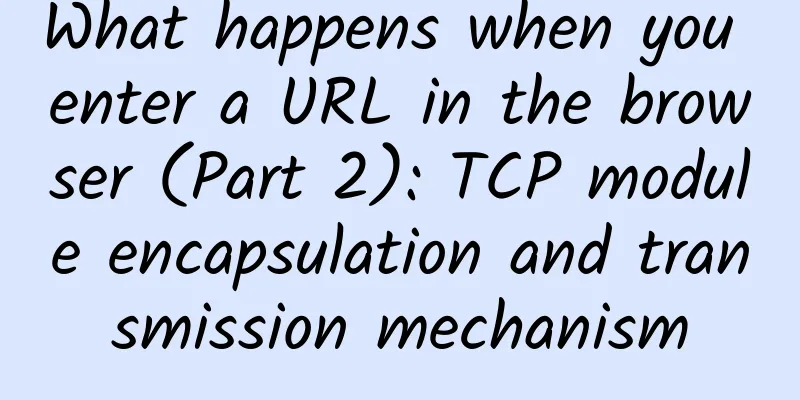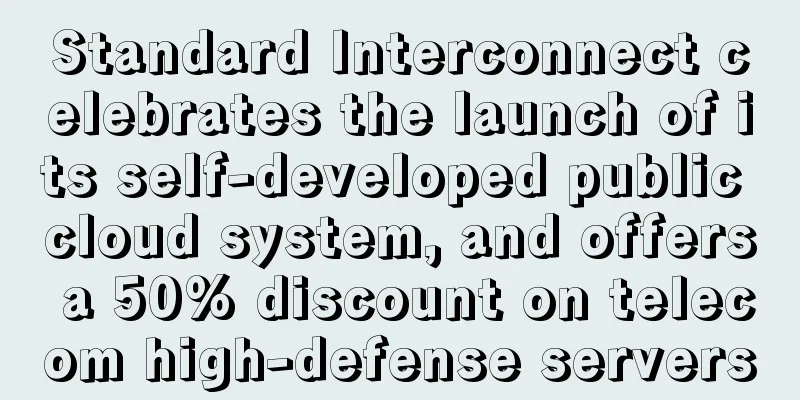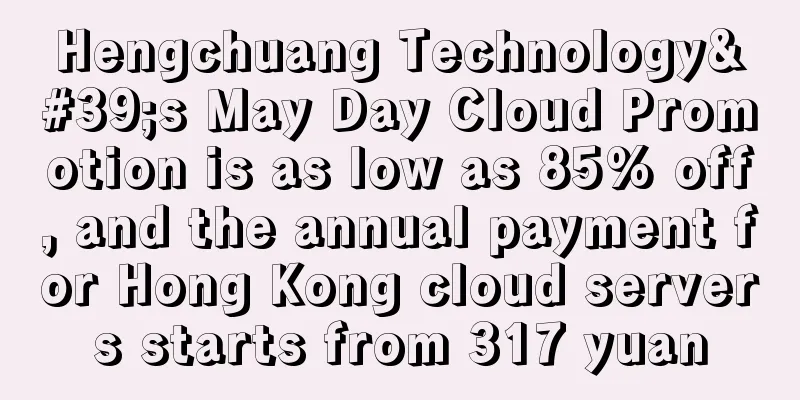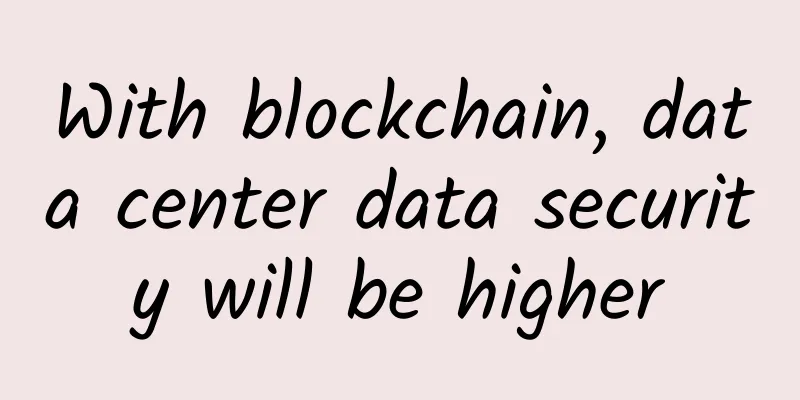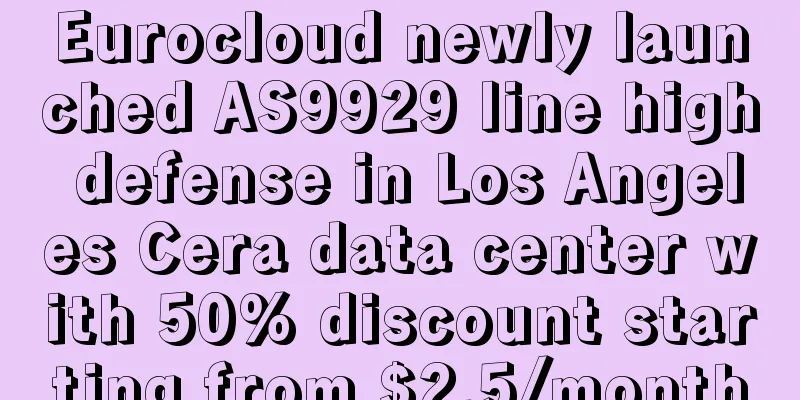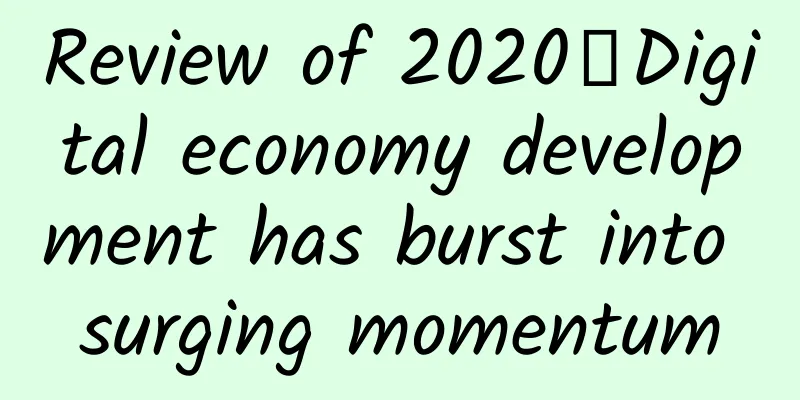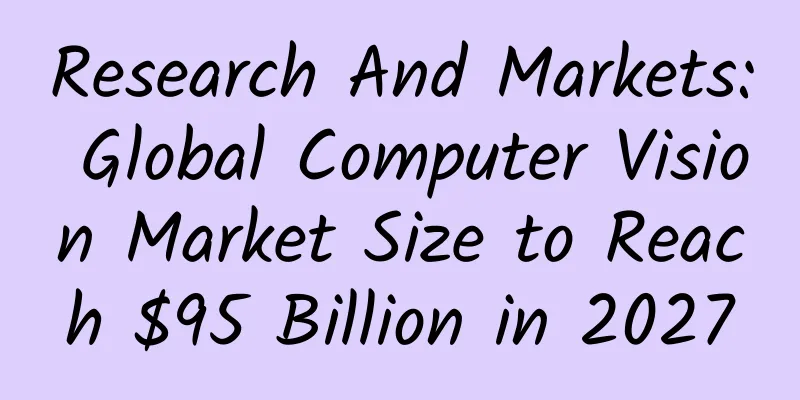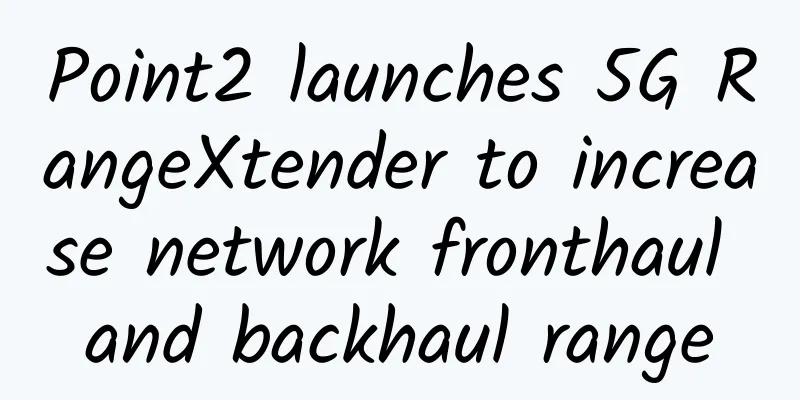|
[[271457]]
Dong Tao, senior operation and maintenance engineer of NetEase Games, mainly focuses on the operation and development of NetEase Group's DNS.
Zhang Xinjie, head of the DNS team of NetEase Group, is responsible for the architectural design and ecological construction of NetEase's domain name system.
1. IPv6 Support Report Introduction to IPv6 IPv6 (Internet Protocol version 6) is a network layer protocol for packet switching internetworks. It is an Internet Protocol version designed by IETF (Internet Engineering Task Force, IETF for short) to replace IPv4. With the development of electronic technology and network technology, computer networks have become closely related to people's lives. Perhaps every electronic device around us needs to be connected to the network, and the number of IPv4 addresses can no longer meet the needs. The application of IPv6 will completely solve these problems. IPv6 consists of 128 bits. In terms of order of magnitude alone, the address capacity of IPv6 is about 8×10 28 times that of IPv4, reaching 2 128 (about 3.4 × 10 38 ). This not only solves the problem of the number of network address resources, but also provides a foundation for the development of the Internet of Things. An IPv6 address is expressed as 32 hexadecimal numbers, consisting of two logical parts: a 64-bit network prefix and a 64-bit host address. The host address is usually automatically generated based on the physical address and is called EUI-64 (or 64-bit Extended Unique Identifier). For example, 2001:0db8:85a3:08d3:1319:8a2e:0370:7344 is a legal IPv6 address. IPv6 Global Deployment Update In 2008, the European Union issued the "European Action Plan for Deploying IPv6" In 2009, Japan released the IPv6 Action Plan In 2010, the US government released the IPv6 Action Plan In 2010, South Korea released the "Next Generation Internet Protocol (IPv6) Promotion Plan" In 2012, the Canadian government released the Canadian Government IPv6 Strategy. In 2017, the General Office of the State Council issued the Action Plan for Promoting Large-Scale Deployment of Internet Protocol Version 6 (IPv6).
Operating system IPv6 support Application software IPv6 support Client Software 1. Browser Server Software 1. Program development software 2. Database Summarize Undoubtedly, the next generation Internet IPv6 is an important supporting protocol for the basic network in the era of interconnection of all things and intelligence. However, it will take a very long time to fully and smoothly transition from a giant network with only IPv4 protocol to a pure IPv6 network. According to the statistical data in the report, various basic software and application software have basically supported IPv6. Now in the domestic environment, the basic environment of IPv6 needs to be improved. For this reason, the Ministry of Industry and Information Technology has also issued Action Plan for Promoting Large-Scale Deployment of Internet Protocol Version 6 (IPv6) (http://www.miit.gov.cn/n1146290/n4388791/c6166476/content.html) Promote all units to accelerate support for IPv6. The data source of the IPv6 support report is: The IPv6 support report released by the Next Generation National Internet Center in November 2017 (https://www.ipv6ready.org.cn/public/download/ipv6.pdf), interested students can view the original text. 2. DNS related tests in IPv6 environment Background Noun Introduction A 记录是一个域名指向IPv4 地址的解析结果,即最常见的记录类型, 例如ipv6test.ntes53.netease.com. 1800 IN A 123.58.166.70 AAAA 是一个域名指向IPv6 地址的解析结果。如果想要一个域名解析到IPv6 地址,则需要设置此种类型的解析结果。同一个域名可以同时有A 与AAAA 两种记录类型, 例如ipv6test.ntes53.netease.com. 1800 IN AAAA 2403:c80:100:3000::7b3a:a646 用户直接使用的DNS 服务器,各种平台、操作系统上直接设置的DNS 服务器,常见的有8.8.8.8, 114.114.114.114
用于域名的管理。权威DNS 服务器只对自己所拥有的域名进行域名解析,对于不是自己的域名则拒绝应答。例如网易的权威DNS 服务器只会响应网易域名的请求,对于其他域名,则拒绝应答。
双栈网络环境即客户端或服务器同时拥有IPv4、IPv6 两种网络环境,可以简单的理解为机器上既有IPv4 地址又有IPv6 地址
Test scenario All the tests below use the same procedures as those in the test method. 1. In the current pure IPv4 environment, the impact of adding only AAAA (IPv6) records on existing programs Assume that there is already a program (C program, Python program, browser, etc.) that accesses a service through a domain name, and everything works fine in an IPv4 environment. After adding an AAAA record to this domain name, test the impact on the current program. Domain name resolution
HTTP Request
Client
in conclusion 2. Test program behavior in client IPv6/v4 dual stack environment Assume that the user's environment is a dual-stack environment, and assume that a service provides external services through a domain name. Test the behavior of the program in this case. Domain name resolution HTTP Request
Client
in conclusion When both A and AAAA records exist for a domain name and the network type is a dual-stack network, most programs work properly. The only exception is when the program uses the gethostbyname function and options inet6 is configured in resolv.conf When the program returns an incorrect parsing result RFC and most implementations will prioritize using IPv6 addresses to establish connections In a dual-stack environment, the client obtains the same resolution results using IPv4 and IPv6 cache DNS servers.
3. Test whether the client can work normally in a pure IPv6 environment Assume that the user only has an IPv6 address and DNS also uses an IPv6 address (DNS must have a dual-stack environment, because many authoritative servers do not have IPv6 addresses and cannot work properly in a pure IPv6 environment). Assume that a service provides services to the outside world through a domain name (with both A and AAAA records). Test whether the service can be accessed normally. Domain name resolution
HTTP Request
Client
in conclusion
When a domain name has both an A record and an AAAA record: If gethostbyname is used in a program, the program may get an incorrect resolution result, depending on the configuration of resolv.conf (when option inet6 is configured, an incorrect resolution result will be obtained) Windows In this case, some applications do not work properly. If you specify to use IPv6 socket, the program works normally. According to the official description of Android, versions after Android 6.0 already support IPv6. However, according to the survey of Android phones from most domestic manufacturers, currently few domestic Android phones can natively support IPv6.
4. DNS resolution test Here we test the resolution links that are preferentially used by cache servers and authoritative servers in various network environments. in conclusion
When both the authoritative server and the cache server support IPv6, the cache server will use the IPv6 link for resolution first, and the IPv4 link will be used for resolution in other cases. in conclusion After testing and verification, gethostbyname does not support IPv6. Using this function may result in incorrect results or the program may throw an exception. It is recommended to use the getaddrinfo function instead of this function. For a domain name that already has an A record, after adding an AAAA record, regardless of the network environment between the client and the server: In most cases, it works fine for both the client and the server. The following situation may cause a work abnormality:
This function returns incorrect results when C's gethostbyname is used and options inet6 is configured in resolv.conf
After testing, the priorities of IPv4 and IPv6 in dual-stack networks are as follows: Prioritize using IPv6 to initiate resolution requests Prioritize IPv6 requests to establish connections (TCP, UDP) Prioritize resolution of A address records
References How to choose between IPv4 and IPv6 in Windows 8: Connecting with IPv6 in Windows 8
(https://blogs.msdn.microsoft.com/b8/2012/06/05/connecting-with-ipv6-in-windows-8/) Windows fallback mechanism when IPv6 is not available: Is there any setting for connection timeout when IPv6 fallback to IPv4?
(https://social.technet.microsoft.com/Forums/en-US/d09e938a-a594-4766-8898-3926a81fc5dc/is-there-any-setting-for-connection-timeout-when-ipv6-fallback-to-ipv4?forum=w7itpronetworking) The currently widely used IPv4 and IPv6 preference algorithm is Happy Eyeballs
(https://en.wikipedia.org/wiki/Happy_Eyeballs): Currently, the projects using this algorithm are: Chrome, Opera 12.10, Firefox version 13, OS X, cURL This algorithm will give priority to IPv6 links. The principle of this algorithm can be found in RFC 6555 (Happy Eyeballs: Success with Dual-Stack Hosts)
(https://tools.ietf.org/html/rfc6555) The simplified workflow of this algorithm is as follows:
When the client is in a dual-stack environment, the client will initiate a resolution request for the domain name A record and AAAA record to the cache DNS server and receive the resolution result, corresponding to 1-4 in the following figure After the client obtains the resolved address, it will use both IPv4 and IPv6 links to try to establish a connection, corresponding to 6-7 in the figure below. When the IPv6 link is established before the IPv4 link, or the IPv4 link has been established, but within a short time interval, the IPv6 link also successfully establishes a connection, then in these two cases the client should use the IPv6 link to complete subsequent network requests, corresponding to 8-12 in the figure.
Test Method Resolve domain name C/C++ Linux - #include <stdio.h>
- #include <netdb.h>
- #include <arpa/inet.h>
-
- int main( void )
- {
- int i = 0 ;
- char str[ 32 ] = { 0 };
- struct hostent* phost = NULL;
-
- phost = gethostbyname( "IPv6test.ntes53.netease.com" );
- printf( "%s" , inet_ntoa(*((struct in_addr*)phost->h_addr)));
-
- return 0 ;
- }
Windows - #include <winsock.h>
- #include <Windows.h>
- #include <stdio.h>
-
- #pragma comment (lib, "ws2_32.lib" )
-
- int main( void ) {
- WSADATA wsaData = { 0 ,};
- struct in_addr addr = { 0 ,};
- struct hostent *res;
- int i = 0 ;
-
- WSAStartup(MAKEWORD( 2 , 2 ), &wsaData);
-
- res = gethostbyname( "IPv6test.ntes53.netease.com." );
- while (res->h_addr_list[i] != 0 ) {
- addr.s_addr = *(u_long *) res->h_addr_list[i++];
- printf( "IP Address: %s\n" , inet_ntoa(addr));
- }
-
- WSACleanup();
- }
getaddrinfo - #include <stdio.h>
- #include <string.h>
- #include <stdlib.h>
- #include <netdb.h>
- #include <sys/types.h>
- #include <sys/socket.h>
- #include <arpa/inet.h>
-
- int lookup_host ()
- {
- struct addrinfo hints, *res;
- int errcode;
- char addrstr[ 100 ];
- void *ptr;
-
- memset (&hints, 0 , sizeof (hints));
- hints.ai_family = AF_INET;
-
- errcode = getaddrinfo ( "IPv6test.ntes53.netease.com" , NULL, &hints, &res);
- if (errcode != 0 )
- {
- perror ( "getaddrinfo" );
- return - 1 ;
- }
- while (res)
- {
- inet_ntop (res->ai_family, res->ai_addr->sa_data, addrstr, 100 );
- switch (res->ai_family)
- {
- case AF_INET:
- ptr = &((struct sockaddr_in *) res->ai_addr)->sin_addr;
- break ;
- case AF_INET6:
- ptr = &((struct sockaddr_in6 *) res->ai_addr)->sin6_addr;
- break ;
- }
- inet_ntop (res->ai_family, ptr, addrstr, 100 );
- printf ( "IPv%d address: %s (%s)\n" , res->ai_family == PF_INET6 ? 6 : 4 ,
- addrstr, res->ai_canonname);
- res = res->ai_next;
- }
- return 0 ;
- }
- int main ( void )
- {
- lookup_host();
- }
windows - #define WIN32_LEAN_AND_MEAN
- #define _WIN32_WINNT 0x501
- #include <windows.h>
- #include <winsock2.h>
- #include <stdio.h>
- #include <string.h>
- #include <stdlib.h>
- #include <sys/types.h>
- #include <ws2tcpip.h>
-
- #pragma comment (lib, "Ws2_32.lib" )
-
-
- WSADATA wsaData;
- int iResult = WSAStartup(MAKEWORD( 2 , 2 ), &wsaData);
-
- int inet_pton( int af, const char *src, void *dst)
- {
- struct sockaddr_storage ss;
- int size = sizeof(ss);
- char src_copy[INET6_ADDRSTRLEN+ 1 ];
-
- ZeroMemory(&ss, sizeof(ss));
-
- strncpy (src_copy, src, INET6_ADDRSTRLEN+ 1 )
- src_copy[INET6_ADDRSTRLEN] = 0 ;
-
- if (WSAStringToAddress(src_copy, af, NULL, (struct sockaddr *)&ss, &size) == 0 ) {
- switch (af) {
- case AF_INET:
- *(struct in_addr *)dst = ((struct sockaddr_in *)&ss)->sin_addr;
- return 1 ;
- case AF_INET6:
- *(struct in6_addr *)dst = ((struct sockaddr_in6 *)&ss)->sin6_addr;
- return 1 ;
- }
- }
- return 0 ;
- }
- const char *inet_ntop( int af, const void *src, char *dst, socklen_t size)
- {
- struct sockaddr_storage ss;
- unsigned long s = size;
- ZeroMemory(&ss, sizeof(ss));
- ss.ss_family = af;
- switch (af) {
- case AF_INET:
- ((struct sockaddr_in *)&ss)->sin_addr = *(struct in_addr *)src;
- break ;
- case AF_INET6:
- ((struct sockaddr_in6 *)&ss)->sin6_addr = *(struct in6_addr *)src;
- break ;
- default :
- return NULL;
- }
-
- return (WSAAddressToString((struct sockaddr *)&ss, sizeof(ss), NULL, dst, &s) == 0 )?
- dst : NULL;
- }
- int lookup_host ()
- {
- struct addrinfo hints, *res;
- int errcode;
- char addrstr[ 100 ];
- void *ptr;
- memset (&hints, 0 , sizeof (hints));
- hints.ai_family = AF_INET6;
- errcode = getaddrinfo ( "IPv6test.ntes53.netease.com" , NULL, &hints, &res);
- if (errcode != 0 )
- {
- perror ( "getaddrinfo" );
- printf( "%d" ,errcode);
- return - 1 ;
- }
- while (res)
- {
-
- sockaddr_in in1;
- memcpy(&in1.sin_addr, res->ai_addr->sa_data, sizeof(res));
- switch (res->ai_family)
- {
- case AF_INET:
- ptr = &((struct sockaddr_in *) res->ai_addr)->sin_addr;
- break ;
- case AF_INET6:
- ptr = &((struct sockaddr_in6 *) res->ai_addr)->sin6_addr;
- break ;
- }
- inet_ntop(res->ai_family, ptr, addrstr, 100 );
-
-
- printf ( "IPv%d address: %s (%s)\n" , res->ai_family == PF_INET6 ? 6 : 4 ,
- addrstr, res->ai_canonname);
-
-
- res = res->ai_next;
- }
- return 0 ;
- }
- int main ( void )
- {
- printf( "start\n" );
- lookup_host();
- }
- }
Python - import socket
- result = socket.gethostbyname( "IPv6test.ntes53.netease.com" )
- print result
- import socket
- result = socket.getaddrinfo( "IPv6test.ntes53.netease.com" , 0 , socket.AF_INET6)
- print result
- result = socket.getaddrinfo( "IPv6test.ntes53.netease.com" , 0 , socket.AF_INET)
- print result
- result = socket.getaddrinfo( "IPv6test.ntes53.netease.com" , 0 , socket.AF_UNSPEC)
- print result
When socktype is not specified, this value defaults to socket.AF_UNSPEC . HTTP Request Python requests package - import requests
- response = requests.get( "http://IPv6test.ntes53.netease.com:8000" , stream= True )
- print response.raw._fp.fp._sock.getpeername()
C++ - #include <stdio.h>
- #include <curl/curl.h>
-
- int main( void )
- {
- CURL *curl;
- CURLcode res;
-
- curl = curl_easy_init();
- if (curl) {
- curl_easy_setopt(curl, CURLOPT_URL, "http://IPv6test.ntes53.netease.com:8000" );
-
- curl_easy_setopt(curl, CURLOPT_FOLLOWLOCATION, 1L);
-
-
-
-
- res = curl_easy_perform(curl);
-
- if (res != CURLE_OK)
- fprintf(stderr, "curl_easy_perform() failed: %s\n" ,
- curl_easy_strerror(res));
-
-
- curl_easy_cleanup(curl);
- }
- return 0;
- }
|