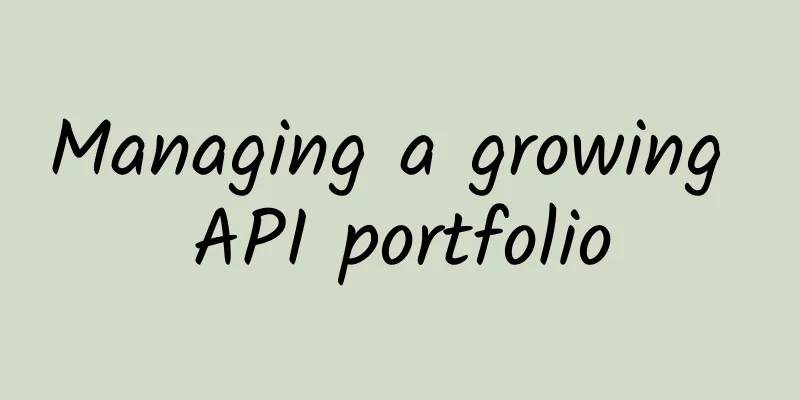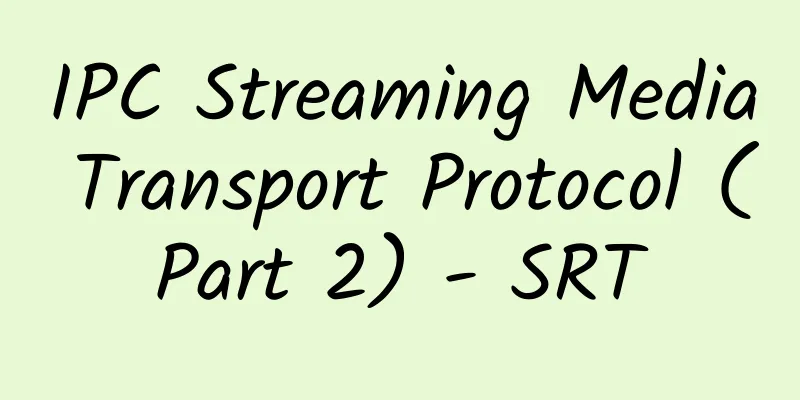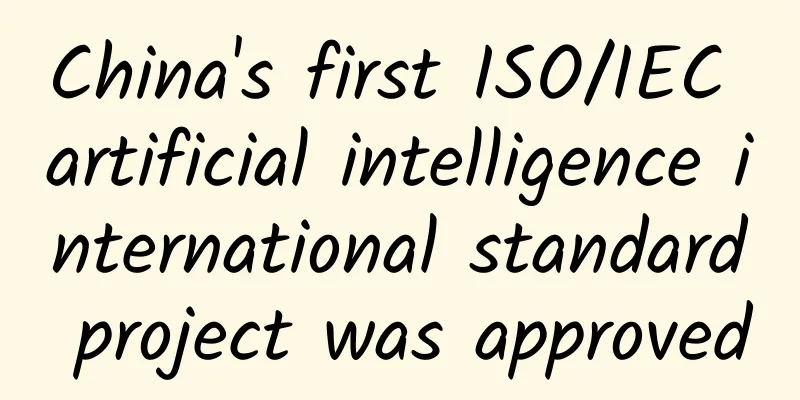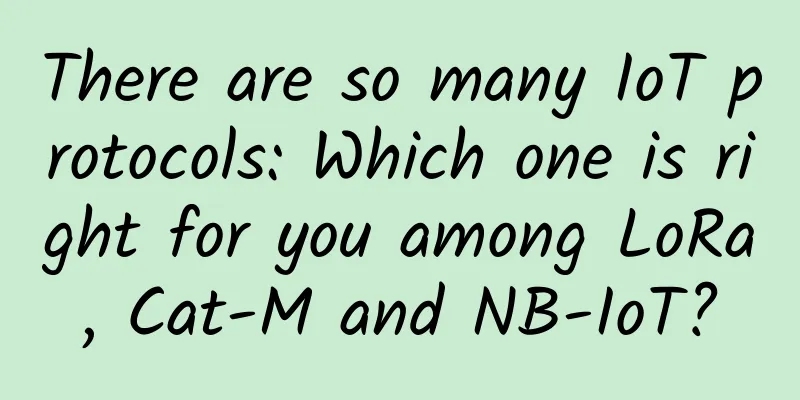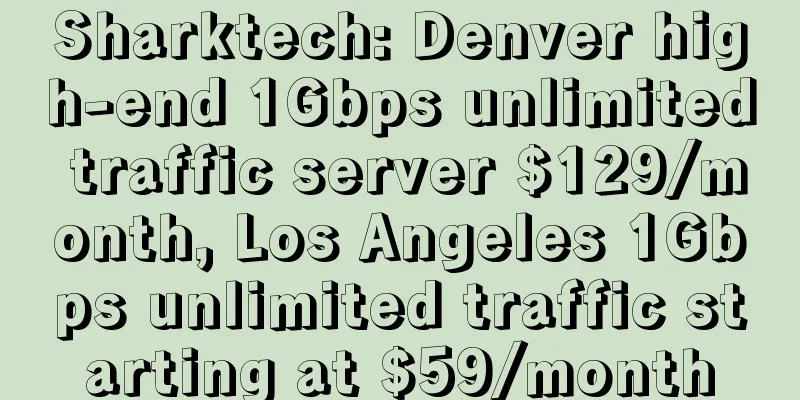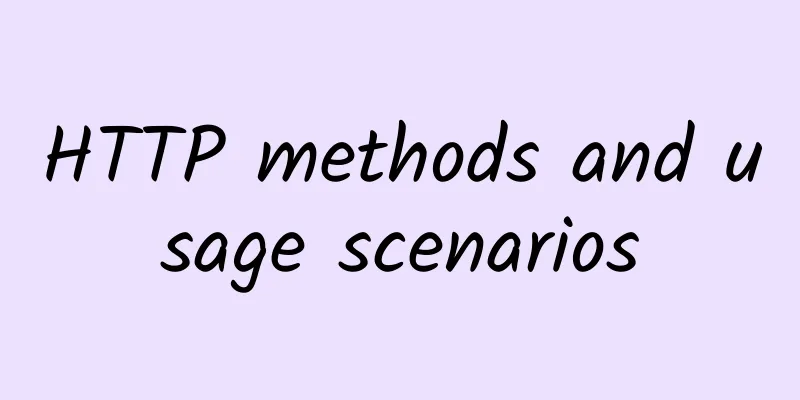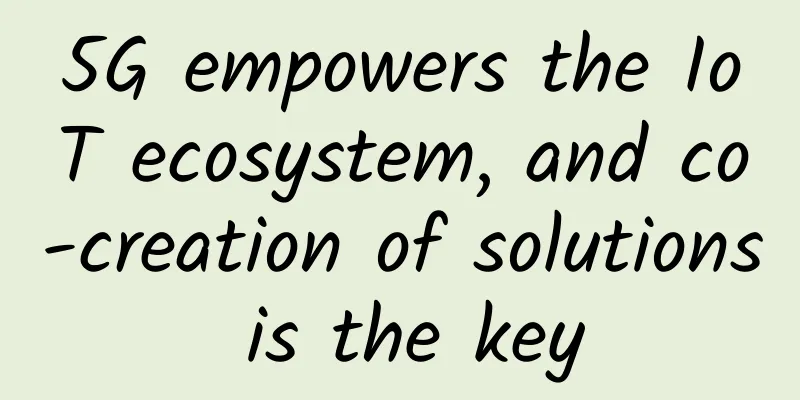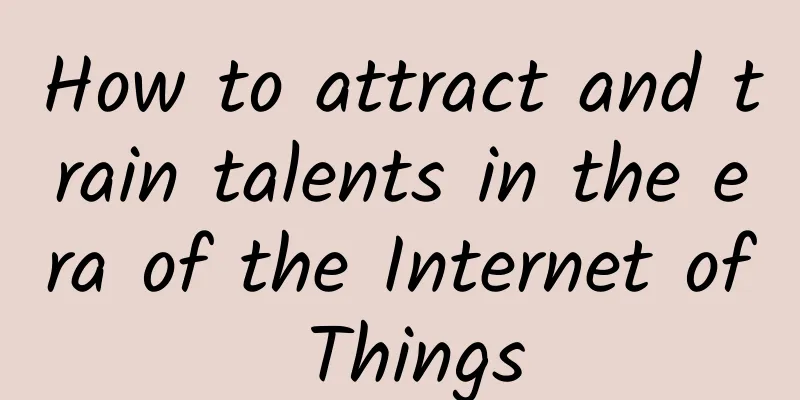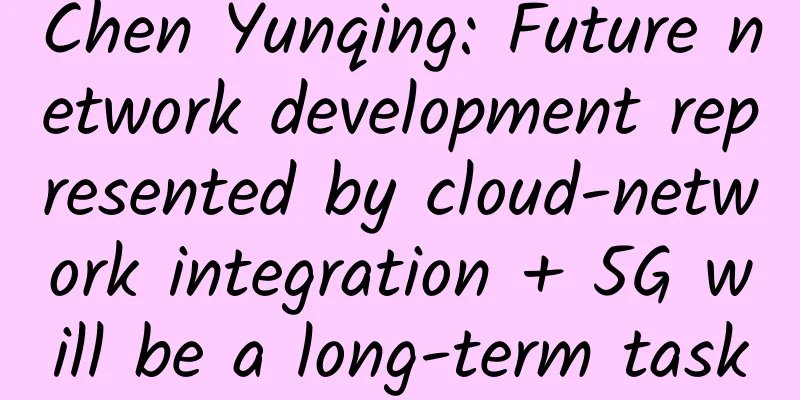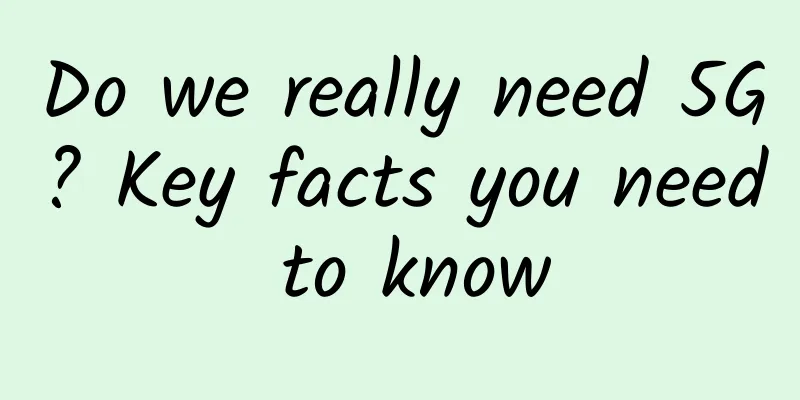WiFi is slow and stuck, maybe it’s a traffic jam
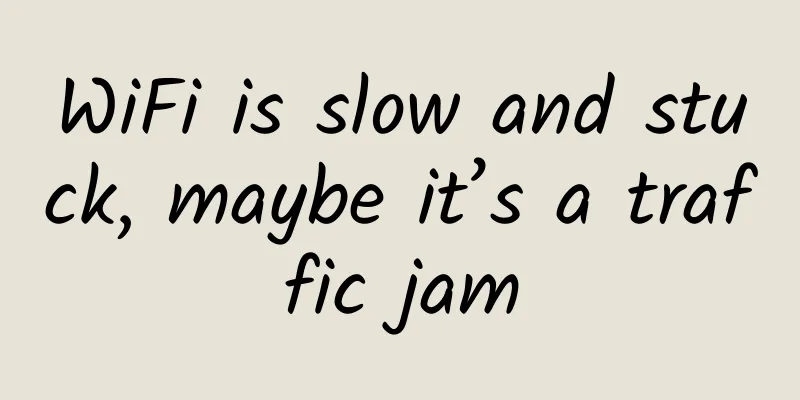
|
The NBA Finals are coming! But when using WiFi to watch the game, do you often encounter buffering and lag? Such a phenomenon is particularly annoying. How can it always lag at the critical moment? In fact, this has a lot to do with the adjustment of our team's WiFi. Especially now that every household has a lot of wireless devices, there is a phenomenon of "co-frequency interference" between them. When there is mutual interference, the user's Internet access will become slower.
How can we get stuck at the critical moment? When you surf the Internet at home, you often feel stuck, the speed is slow, the video is always buffering, the wireless signal strength fluctuates... If you encounter the above situations, it is likely that the wireless channel is too congested, causing a traffic jam in the wireless network. The selection of wireless channels for wireless networks is a point that home users often overlook. It is like the lanes marked on the ground when we drive on the road. Data and information are transmitted to the wireless network card and wireless router on these "lanes". Wireless channel division As we can see from the above figure, there are 13 channels commonly used in the 2.4GHz frequency band. Users can switch them in the background management of the router to select the most unobstructed wireless channel. If there are some wireless devices in the home, such as wireless headphones, wireless keyboards, wireless mice, and microwave ovens that are being turned on, they will also cause certain interference to wireless transmission. So, how to avoid congested wireless channels and choose unobstructed wireless channels also requires some tips. Select a clear wireless channel Nowadays, most residents have deployed wireless routers in their homes, and conflicts in channels are inevitable. When we find instability or jamming when using the network, we might as well switch to a channel with fewer access points. For example, in the Ji Router client, users can use the "WiFi" traffic function to check the congestion level of each channel, which is convenient for users to switch to idle channels and enhance wireless signals. You can also use the "wirelessmon" software to check the status of wireless channels, and users can switch channels in time. |
<<: Are you ready for 5G? Five new applications you'll see
>>: In addition to the ping command, these network commands are also very useful
Recommend
Maxthon Hosting: Hong Kong CN2 line 2G memory VPS 20% off 56 yuan/month, optional native IP, optional high defense, support IP change
Maxthon Host is a long-established foreign hostin...
New opportunities brought by 5G millimeter wave fixed wireless
The broadband industry’s new mission is to extend...
The growth of 5G data scale will help the semiconductor industry innovate and upgrade
Currently, 5G is entering a period of accelerated...
PIGYun Mid-Autumn Festival Special Offer: Hong Kong/Korea VPS monthly payment starts from 14 yuan
PIGYun has released a special promotion for Septe...
DesiVPS: Los Angeles 1Gbps unlimited traffic VPS for $22 per year, supports free IP change
DesiVPS has launched the Year End Stock Clearance...
Why use MAC address when we have IP address?
IP address and MAC address are both very importan...
Zigbee vs. Wi-Fi: Which is Better for Your Smart Home?
All smart home appliances rely on connectivity to...
Why can a TCP connection only have "3-way handshake" and not 2 or 4?
We know that the communication modes between clie...
Pesyun: 188 yuan/month-8 cores/32GB memory/500G SSD/30M/Los Angeles & Portland data centers
Pesyun (Standard Interconnect) has launched the 2...
China's 4G speed compared to the United States: the gap is amazing
In 2016, the number of China Mobile's 4G user...
From DoH to ODoH, operators can no longer hijack DNS
Not long ago, 360, which has always held high the...
Why do base stations need to go to the sky?
Over the past few decades, mobile communication t...
What you don’t know about 5G
Having said that, the 5g era has been here for tw...
5G is coming. If you think it is too expensive, sorry, the operator will force you to switch to 5G "voluntarily"
Today, China Telecom released the "5G SA Sec...
2G will be completely withdrawn from the network next year, and there are still 273 million people who have not migrated. The general trend is inevitable.
2G will be completely withdrawn from the network ...