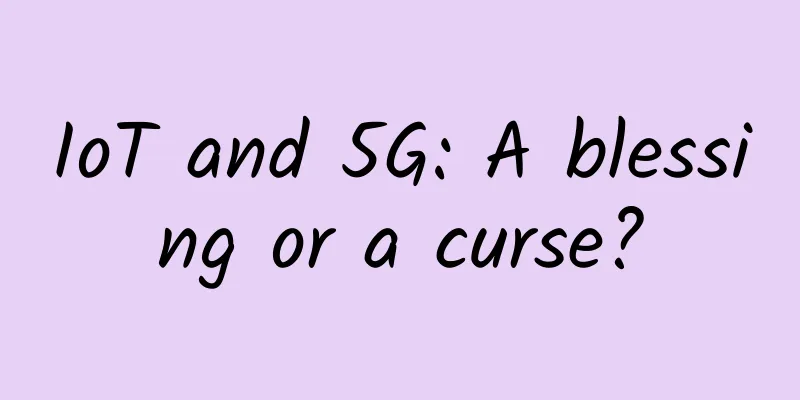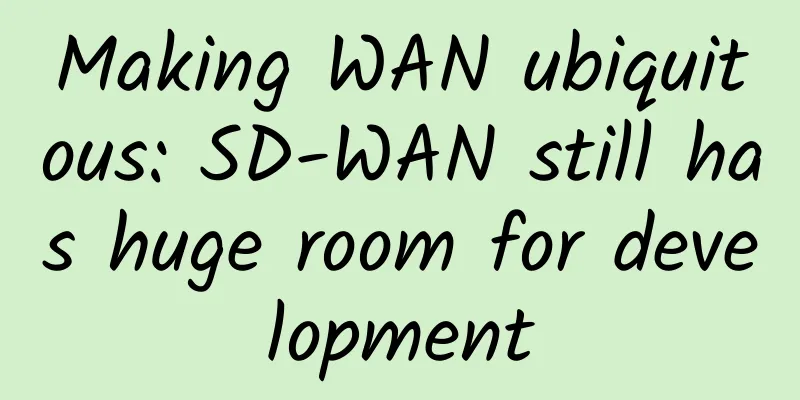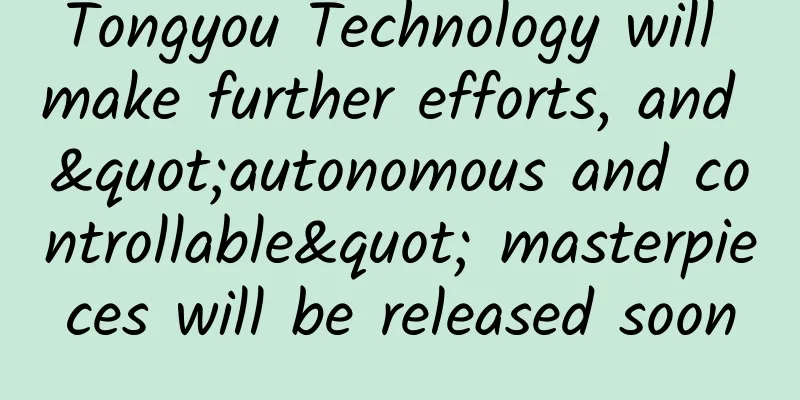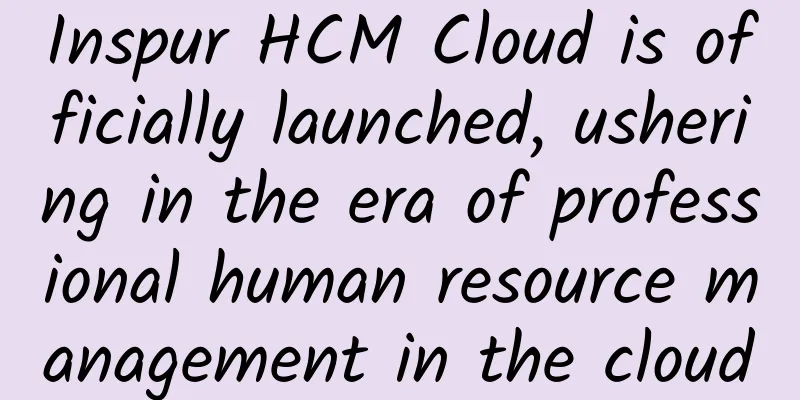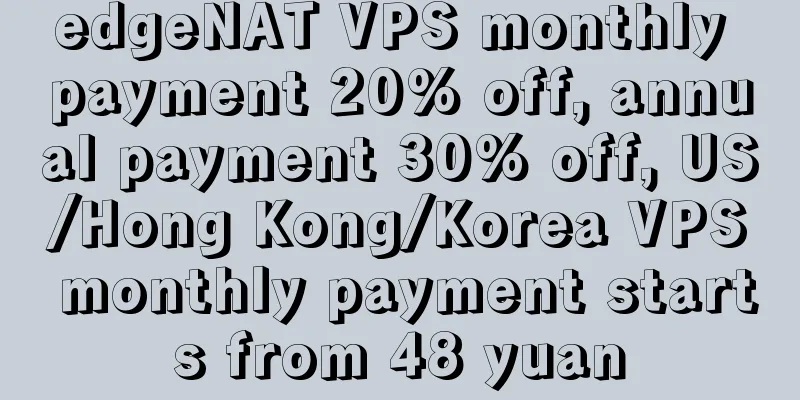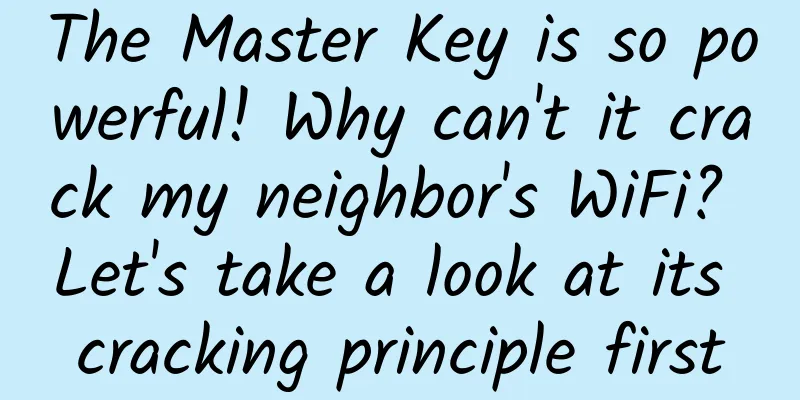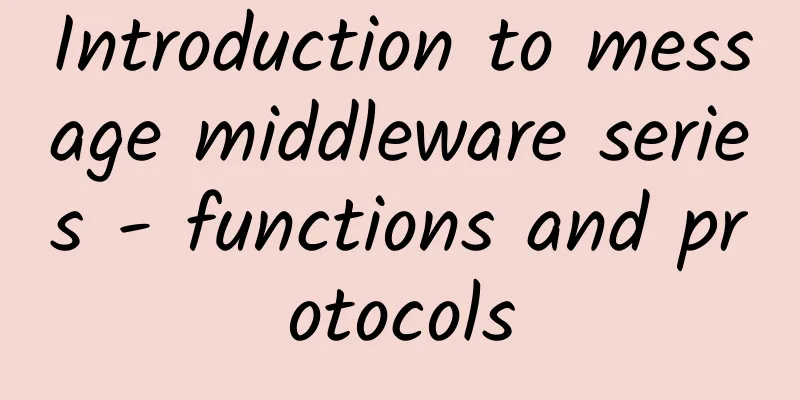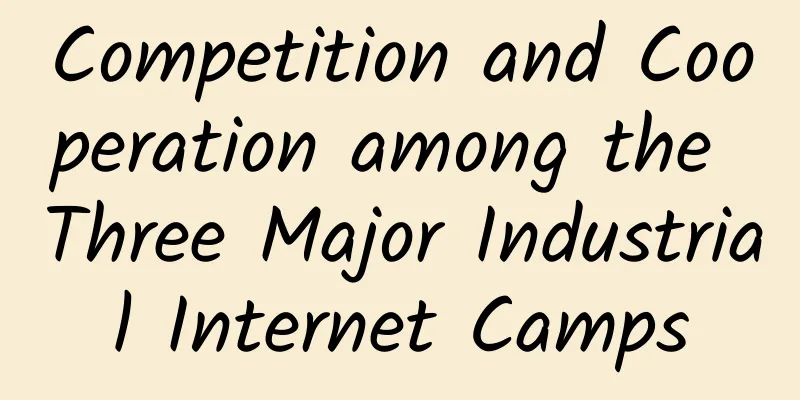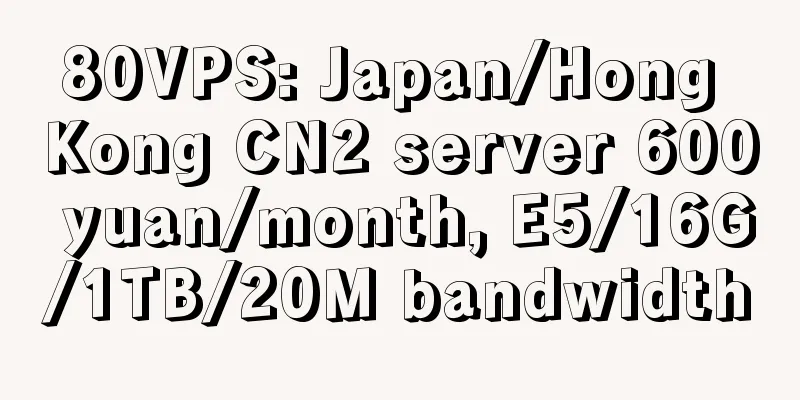Where can I find the IP address of my router?
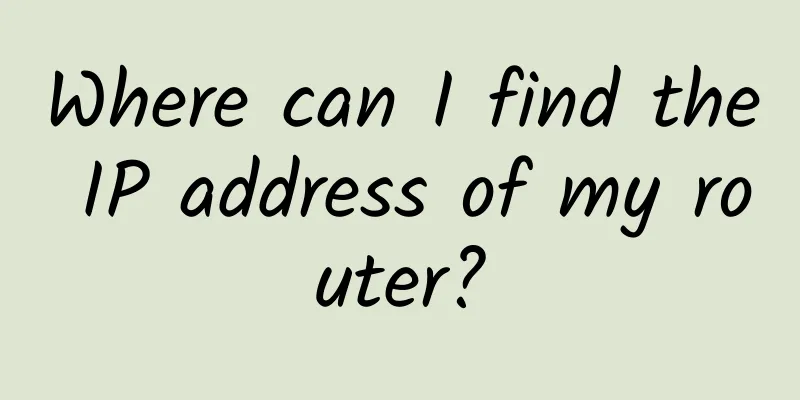
|
When we need to set up a wireless router, we need to enter the IP address of the router in the address bar of the browser. However, this address is easy to be forgotten. Especially when we change the default address for security, it is very difficult for novices to find this address. In fact, the IP address of the wireless router can be easily found through the computer. Here we will teach you two tricks to help network novices quickly find the IP address of the wireless router. Find your router IP address through the command prompt Method 1: Command Prompt First, we hold down the "Windows" key on the keyboard (usually between ctrl and alt) and press the R key, and the "Run" window will pop up. In the Run window, enter "cmd'" and click OK to open the "Command Prompt". After opening the command prompt, we continue to use the keyboard to enter "ipconfig" and press Enter, and you will see a piece of information flashing in the command prompt. We find the "Default Gateway" column in this information, which shows the IP address of the wireless router. Open Network Sharing Center Method 2: Network and Sharing Center If you feel a little dizzy when typing these commands, we can also find the IP address of the wireless router in the "Network and Sharing Center". Before starting the operation, please confirm that the computer is currently connected to the wireless router via wireless or wired. The first step is to click the network icon in the system tray in the lower right corner of the desktop, and then open the "Network and Sharing Center" at the bottom. After opening it, we find the "Local Area Connection" column information and click "Local Area Connection" to open it. Find the default gateway The "Local Connection Status" information will be displayed. Next, click "Details". The "Details" interface will show all the details about your network. The IP address of the wireless router is also in the "Default Gateway" column. In this way, we can know the IP address of the wireless router in our home! However, we need to remind you that the router IP address must be recorded by yourself, and it does not support the copy function. |
<<: This is the most comprehensive summary of the IGMP protocol, bar none!
>>: Opportunity or chicken ribs? eMTC should not follow the NB-IoT price war
Recommend
How have the three major operators been doing in the past nine months?
[[248346]] With China Telecom announcing its oper...
New 5G applications: “factory of the future” is just around the corner
Qualcomm's recent "What's Next In 5G...
The three major operators have entered the "red ocean" of 5G mobile phones. Where does their confidence come from?
Since the commercial use of 5G, China Telecom, Ch...
Hengchuang Technology Double Eleven: Hong Kong/US cloud server annual payment starts from 198 yuan, popular server 25% off
Hengchuang Technology is a long-established domes...
Sharktech: 1Gbps unlimited traffic high-defense server starting at $79/month, 10Gbps unlimited traffic starting at $329/month, data centers in Los Angeles/Denver/Netherlands
Sharktech continues to offer 10Gbps port server s...
5G messaging has started commercial trials. Can it change the current instant messaging landscape? Will it replace WeChat?
Since the release of the "5G Message White P...
5G improves network determinism and supports digital transformation
[[326206]] Operators see enterprise and industria...
Simple test of DogYun Korean data center elastic cloud server
The blog has shared DogYun product information se...
HostKvm 20% off: Korea/Hong Kong CN2 data center VPS monthly payment starts from US$7.6
HostKvm was founded in 2013. It currently provide...
5G will catalyze the era of large-scale innovation in the whole society
Intuitively, 5G has a very obvious role in drivin...
Five packet sniffers that can replace Wireshark
Wireshark is a very popular packet sniffer. It ca...
[11.11] Maxthon consoles are 32% off, top up 611 yuan and get 111 yuan for free
Aoyo Host (aoyozhuji/aoyoyun) has launched this y...
Huawei offers the "Olympus Award" to promote basic technology research and ecosystem construction in the data industry
During the 2019 Global Data Infrastructure Forum,...
In the second half of cloud computing, how can operators embrace open source?
[[225474]] Editor's Note In recent years, wit...
Top 10 predictions for the IoT industry in 2018
The IoT industry had a brilliant year in 2017. So...