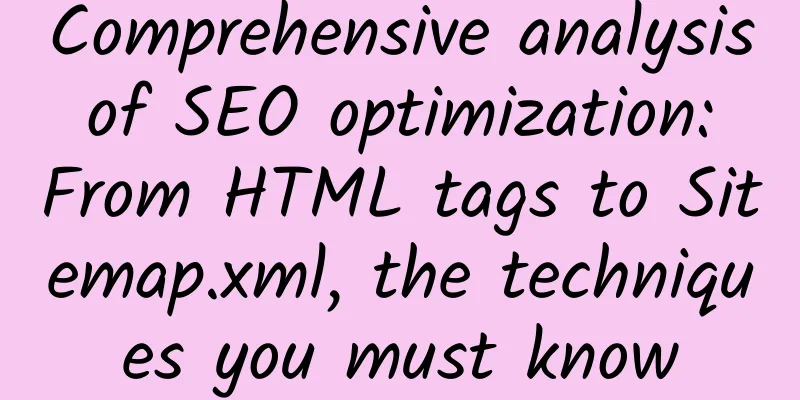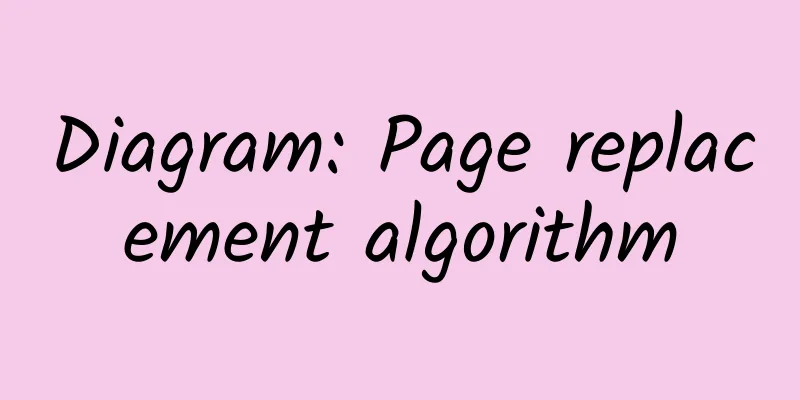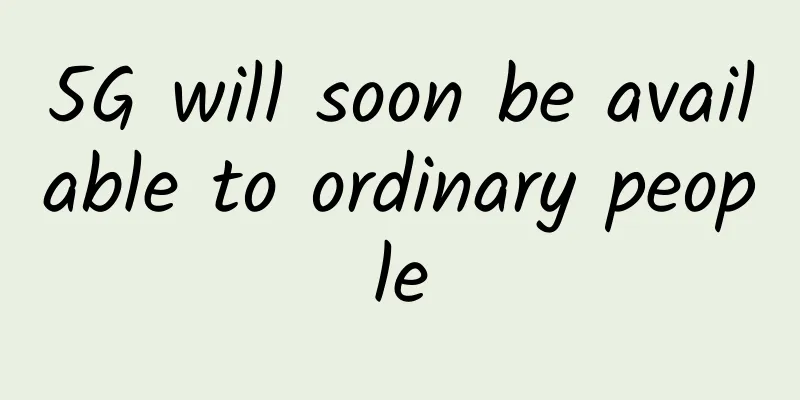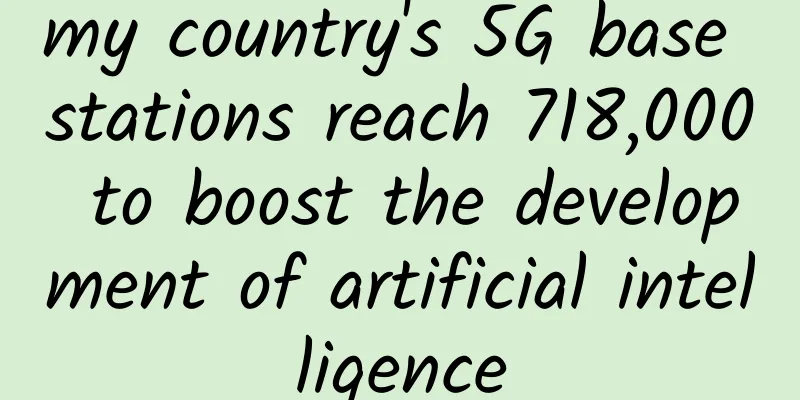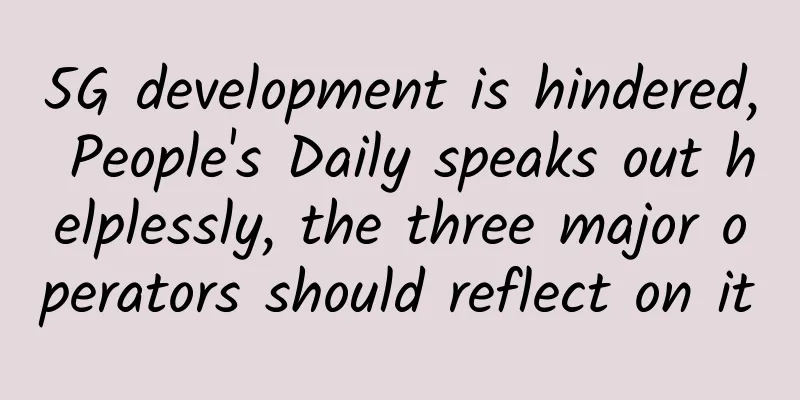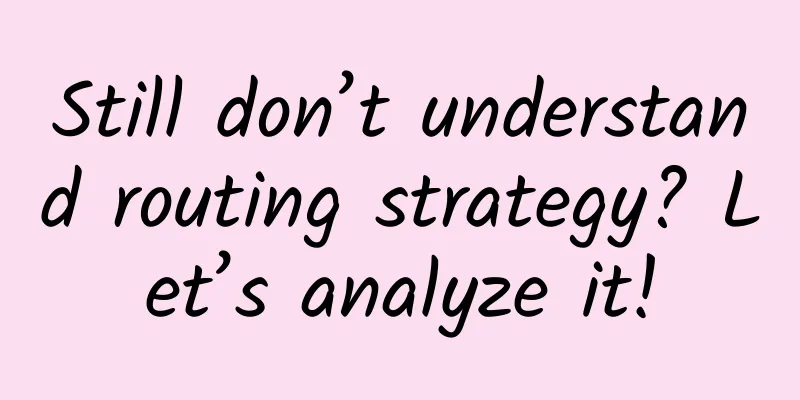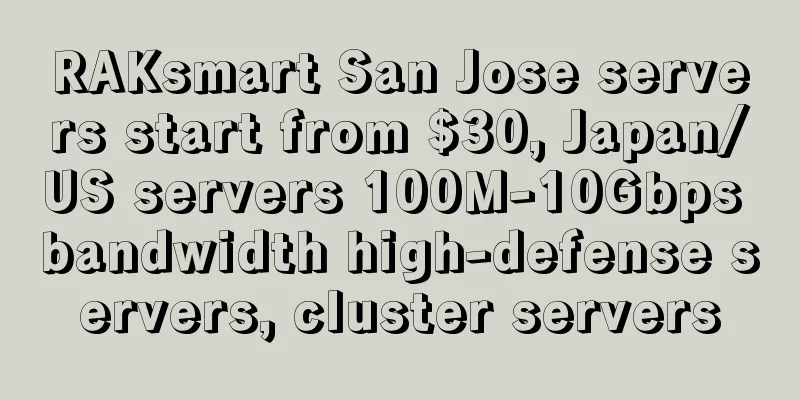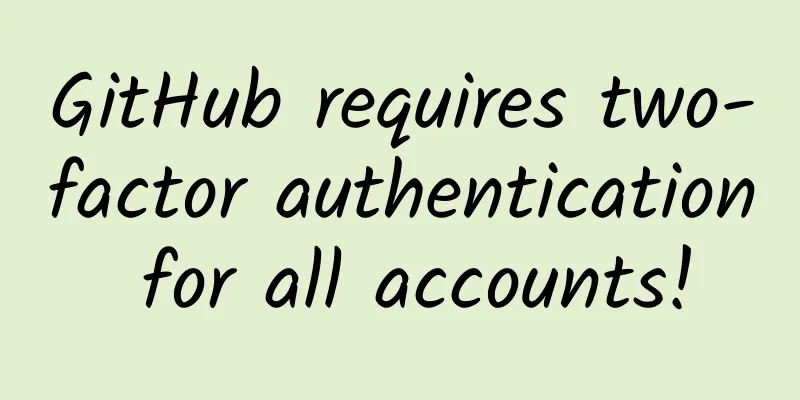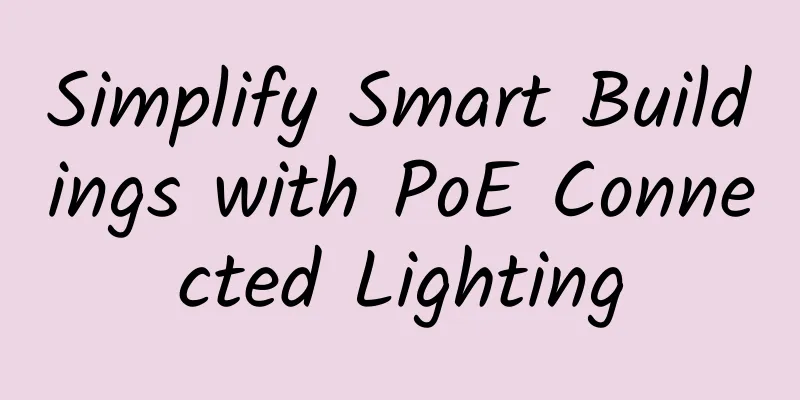What are the unique values of enterprise-level Wi-Fi Mesh networks?
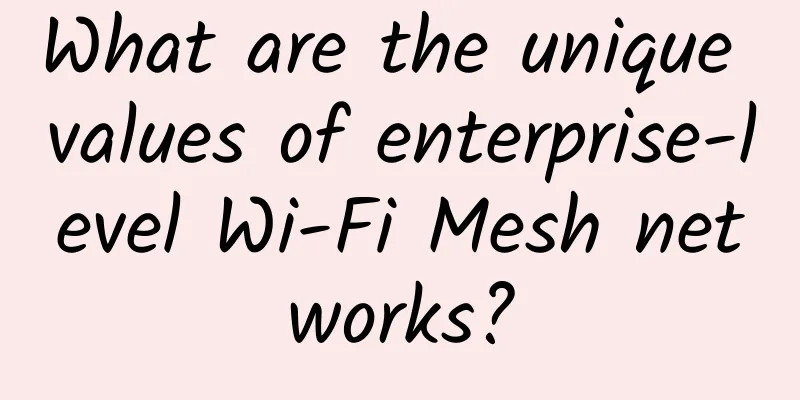
|
Wi-Fi introduced mesh technology very early, and it has been gaining more and more attention recently. Google, Eero, Linksys, Netgear, and almost all network brands targeting home and small offices offer mesh systems. But there are also Wi-Fi mesh solutions for the enterprise market. Advances in wireless technology have increased the feasibility of deploying enterprise mesh networks, especially in application scenarios where wired deployment is difficult.
The idea behind Wi-Fi mesh networks is that not all access points (APs) have to be connected to a wired infrastructure, as each mesh node can be a repeater that allows nearby mesh APs to connect to the network. Small mesh networks may only require one mesh AP to connect to the wired network. Larger networks will require multiple mesh APs to be connected to the network to support wireless connections. Wi-Fi mesh is different from existing wireless distribution systems Wi-Fi mesh technology has very different characteristics from the current wireless distribution system (WDS) supported by routers and APs. Compared with traditional network systems, Mesh can be simply understood as a smarter version of WDS, and it is easier to configure and deploy. WDS typically only allows users to connect individual nodes to another AP for a wired connection. Wireless connections to APs are typically static and require manual configuration of MAC addresses. In addition, there are a limited number of wireless links between APs, and security/encryption of wireless APs can be complex. Additionally, WDS connections typically use the same radio and channel as regular Wi-Fi traffic, which can affect Wi-Fi performance. Mesh APs can connect directly to wirelessly connected Mesh APs. Mesh APs have a dedicated wireless radio for wireless connections between mesh APs, which allows ordinary dual-band radios to serve Wi-Fi users. The wireless connections between APs are automatic and provide self-healing multi-path connections or hops. This helps simplify setup and provides better redundancy. So if one mesh AP fails, or the environment changes in a way that negatively impacts the wireless link, the wirelessly connected mesh APs are designed to seek out another mesh AP, or find a better path to reach the host AP. In many scenarios, Wi-Fi mesh is more suitable than traditional APs In some cases, it makes sense to consider deploying mesh in your enterprise (rather than traditional APs). For example, in an environment without any existing cabling, mesh installation can be faster and cheaper. Mesh network structures are particularly useful when electrical wiring is difficult or impossible, such as in historic buildings, parks, and outdoor locations. In addition, mesh networking is ideal for scenarios where a temporary network setup is required, such as events and conferences in public places. It is also suitable for rented spaces, such as offices, where there are no feasible cables. Even if pulling cables is not a big problem, enterprises can still consider deploying mesh networks in scenarios where there may be significant environmental changes in the future (such as building updates), because mesh networks can more easily patch network coverage holes in new links. Wi-Fi mesh deployment challenges Throughput is one of the most important factors to consider before using a Wi-Fi mesh network. For situations that require the highest throughput and fastest Wi-Fi speeds, traditional APs may be more suitable. In a mesh WiFi configuration, users must consider the huge bandwidth loss from one repeater to the next; for each wireless link between mesh APs, the throughput will drop by about 50% from the previous AP, which means that the network throughput of a mesh network will not be very large. Of course, in some application scenarios, the throughput issues of mesh APs are acceptable, especially considering the data rates provided by 802.11ac. If the main purpose of users is general web work or network browsing, the throughput drop may not be a problem and will not be noticed. But if many users need to use high-bandwidth applications, such as HD video streaming or photo uploading, it is definitely worth noting. Mesh also introduces more variables in Wi-Fi surveys and designs. Enterprises need to consider the placement of mesh APs and the number, length, and signal quality of wireless links between mesh APs. In addition, when designing, users must also consider the power supply of the AP, which may limit the placement of the AP. In most cases, users will need more mesh APs to cover the same area than using traditional APs. Mesh APs need to be placed closer together so that they can communicate with each other effectively. Users have to buy more mesh APs, which is also a cost factor that users need to consider. Compatibility is also an issue. Despite the long history of the IEEE's 802.11 standard and the Wi-Fi Alliance's Wi-Fi EasyMesh standard, most mesh APs are not compatible between different vendors. So, to be safe, it makes sense to stick with one brand, and perhaps the same model. Consider keeping a few extra mesh APs on hand for replacements or mesh expansions in case that model isn't available in the future. Mesh Aps has been used by many WiFi technology providers Many enterprise-class APs have built-in mesh capabilities, although most IT professionals typically only use traditional AP deployment modes. However, dedicated mesh APs often have more advanced mesh features. Specific features, limitations, and performance vary widely between AP vendors. For example, Ubiquiti Networks offers a mesh line with the UAP-AC-M and UAP-AC-M- Pro, but there's no third radio dedicated to mesh links. Ubiquiti calls its mesh feature wireless uplink, and it's supported on traditional APs from most vendors. Even Ubiquiti's traditional APs support mesh, but the technology is limited to a single wireless hop. Samsung and Cambium Networks also sell mesh APs exclusively. Other vendors, such as Cisco and Aruba Networks offer mesh capabilities in many of their traditional AP models. |
<<: 8 Software-Based Network Trends for 2019
Recommend
DMIT Triple Network CMIN2 Backhaul $39.9/year-1GB/10G SSD/800GB@1Gbps/Los Angeles Data Center
DMIT.io has newly launched the LAX EB series of C...
RackNerd: $18.18/year KVM-1GB/24G NVMe/2.5TB/multiple computer rooms available
RackNerd is a foreign VPS hosting company founded...
After three whole years, what changes has 5G brought us?
On June 6, 2019, my country officially issued 5G ...
Six predictions for the 5G market in 2020
2019 is the first year of 5G worldwide. More than...
spinservers: $89/month - E3-1280v5, 32G memory, 1TB NVMe hard drive, 10Gbps bandwidth server
spinservers has released the latest July promotio...
Performance Tuning: The RocketMQ timeout exception that has troubled me for half a year has finally been solved
[[398458]] In the intranet environment, there was...
HostKvm Hong Kong B Zone 40% off, $5.1/month KVM-2G memory/40G hard disk/1Gbps bandwidth
HostKvm is a Hong Kong VPS provider founded in 20...
CMIVPS: Hong Kong VPS with 20% off monthly payment and 30% off annual payment, large bandwidth, direct connection line
CMIVPS is a Chinese hosting company founded in 20...
No need for WiFi, can you surf the Internet with light? China releases the first visible light communication chip
No need for WiFi, can you surf the Internet with ...
4 major roles of the network in enterprise digital transformation
Currently, digital transformation is described as...
I am confused. If I want to store IP addresses, what data type is better?
When it comes to IP addresses (IPv4), common IP a...
Neighbors and adjacencies in OSPF: a single word can lead to a huge difference
What you call a "neighbor" relationship...
Detailed explanation of TCP/IP acceleration principle
Please look at this case first: For a certain key...
Wi-Fi HaLow and the Evolution of the Smart Home
From the early days of dial-up to the impending a...
KVMLA Japan/Singapore dedicated server monthly payment 30% off, 595 yuan/month E3-1230v3, 16G memory, 480G SSD, 20M bandwidth
KVMLA has launched a special promotion for dedica...