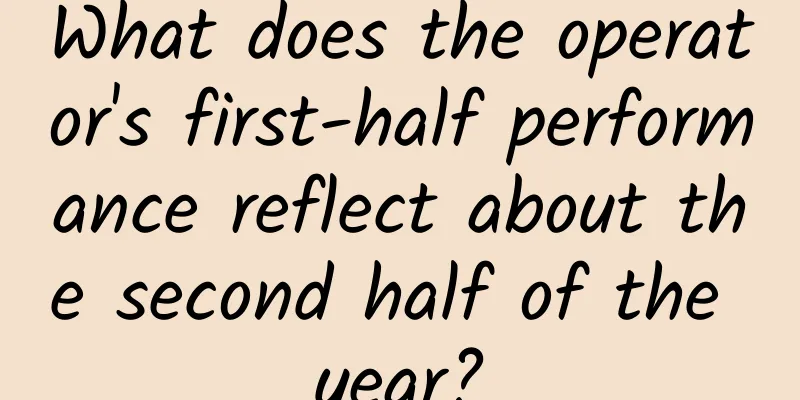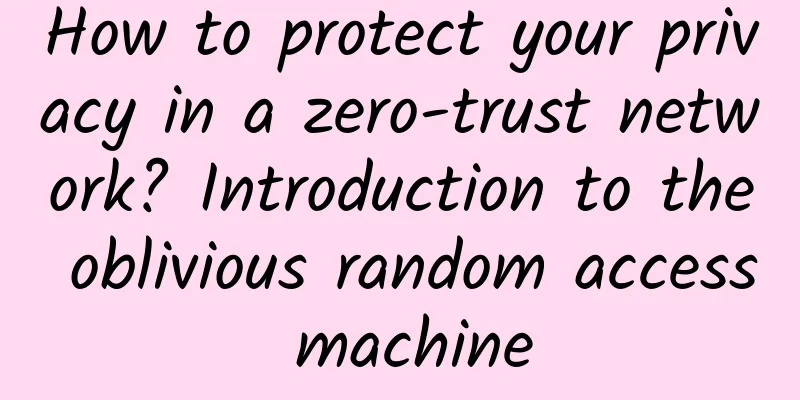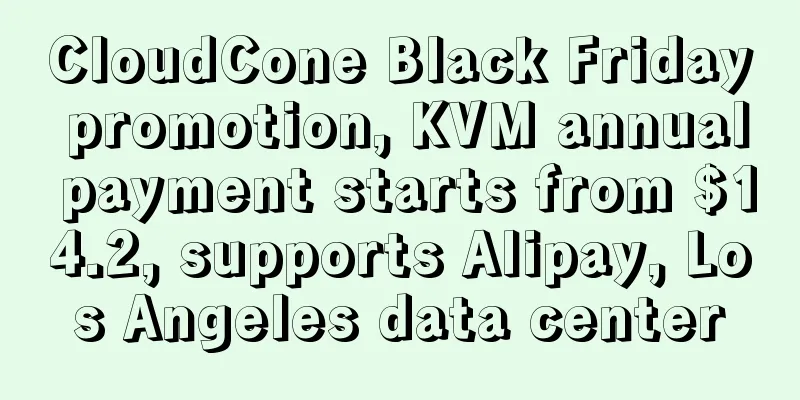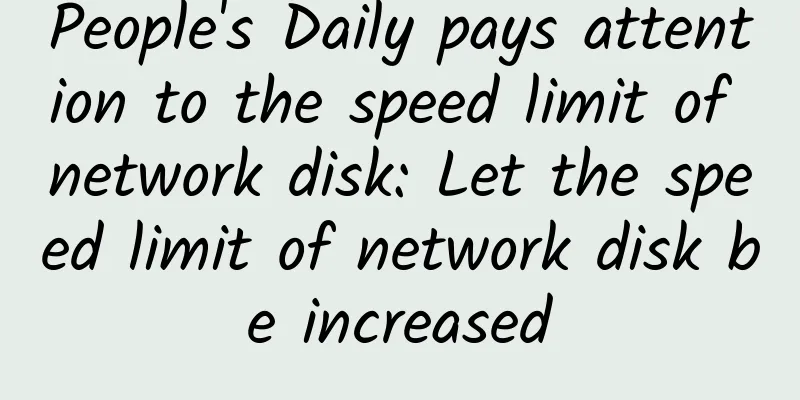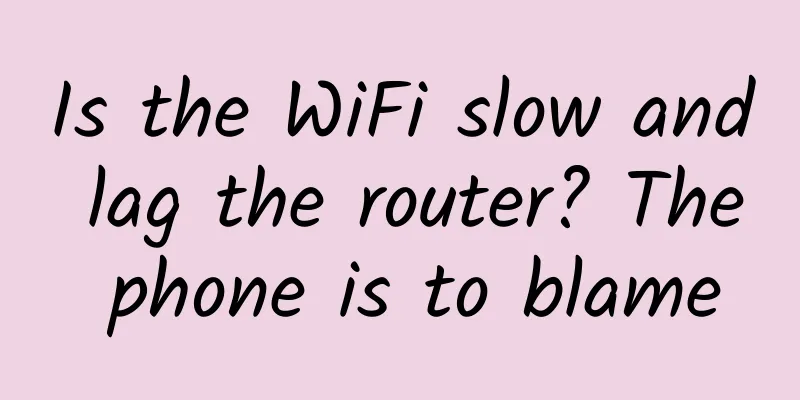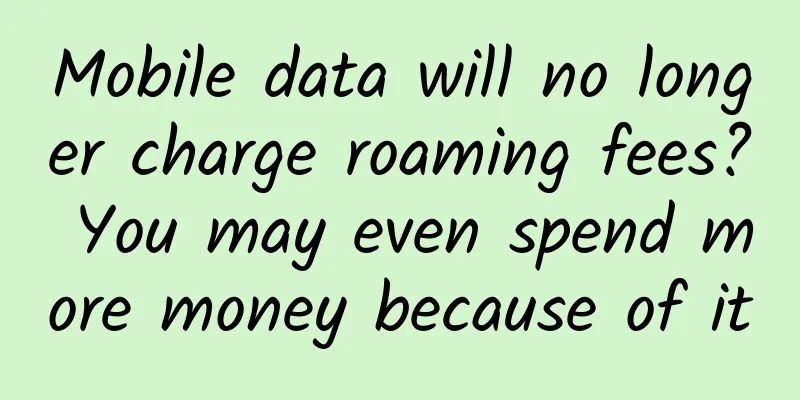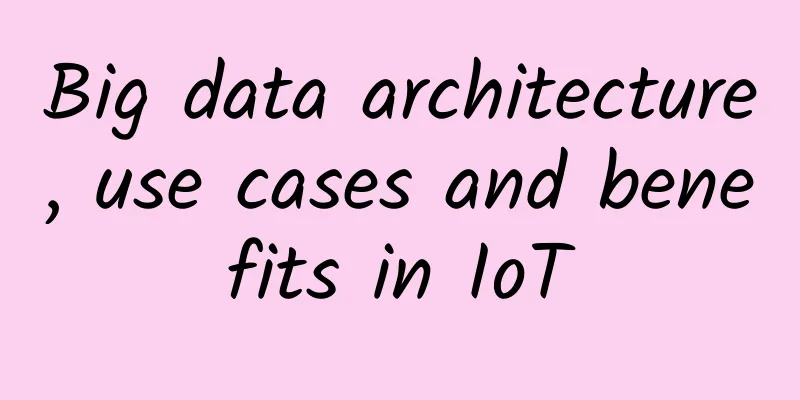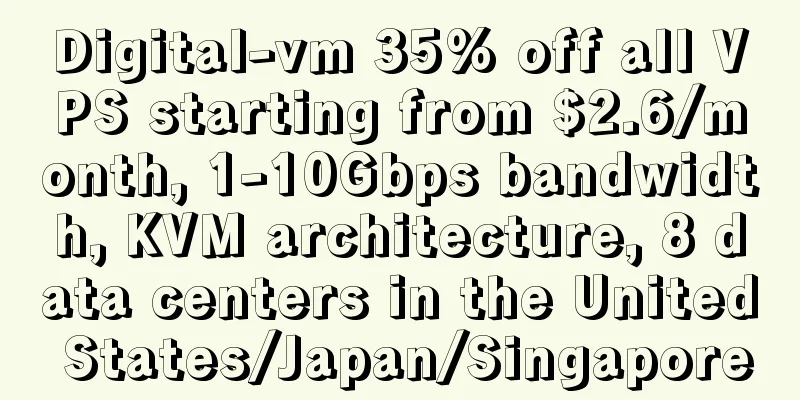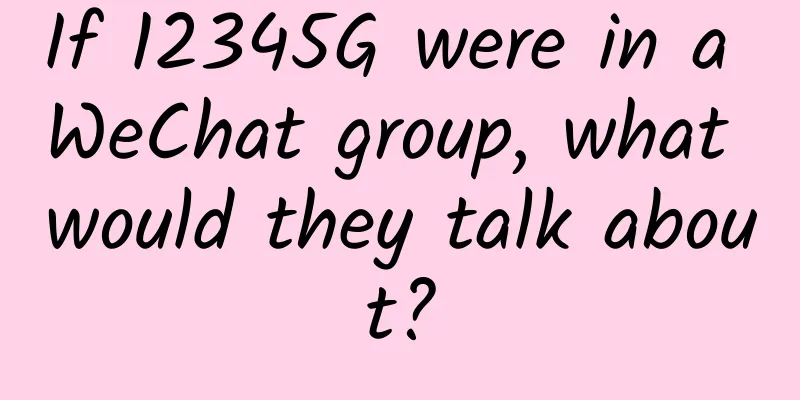How to find the causes of various network failures?
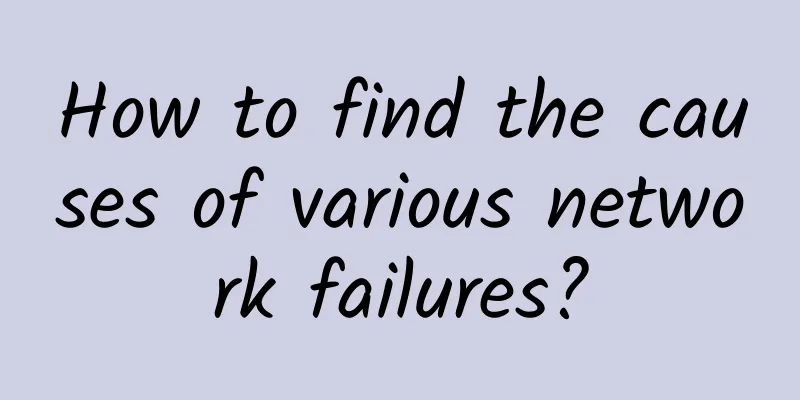
|
Network outages, freezes, unstable connections, and intermittent connections are common network problems. What are the causes of these problems and how to find them is a headache! Master the application of the following 5 commands, and the causes of all network problems will be clear at a glance. How to check the local IP address and router address?
Knowing your computer's IP address and the address of the router is the basis for finding network faults. The following commands are all completed in the system command prompt window. We open the system run menu, or use the shortcut key ctrl+R to call out the run window, and enter cmd, press Enter to enter the command prompt window: (I) ipconfig In the command prompt window, enter the command to view IP information: ipconfig and press Enter, as shown below: 192.168.0.107 is the IP address of the local machine; gateway: 192.168.0.1 is the management address of the router. What to do if the network is not working? (II) ping command The ping command is a very practical command that is used to determine whether the local host is connected to the destination address or device, and to infer whether the TCP/IP parameters are set correctly. If the network is not accessible in this example, first check whether the local machine is communicating with the router normally. Enter the following command in the command prompt: ping 192.168.0.1. When the number after TIL jumps, it means that there is no problem with the network communication between the computer and the router. If a request timeout prompt appears, it means that there is a problem with the network, which is usually caused by the IP address configuration, router, or network cable link. What causes high network latency? (III) tracert network node tracking When we find that the Internet response is very slow, we don't know which node is the cause, such as router, external line, DNS error, etc., which all cause network delay; for example, if we are slow to access Baidu, we can enter: tracert www.baidu.com in the command prompt window to trace the routing nodes passed through to reach the destination network to find out where the network delay is. As shown in the figure below, we can see that there are problems with three nodes. (iv) netsh winsock reset (reset network). I can access QQ, but I cannot browse the web. Why? This problem is usually caused by problems with the network DNS, IP/TCP protocol port. You can enter netsh winsock reset in the command prompt window to restore the network to its initialization state. Restarting the computer can solve the problem of being unable to open the website. (V) nslookup domain name IP mutual query Sometimes we know the IP address of a website but not its domain name, or we know the domain name but not the IP address. To convert IP and domain names, we use the nslookup command. For example, if we want to query the IP address of Sina, we can enter: nslookup www.sina.com.cn and see: There are bound to be mistakes in the article, and we welcome your corrections! |
<<: What other uses does a wireless router have besides WiFi access?
Recommend
Transforming from traffic management to content management, where should operators start?
The comfortable life of living on a mountain of g...
How often does an Ethernet cable lose signal?
While many of us connect to Wi-Fi to browse the w...
HostHatch: Hong Kong/Tokyo/Singapore AMD EPYC series starting from $25/year, 2GB/25G NVMe/1TB monthly traffic
HostHatch has released a new promotion plan on LE...
What went wrong with HTTP/2? It’s about to be deprecated after just two years of success! ?
[[357747]] There has been a lot of news about HTT...
A brief discussion on Bluetooth mesh technology and its application in smart home field
Part 01 Bluetooth mesh technology features - Supp...
iWebFusion: US servers starting from $45/month, in Los Angeles/North Carolina/Bend/Monticello and other data centers
iWebFusion (iWFHosting) is a subsidiary of the ve...
LiCloud: Hong Kong high bandwidth VPS annual payment starts from $17, Hong Kong dedicated server starts from $25.99/month, Huawei Cloud/BGP dual line
LiCloud.io has started a new September promotion,...
How wireless technology is changing the world
How does wireless charging technology work? Befor...
Talk: It's time to talk about what IPv4 and IPv6 are
On November 25, 2019, the RIPE NCC, which is resp...
The 5G competition between China and the United States is heating up. What will the future hold?
As we all know, 5G has become the main battlefiel...
I heard that the client will disappear within three years.
[[400044]] This article is reprinted from the WeC...
The unwritten rules in data center operation and maintenance
Data centers are important places for information...
New infrastructure: Should we pursue this biggest “trend” in 2020?
If you want to find a keyword that can dominate t...
In order to make your Internet more enjoyable, what have routers experienced over the years?
[[411615]] It has to be said that the development...
China Telecom responds to "chip shortage": there is a plan and it will not affect 5G deployment
Yesterday, China Telecom announced its full-year ...