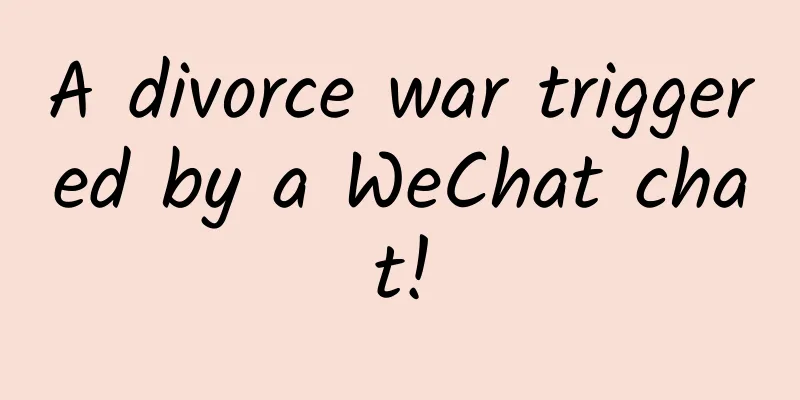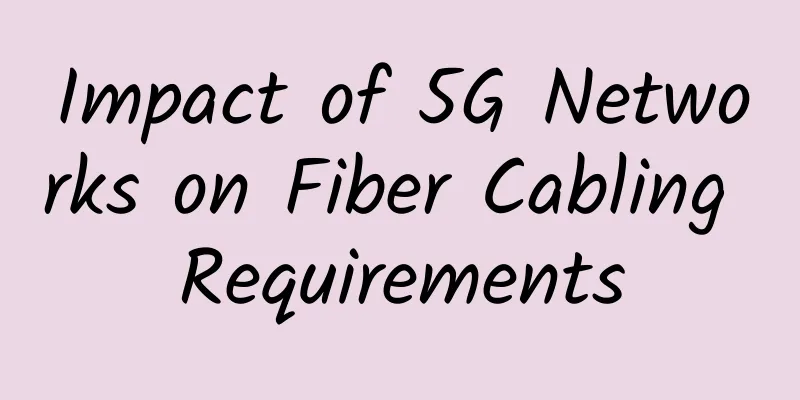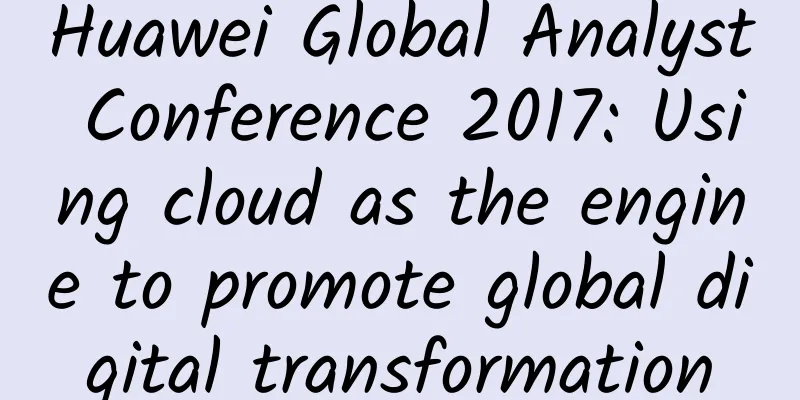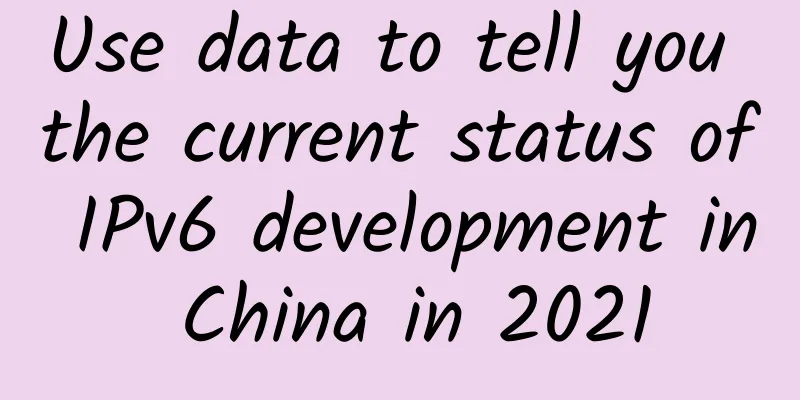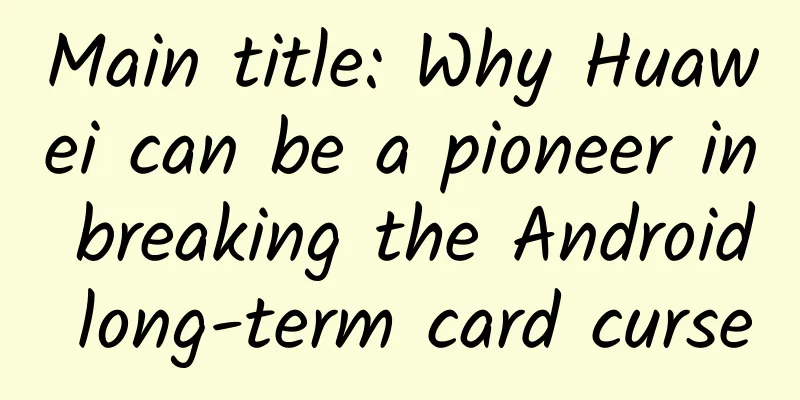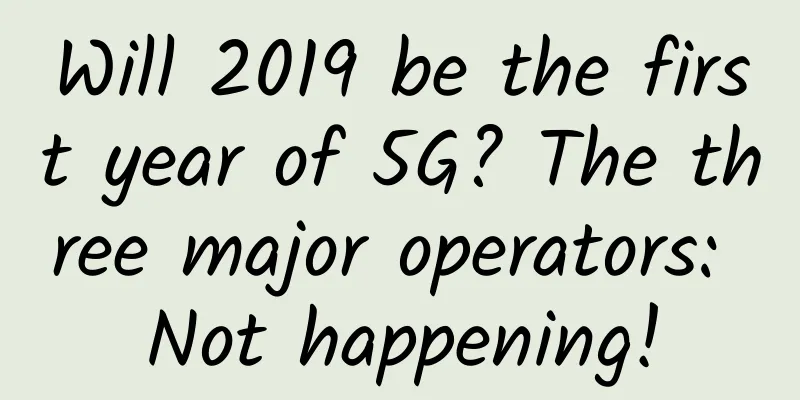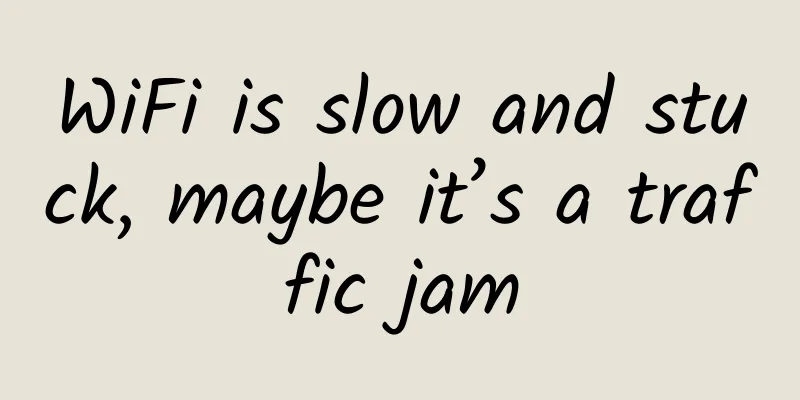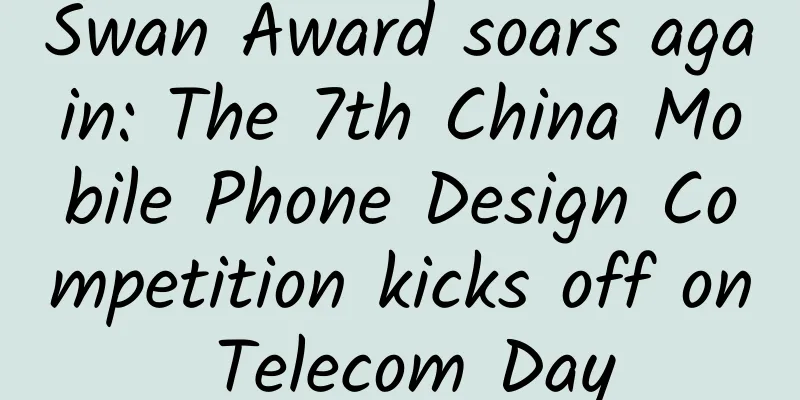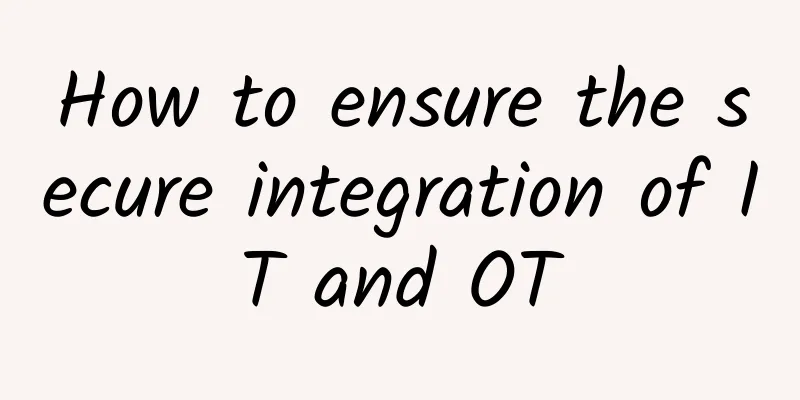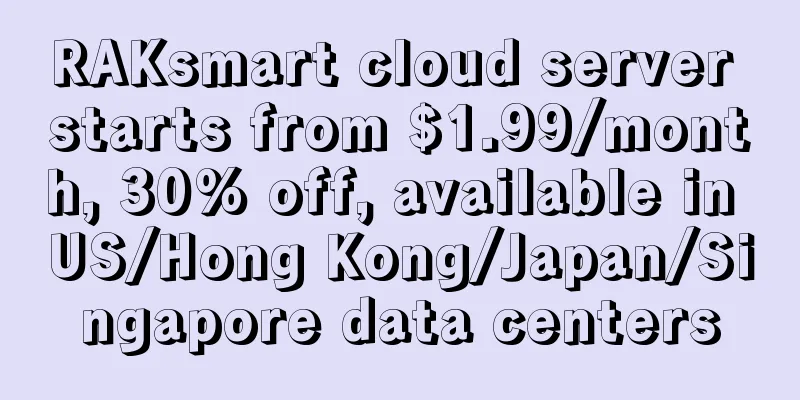What other uses does a wireless router have besides WiFi access?
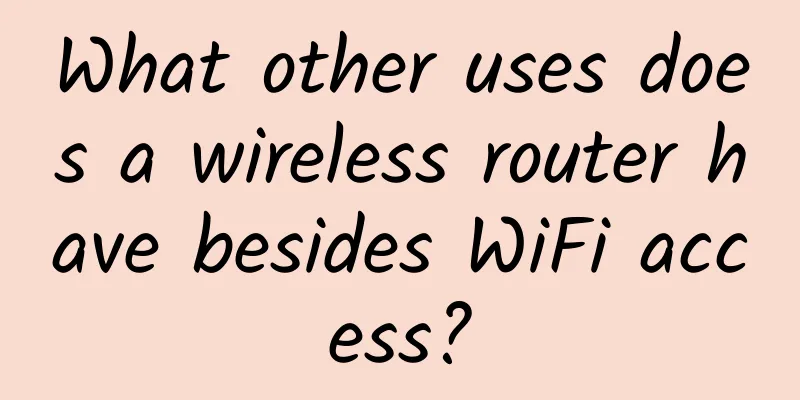
|
Wireless routers have entered thousands of households with the rise of mobile Internet. When we use wireless Internet at home, we rarely pay attention to the wireless router itself. Especially for ordinary home users, they don’t know much about wireless networks. Most of them hold the mentality of "it’s OK to be able to access the Internet", and do not make full use of the functions of wireless routers. Some very practical functions are quietly "lying" in the background settings. With simple adjustments, we can optimize our actual Internet experience.
Remote download via external mobile storage device Nowadays, many wireless routers are equipped with USB ports that can be connected to external mobile storage devices. Most of these wireless routers can use the remote download function. Using the Thunder remote download function is very simple. First, get the verification code on the Thunder download page of the router, and then bind the router on the Thunder remote download page on the WEB side. Then, just like using Thunder, create a new task in the upper left corner, copy the resource link into it, or upload a seed, and the wireless router can download the resource to the mobile storage device, saving the time of downloading at home. Wireless router with built-in security module In addition, network security is receiving more and more attention from people. Many wireless routers have built-in security protection functions to protect users' home network security from the Internet entrance. By turning on the security protection function in the router background, the router can automatically perform intelligent identification of URLs to deeply protect Internet security. Through the built-in security vendor's module, network activity analysis is performed. When users are surfing the Internet, the router will intelligently block malicious URLs, counterfeit URLs and fraudulent URLs. It also has anti-virus functions to protect users' network security in real time. Enable QoS ***, we are going to introduce the QoS function that directly solves the problem of "grabbing network speed". The QoS function, also known as the traffic control function, can limit the network speed for a certain device or an application. When there are multiple devices in our home accessing the Internet, different network behaviors will overwhelm the bandwidth at home. Through the QoS function of the wireless router, users can limit the speed of devices that often use Thunder to download and watch high-definition videos online. In this way, other devices in the home will not cause their own Internet access to be stuck because the above two Internet behaviors occupy too much bandwidth. Most devices support intelligent control, and users only need to turn on this function to have a smooth network experience. |
<<: Network | How to design a billion-level API gateway?
>>: How to find the causes of various network failures?
Recommend
Why do 5G mobile phones support more frequency bands?
How many 5G frequency bands a mobile phone can su...
The 2020 Huawei Ecosystem Partner Elite Competition opens up a channel for ICT talent training and provides the industry with "experts"
[51CTO.com original article] The severe situation...
How did the maximum distance of network cable data transmission reach 100 meters?
The maximum transmission distance of a network ca...
Metaverse, drones, 5G... may become technologies worth investing in in 2022?
2022 is coming to us with the vigorous spring new...
F5 is targeting five directions for application services in the future. Wu Jingtao explains F5's ABCDE
[51CTO.com original article] At 9:00 am on May 22...
Hostodo: $34.99/year KVM-2.5GB/25G NVMe/8TB/3 data centers
Hostodo released two special packages in Septembe...
Global spending on 5G network infrastructure nearly doubled in 2020
According to the latest forecast from Gartner, gl...
The Trump administration changes its policies overnight: the study visa rules are changed back to the old ones, and the new policy was aborted in less than a week
This article is reprinted with permission from AI...
Average tariffs to drop by another 10%. Senior management has given operators another task target! Are you ready?
At this year's two sessions, the top leadersh...
2G network withdrawal has 200 million potential users, elderly mobile phones have pain points and no market
[[343834]] I have tried According to statistics f...
I was shocked that P2P can be used for interactive live broadcasting
The "No-delay P2P" launched by Yunfan A...
RAKsmart August server flash sale starts at $30/month, VPS host starts at $1.99/month, new Hong Kong large bandwidth optional 100Gbps high-defense server
RAKsmart is a Chinese-run foreign hosting company...
F5 creates “applications that are aware, controllable, and adaptable” to help enterprises achieve extraordinary digital experiences
On December 16, 2020, F5 held an online press con...
What is 6G network? Do you know?
6G networks are defined as cellular networks that...
TCP state transition and production problem practice
The previous article introduced the main processe...