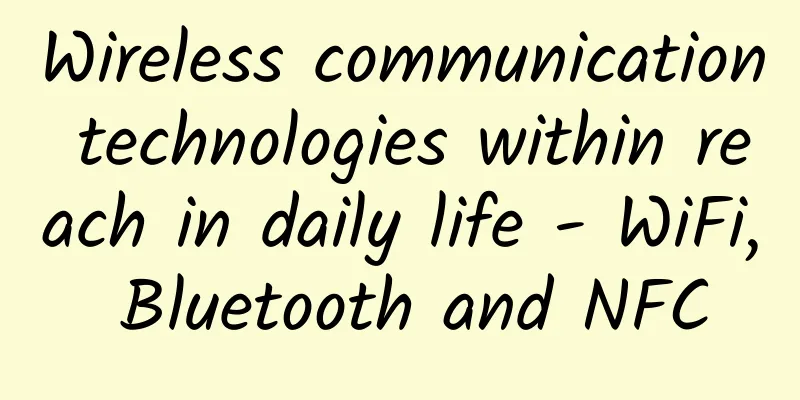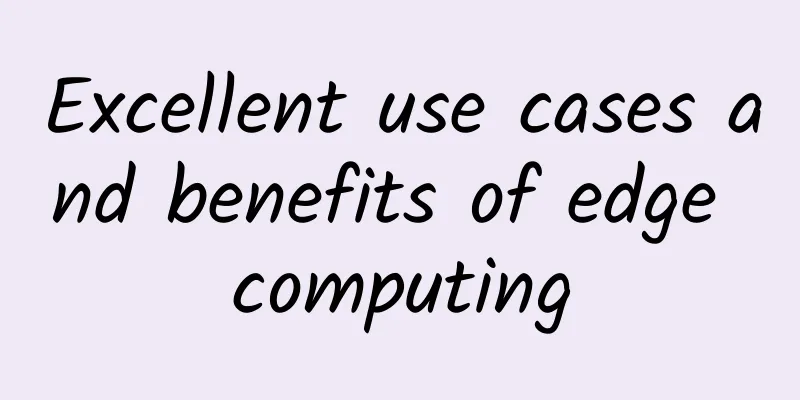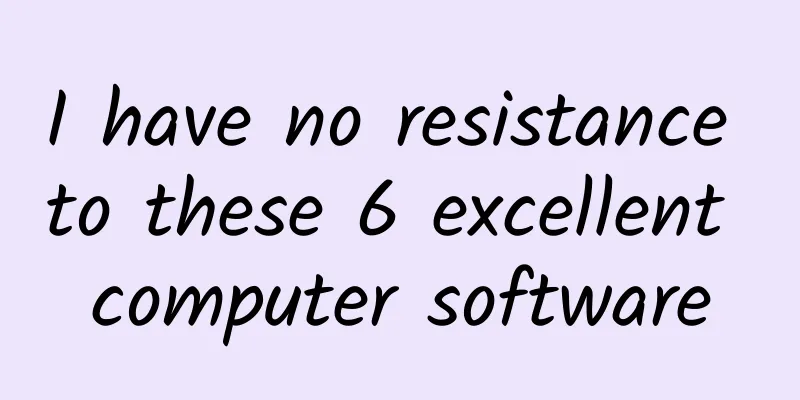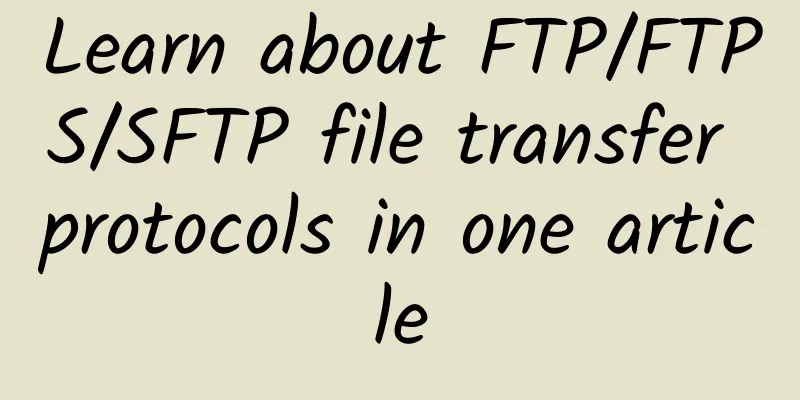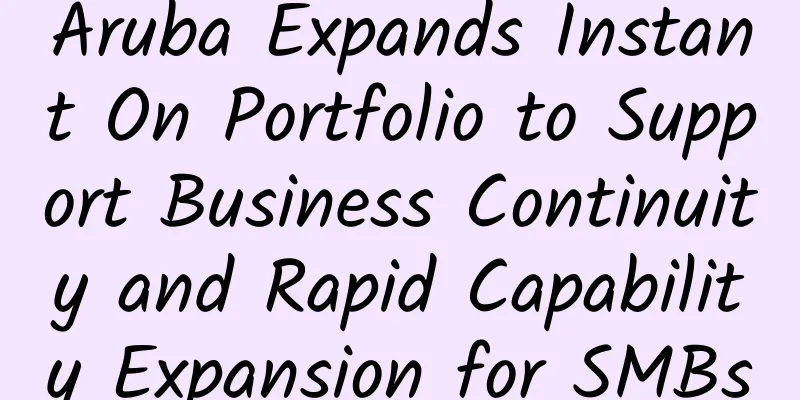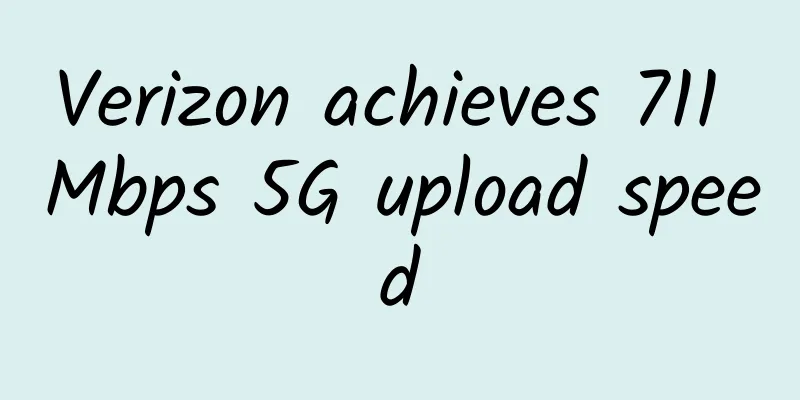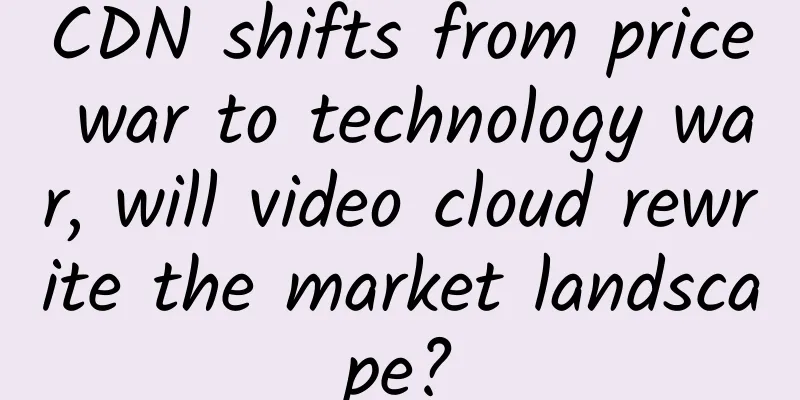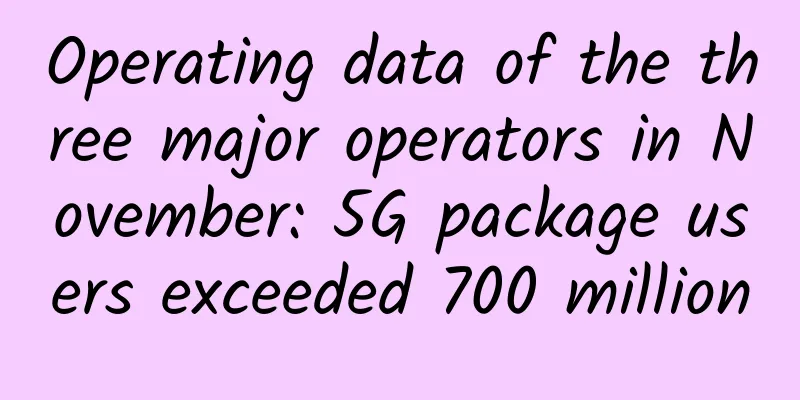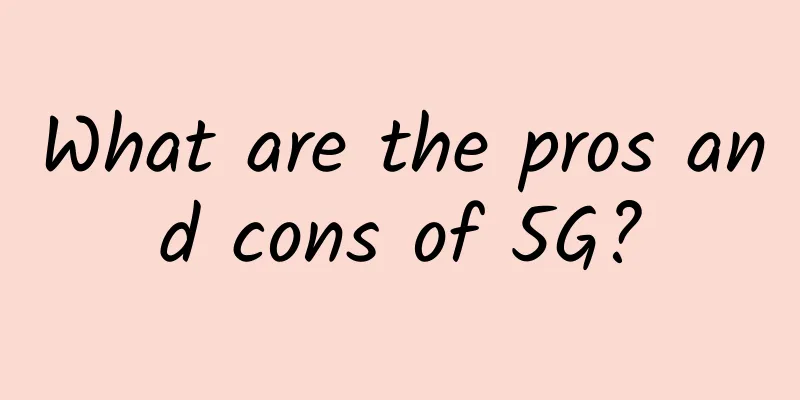Network security experts teach you how to set up the most secure WiFi password in history
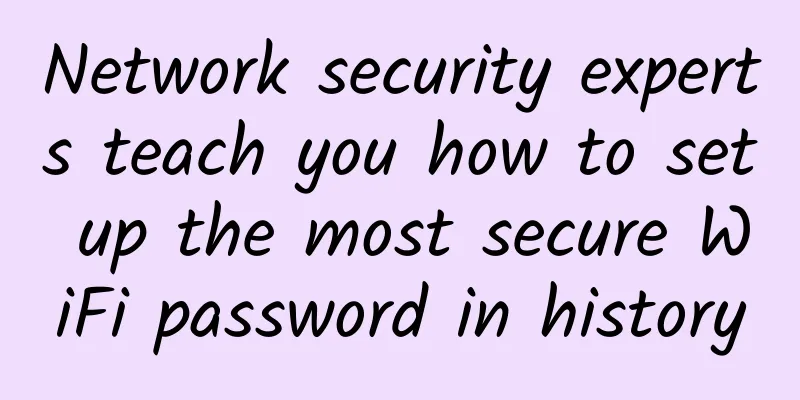
|
By setting a strong password, you can prevent WiFi from being hacked and ensure WiFi network security. So how can we set our WiFi password to be the safest? The following setting suggestions are provided: 1. When setting the WiFi password, try to use a password composed of letters, numbers and characters. This kind of password is strong and difficult to crack. More combinations provide more possibilities, which increases the difficulty of password cracking. It is recommended to increase the number of characters and complexity of the password, and the password should be at least 8 characters, and change it every once in a while. 2. When setting the wifi password on the router, it is recommended to use the newer WPA2-PSK security mode, otherwise the old wep encryption method can be cracked in a few minutes using professional software. Most of today's routers support WPA2. If the router does not support it, it is recommended to replace it with a router that supports WPA2.
3. Protect the router to prevent hackers from changing the settings. It is recommended to set a separate password for the router, which should be different from the WiFi password. Because new routers usually do not have passwords, or only have simple default passwords, many hackers already know this password. For example, the default passwords are admin, 123456, which must be changed.
The safest method: bind the Mac address and turn off DHCP so that others cannot get an IP address even if they connect to your router. Turn off SSID broadcast so that others cannot see your network. This is the safest way to do it once and for all. |
<<: The cloud also needs its own network. The existence of SDN and VPC
>>: The data center is dying? Not really
Recommend
The ultimate competition, the battle of the strong--Kunpeng Application Innovation Competition 2020. The Zhejiang Division Finals was successfully held
[51CTO.com original article] On August 21, the fi...
The Importance of PoE in Surveillance and Remote Security Systems
Many devices on the network today, such as IP cam...
7 bond modes of Linux multi-NIC
Linux multi-NIC bonding There are seven network c...
WiFi will be replaced? Not 5G
The pace of life of modern people is getting fast...
Huawei's Li Peng: Accelerate the prosperity of 5G and its evolution to 5.5G, and accelerate the move towards an intelligent world
From February 27 to March 2, MWC 2023 (2023 Mobil...
The difference between NFV automation and NFV orchestration
NFV automation and NFV orchestration have overlap...
Is WeChat and QQ file transfer too inhumane? Here's how to fix it
For example, if the other party sends a file to y...
Thinking about the Boundary Expansion of Web Front-end in the 5G Era
Author: Wang Shuyan and Wang Jiarong, Unit: China...
5G and eSIM drive enterprise IoT growth
New research shows that businesses around the wor...
Performance Tuning: The RocketMQ timeout exception that has troubled me for half a year has finally been solved
[[398458]] In the intranet environment, there was...
The interviewer asked about the ZAB protocol right away, and I was trembling...
[[391275]] Zookeeper achieves the final consisten...
80VPS: KVM in Los Angeles MC data center is online, 1G memory package starts at 199 yuan per year
Some time ago, we shared the news that 80VPS laun...
IPv6 series - 10 common problems for beginners
Based on the problems encountered by myself and m...
iWebFusion: Los Angeles VPS starting at $9.38 per month, 4GB memory package, upgradeable to 10G bandwidth
iWebFusion (or iWFHosting) is a long-established ...
5G network accelerates electric vehicle production to support smart manufacturing
Over the next few months, a dedicated 5G network ...