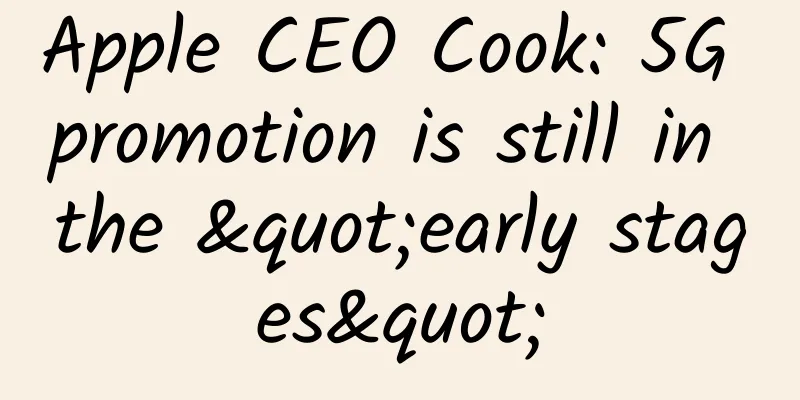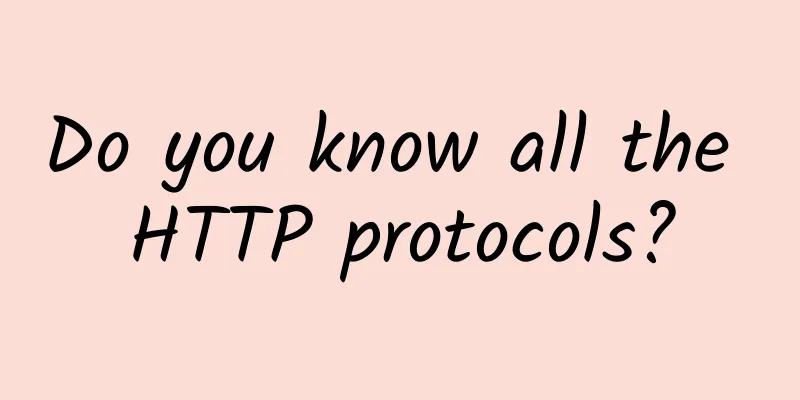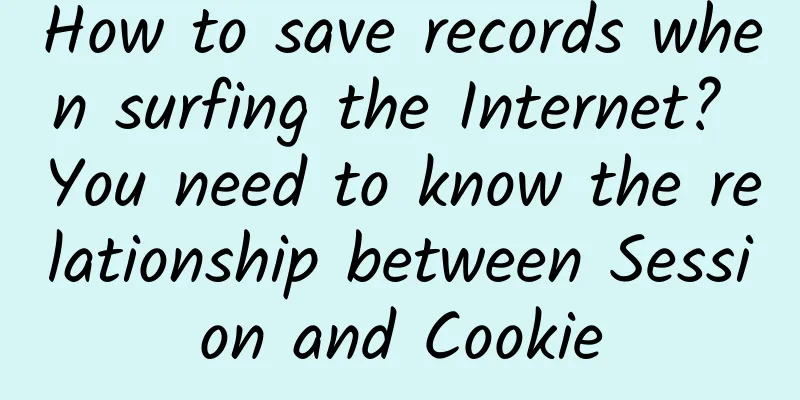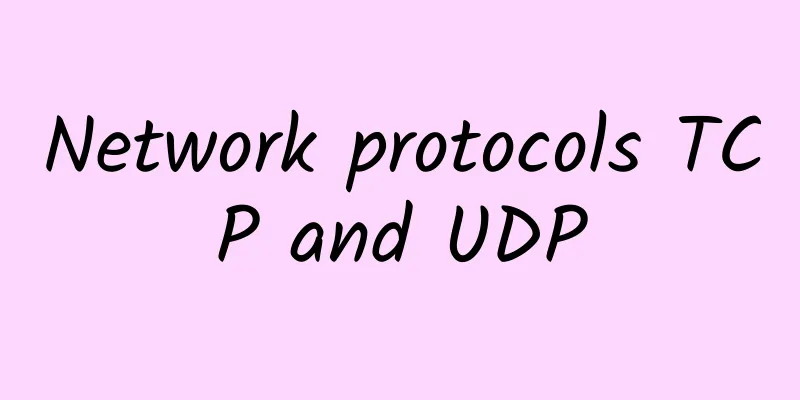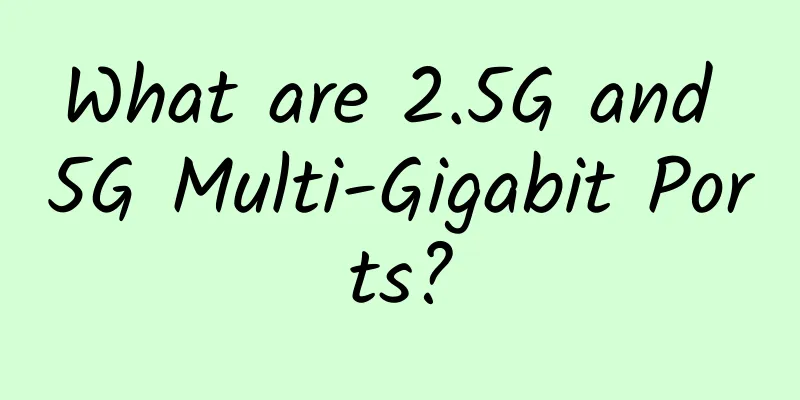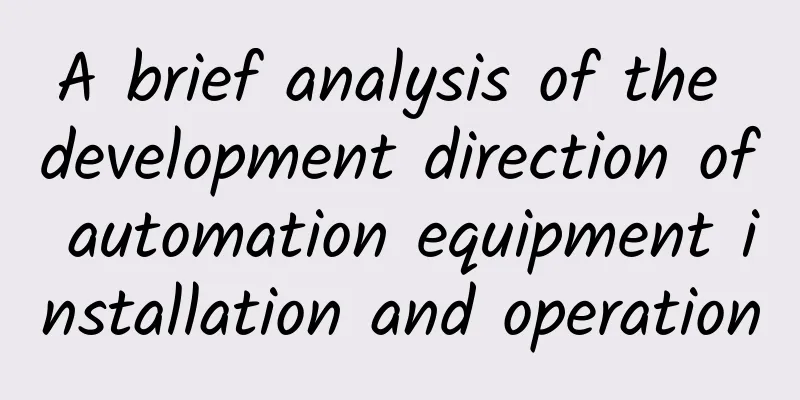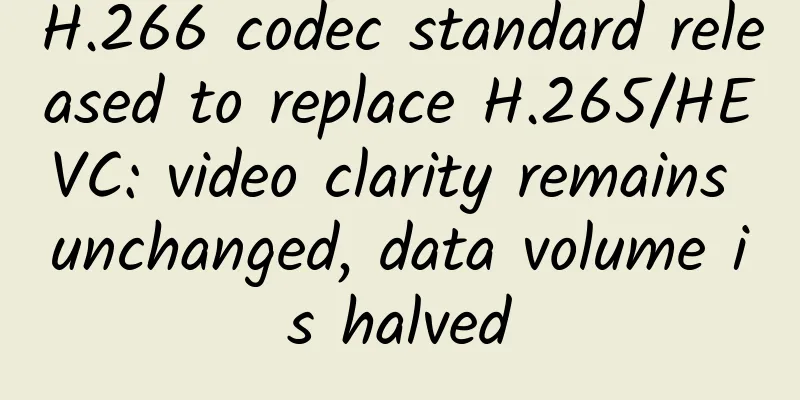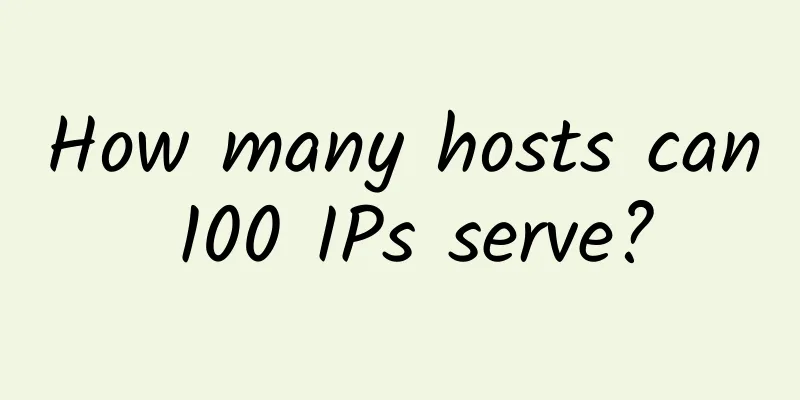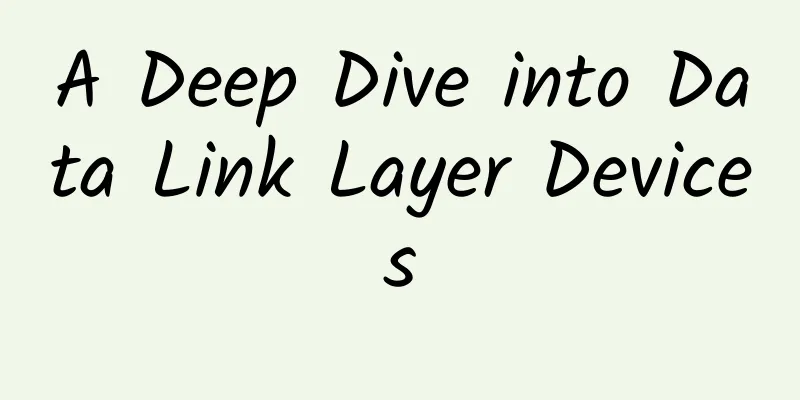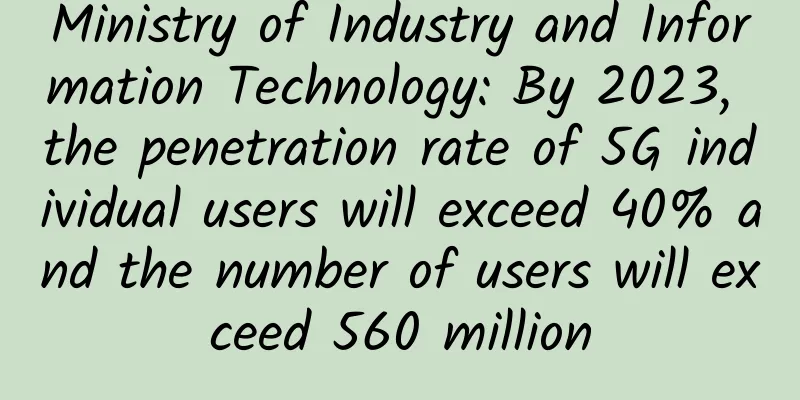The Complete Guide to WiFi Penetrating Walls
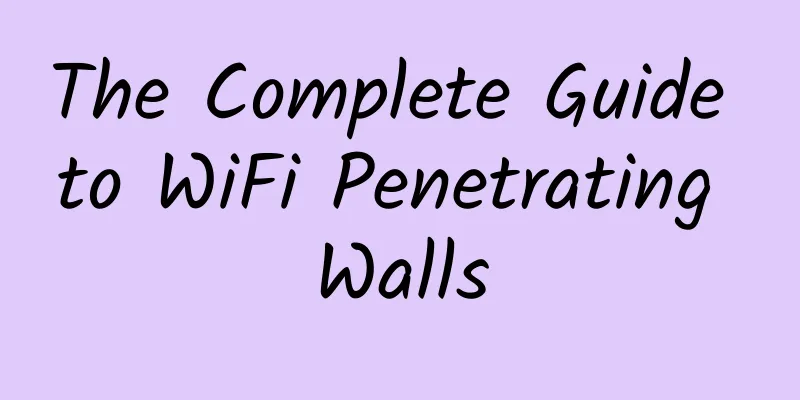
|
1. WiFi Penetration Through Walls: Questions on the Sky Since WiFi has become the third most important basic need after water and electricity, I am often asked a classic question: My router has so many antennas, and it is known to be the king of high-power wall penetration. It looks awesome, but why is there no signal after just a few steps? WiFi Penetration Through Walls: Questions from Heaven What's more, the girl in the picture above asked such a jaw-dropping question: How come the router, which claims to have a range of 450 meters, loses signal after only 10 meters and two walls? I zoomed in on the box picture sent by the girl and saw that it clearly said 450M!!! If you can imagine "M" as "meter", how much does this person want good WiFi signal coverage? 450M wireless router In fact, the M here does not mean meter, but Mbps, also known as megabits per second. It means that the maximum download rate of this router can reach 450Mbps, which has nothing to do with the coverage distance and wall penetration ability. Next, let's talk about WiFi versions and speeds, how to penetrate walls, and how to design your own wireless network. Hopefully, after reading this, you will have a clear understanding of WiFi penetrating walls and a little knowledge of home WiFi networking solutions. 2. WiFi protocols and spectrum First, let’s talk about the WiFi protocol and spectrum issues. Since the WiFi standard was proposed by IEEE (Institute of Electrical and Electronics Engineers), it has experienced 20 years of vigorous development, with one protocol version after another released step by step. Starting from 802.11n, the download speed has made a qualitative leap. WiFi protocol versions WiFi working frequency band and channel: As can be seen from the table above, WiFi has two operating frequency bands: 2.4G and 5G. Both frequency bands are unlicensed bands and can be used without authorization as long as they comply with national regulations. In other words, you do not need anyone's approval to install a wireless router at home. Spectrum Question (1) 2.4 GHz frequency band: The 2.4G spectrum ranges from 2.4GHz to 2.4835GHz, with a total bandwidth of 83.5M, divided into 13 channels, each channel is 20M wide. However, 20M times 13 equals 260M. These 13 channels require a total of 260M bandwidth, while the 2.4G spectrum only has 83.5M. How can this be accommodated? The answer is the same as getting on a bus: "Squeeze in, move back, and get on quickly!" There are so many people in a small bus, and for the sake of common travel needs, forget about personal space, and getting your feet stepped on is inevitable. As can be seen from the figure below, the 13 channels of the 2.4G spectrum overlap closely, and interference is inevitable. Note that the 14th channel is not allowed to be used in China. 2.4G spectrum and channels To what extent do the channels overlap? The following figure shows that among these channels, only 1, 6, 11 or 2, 7, 12, or 3, 8, 13 are completely non-overlapping, which shows the degree of congestion in the 2.4GHz band. It is like a very narrow road with many cars on it, and frequent traffic jams will inevitably reduce the speed of travel. 2.4G non-overlapping channel distribution With 802.11n, users can use 40M channels, but the total bandwidth of the 2.4GHz band is still only 83.5M, which can only accommodate two channels. Therefore, only when the network is idle at night can a single user use a 40M channel. In addition, due to interference from the neighbor's house, the high speed of 802.11n is difficult to achieve to a large extent. 2.4G 40M bandwidth channel (2) 5G frequency band: Since the 2.4G frequency band is so crowded, the experts at IEEE who set the WiFi standards have already found another way forward in another unlicensed frequency band: 5G. Although 802.11n can work on 5GHz, this protocol version is old after all. There are still a large number of mobile phones, TVs and computers that do not support 5G that need to be served. Therefore, actual products are still used in 2.4GHz. The advantages of 5GHz are reflected by the younger 802.11ac. The 5G spectrum ranges from 4.910GHz to 5.875GHz, with a bandwidth of more than 900M, which is more than 10 times that of 2.4G! Precisely because this spectrum is very wide, it is divided into several sub-bands, some of which have not yet been allocated, and some are used for other purposes. Even 4G LTE is going to take a bite. The usage of this spectrum varies greatly among different countries. The part that China can use is shown in the figure below. Available 5G spectrum in China The figure below is the distribution of available 5GHz channels in China drawn by Mr. Fei based on this table. Routers and mobile phones that support 802.11ac can freely combine these available channels and use channels with 20M, 40M, 80M or even 160M bandwidth. With more channels, larger bandwidth and less interference, the peak download speed can be extremely fast. China 5G channel distribution map 3. WiFi rate estimation What peak download rates can WiFi achieve when operating at 2.4G and 5G? For the 2.4G band, we use 802.11n to estimate, which is also the latest protocol version that supports 2.4G. For the 5G band, we use the latest 802.11ac to estimate, which only supports 5G. 802.11n introduces several features:
Therefore, to estimate the maximum download rate of 802.11n, it is very simple, just count the number of antennas! One antenna plus a 40M channel can reach a maximum rate of 150Mbps, two antennas are naturally 300Mbps, and so on, four antennas can reach 600Mbps! 802.11ac has been enhanced in the following aspects:
With these three advantages, 802.11ac can reach 433Mbps with a single antenna, 867Mbps with two antennas, 1.3Gbps with three antennas, and 1.7Gbps with four antennas! And so on, 3.4Gbps with eight antennas! This is just a theoretical calculation. In fact, the number of antennas of routers that support 802.11ac is no more than 4. 4. The birth of dual-band routers Why did the “dual-band router” come out? Since 5G plus 802.11ac is so good, does that mean that future routers and mobile phones will no longer support 2.4GHz? Can 5Ghz and 802.11ac alone create a new world? An obvious reason is compatibility. A few years ago, a large number of mobile phones, computers, and TVs only supported 2.4GHz. In order to prevent these old devices from being unable to access the Internet, support for 2.4GHz is necessary. Another reason is coverage. 2.4G has a low frequency, a large wavelength, low signal loss, and strong penetration, which has certain advantages over 5G in terms of coverage. We will discuss this issue in detail later. 2.4G has stronger penetration ability than 5G Every inch has its own merits. In this case, why not combine 2.4G and 5G dual-band? Suddenly, a dual-band router was born. Dual-band router Because the signal indicators of 2.4G and 5G are quite different, in general, the antennas of 2.4G and 5G are independent. As shown in the figure above, they are staggered so that the antennas of the same frequency band are as far apart as possible to ensure the best performance. To estimate the maximum download speed supported by a dual-band router, the method is still to count the antennas, but the difference is that the 2.4G and 5G speeds must be calculated separately and then added together. In fact, the core selling point of high speed must be clearly printed on the packaging and promoted by the router manufacturer. The merchants have already calculated it for us. Dual-band router speed After laying the groundwork for frequency bands and rates, we finally come to the part related to wall penetration: WiFi signal strength and loss. 5. Why is the WiFi signal always so bad? First, let’s take a look at how the WiFi signal reacts when it encounters an obstacle during transmission:
Indoor WiFi signal propagation model Generally speaking, in indoor environments, the WiFi signals received by our mobile phones are mainly the superposition of four effects: reflection, diffraction, diffusion and penetration. The latter three effects are closely related to the frequency of the signal. The higher the frequency, the worse the diffraction and penetration capabilities. Both 2.4G and 5G frequency bands belong to higher frequency bands in wireless communications. Although the diffraction and penetration capabilities of 2.4G are stronger than those of 5G, it is, after all, the tallest among short people - not that high. Let's take a look at the empirical value of the 2.4G signal loss after passing through the wall: 2.4G band penetration loss In the RF world, dB is generally used to represent signal changes. We only need to understand the following relationships to have an intuitive understanding of these data:
Based on the above table, we can draw the following conclusions:
Poor WiFi signal It's really despairing, what can I do? (1) Is there such a thing as a "high-power router?" You must have thought of it quickly if you are smart. If you want a good signal and strong wall penetration, increase the transmission power! There is nothing that cannot be solved by increasing the power. If there is, then double it! But when it comes to WiFi signals, increasing the transmission power is really not an option. Because the transmission power of wireless routers is regulated by the state: 100mW, which is 0.1W. Products that do not meet this requirement cannot be put on the market. The Ministry of Industry and Information Technology is also for our health. Therefore, it is not feasible to improve the WiFi signal by increasing the transmission power. (2) Is a “high-gain antenna” feasible? Since the transmission power is limited, if the router uses a high-gain antenna, wouldn't the energy transmission be more concentrated and thus cover a longer distance? In theory, this is true. However, the price of high gain and concentrated energy is that the beam becomes narrower, and the coverage of WiFi signals will be uneven, with strong signals in some directions and weak signals in others. If multiple people use it at different locations at the same time, the evaluation of coverage will be mixed. Antenna gain and radiation pattern Moreover, the antenna gain of a general router is only 9dBi, which is a drop in the bucket when facing the penetration loss of dozens of dB. 6. How can I improve my WiFi signal? This doesn't work, and those don't work, so how can we improve the WiFi signal? (1) Scenario 1 "I only have one router, and I want to improve the WiFi signal, but I don't want to spend a penny. What should I do?" Method 1: Optimize the router placement Since the so-called "king of wall penetration" and "single device penetrating three walls" do not exist, a single router inevitably cannot completely cover every corner. If you want to solve the problem at the lowest cost, please remember the following rules:
Here is the homework: Look at this picture, which one is better, position 1 or position 2? Impact of different router placements on signals Look at this picture again, which one is better, position 1 or position 2? The impact of router placement height on signal I believe the answers to these two questions are self-evident. Method 2: Adjust the antenna angle General home routers use omnidirectional antennas. The wireless signal distribution of omnidirectional antennas is similar to a tire that is flattened horizontally, so the wireless signal coverage effect is best in the direction perpendicular to the antenna. As shown in the figure below: Omnidirectional antenna radiation pattern Therefore, just adjust the antenna of the wireless router to be perpendicular to the ground and point it directly at the roof. Don't bend it to all kinds of messy angles. The signal is weakest when it is pointed directly in your direction! Recommendations for adjusting the router's antenna angle Method 3: Avoid environmental interference 1. Try to use a dual-band router, and use 5G if possible! As mentioned above, the 2.4G band is very congested and naturally subject to more interference. The 5G band is relatively much cleaner. Although sometimes it seems that the 5G signal is one or two less than the 2.4G signal, it may be faster! 2. Place the router as far away from microwave ovens, Bluetooth devices, wireless mouse and keyboard, etc.! These gadgets all work on 2.4G, causing the interference index to increase! 3. Change the channel configuration of the router! As mentioned earlier, there are only three independent non-overlapping channels on the 2.4G frequency band, generally 1, 6 and 11. Try to change it and use whichever channel is better. Modify 2.4G channel settings (2) Scenario 2 "I am willing to pay for the Internet, what should I do?" This must be upgraded to a home networking solution! Solution 1: Use a wireless extender to extend and amplify the wireless signal This is the mainstream solution for extending WiFi signals in small and medium-sized households. If the signal is weak, just plug an extender into the nearest power socket, without connecting a network cable. This function is called signal relay. As the name suggests, the signal amplifier receives the signal from the main router, amplifies it, and then transmits it. Therefore, the signal at home is the same, and mobile phones and pads will connect to the better quality signal. Wireless Extender Applicable environment: Applicable to any environment. Solution 2: Use a wireless router to bridge and amplify the signal This solution uses the wireless bridging function of the router to connect multiple wireless routers wirelessly, and there is no need for network cables to connect the routers. After wireless bridging, WiFi signals are relayed and amplified. Of course, the secondary router generally has four network ports, which can be used to connect wired computers, which is also one of the advantages of this solution. Two routers bridged So what is the difference between Option 2 and Option 1? The two bridged routers actually work independently and can set different WiFi names and passwords. Applicable environment: You already have multiple wireless routers and want to connect wired devices to the secondary router. Solution 3: Use an Ethernet cable to connect two (or more) routers Use network cables to connect multiple routers, with the router connected to the broadband as the main router and the others as secondary routers. The main and secondary routers are connected through their respective LAN ports, and the secondary router is equivalent to a wireless switch. Through configuration, the entire network can have only one wireless signal, achieving automatic roaming. Wired connection to multiple routers This solution requires that each router be connected by a network cable. The biggest advantage is good stability, no wireless loss between routers, and the speed of each router is very high. However, there is also an obvious limitation, that is, all routers must be connected by network cables. Applicable environment: Environment where network cables have been laid. Solution 4: Use HyFi kit (parent and child routers) to build a full coverage wireless network HyFi (full name: Hybrid Wi-Fi), also known as powerline cat, refers to the same product that uses both "wired" and "wireless" technologies. It uses the ubiquitous "wires" in the room as the backbone and "wireless" as the access point, so that the product has both the stability and reliability of wired and the mobility and convenience of wireless. TP-Link's HyFi kit consists of two parts: the HyFi router and the HyFi extender, which transmit data through the home's electrical wires. After the router is configured, the wireless settings will be automatically pushed to the extender, thus forming a wireless network with only one signal. The HyFi kit transmits signals via wires The HyFi wireless solution is convenient and fast. It can transmit data through wires without wiring, with fast transmission speed and good stability. The wireless configuration is simple. You only need to configure the router, and the signal of the extender will change synchronously. Therefore, this solution has good scalability. You can configure multiple extenders according to actual needs. The appearance is also very atmospheric, beautiful and simple. Huawei's solution is also called a mother-and-child router, which is more down-to-earth than the name HyFi. In essence, it is a combination of a router and a powerline cat, and can transmit signals through the existing wires in the home. Compared with the previous solutions, this solution is relatively expensive and requires replacing the previous router. Applicable environment: any home environment. Solution 5: Use AP/AC to extend wireless signal If you prefer a tidy environment, don't want to see cables on the sockets, and don't want to see obtrusive router antennas, and want all rooms to be well covered, then use AC plus wireless AP to build a network, which will definitely be what you want.
AC/AP management network The solution requires that all APs (access points) and ACs (access controllers) be connected via wired means, and that the AC uniformly configures all wireless APs. The entire wireless network has a unified signal, enabling wireless roaming. The AP selected in this solution is a network cable panel that can be embedded in the wall. It is powered by AC through the network cable and does not require an external power supply. It is beautiful and does not take up space. The price of all this is expensive. Applicable environment: large apartments with high requirements for coverage, cleanliness, and all network devices should be invisible. At this point, the above common solutions have been introduced. Let's compare each solution: Comparison of various networking solutions Okay, after talking so much, I have finished introducing the "principles" and "techniques" of WiFi penetrating walls. I hope you can have full signal in every corner. The Difficulties of Technical Men |
<<: A dream combination: IoT and edge computing
>>: Network | How to design a billion-level API gateway?
Recommend
Thinking about the Boundary Expansion of Web Front-end in the 5G Era
Author: Wang Shuyan and Wang Jiarong, Unit: China...
The WiFi at home is stuck again. Who is using it for free? Here are 4 tips to make freeloaders cry!
The Wi-Fi at home is stuck again. Who is using it...
Is it safe to use HTTPS? What is the principle of HTTPS?
HTTPS As the cost of building a HTTPS website dec...
WiFi signal is not ideal? Check whether the network equipment is deployed correctly?
AP is the most commonly used device for building ...
Huawei releases MetaAAU, reducing energy consumption by 30% and improving performance and energy saving
On September 27, at the China (Beijing) Internati...
517 World Telecommunication Day Conference is about to open: three highlights to boost 5G
The "2019 World Telecommunication and Inform...
[Black Friday] 10% off on all VPS at BandwagonHost, US/Hong Kong CN2 GIA lines available, starting from $44.99 per year
Bandwagonhost has also released a discount code f...
4G+ broadband is advancing rapidly: China Mobile's dual-line network is killing China Unicom
China Mobile and China Unicom both announced thei...
The Future of 5G and IoT in Smart Cities
[[438866]] In short, a "smart city" lev...
129 apps were notified for illegally collecting and using personal information
[[405305]] According to the "China Internet ...
Powered by EMUI 9.1, Huawei Enjoy 10S brings users a brand new smart experience
In the era of information explosion, consumers ar...
V5.NET March Promotion: Hong Kong CN2 server limited 30% off, dual E5-2630L/32GB/1T SSD/10M monthly payment 625 yuan
V5.NET's promotional models this month are th...
How will the emergence of 5G affect AI federated learning?
As development teams scramble to build AI tools, ...
spinservers Mid-Autumn Festival Promotion: 1Gbps unlimited traffic server $179/month - dual E5-2630Lv3/64GB/1.6T SSD/San Jose data center
The Mid-Autumn Festival is coming soon. Spinserve...
How much does data center downtime cost?
Data center downtime is unbearable for any enterp...