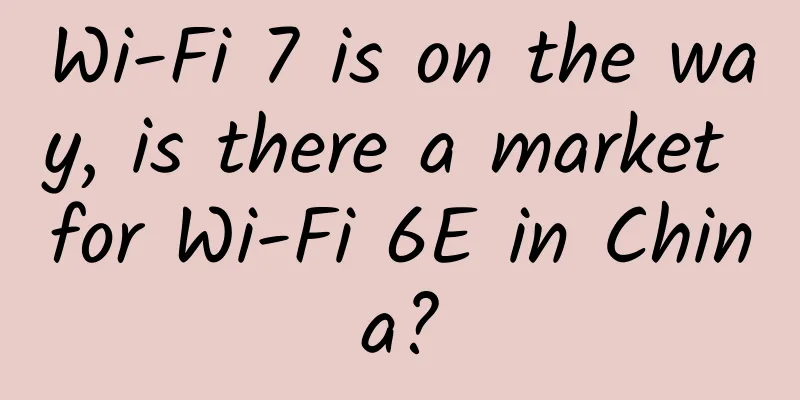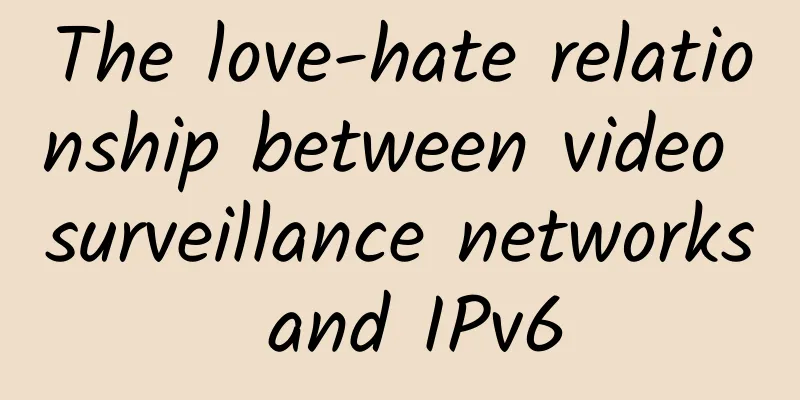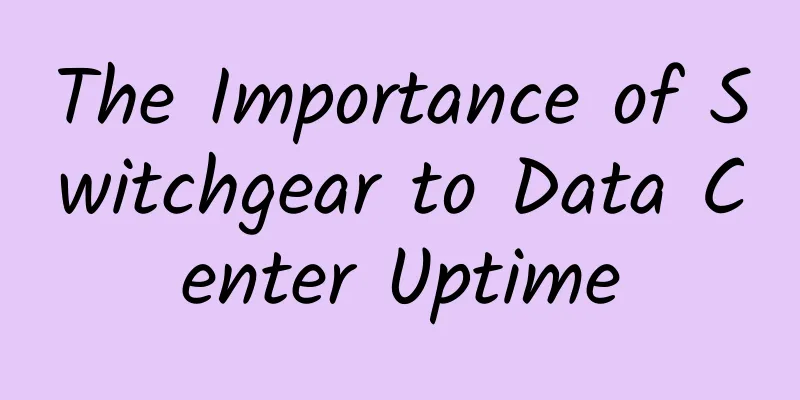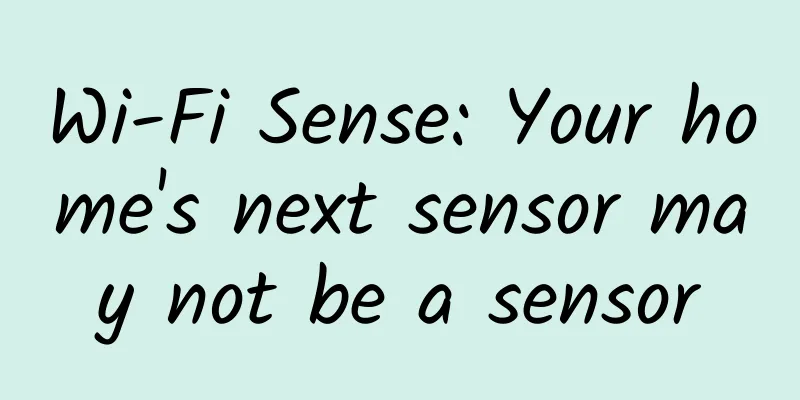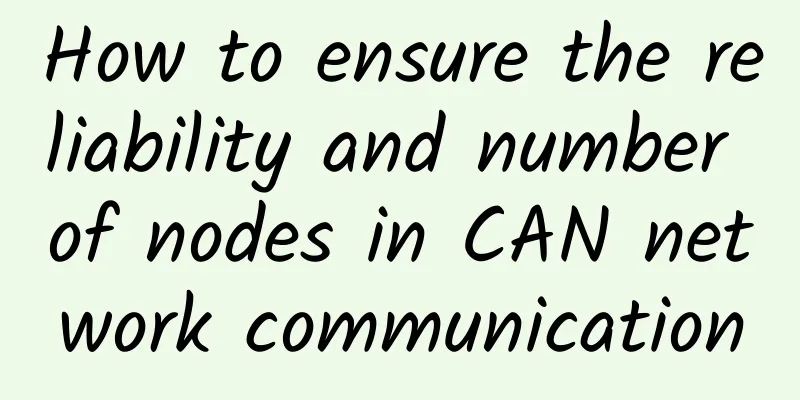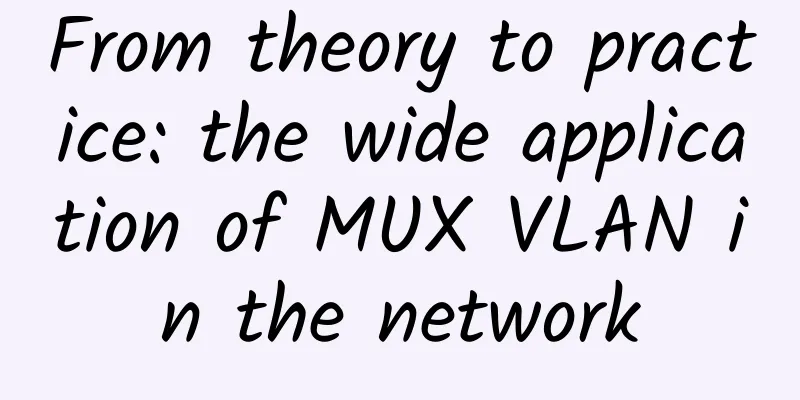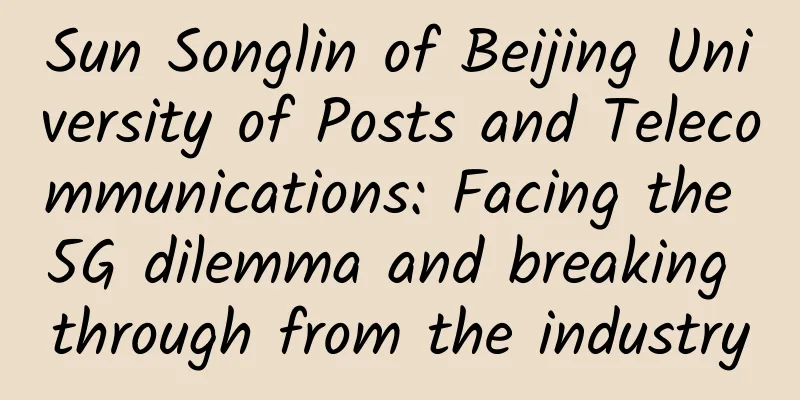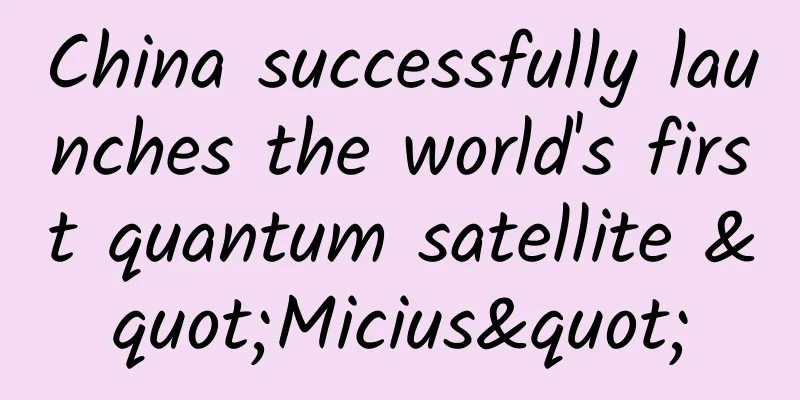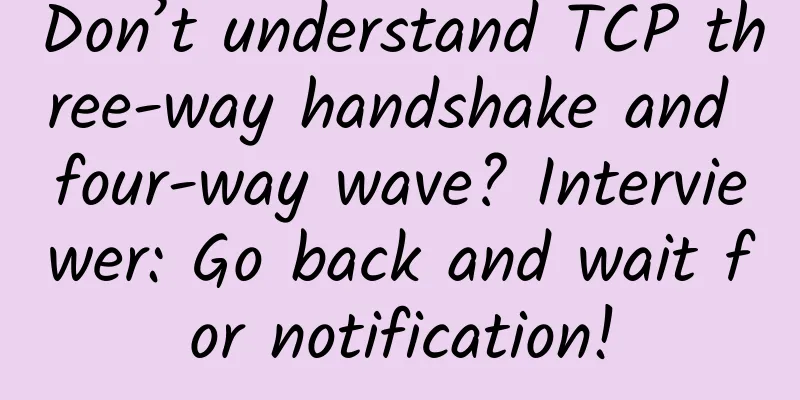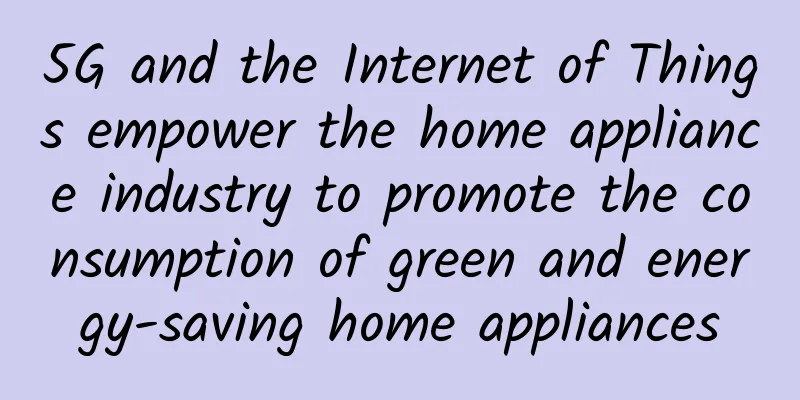Five common enterprise Wi-Fi pitfalls that are often overlooked. Have you fallen into them?
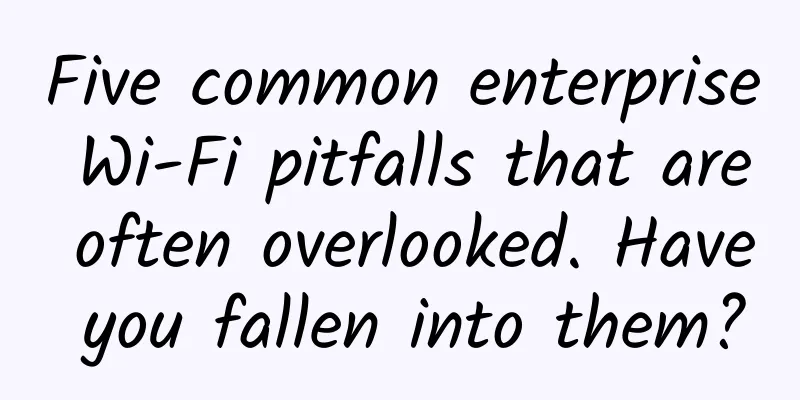
|
Although wireless networks have been around for more than 20 years, many companies still make the same mistakes when deploying Wi-Fi networks, which can lead to performance and data security risks for users. Here are five pitfalls that are often overlooked in enterprise WLAN networking. Pitfall 1: Deployment based on coverage rather than capacity When an enterprise plans a new wireless network, it is easy to fall into the trap of deciding the number of APs to deploy based on the maximum coverage that a single access point (AP) can provide. However, this planning scheme does not take into account how many users each independent AP may serve at a certain time. In fact, in large halls, conference rooms, and public areas, additional AP devices may be needed to solve the traffic load problem. Therefore, WLAN planning that takes into account both coverage and capacity is the first factor that enterprises need to consider.
Pitfall 2: Choosing the Wrong Antenna Array Currently, enterprise-level Wi-Fi equipment vendors usually provide APs with built-in antenna arrays. Although these built-in antenna APs look more beautiful and are more in line with the aesthetic needs of traditional office scenes, it should be noted that these built-in antenna APs are not suitable for deployment requirements in any scene. For example, in warehouses with high ceilings or manufacturing workshops, there are many physical obstacles, so it is wise to deploy APs with external antenna arrays. In addition, the benefit of using external antenna APs includes that network administrators can freely choose antenna types for deployment, such as Yagi antennas, directional antennas, omnidirectional antennas or parabolic antennas, etc., to meet the signal coverage needs in specific scenarios. Pitfall 3: Lack of a unified wireless architecture Some enterprise WLAN architectures are often fragmented, with different AC hardware controllers under one WLAN, providing centralized control to adjust the wireless signal strength and channel operation of a given AP. However, for Wi-Fi coverage in a region, this centralized control should not be completed using multiple brands of equipment. Because different controllers may cause the following problems: unnecessary interference between different devices, increased complexity when users switch between different APs, authentication issues when users jump between differently managed WLANs, etc. At this time, a relatively simple solution is to choose a unified network architecture and deploy brand equipment from the same supplier at each block location to reduce networking complexity. Pitfall 4: Insufficient authentication Some enterprise network administrators often share the key of the company's wireless network to save trouble, thus creating a security trap. Since this password is shared by all employees, it may lead to abuse, including: unauthorized users can easily share the same shared key with authorized users; if the key is not changed regularly, employees who have left the company can still access the company network; and all users are granted the same access rights. At this time, a more reliable approach is to use the IEEE 802.1X standard to authenticate users one by one, which will give each user a unique identity. By authenticating each user, the enterprise will not only be able to monitor and control network access, but also optimize password complexity and adjust password update frequency at any time. Pitfall #5: Not conducting regular Wi-Fi site surveys Since the 2.45GHz and 5GHz frequencies used by Wi-Fi are unlicensed public spectrum, if these spectrum resources are abused, co-channel interference becomes inevitable. In addition, external wireless interference, increased physical obstacles, etc. may all lead to degradation of WLAN performance. Therefore, regular Wi-Fi site surveys by enterprises will provide strong protection for the overall robustness of WLAN. The network manager can then make necessary wireless optimization adjustments based on the survey results to eliminate any changes in spectrum resources. Conclusion Currently, in many corporate environments, Wi-Fi has successfully replaced wired Ethernet and become the main mode for end users to connect to the Internet. Therefore, for many companies, it is crucial to avoid the above five easily overlooked Wi-Fi traps and deploy a fast, secure and easy-to-maintain wireless LAN. |
<<: Cancel data "roaming" fees: speed, accuracy, and transformation, none of them can be lost!
>>: Preparing for 5G: The three major operators are busy withdrawing 2G from the network
Recommend
Operators set different network speeds for 5G packages: some are even worse than 4G
Not long ago, the Ministry of Industry and Inform...
WiFi 6 is not suitable for individual users yet
5G has become a household name, but its new WiFi ...
Hosteons Christmas promotion starts from $11.99/year, free double hard disk + traffic + 10Gbps port, multiple computer rooms in the United States/France/Germany
Hosteons is now carrying out the Christmas and Ne...
Wi-Fi at home is stuck? Try these optimization tips
Modern people cannot live without mobile phones, ...
LOCVPS: 30% off US XEN architecture VPS, 20% off all VPS, Japan/Singapore XEN architecture monthly payment starting from 29.6 yuan
LOCVPS sent a promotional plan for XEN architectu...
CMIVPS: 350 yuan/year-1GB/20GB NVMe/1.5TB@1Gbps/Seattle/High Defense VPS
Many friends have given good feedback on SpartanH...
Rather than calling it a skill, it is better to call it a history of blood and tears. Do you really know how to choose a router?
Whenever I am praised for my shopping skills, I c...
[Python Flask Practice] Get HTTP request data
[[389990]] When the client accesses the server pr...
China Telecom is working hard to complete the IPv6 network transformation by the end of the year
At the 2018 Global Network Technology Conference,...
5G: The era of “oligopoly” operators ends, and the era of cross-border “group fights” begins
If you establish a mapping relationship between I...
Hanwha to invest $300 million in satellite operator OneWeb
According to Yonhap News Agency, Hanwha Systems, ...
HostDare adds NVMe disk CN2 GIA line VPS, 15% discount starting from $30/year
After HostDare launched the Los Angeles NVMe SSD ...
UCloud Double 11 Carnival, AMD models are replenished in large quantities, Hong Kong 2C4G2M cloud server starts at 287 yuan/year
UCloud's Golden Autumn Carnival event has end...
HostYun: Hong Kong/Japan/Australia/Russia/South Korea/Los Angeles, etc. CN2 GIA/AS9929 monthly payment starts from 16 yuan
HostYun is a long-established low-cost VPS hostin...