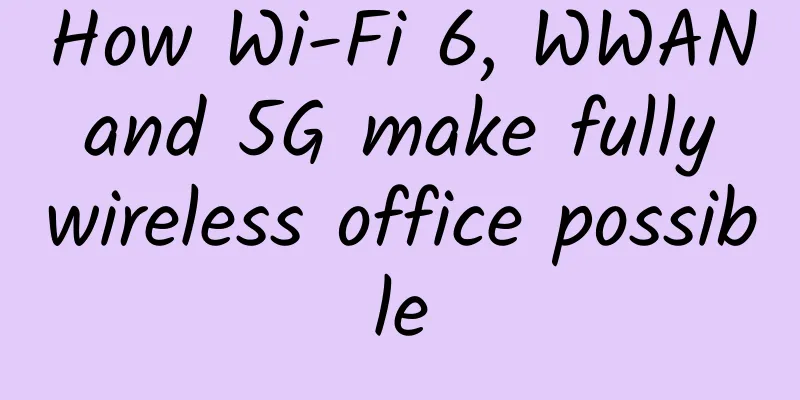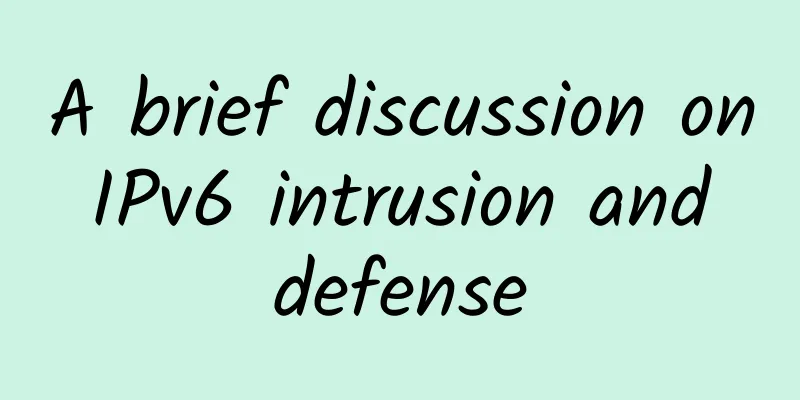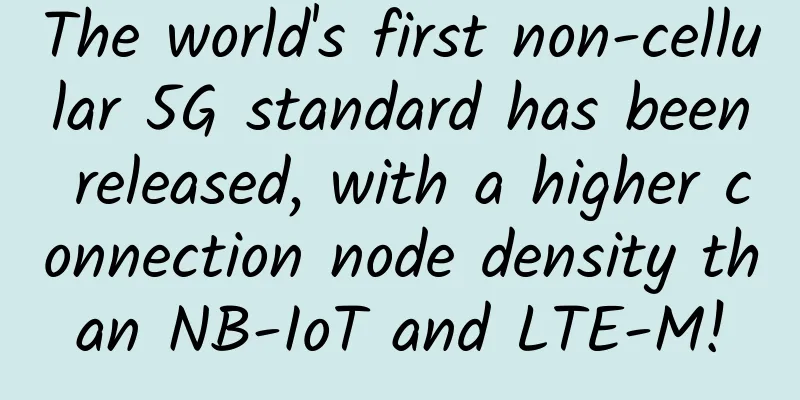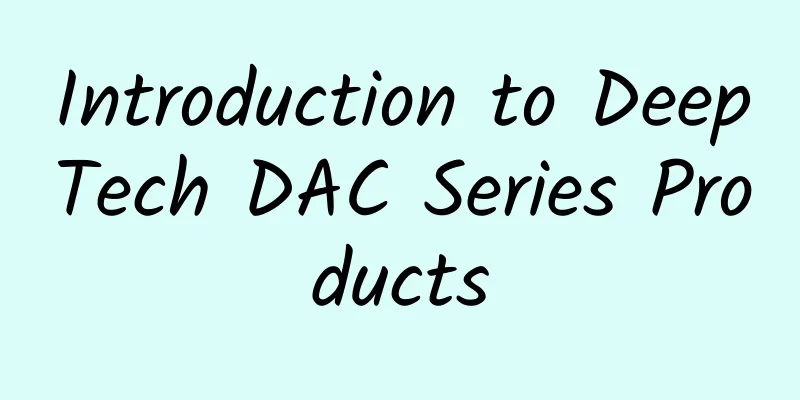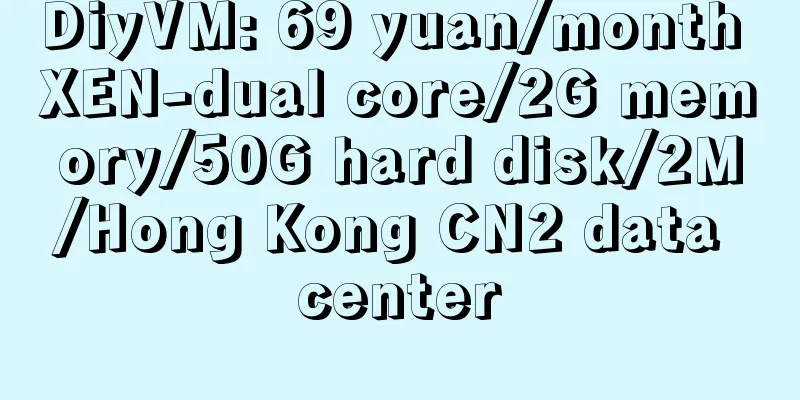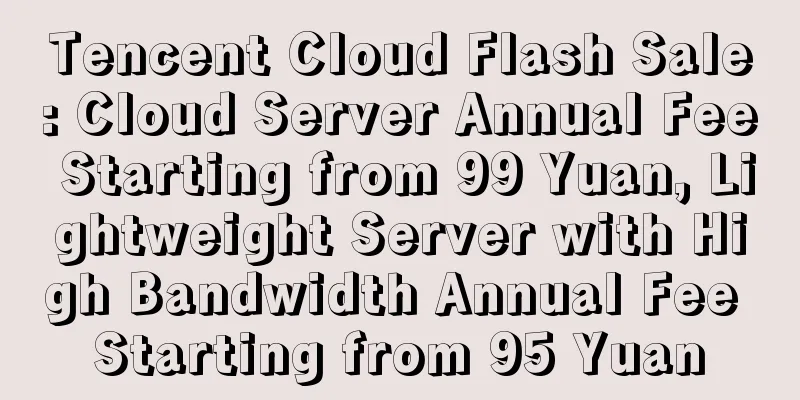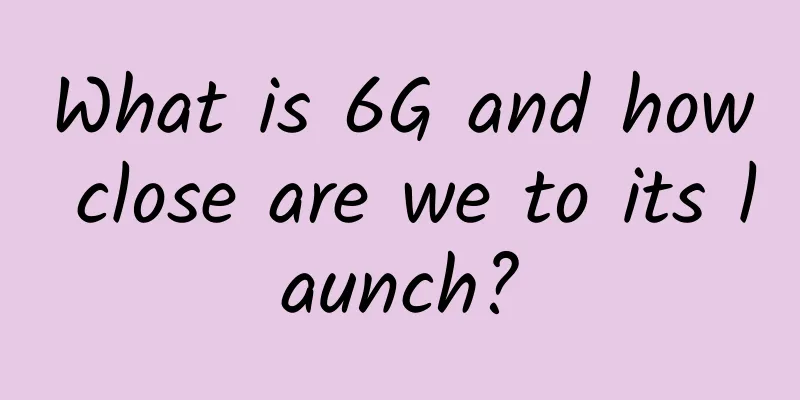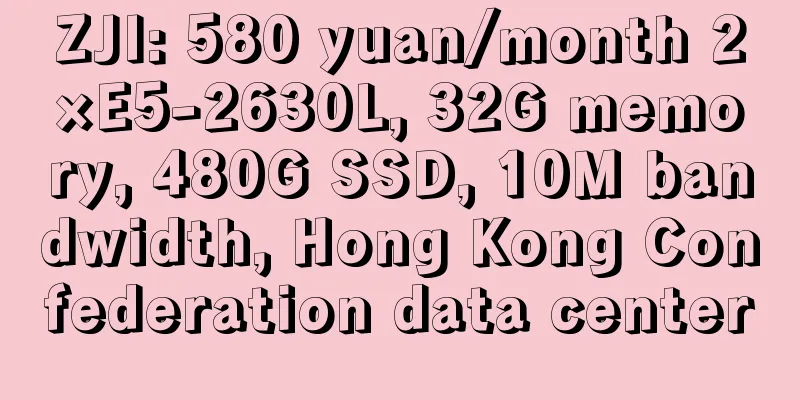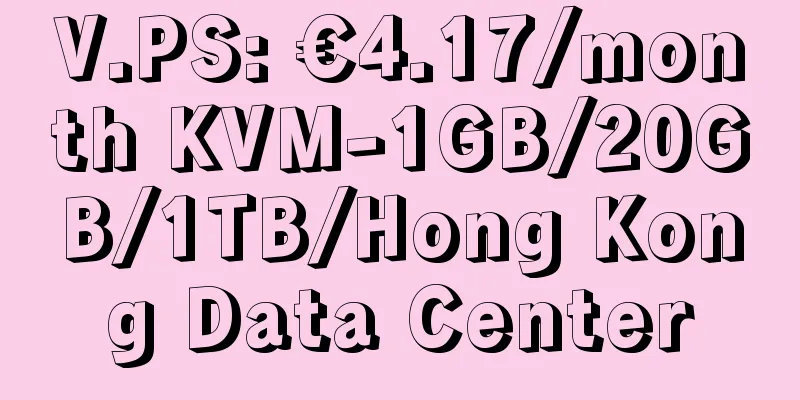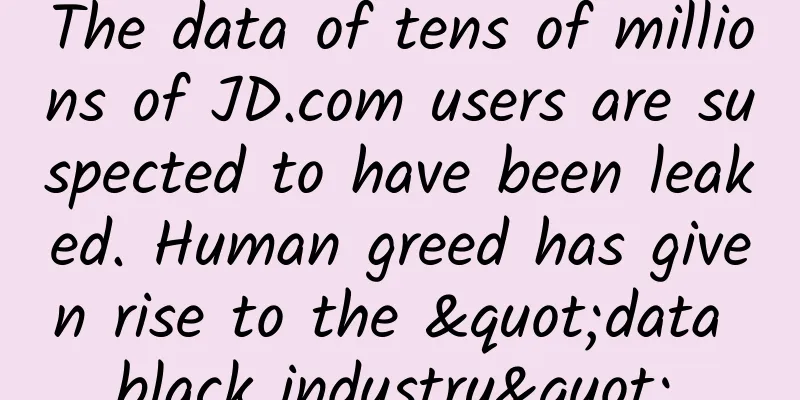How to better migrate data centers
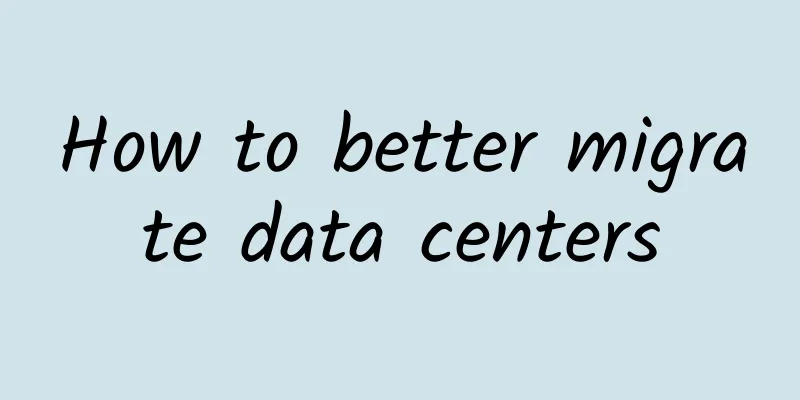
|
Migrating a data center is no small feat, and it is very different from a corporate relocation, where the disassembly, storage, transportation, and reassembly of equipment are part of the process. Migrating a data center must also take into account other important factors, namely ensuring that customer data is accessible during the transition. If the company that needs to relocate a data center has never experienced such a challenge, it is important to enlist the help of a company that specializes in this service to avoid customer disruption and serious impact on the company's business and reputation. Careful planning and preparation are essential to a successful data center move, and understanding the options is a good start. There are two basic models for migrating data centers: push/pull migration (physical move) and virtual/application migration.
Push/Pull Migration Push/pull migrations are usually performed in smaller data centers and are characterized by high risk, low price, and simplicity. At the most basic level, push/pull migrations can simply disassemble data center components, transport them to the new location, and reassemble them. The most obvious disadvantage is that the data center cannot be used during the migration process. Once the components are disassembled and reassembled, there will be a large degree of unpredictability. These may be major issues faced by customers who rely on the data center. To ensure a successful implementation using the push/pull migration method, data center staff need to keep a meticulous inventory of the components in each rack so that they can be reinstalled in the same slots in the new location. It is also important to set up network connections and map the correct power distribution before the move. After the migration, once the new data center is online, pay attention to power utilization, and the power supply of the entire data center infrastructure should be balanced from the UPS to the rack level. In addition, optimizing airflow at the rack level is critical to ensure proper environmental conditions and maximize efficiency. During the physical relocation process, several factors need to be considered. If you are moving a rack that is densely populated with equipment, it is important to set the static and dynamic load ratings of the rack. Dynamic loads are lightweight, and the rack structure is susceptible to failure if overloaded (its casters are usually the weakest part). Racks should be loaded on vibration-proof pallets and then loaded into trucks for long-distance transportation. Even minor bumps and shocks can have a negative impact on equipment in a computer room that has never been moved before. Because data center components rarely move when in use, tip protectors are not usually installed. Whether they are moved around equipment or anchored in a truck, racks are prone to tipping when moved. This low-cost hardware can prevent racks from falling, saving thousands of dollars. Overall Migration Data center migration takes longer and is more meticulous than push/pull migration, and there are no simple steps or shortcuts to follow. Instead, a duplicate data center is created to maintain normal business operation during the migration. The computer environment of its data center is the same, and network connections and applications are tested at least three times before the migration. Once the test results are satisfactory, the data center environment will be frozen (this is a figurative metaphor). The hardware environment, network environment, and computer environment will remain static until the migration is completed. Update records and applications may occur after the migration, and it is important to avoid updating firmware at this time to prevent conflicts. Replicating the data center to ensure continuous uptime and a carefully tested environment are the main reasons why full migration is more time-consuming and more expensive than push/pull migration, but it can ensure that the migration is completed effectively and minimize problems for data center tenants. Once the migration is complete, some of the abandoned data center equipment must be properly processed. For example, disk data is wiped and storage arrays are cleared to protect data security. Some hardware is sold as scrap, such as large server racks. For more technologically advanced processors, storage arrays, network equipment and structured cabling, they can be refurbished and resold. Migration Best Practices Whether you use push-pull migration or full migration, there are several best practices for data center migration:
Regardless of which method you use, migrating a data center is a complex process. It is critical to conduct careful planning and preparation, and to invest in best practices that will help ensure success. Once the new data center is up and running, it will lay a good foundation for the company's business development. |
<<: "Small body but great wisdom" Huawei helps Wanyang digitalize small and micro parks
>>: Discussion on SD-WAN and IP Network Evolution
Recommend
Tencent Cloud Flash Sale: 1C2G5M=488 yuan/3 years, 1C1G3M=268 yuan/3 years, available in Shanghai/Beijing/Guangzhou/Chengdu
Tencent Cloud's long-term flash sales activit...
How to choose a managed data center service provider?
When an enterprise chooses a managed data center ...
The three major operators have entered the "red ocean" of 5G mobile phones. Where does their confidence come from?
Since the commercial use of 5G, China Telecom, Ch...
Come and have a look!!! TCP/IP knowledge points that you often overlook
Internet Layer Protocol In the DoD model, the Int...
EtherNetservers: $14.95/year-1GB/40G SSD/1TB@10Gbps/Los Angeles & New Jersey & Miami data centers/Alipay supported
EtherNetservers is a rare hosting company that st...
Kunpeng University Tour is coming soon. How can the Sichuan-Chongqing Twin Cities Economic Circle be without Kunpeng?
[51CTO.com original article] At 2:00 pm on Thursd...
Is Matter worth the wait?
An ambitious new smart home networking standard i...
Major events in the global Internet of Things in 2017
Recently, iot.ru reviewed the major events of the...
Rethinking data center cabling practices to improve energy efficiency
According to a study by researchers from the U.S....
Operators' mid-term performance is impressive, and 5G development has entered a critical moment
2021 is a big year for China's 5G development...
Physical layer security technology for industrial wireless networks
1. Industrial wireless network development and se...
Three reasons to build a converged Wi-Fi and IoT network
In the near future, collaboration between humans ...
Wi-Fi 6 applications are in sight, which may trigger another wave of IoT development
Wi-Fi currently sends signals on the 2.4 and 5GHz...
What are 2.5G and 5G Multi-Gigabit Ports?
As technology continues to advance, Ethernet port...