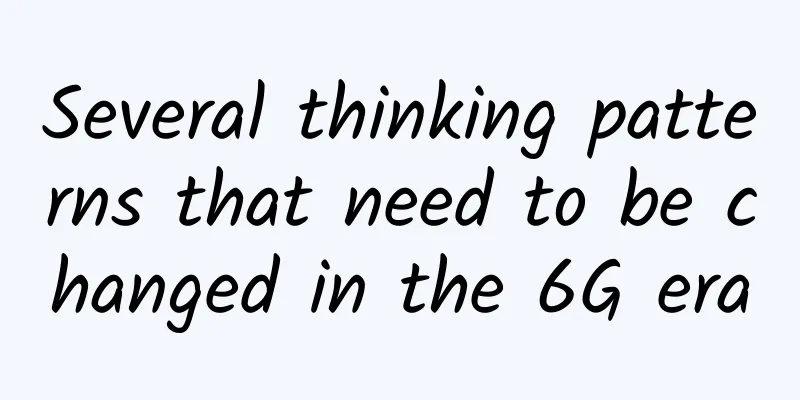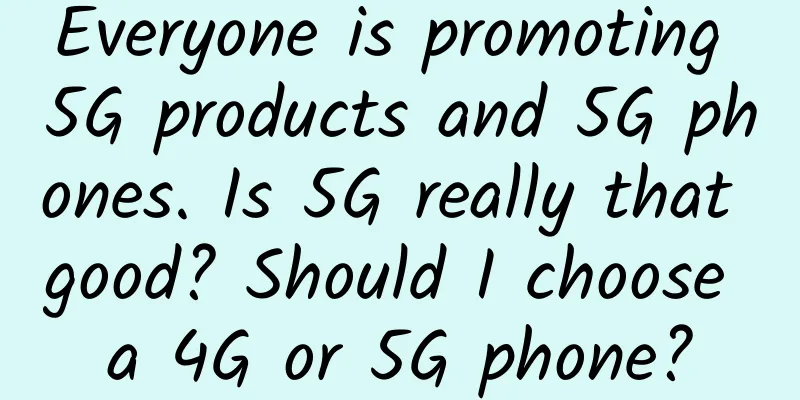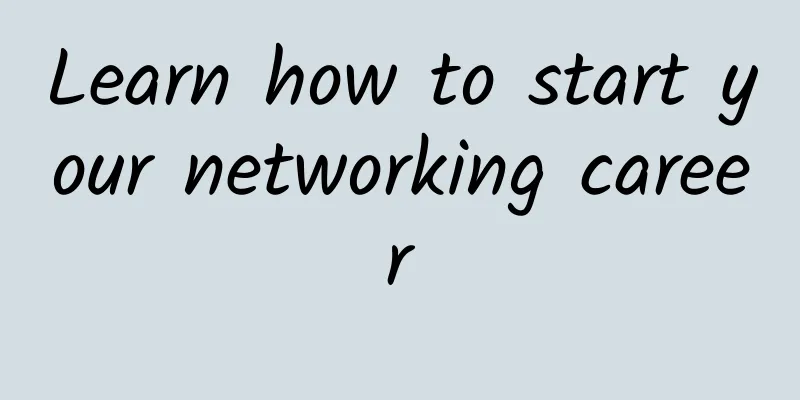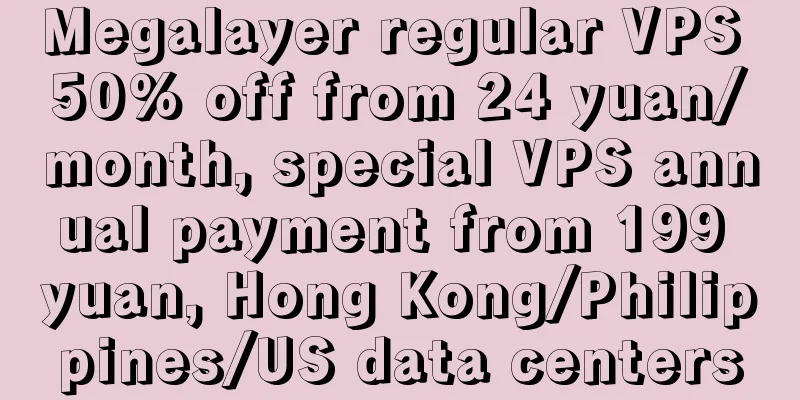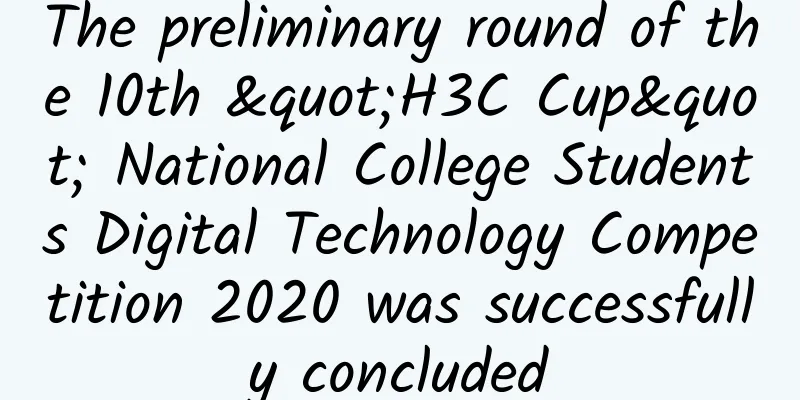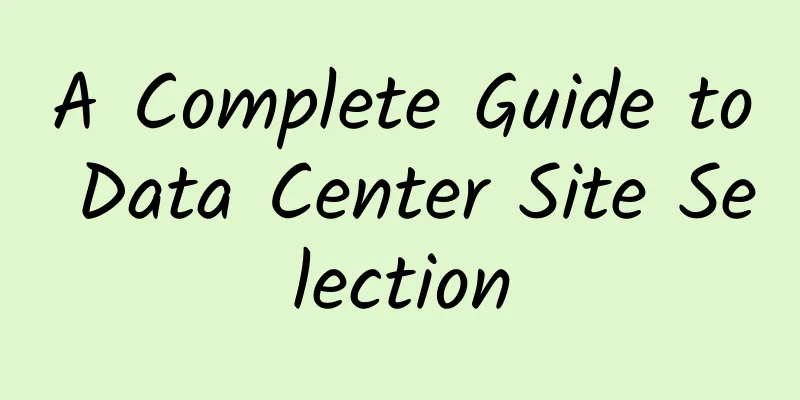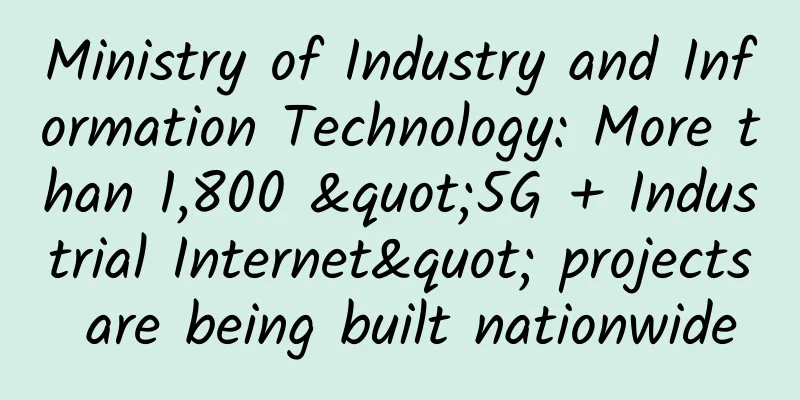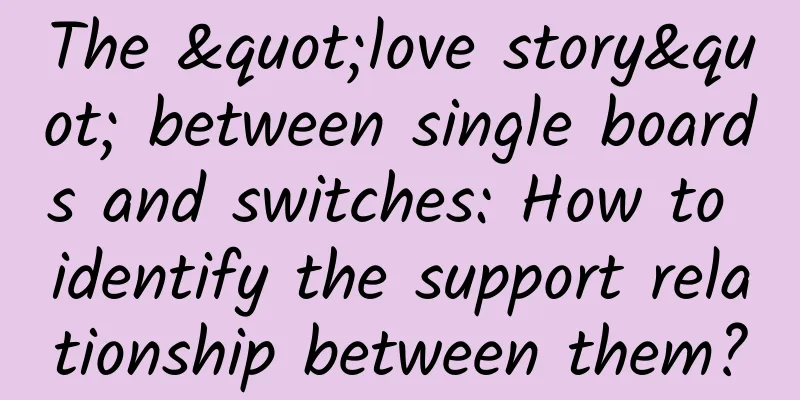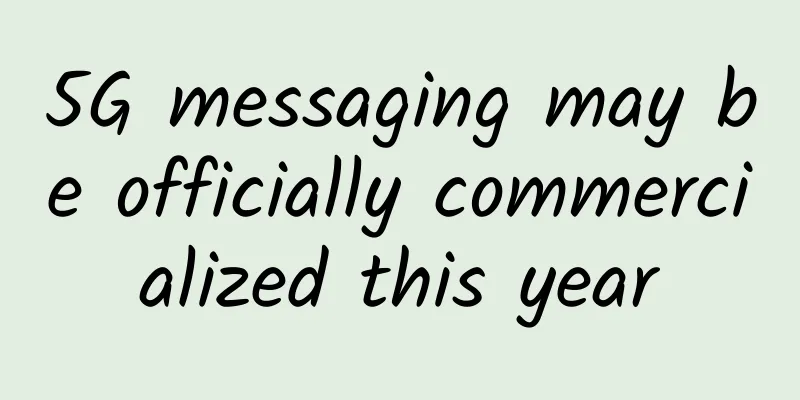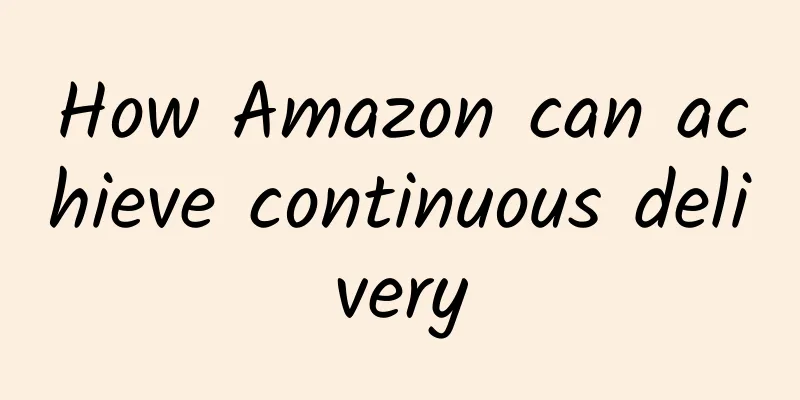How Wi-Fi 6, WWAN and 5G make fully wireless office possible
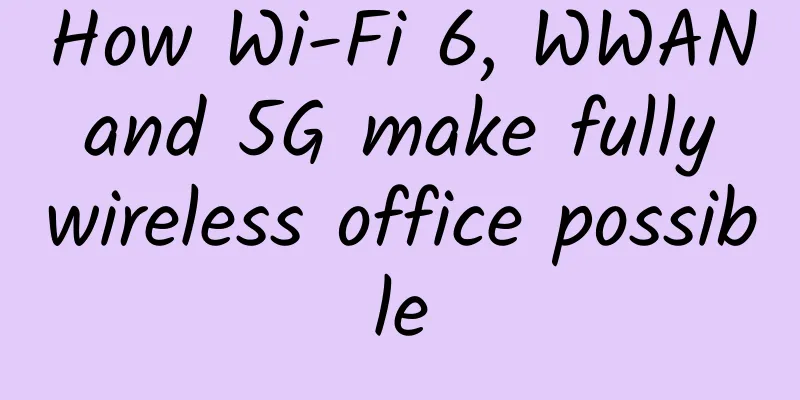
Why go all wireless? Requirements and savingsEmployees expect and increasingly demand ubiquitous, high-performance wireless LANs (WLANs). New work models—conceived around the idea of dynamic, spontaneous collaboration and working from anywhere—require reliable wireless networks. Assuming the latest Wi-Fi is being built out everywhere in most organizations, IT can shift its perspective to Wi-Fi as the primary connectivity mode and wired as a secondary connectivity mode, available only when needed. This leads logically to the question of savings, "How much less can IT spend on the wired network if it exists primarily to power the WLAN?" The answer is a lot. Most switch ports connect to user endpoints. In a wireless world, most switch ports disappear. In this case, fewer switch ports means fewer switches to purchase, power up, cool, maintain, manage, and secure. In addition, organizations can gain significant per-drop savings on cabling and rewiring endpoint connections in new office build-outs as well as renovations and reconfigurations. How to achieve full wirelessWith current WLAN technology and devices—and the advent of Wi-Fi 6—Wi-Fi capabilities already exceed the basic needs of most knowledge workers and shared office devices such as multifunction devices, smart whiteboards, and conferencing equipment. Wi-Fi 6 is designed to address certain office challenges and needs, including wider coverage, higher device density, more simultaneous use, and a wide range of demand patterns. For example, some key Wi-Fi 6 features include:
Despite these promising features, the big issue is the clients and infrastructure organizations need to support Wi-Fi 6. With previous generations of Wi-Fi, the general design guideline was about 30 clients per AP—roughly one AP every 800 to 1,600 sq. ft. Wi-Fi 6 networks are designed for 50 or 60 laptop/mobile clients per access point, plus a large number of low-load IoT devices, and one access point every 2,000 to 3,000 sq. ft. Of course, these are just rough guidelines. This varies greatly from product to product. Finally, the physical characteristics of the space lead to Wi-Fi design issues. Wi-Fi engineers need to consider the size and shape of the office, the building materials used, the furniture and the surrounding environment, as well as the needs and usage patterns of the population served. Improved WLAN securityWi-Fi 6 drives some important security enhancements in WLANs by requiring Wi-Fi Protected Access 3 instead of WPA2 or earlier. WPA3 features higher encryption levels, enhanced client authentication, and resistance to brute force attacks. In the long term, it is critical to make WLAN part of a comprehensive zero-trust architecture. The use of WLAN should be just another aspect of zero-trust network access and should ideally be supported by the same platforms as wired systems and offsite users—for example, those using software-defined perimeter (SDP) systems. SDP services provide session-level data encryption that is independent of network media and location, complementing the improved encryption protections in Wi-Fi 6. The rise of WWAN and the decline of WLANSeveral factors have combined to drive the use of wireless wide area network (WWAN) connections in recent years, including the following trends:
With or without SD-WAN, organizations of all sizes are increasingly incorporating WWAN into their branch connectivity strategies, whether as backup, overflow, or primary connectivity. The next logical step is to explore a WLAN-free environment where end-user devices connect to 4G or 5G via private or public operator services. Keep in mind that 5G offers some distinct advantages over 4G, in much the same way that Wi-Fi 6 offers advantages over older Wi-Fi standards. 5G offers higher speeds, better security, better performance management, and the ability to support a higher density of devices. In fact, 5G and Wi-Fi 6 use many of the same technologies and strategies. Private 5G, due to an organization’s increased control over the infrastructure, could offer better security than public carrier services, whether the organization manages it or contracts for it as a service. The Challenge of Full WirelessDespite the inclusion of power-saving techniques that optimize radio usage, Wi-Fi 6 APs require more power than previous generations of APs due to the increased number of radios and processing power. The older 802.3af standard for Power over Ethernet needs to be upgraded to 802.3at, which can be expensive if it means replacing a PoE switch or its power supply. As the density of services per AP increases, the uplinks to the campus aggregation or spine switches need to bear higher loads. Organizations may find that a single Gigabit Ethernet link may not be sufficient and may need to plan for higher capacity links or - if the AP supports it - a bonded set of GbE connections. Furthermore, specific locations will continue to have problems, such as poor reception in certain areas due to spatial geometry or building materials. Remedies, such as deploying additional APs or different kinds of antennas, are well known. Interference from devices ranging from wireless subwoofers to microwave ovens remains a problem. And, even with Wi-Fi 6, wireless networks are more likely to be overwhelmed than wired ones — for example, by widespread simultaneous software downloads like Patch Tuesday. To minimize such issues, proper WLAN design requires site mapping with the right tools to test radio reception, and then mapping APs to properly cover the space, number of users, and devices. Likewise, troubleshooting requires Wi-Fi-specific equipment and software. Wireless first, wired only when neededThere are only a few cases where wireless doesn’t cover all enterprise office needs. Some problematic scenarios might include business operations that generate a lot of RF interference or building structures that are not Wi-Fi friendly, such as walls full of pipes or plastered walls over chicken wire. In reality, most organizations only need to worry about use cases that require high-speed transfer of large amounts of data; for example, if sustained transfer speeds exceed 1 Gbps. This might involve moving high-resolution imaging data from an MRI machine to a workstation for analysis, or transferring large video files in a special effects lab. However, such situations tend to be edge cases, even for media-intensive companies. These are the exception, not the rule. In these extreme cases, any branch office strategy that focuses primarily on wireless should dictate that the branch office have one or more wired workstations to support the required work. Alternatively, a branch office could have places where regular wireless workstations can connect to the network cable as needed—basically, connectivity dictates the hotel. A wired infrastructure supporting APs can probably accommodate these edge cases, and since they are few and far between, there is usually no added cost. Looking ahead, given the capabilities of Wi-Fi 6 and 5G, most organizations can — and should — adopt wireless standards by default, pulling out wired connections only when needed. |
<<: Ten important components of SDN controller
>>: Virtual Private Server Operation Beginner's Guide
Recommend
A Preliminary Study on Software Defined Network (SDN)
【51CTO.com Quick Translation】Before 2008, the ent...
LOCVPS: Hong Kong Cloud/Los Angeles Light Package is online, KVM monthly payment starts at 29.6 yuan
LOCVPS is a long-established Chinese VPS service ...
Is this another money-making game? Why are you urging me to switch to 5G when 4G is so good?
At present, the number of 4G users in my country ...
Huawei's Hu Houkun: Continuously empowering digital economic innovation, connectivity will head in these five directions
On December 6, at the 2021 China Unicom Partner C...
How to cut data center costs without sacrificing performance?
While organizations are placing greater demands o...
Justhost newly launched Singapore node, 20% discount, monthly payment starts from US$5.2
Strictly speaking, the Singapore node is not a ne...
spinservers New Year promotion: $39/month-E3-1280v5/32GB/1TB NVMe/30TB@10Gbps
spinservers has released several special packages...
VMISS 30% off, starting from $2.6/month, Hong Kong/Japan/Korea/Los Angeles CN2 GIA/AS9929/CMIN2 and other computer rooms
VMISS (Virtual Machines Innovative Solutions) was...
iWebFusion: Los Angeles 4G memory package starts at $9.38/month, and you can upgrade to 10Gbps bandwidth for $5 more
iWebFusion's VPS price may not seem cheap, bu...
What have the three major operators done to prevent and control the epidemic?
On February 14, the Ministry of Industry and Info...
The operators’ new tiered packages, aren’t they still “the same bowl of soup”?
In the past, mobile phone users would go out like...
The era of 5G, cloud computing and virtual business practices
In 2022, virtual enterprises can achieve digital ...
VMISS 30% off from $2.6/month, Hong Kong/Korea/Los Angeles/Japan IIJ available
VMISS is a foreign hosting service provider estab...
Application performance improved by 70%, exploring the implementation principle and implementation path of mPaaS full-link stress testing
Business Background As the mobile development ind...
A Preliminary Study on Microsecond-Level High-Performance Network
If we expect to reduce network latency from 10ms ...