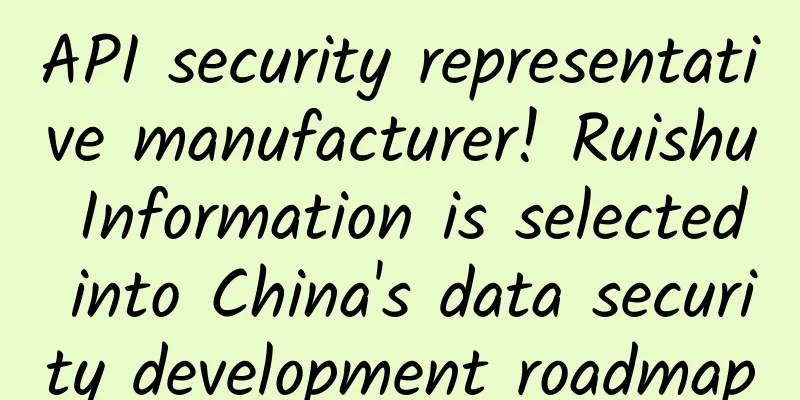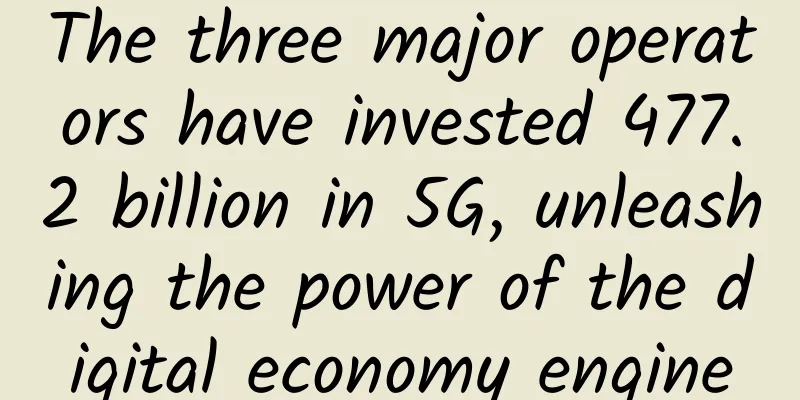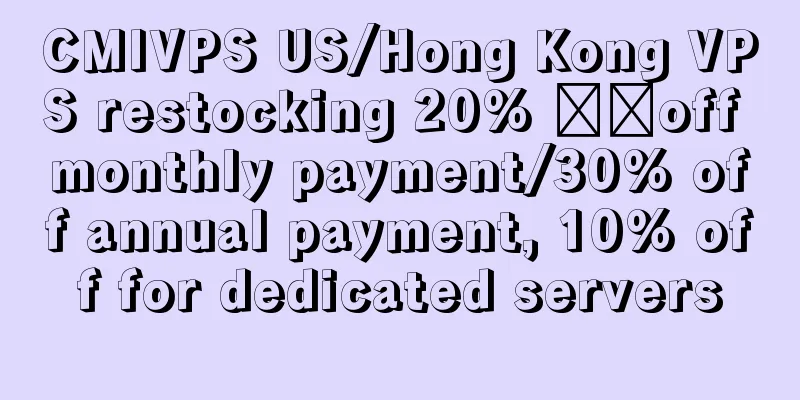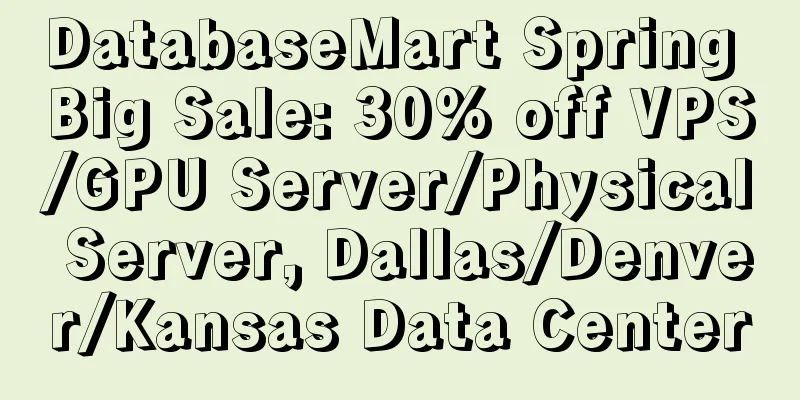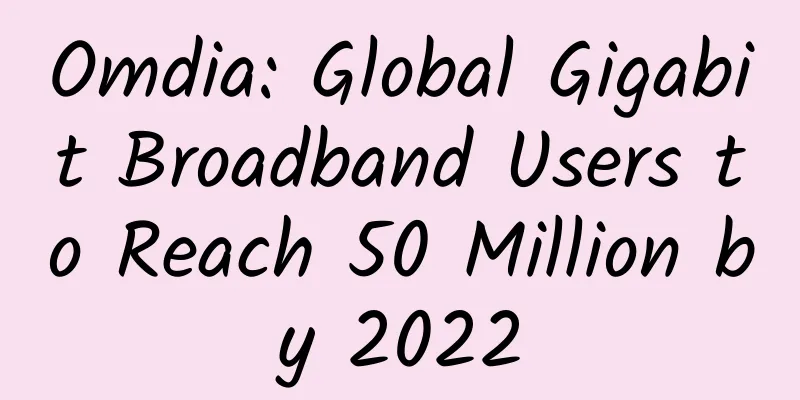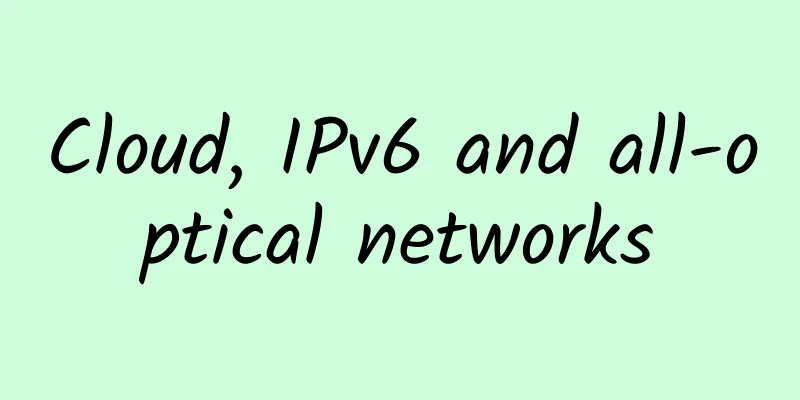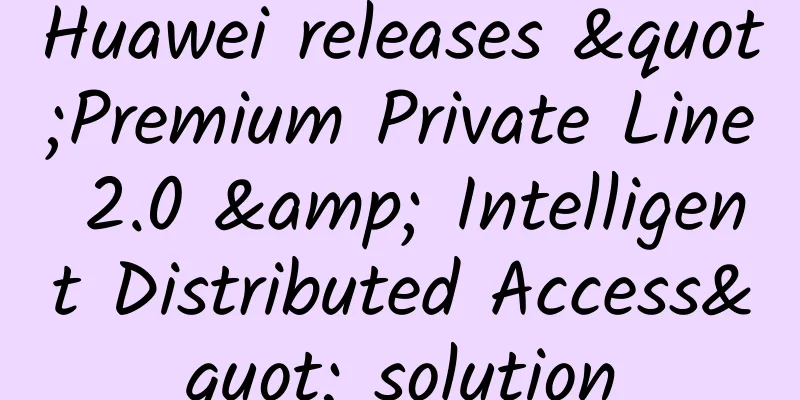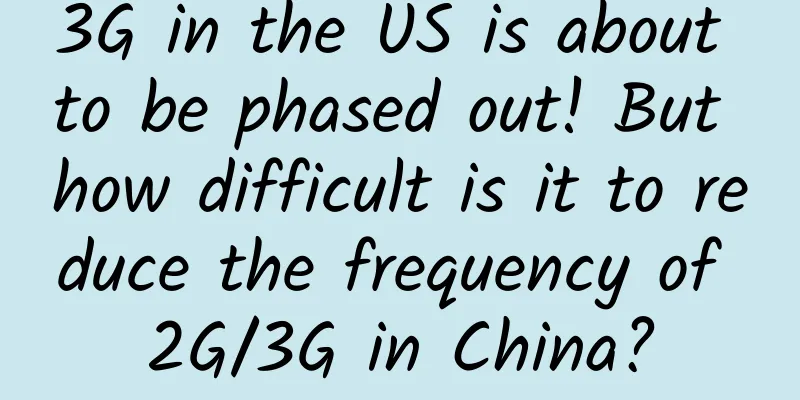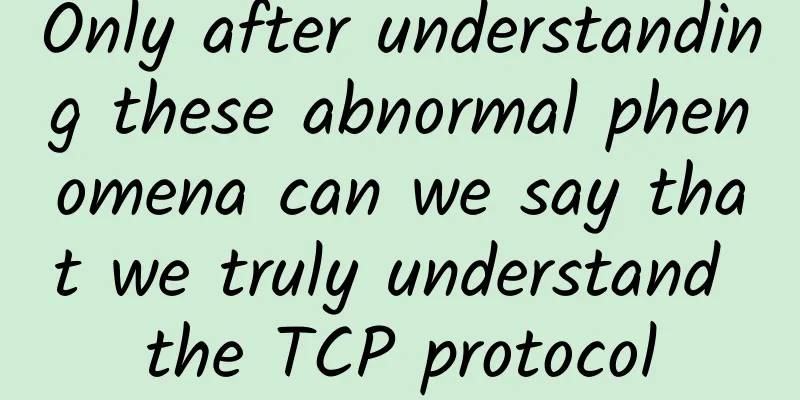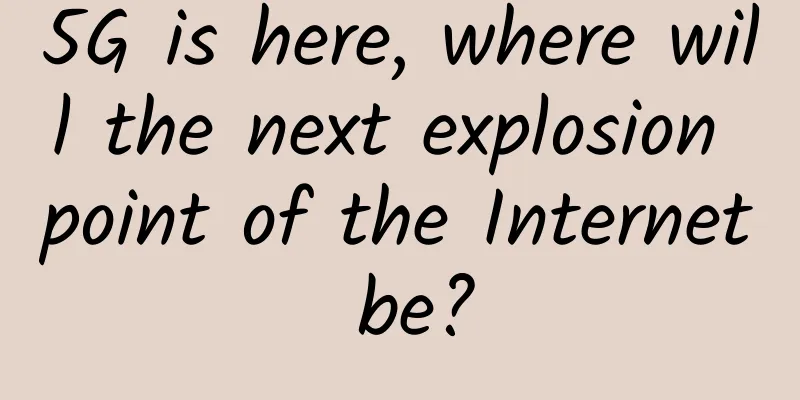Small functions of wireless routers make your Wi-Fi more useful
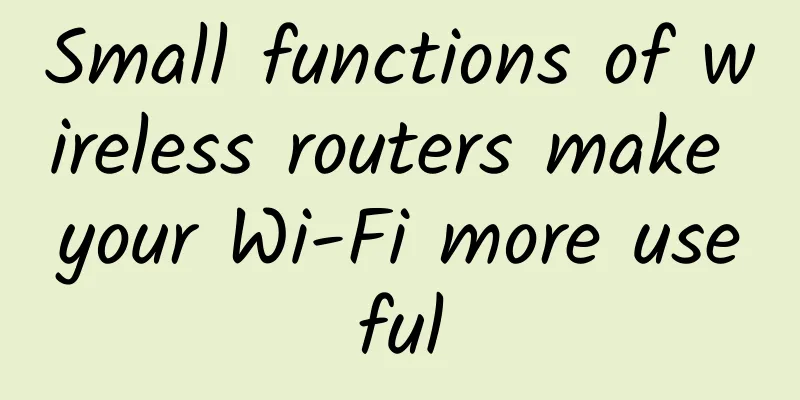
|
Have you just bought a wireless router and you just set it up and then you just ignore it? I believe that many friends are in this situation too. "The wireless router can access the Internet, and no other settings are needed." In this way, we will miss many functions that improve our Internet experience! In fact, in the control background of most wireless routers nowadays, there are many small functions that can improve our home network experience. Just turn them on in the system, and you can feel different from usual!
1. Wireless channel and wireless transmission power adjustment When most friends connect to WiFi at home, they will see several wireless networks of other people's homes around them. In this way, there will be interference between the wireless networks transmitted by different wireless routers, which will bring us a stuck and slow experience of wireless Internet access, and the signal will also drop. In the background settings of the wireless router, we can change the frequency band of the wireless network, avoid the surrounding networks, and enter the "fast lane" to improve the wireless experience. And adjusting the transmission power can increase the signal strength of the wireless router. While increasing the coverage range, there is no need to consider the radiation problem. 2. Use QoS skillfully and no longer worry about the problem of "competing for network speed" From daily use, we can find that more and more devices need WiFi connection. The first wireless router bought by the editor was just for the wireless Internet access of the laptop. Now, taking a family of three as an example, at least 3 devices are connected to the wireless router. With it comes the "network speed competition problem" caused by different Internet behaviors. Many wireless routers can intelligently control the network speed with one click, automatically arrange according to priority, and ensure that various network behaviors will not be stuck when they are carried out at the same time. 3. Share files wirelessly and say goodbye to USB flash drives 11ac wireless technology has become increasingly popular, greatly improving the wireless transmission rate. The current mainstream 11ac wireless router has a maximum wireless transmission rate of 867Mbps in the 5GHz band. And many wireless routers are equipped with USB interfaces to support external storage devices. As long as our smartphones, tablets, laptops and other devices are connected to the wireless router, we can share files and transfer files at high speed through the wireless network intranet. As long as the network card and the wireless router match, the transmission speed is still very fast, and you don’t have to run around with a USB drive to copy files! |
<<: The mature gigabit wireless network industry chain is the cornerstone for the 5G era
>>: 10 bad habits network administrators should avoid at all costs
Recommend
Akamai Launches Prolexic Network Cloud Firewall
April 25, 2023 – Akamai Technologies, Inc. (Akama...
VMISS 20% off for all items, Korea/Japan/Hong Kong CN2/Los Angeles CN2 GIA/9929/CMIN2 etc. starting from 21 yuan/month
VMISS updated its promotional plan in December an...
HostDare: 25% off NVMe VPS in Los Angeles starting at $19.5/year
I received the latest promotional email from Host...
Cloud services are becoming the dominant force in enterprise network traffic
Cloud services are accounting for an increasing p...
IoT smart home solutions create intelligent products based on scenarios
"Connected World: Smart Homes Are Key to Fut...
ReliableVPS: $33/year KVM-4GB/40GB/10TB/New York data center
ReliableVPS is a relatively new foreign VPS host....
SD-WAN (Part 2)
The previous article "Things about SD-WAN (P...
Maxthon Hosting: 20% off on US CN2/Hong Kong CN2/Germany CN2/Netherlands CN2/Hong Kong High Defense VPS
Maxthon Hosting is a long-established foreign VPS...
Tencent held the second Service Innovation Conference to implement the concept of "Service-oriented, Technology for Good"
On December 7, the second SICC Service Innovation...
Towards dual carbon: Green demands and competition focus in East and West computing
If we take stock of the hottest trends in the tec...
Huawei's Liang Hua: Give machines intelligence and services a platform
On August 23, Liang Hua, Chairman of Huawei, atte...
Ten Limitations of MU-MIMO in WiFi
MIMO technology has continued to evolve since its...
When will the chaos of number portability end?
The full implementation of the number portability...
5G has no presence? Wrong! It has already "bloomed in many places"
5G has been commercially used in my country for a...
Q1 global switching and routing equipment market size is $9.1 billion: the lowest point in seven years
According to the latest data from US market resea...