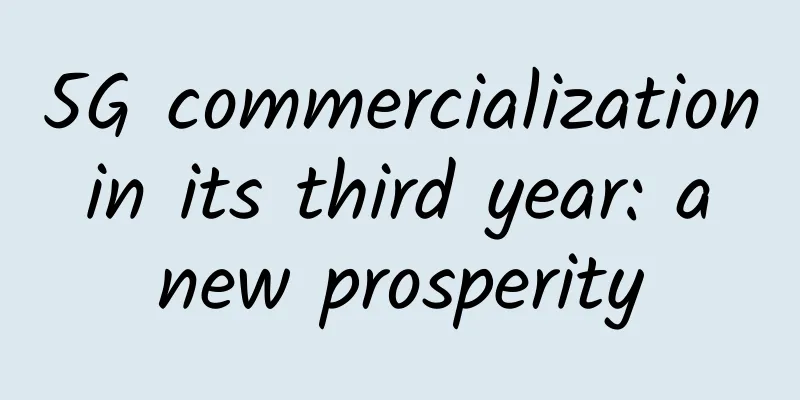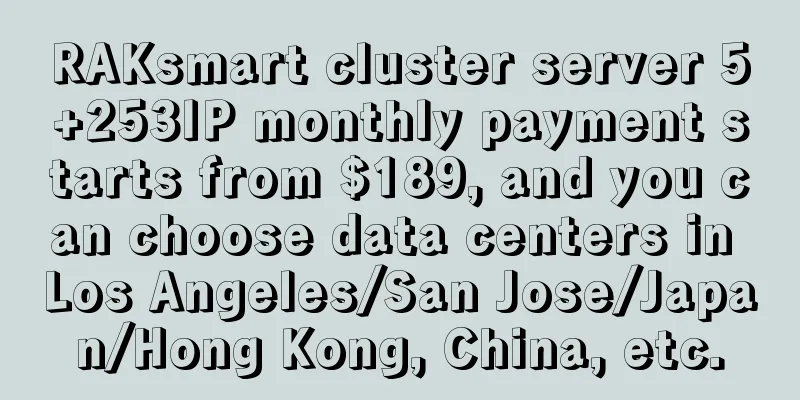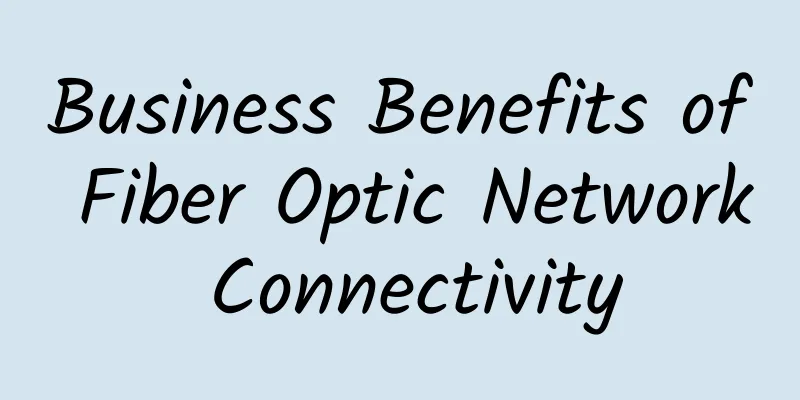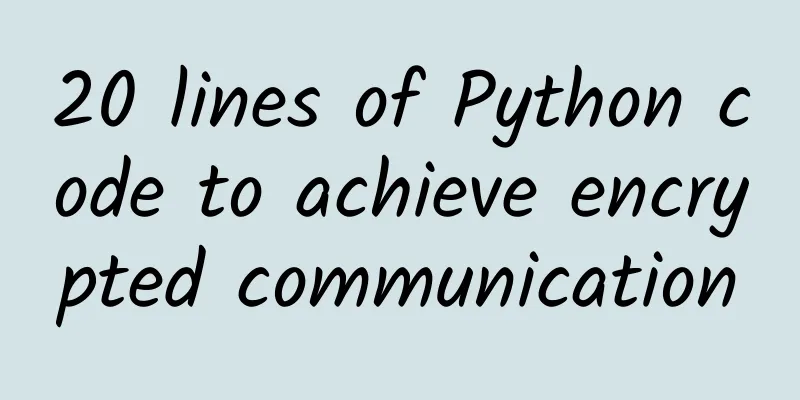Is your home WiFi secure? Beware of router attacks
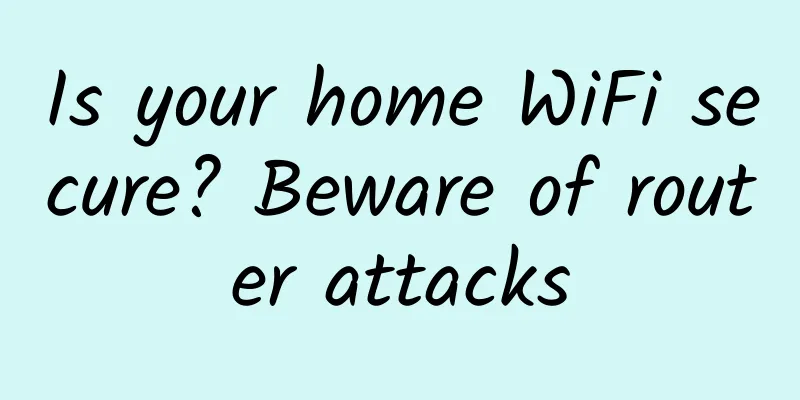
|
WiFi has now been fully integrated into our lives. Our smartphones, tablets and other mobile devices are connected to the family wireless network at home and to the corporate WiFi at work. Although we cannot see it with our naked eyes or feel it with our bodies, the WiFi signal is indeed everywhere. However, WiFi can sense us. Once we enter the transmission range of the wireless router, our devices will automatically connect to the wireless network at home or at work. In the online world, safety comes first! While enjoying the convenience brought by WiFi, we also need to be vigilant against someone invading our wireless router through the wireless network.
Wireless routers have become a must-have in the home Especially now that we often use mobile devices for shopping, payment, social networking, etc., our property and privacy information are stored in them. In addition, the Internet of Things is becoming more and more popular, and many smart home devices are connected to our mobile devices through wireless routers. We can check the status of the devices and control them by opening the mobile app. Therefore, once the wireless router in our home is invaded by criminals, not only will our personal privacy and property be threatened, but even our normal family life may be monitored. Bind the device's MAC address Although there is no 100% method to prevent intrusion, if we set up the wireless router at home in this way, we can also prevent most attacks. Among the means of preventing attacks, "binding IP address and MAC address" is the most effective method to prevent intrusion. After the user binds the device, other devices cannot access the network. In this way, other devices cannot access the router and cannot conduct intrusion activities, which greatly enhances security. However, every time you want to add a new device, you need to go to the router's management interface to bind the address, which is difficult for some users who don't know how to find their IP address and MAC address. Changing the wireless router's administrative password In addition, most home users have not changed the backend management account password, and still stay at the combination of "admin" and "admin", which is very dangerous. Hackers can break into your router through the default password without cracking it, and then do something with it. In fact, it is very simple to change the backend management password of the router, and it can greatly increase security with just a little effort. We'd better try to use the combination of "English + numbers + symbols" to make it difficult for hackers to crack. |
<<: Tips for installing and using wireless routers
>>: CRN: The coolest software-defined networking technologies of 2017
Recommend
A super simple TCP communication package in C#: step by step guide
Hey, fellow developers! Today we are going to tal...
In the 5G era, what is the way out for the three major operators that are crying poor?
As 2017 was coming to an end, news about 5G becam...
LiCloud: $4.19/month KVM-756MB/10GB/399GB/Hong Kong Data Center
LiCloud.io is a very new hosting company, which w...
Wired and wireless network wiring solutions for different rooms (pictures and text)
Many users surf the Internet at home by building ...
Inspur Networks launches smart AP to connect new wireless ecosystem
With the rapid development and popularization of ...
Why Wired Ethernet Connections Still Make Sense Today
Ethernet is faster, more reliable, and more secur...
HTML page basic structure and loading process
[[433851]] Hello everyone, I am Pippi. Preface Fo...
How O-band technology can help overcome implementation barriers from 5G to 6G
The 5G communications protocol was developed in 2...
Ten common mistakes in network cabling
Network integrated wiring is a very tedious job. ...
Huawei and Longgang join hands to build an intelligent city and promote digital China
On November 16, the China (Shenzhen) Smart City S...
Hou Jinlong, President of Huawei Cloud and Computing BG: Build Industry Intelligence and Jointly Construct All-Scenario Intelligence
Today, at HUAWEI CONNECT 2020, Hou Jinlong, Presi...
5G Era: Say Goodbye to TCP/IP
I just don't love you anymore, a song that ca...
80VPS: 330 yuan/year KVM-2GB/40GB/3M/Hong Kong & Japan & South Korea data centers
80VPS is a long-established Chinese hosting compa...
Bluetooth vs. Bluetooth Low Energy: A Detailed Comparison
Bluetooth Technology Overview When it comes to th...
Flink's general method for calculating Pv and Uv
[[432405]] PV (Visit Volume): Page View, which is...
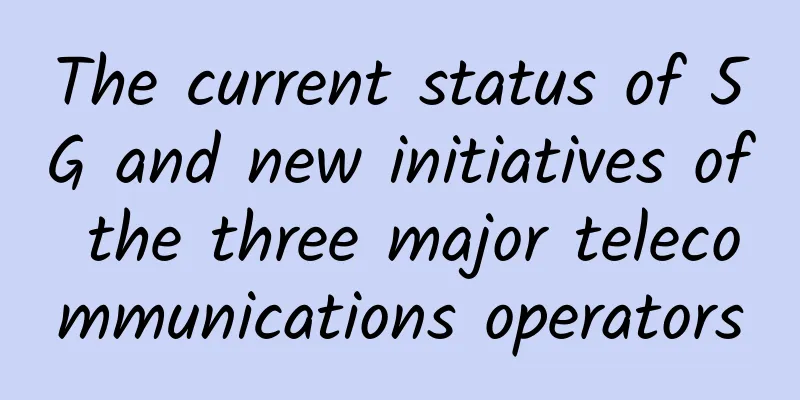
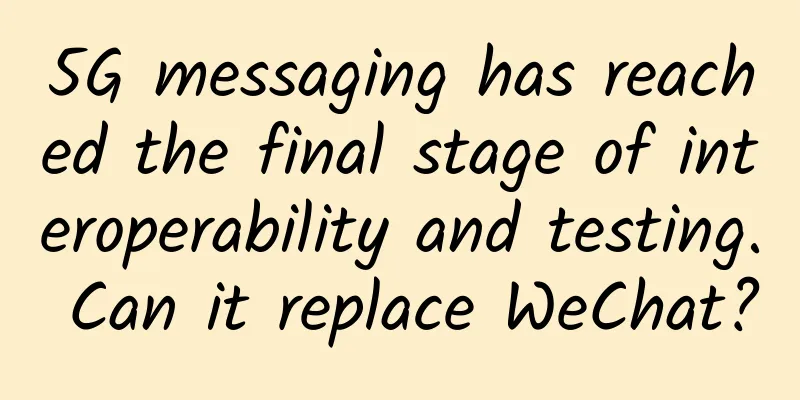
![[11.11] Spinservers cloud server 50% off $19/month, dual core, 8G memory, 200G SSD, 10TB monthly traffic](/upload/images/67cac2342a4e5.webp)
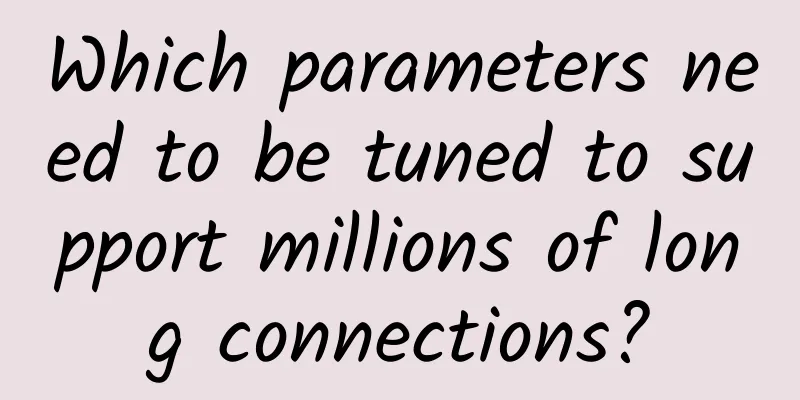
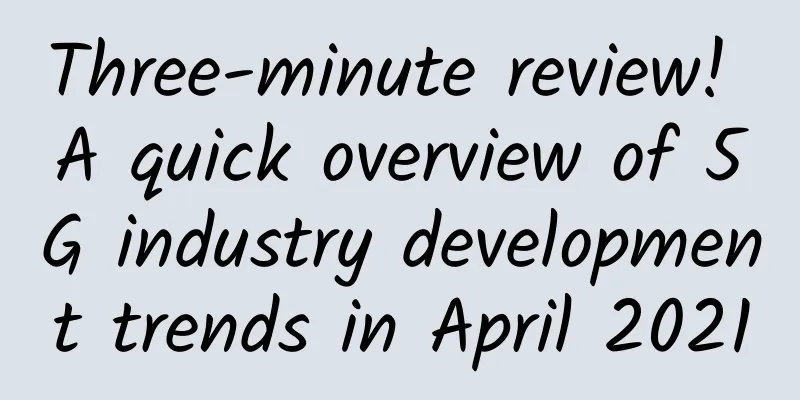
![[Christmas] DMIT: $100/year-2GB/40G SSD/2TB@2Gbps/Los Angeles CN2 GIA](/upload/images/67cabc83f1720.webp)