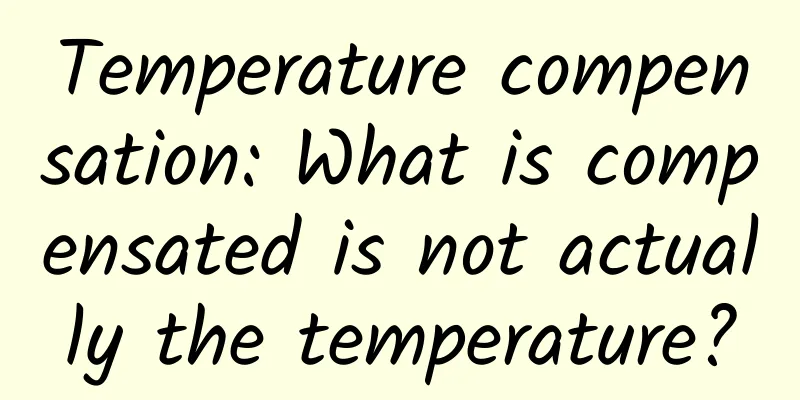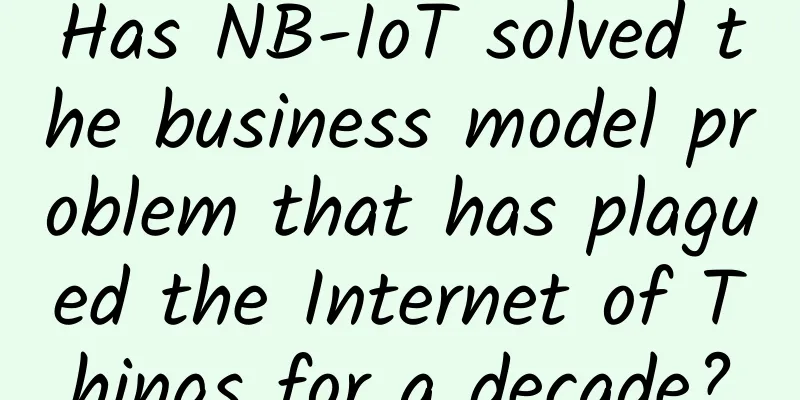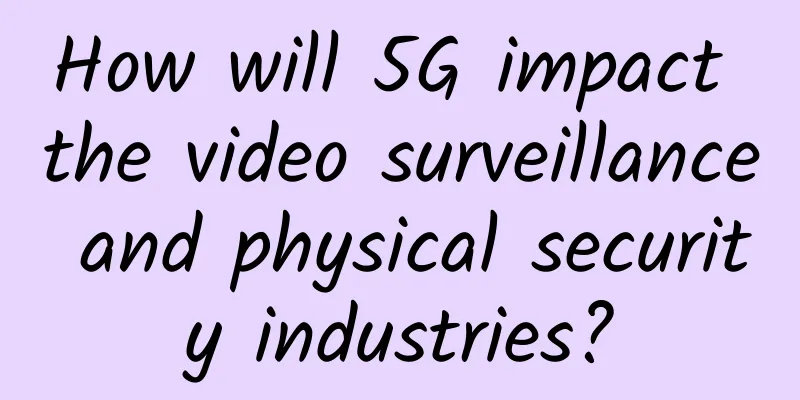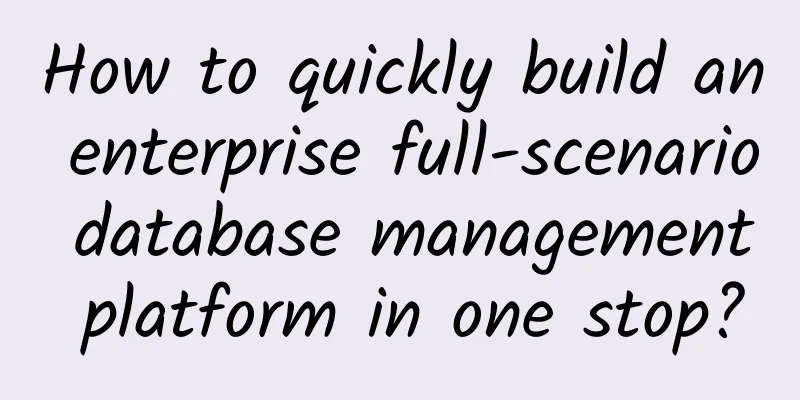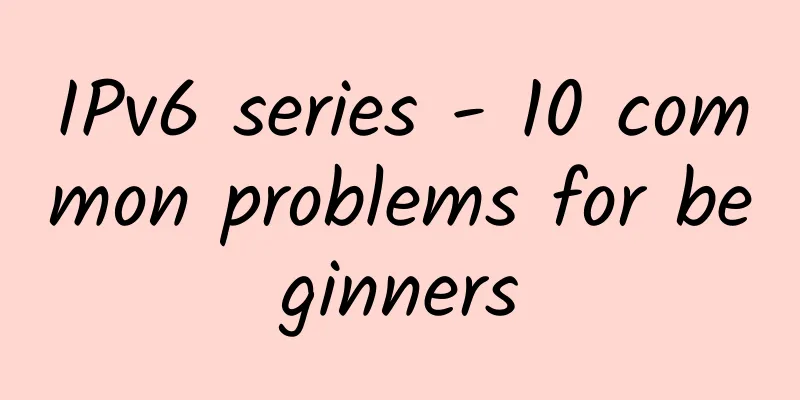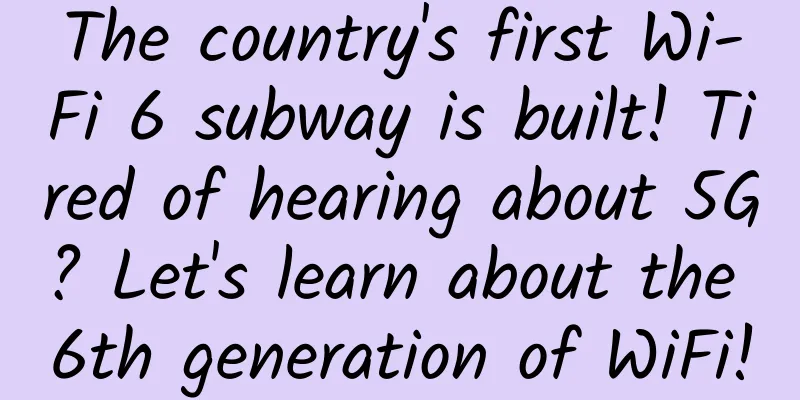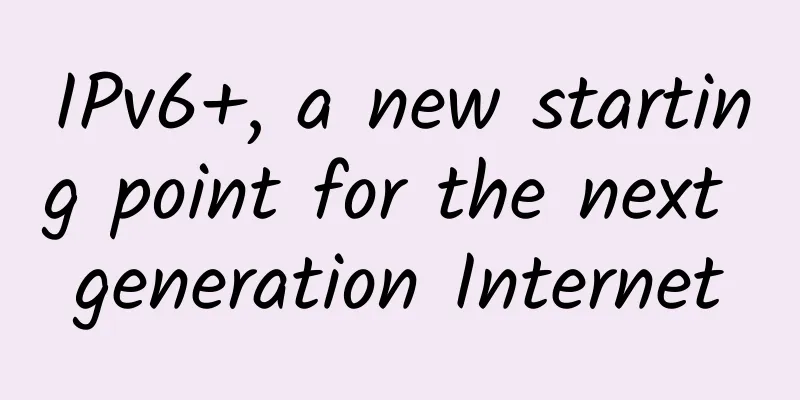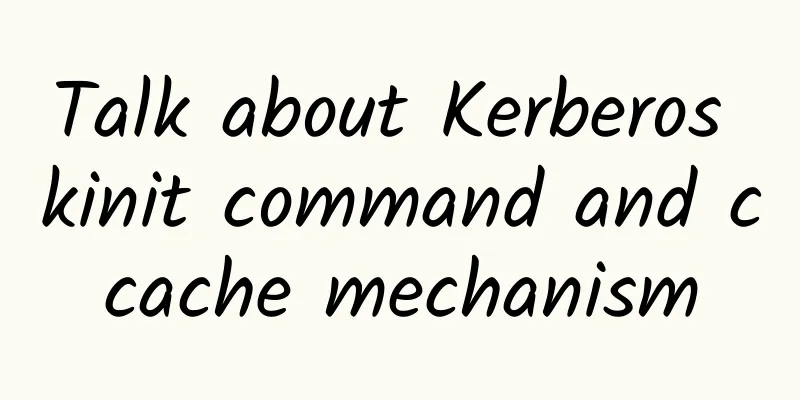Six great ways to improve your web page loading time
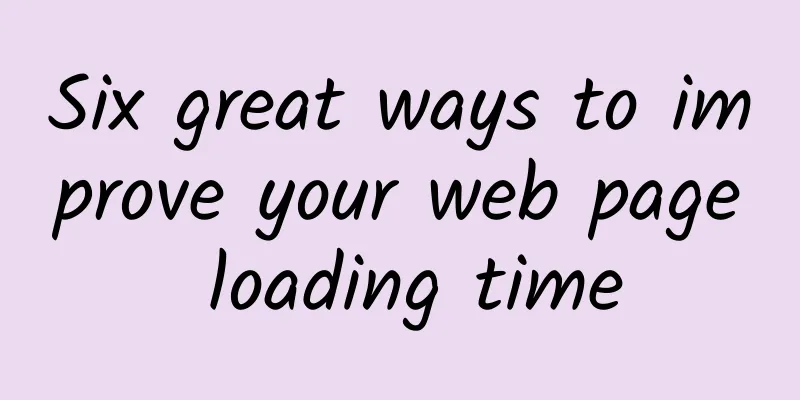
|
【51CTO.com Quick Translation】 Aberdeen Group once conducted a survey on users, and the results showed that for every 1 second increase in website page loading time, page views will decrease by 11%, customer satisfaction will decrease by 16%, and conversion rate will decrease by 7%. Amazon also confirmed through a survey that for every 100 millisecond increase in the speed of web page opening, the website can increase revenue by 1%. There are many similar confirmations. The speed of web page opening is directly related to the website's revenue, which is beyond doubt.
[Translated by 51CTO. Please indicate the original translator and source as 51CTO.com when reprinting on partner sites] |
<<: Ali Chen Haiqing: The future of intelligent human-computer interaction from Ali Xiaomi
Recommend
uCPE/vCPE and the network: You are in me, I am in you
IDC believes that the acceptance and adoption of ...
CloudSilk 2nd Anniversary 20% off: San Jose AS9929/Germany AS9929/Hong Kong CMI as low as 128 yuan/year
CloudSilk.io has launched a special promotion for...
The technical support behind the 11.11 promotion: in-depth analysis and practical cases of SLA and SLO
background It's the 11.11 promotion day again...
Can the heavy fine on Alibaba serve as a wake-up call for the Internet giant?
The State Administration for Market Regulation ha...
Protocol-Oriented Programming and Cocoa (Part 2)
[[403619]] This article is a summary of the autho...
Seamless broadband experience: Unleashing the power of network services and infrastructure
Importance of Network Services Network services p...
Huawei advocates jointly planning the certainty of industry development and moving into the 5.5G era
[Barcelona, Spain, March 1, 2023] The "Joi...
5G CPE replaces fiber-to-the-home, and demand is booming in Europe, America and rural areas
2019 is known as the first year of 5G. In fact, s...
Web3 Explained: A Chaotic Vision for the Future of Technology
Web3 is considered to be the future development t...
The arrival of 5G will trigger a larger-scale patent war, and the market size is expected to grow 120 times
Automakers are battling in court with Qualcomm, N...
5G development strategies and measures of major countries and regions and their implications for my country
[[394646]] At present, a new round of scientific ...
Banwagong THE PLAN replenishment season payment starts from $27, available in US CN2 GIA/Japan/Hong Kong, etc.
Bandwagonhost THE PLAN VPS is back in stock. When...
GSA: 140 operators in 59 countries and regions around the world have launched commercial 5G networks
GSA recently released the "LTE and 5G Market...
Wi-Fi 5 is being phased out, while Wi-Fi 6 is experiencing an explosion: its share is growing
[[388418]] Today, IDC released the "China WL...
How network maintenance personnel can solve IP address conflicts
I believe that every maintenance personnel will e...