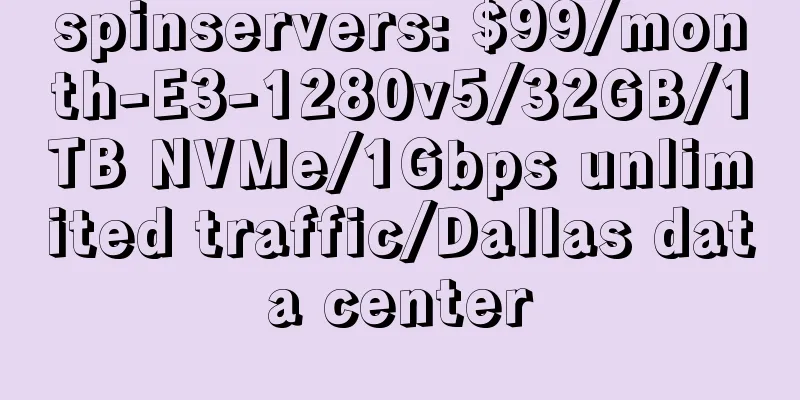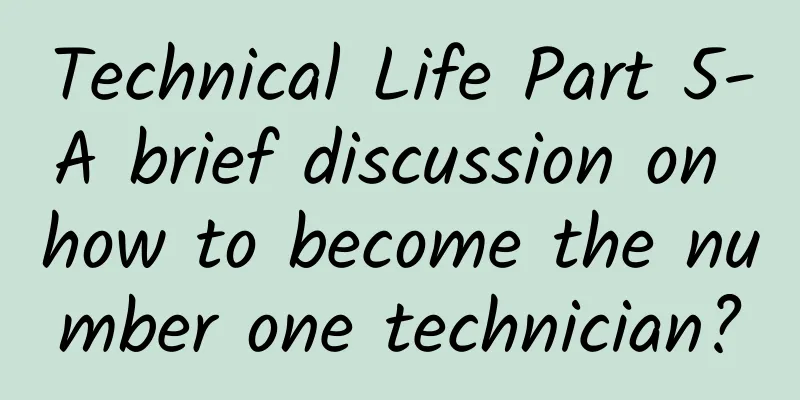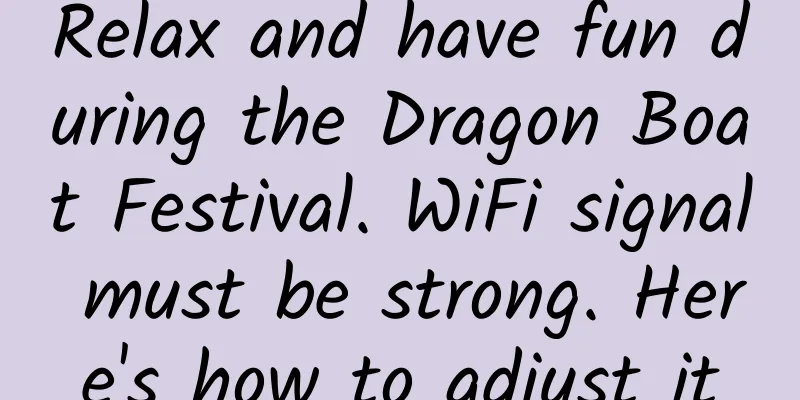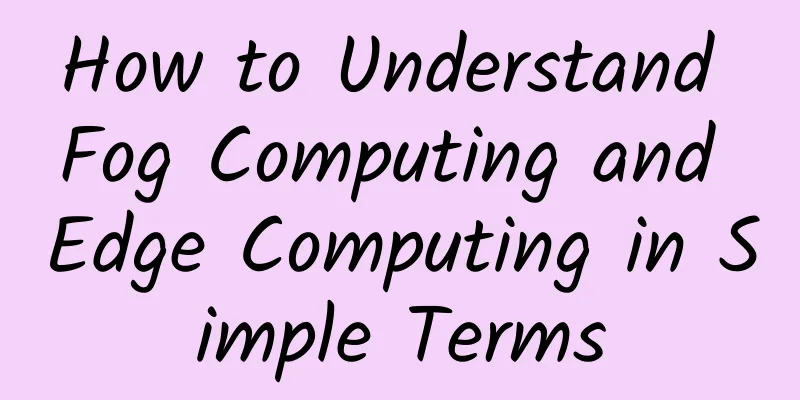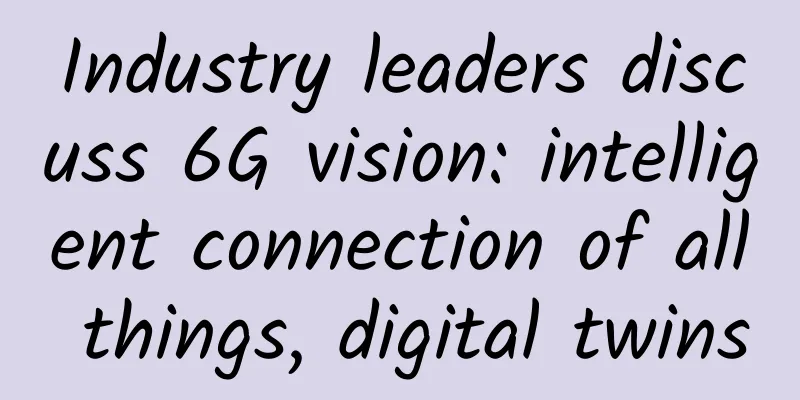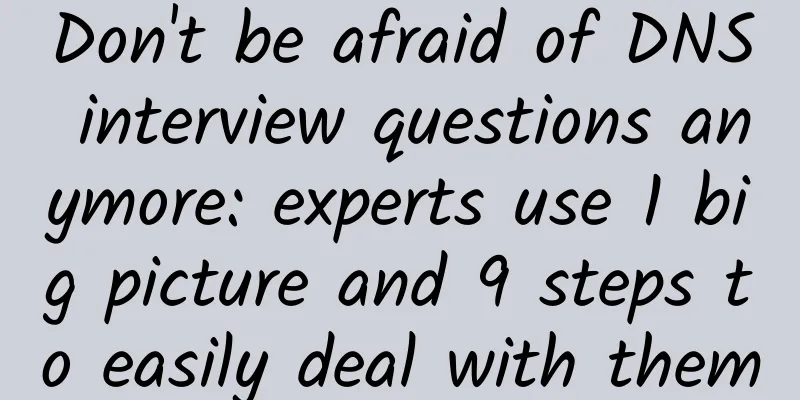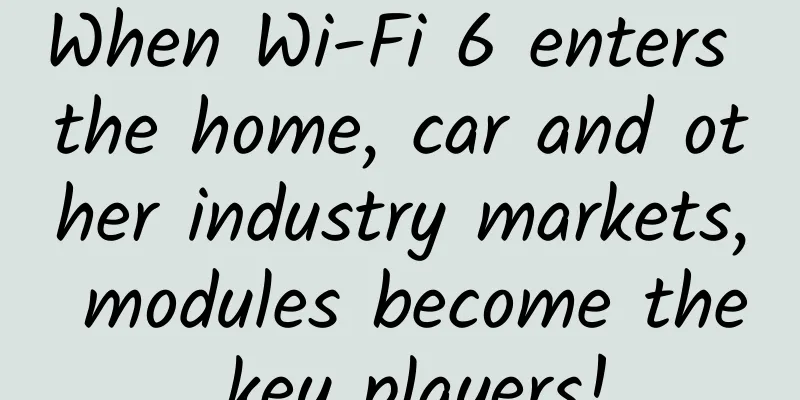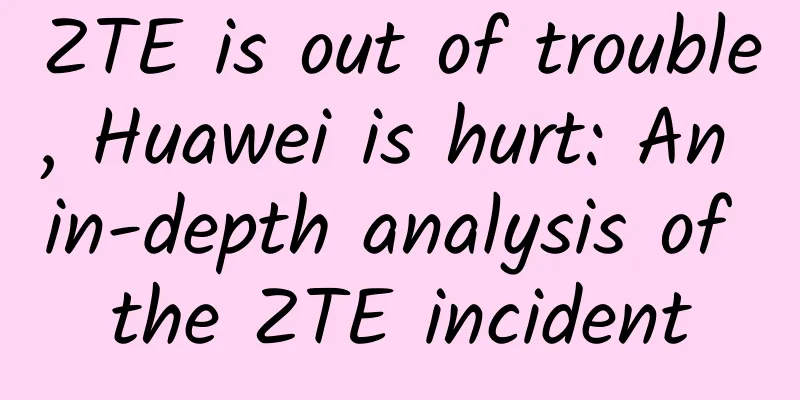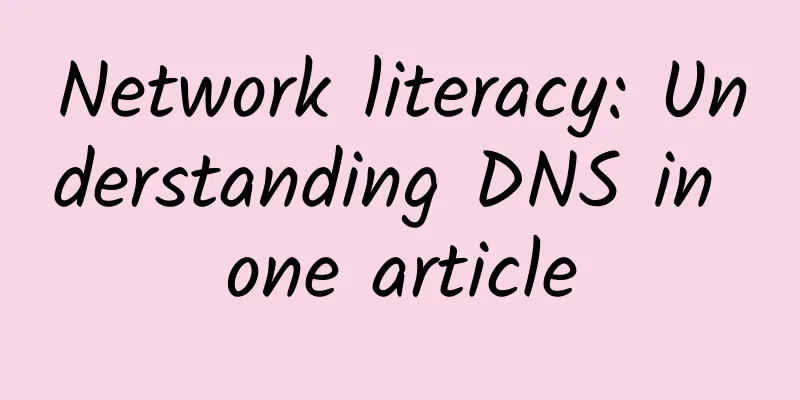WiFi passwords are always cracked? Here are some tips to help you avoid WiFi hacks
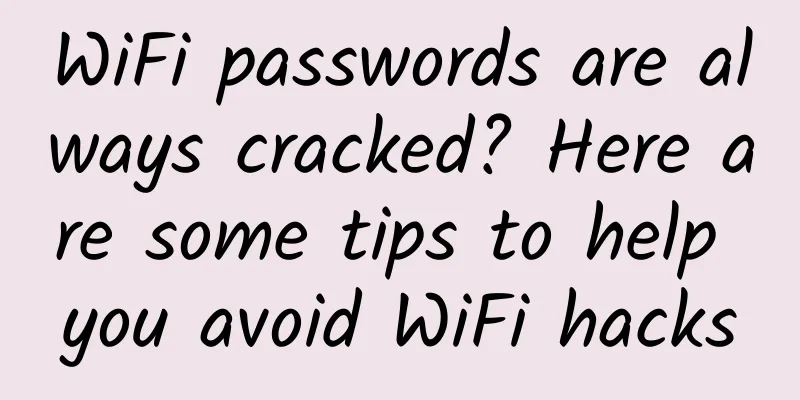
|
With the development of mobile Internet technology and the popularity of smart phones, people's demand for WiFi is growing. We are becoming more and more inseparable from WiFi in our lives, especially during holidays when we stay in bed to check Weibo and Moments, browse various information, watch TV series, and shop on Taobao... It is simply a true portrayal of "air conditioning, WiFi, watermelon, and Ge You's same sofa". However, we always encounter frustrating things when using WiFi, such as a sudden freeze when watching a video, and we really want to find the person who stole the WiFi. In fact, the reasons why WiFi is stolen are very simple. One is that the password is cracked, and the other is that the password is shared. However, highly skilled hackers are generally too lazy to crack your password, so most of the free Internet access is achieved through free WiFi software.
However, these free WiFi software are not real brute force cracking, but a key sharing mechanism based on the cloud, which obtains the password by uploading information sharing through the user key, and then shares it with other users who use the free WiFi. For example, if you have installed WiFi at home, when you use the free WiFi software to connect to WiFi, your WiFi information has actually been transmitted to its server through the free WiFi software; if the users around you have also installed the free WiFi software, then when they turn on WiFi and obtain the basic information of the WiFi, the data will be transmitted to the server, and the password will be queried through the server, and then returned to the user, so your WiFi is shared!
Maybe you will think: Why don’t I just delete my free WiFi software? However, if your family, friends, and relatives also have these apps installed on their phones, your WiFi can still be shared. So what are the dangers of being hacked?
How about that? Does it sound scary? Can people still surf the Internet properly these days? In fact, there is no need to worry too much. As the saying goes, the devil is always stronger than the righteous. As long as you learn the following tricks, you can prevent WiFi from being shared from now on! Make your password more difficult In life, many people do not have a high level of network security awareness. Some people often set simple and crude WiFi passwords for the sake of convenience and easy memorization. For example, they directly set the password to 12345678. These passwords can be easily attacked by hackers and can even be cracked by novices! The correct method should be to use numbers, letters, and symbols. The letters can also be uppercase and lowercase to avoid pure numeric passwords. If you want a more advanced method, you can increase the length of the password and select special symbols to set it. Change your password frequently Many people have never changed their passwords since they set them. Some people are lazy, and some people don't pay attention to it. Little do they know that freeloaders love this. Maybe by the time you find out, they have been using it for more than half a year. The correct way is to change the WiFi password regularly, which can not only ensure security, but also reduce the problem of slow network speed caused by too many automatic connections. Hide WiFi Name If you think the previous two methods are too troublesome, then try this one: hide the WiFi completely. step
After completing these steps, you will find that your WiFi is no longer in the WiFi list. If you want to use it, you need to enter the WiFi name and password to use it normally. Modify MAC URL If you don’t want others to find your WiFi device, you can also find a “Wireless MAC Address Filter” in the router interface, then add the MAC address, submit and save, and restart. Remove Free WiFi Software The most direct way is to directly delete all free WiFi software and prohibit connecting to WiFi through these software to avoid WiFi password leakage. Disable sharing function If you don’t want to delete the free WiFi software, there is another way. Since the free WiFi software is based on sharing hotspot information to crack the WiFi password, we can turn off "sharing hotspot information" when using the free WiFi software to connect to the hotspot, which can effectively prevent our home WiFi password from being shared. |
>>: WiFi optimization has tricks to surf the Internet without fighting
Recommend
ZJI: 600 yuan/month-E5-2637v2/16GB/1TB SSD/20M CN2/Hong Kong Kwai Wan Data Center
Last month, ZJI offered a monthly discount for Ho...
HTML page basic structure and loading process
[[433851]] Hello everyone, I am Pippi. Preface Fo...
Different Lianyu Yitong, different SD-WAN+
I am a bit scratching my head. Which word should ...
Choosing the right communication mode for your IoT project
Before you embark on a new IoT project, you shoul...
Gartner: The global low-code development technology market will grow significantly by 23% in 2021
[[383115]] According to Gartner's latest fore...
CloudCone New Year Promotion: $10.99/year KVM-512MB/20GB/2TB/Los Angeles Data Center
CloudCone has updated its 2023 promotional progra...
Justhost newly launched Singapore node, 20% discount, monthly payment starts from US$5.2
Strictly speaking, the Singapore node is not a ne...
Ministry of Industry and Information Technology: my country has built nearly 850,000 5G base stations
According to the Ministry of Industry and Informa...
Under the 5G trend | A comparison of deployment between China and the United States
At present, 5G communication technology has cause...
Friendhosting's new Japanese data center starts at €3.99/month, 25% off down payment
Friendhosting recently released a "Launch of...
Huawei FusionServer RH8100 adds another option to the mission-critical server market
With the transformation from "Made in China&...
The HTTPS certificate revocation mechanism that you don’t care about may cause you catastrophic security problems!
origin I occasionally watched "The Longest D...
SIM card swap attacks: an inevitable battle as 5G wave arrives
The infrastructure of mobile phone operators is u...
Do you know all the things you need to pay attention to when using threads?
[[344283]] This article is reprinted from the WeC...