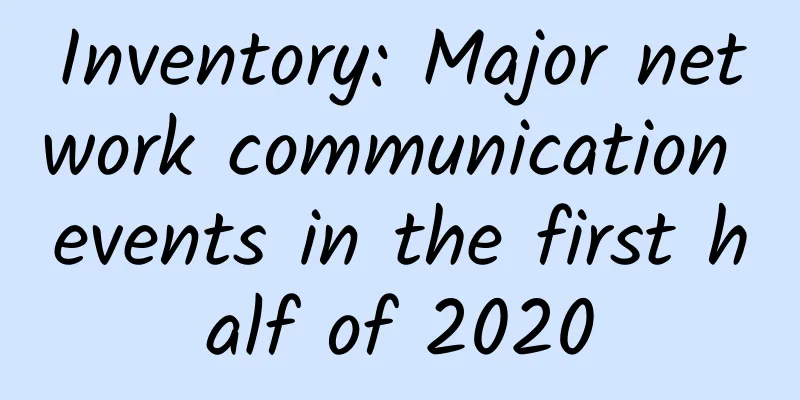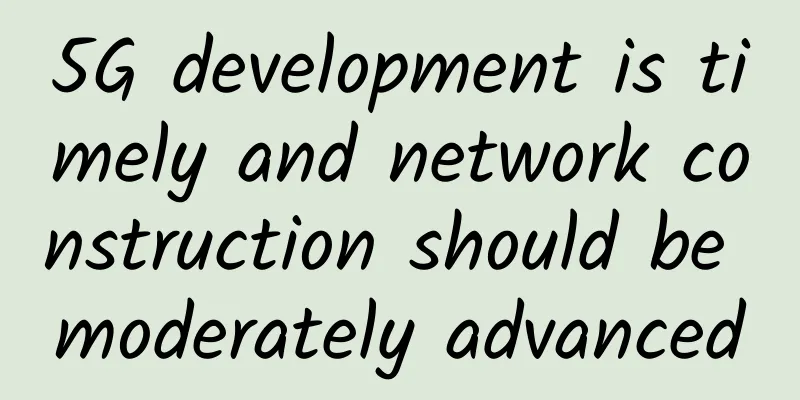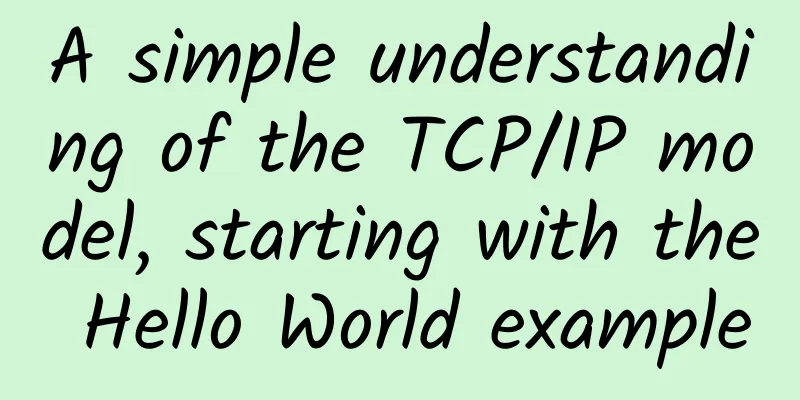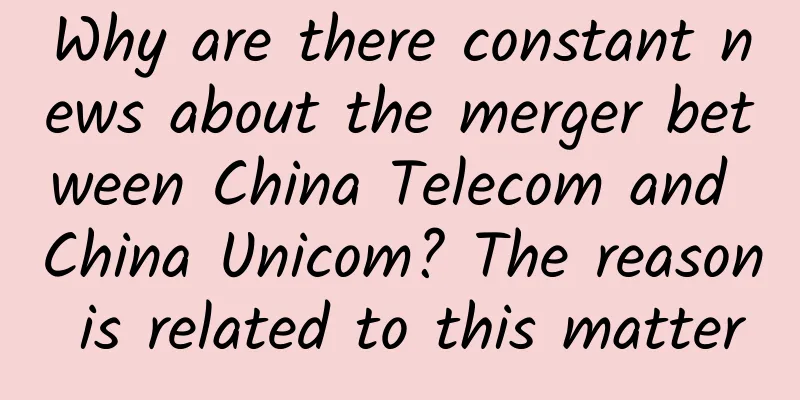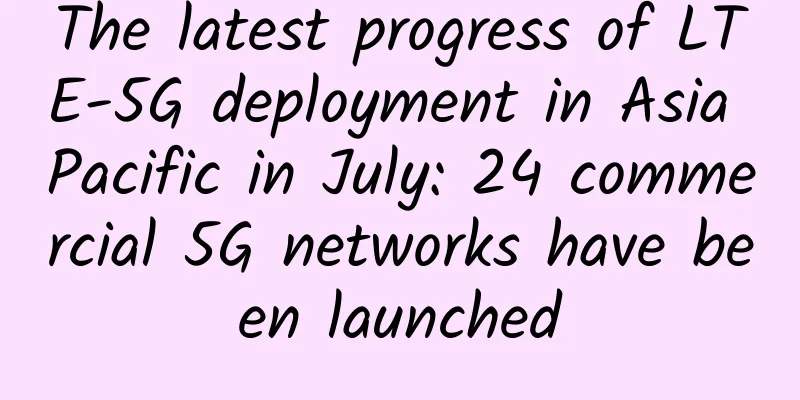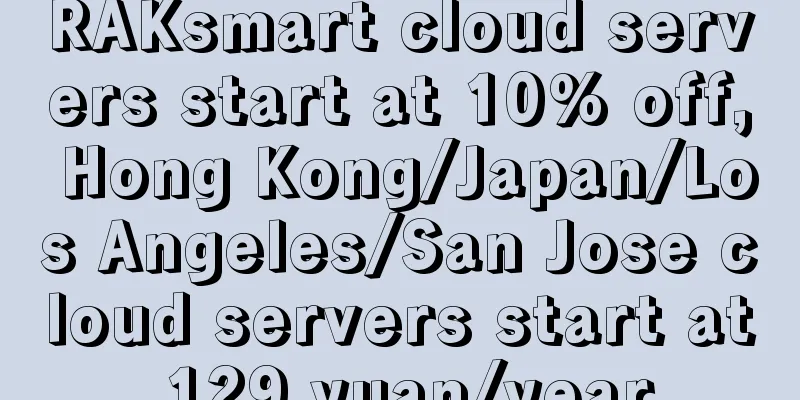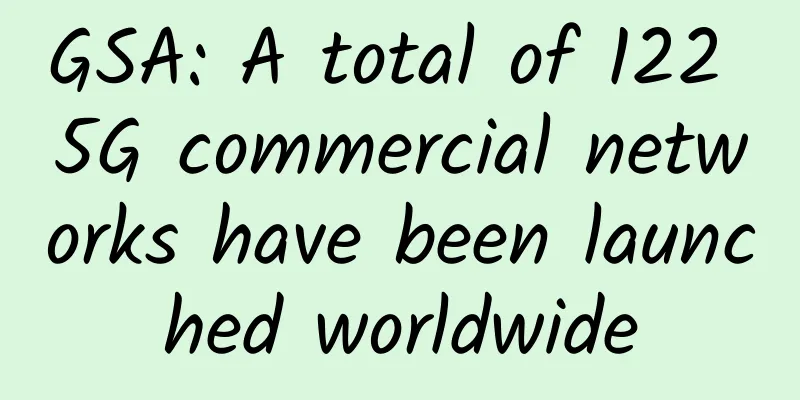Don't be afraid of DNS interview questions anymore: experts use 1 big picture and 9 steps to easily deal with them
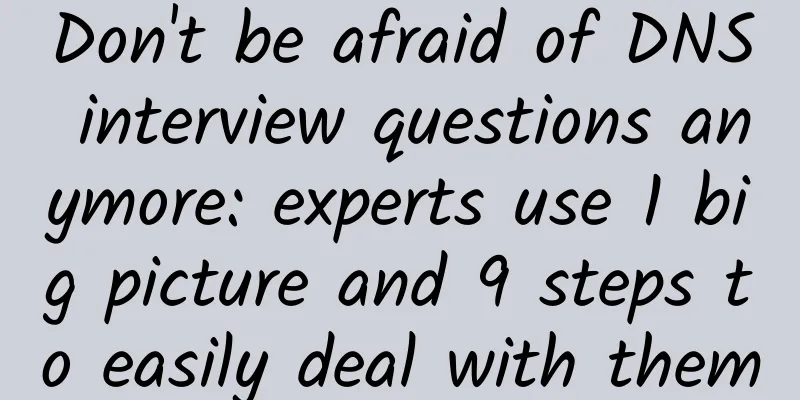
|
[51CTO.com original article] It's the recruitment season again. I met a friend who was interviewing two days ago. He said that the interviewer and he had a very good chat and accidentally talked about the process of DNS request. He was speechless and responded with a few words. Although the other party did not intend to ask further questions, the final interview result was not ideal. With the attitude of learning while interviewing, let's take a look at the definitions and principles involved in the process of DNS request. The meaning and structure of DNS As we all know, IP is used to identify a server on the Internet. Although the IP address can represent a device, it is difficult to remember, so it is replaced with a name that can be understood and recognized. We call this name a domain name. For example: www.toutiao.com is a domain name, and an IP address is defined behind the domain name to point to the website server. So the question is, who will do the correspondence from the domain name to the IP address? The answer is to achieve it through DNS. DNS is the Domain Name System (DNS) and is a service of the Internet. It is a distributed database that maps domain names and IP addresses to each other, and stores the corresponding relationship between domain names and IP addresses in the database, making it easier for people to access the Internet. DNS resolution is distributed storage. Structurally, the top layer is the root DNS server, which stores the IP addresses of 260 top-level domain name servers. For IPv4, there are 13 root DNS servers in the world, which store the resolution and address information of each domain (such as .com .net .cn). Simply put, the root DNS server is where the top-level domain name server addresses are stored. The next level below the root domain name server is the top-level domain name server. For example, the domain name server of .com stores the authoritative DNS server addresses of some first-level domain names (such as the DNS of toutiao.com). Top-level domain names are also called first-level domain names. Top-level domain names can be divided into three categories, namely gTLD, ccTLD and New gTLD:
The top-level domain name server stores domain name IP corresponding data based on the above three categories. One level below the top-level domain name server is the local domain name server (Local DNS), which is generally the operator's DNS. Its main function is to perform domain name analysis on behalf of users. As shown in Figure 1, DNS domain name servers are divided into three levels, from top to bottom: root domain name servers (Root DNS Server), top-level domain name servers (gTLD, ccTLD, New gTLD), and local domain name servers (Local DNS Server). DNS resolution principle After talking about the structure of DNS, let's talk about its operating principle. Through the process of users accessing web pages, we will describe the entire process of DNS resolution and obtaining the URL to IP mapping. The process is relatively complicated, and there will be information transmission back and forth. In the process of drawing, we will simplify the line segments of information transmission back and forth, focus on the path of information transmission, and interpret the DNS resolution process through 9 steps. Figure 2 The entire process of user request and DNS resolution ① The user requests to enter the address of the website to be visited through the browser, for example: www.toutiao.com. The browser will search for the URL corresponding to the IP address in its own cache. If it has been visited before and the cache of the URL corresponding to the IP address is saved, then the IP address will be accessed directly. If there is no cache, go to step 2. ② Through the local Host file configuration of the computer, you can set the mapping relationship between the URL and the IP address. For example, in Windows, it is set through the C:\windwos\system32\driver\etc\hosts file, and in Linux, it is the /etc/named.confg file. Here, search for the local Host file to see if there is a cache of the IP address. If the mapping relationship is still not found in the file, go to step 3. ③ Request the Local DNS Server and obtain the mapping relationship between URL and IP through the local operator. If it is on a campus network, the DNS server is in the school. If it is a community network, the DNS server is provided by the operator. In short, this server is physically close to the computer that initiates the request. The Local DNS Server caches a large number of DNS resolution results. Due to its good performance and relatively close physical distance, it usually returns the resolution results of the specified domain name in a very short time. 80% of DNS resolution requirements are met in this step. If the DNS resolution is still not completed in this step, proceed to step 4 ④ Resolve through Root DNS Server, ROOT DNS Server will return the address of the top-level domain name server to Local DNS Server according to the requested URL. For example: if the query is for a ".com" domain name, the address of the domain name server corresponding to gTL will be queried. ⑤ After returning the address of the top-level domain name server, access the corresponding top-level domain name server (gTLD, ccTLD, New gTLD), and return the Name Server server address. This Name Server is the domain name server registered by the website, which contains the corresponding information of the website URL and IP. For example, if you apply for a domain name from a domain name service provider, this domain name will be resolved by their server. This Name Server is maintained by the domain name provider. ⑥Name Server will return the A record or CNAME of the specified domain name to the Local DNS Server and set a TTL.
⑦ If you get an A record at this time, you can directly access the website's IP. However, generally speaking, large websites will return CNAME and then pass it to the GTM Server. GTM (abbreviation of Global Traffic Manager) is global traffic management. Based on Wangsu's intelligent DNS and distributed monitoring system, it realizes real-time fault switching and global load balancing to ensure the continuous high availability of application services. The purpose of passing it to GTM is to help users find the most suitable server IP through GTM's load balancing mechanism. That is, the server that is closest to you, has the best performance, and is in the healthiest state. And most websites will do CDN caching, so it is even more necessary to use GTM to help you find the CDN cache server that suits you in the network node. ⑧After finding the CDN cache server, you can directly obtain some static resources from the server, such as HTML, CSS, JS and pictures. However, some dynamic resources, such as product information and order information, need to go through step 9. ⑨ For dynamic resources that are not cached, they need to be obtained from the application server. There is usually a load balancer between the application server and the Internet that is responsible for reverse proxy. It routes to the application server. Summarize DNS server is used to resolve URL and IP address, helping users find the IP address of the server to be accessed. The structure of DNS server is roughly divided into three layers: root domain name server, top-level domain name server, and local domain name server. The domain name provider will provide a Name Server for DNS resolution. When a user visits a website, it goes through the browser, local host file, Local DNS Server, Root DNS Server, top-level domain name server (gTLD, ccTLD, New gTLD), Name Server, GTM, CDN, and Application Server. There are nine steps in total. Author: Cui Hao Profile: 16 years of development and architecture experience. He has worked as a technical expert, demand analyst, project manager at the HP Wuhan Delivery Center, and later as a technical/product manager at a startup. Good at learning and willing to share. Currently focusing on technical architecture and R&D management. [51CTO original article, please indicate the original author and source as 51CTO.com when reprinting on partner sites] |
Recommend
Zhao Rong wishes you a happy new year! Hongtu Exhibition!
The tiger is gone and the rabbit is here, everyth...
The wind is about to blow: the first large-scale commercial use of 5G
By 2018, 5G has gone from theory to reality and w...
When will 5G transform the manufacturing industry?
5G not only offers faster connections and more ba...
Sign up for the 2019 Huawei Cloud Kunpeng Developer Competition now. Developers can collect prize money while playing games!
[51CTO.com original article] In the movie "L...
Ruishu's next-generation WAF - WAAP platform, a one-stop dynamic active defense covering Web, APP, cloud and API
There is no doubt that traditional WAF is losing ...
COVID-19 impacts industries, 5G and broadband will become a top priority
Biden is hoping to finalize an infrastructure bil...
API requests are slow? This time the backend is not to blame
question During the development process, we found...
Protecting the present and the future! Cisco helps enterprises resume work and production and ensure business continuity
[51CTO.com original article] The sudden outbreak ...
Review of the computing power network in 2021: The computing power is surging, and the power is growing together
The sun and the moon are moving forward, the rhyt...
What is Wi-Fi 7?
The Wireless Broadband Alliance (WBA) announced i...
The lingering troubles of Apple computers! How to make them compatible with USB flash drives and mobile hard drives
[[348358]] Many friends who use Apple computers o...
Ruishu Information won the 2021 Outstanding Contribution Award for New Technology Application Innovation in the Financial Industry
On December 29, the results of the "2021 12t...
Seven factors to consider in network redundancy design
[[433681]] 【51CTO.com Quick Translation】 When a n...
Investing in Bitcoin is risky; Yashan shuts down and billions of yuan of investment goes down the drain
[51CTO.com original article] Bitcoin, as a "...