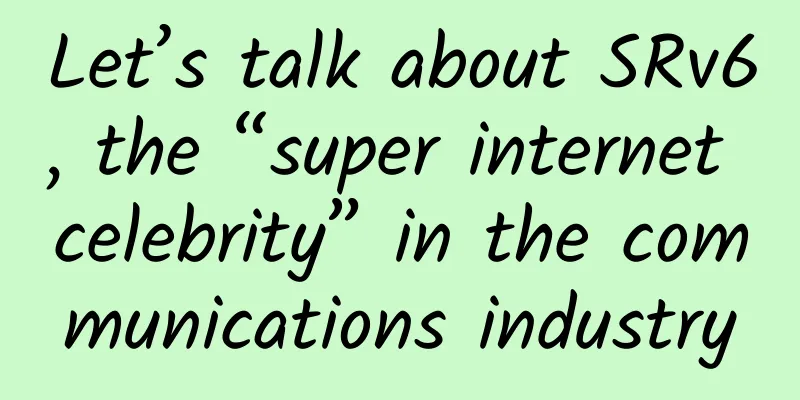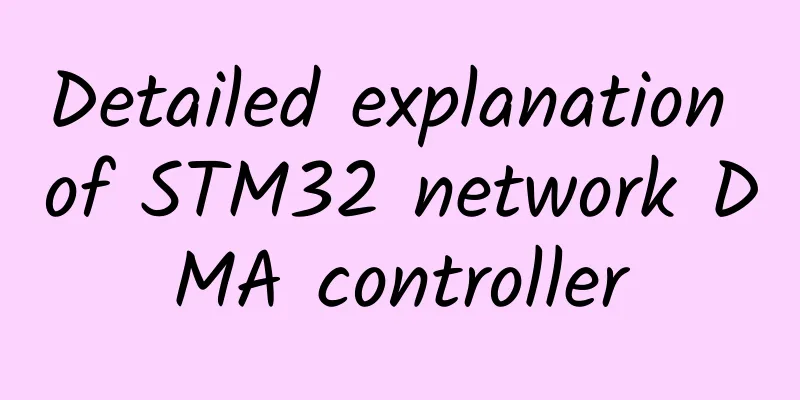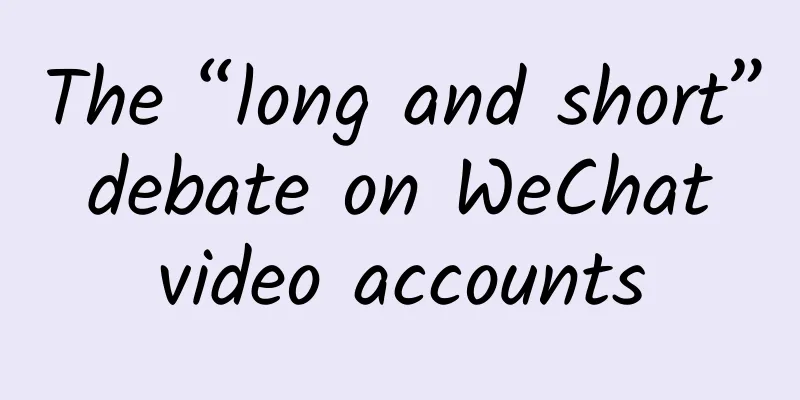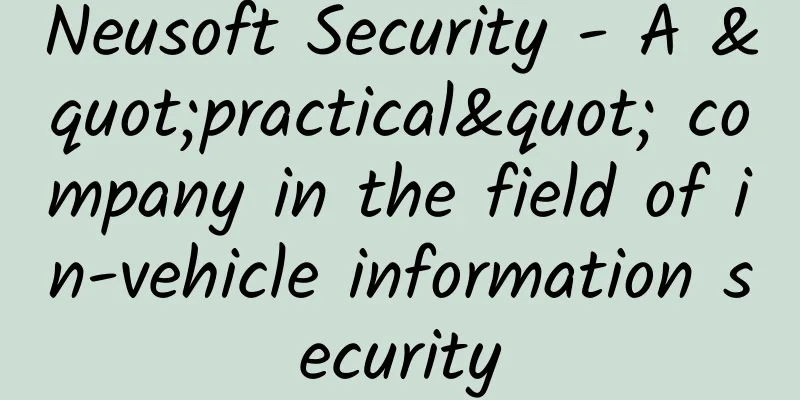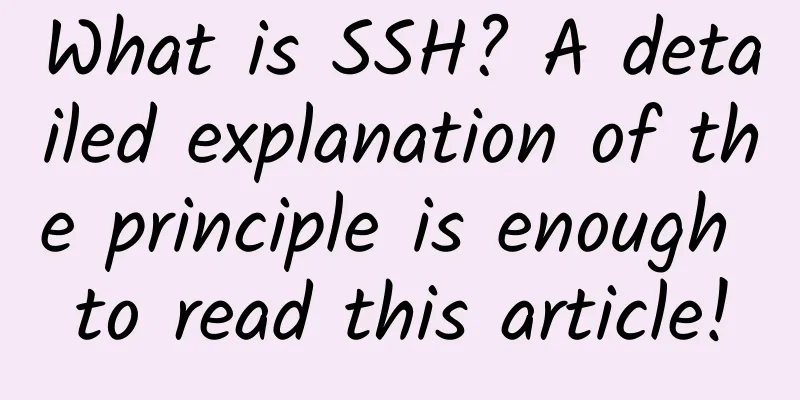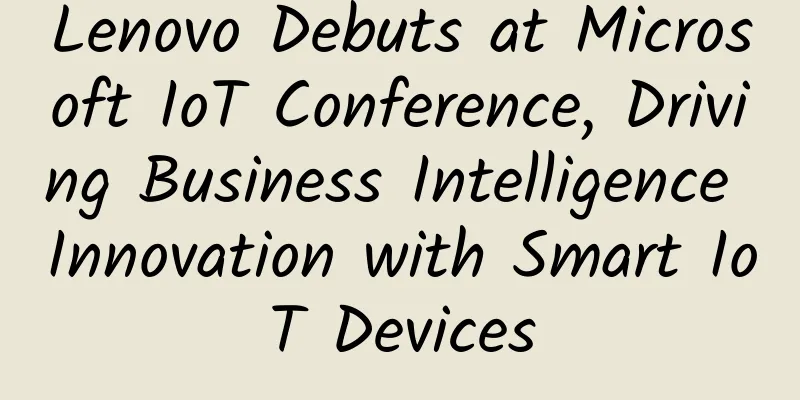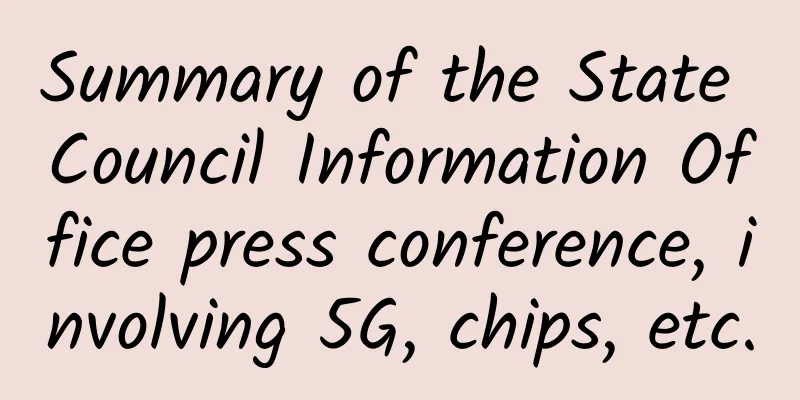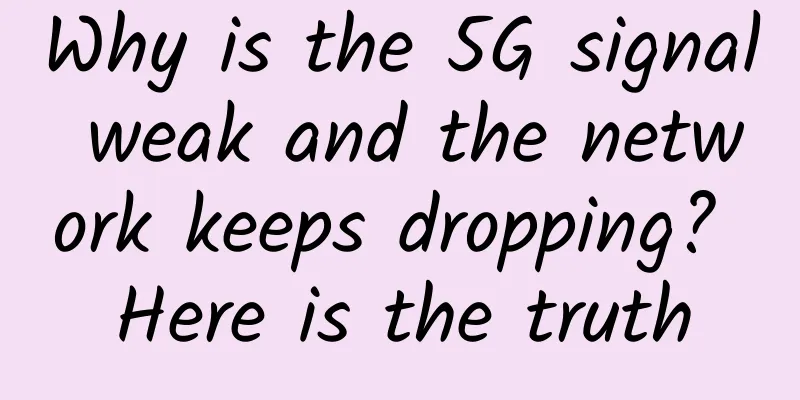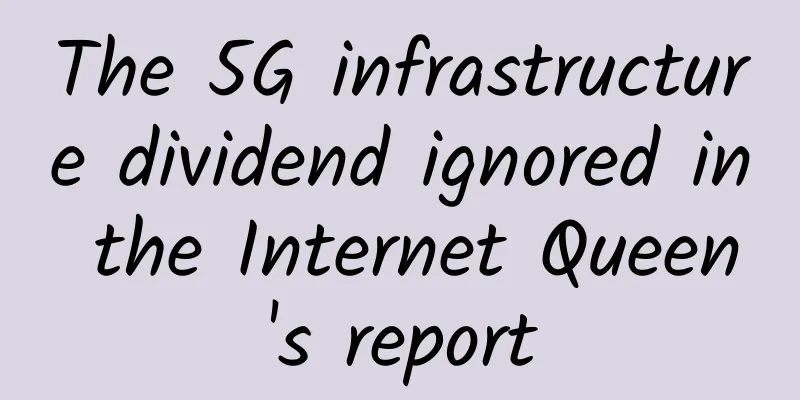How to find the IP address of the router to improve work efficiency
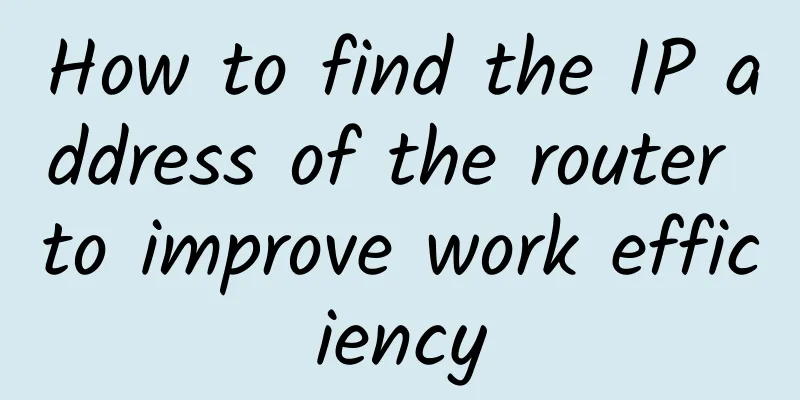
|
How to find the IP address of a router is an essential element for many enterprise network administrators to view their office network environment. Finding the router IP address becomes essential when updating firmware, changing network settings, and performing general troubleshooting.
If you are using Windows, find the IP address of the router: Go to Start Enter "cmd" in the search box and cmd.exe will appear. Then left-click and a black box will pop up as shown below: When a black box appears, type "ipconfig" and press Enter, as shown below: To make it easier for everyone to identify, I marked the gateway address of the router in yellow. The "gateway IP address" is the IP address of your router. As shown in the picture above, my router IP address is: 192.168.0.1. If you are using Mac OS X, find the IP address of your router: I used another router for demonstration. You need to open System Preferences once, select "Network", then go to "Advanced" and select the TCP/IP tab. You will see the IP address of this router: 192.168.2.1, as shown below: |
<<: What is Industrial Ethernet? What are its advantages?
>>: How to use Layer 3 switches to build enterprise VLANs
Recommend
Ministry of Industry and Information Technology: A number of key 5G technologies for specific needs of the industrial Internet will be achieved in 2022
Recently, the Ministry of Industry and Informatio...
Damn it, Xiaolin is playing tricks on me again!
Hello everyone, I am Xiaolin. A few days ago, a r...
Sprinting towards the 5G era: Base station construction speeds up and application areas expand
Recently, Shenzhen took the lead in entering the ...
Friendhosting's new Japanese data center starts at €3.99/month, 25% off down payment
Friendhosting recently released a "Launch of...
The seven-layer network model and TCP/UDP that you will forget after reading it once, let me popularize it for you again
In order to enable different computer manufacture...
Three steps to take before deploying SD-WAN
As enterprises develop their network strategies a...
5G and edge computing, how to choose?
With emerging trends like 5G and edge computing, ...
Wide Area Networks: What You Need to Know in the Internet of Things Era
The total global IoT spending is estimated to rea...
In the cloud-native era, F5 distributed cloud services help SoftBank build a modern application architecture
Today, applications are in a stage of explosive g...
Three steps to improve data center efficiency
Recently, Maggie Shillington, a cloud computing a...
Five driving forces and four challenges for 5G development
At the end of June, MWC19 Shanghai was once again...
TheStack Spring Promotion: KVM in 8 data centers including San Jose/Los Angeles/Phoenix starts at $10 per year
TheStack is an early established overseas server ...
Spinservers promotion: 256GB memory high-end server 10Gbps bandwidth $199/month, San Jose China Telecom network $179/month
spinservers sent a new promotional information. A...
Performance Agreement: API Rate Limit
Rate limiting is a key control mechanism used to ...
HostKvm 10th Anniversary Recharge $50 Get $10, 20% off all items, Hong Kong VPS/Singapore VPS/Japan VPS monthly payment starts from $5.6
Time flies, HostKvm has been established for 10 y...