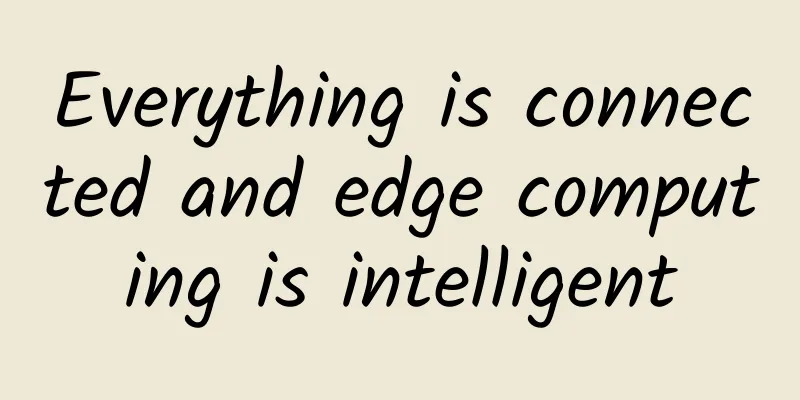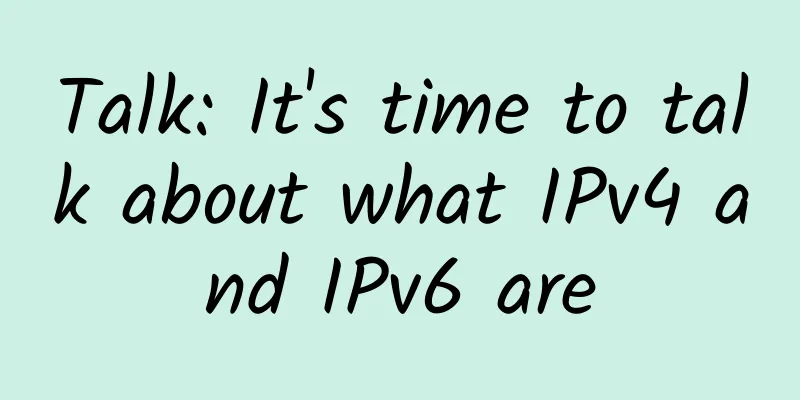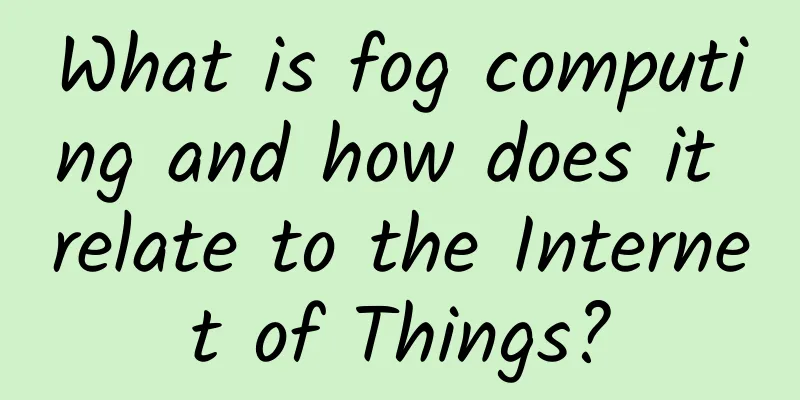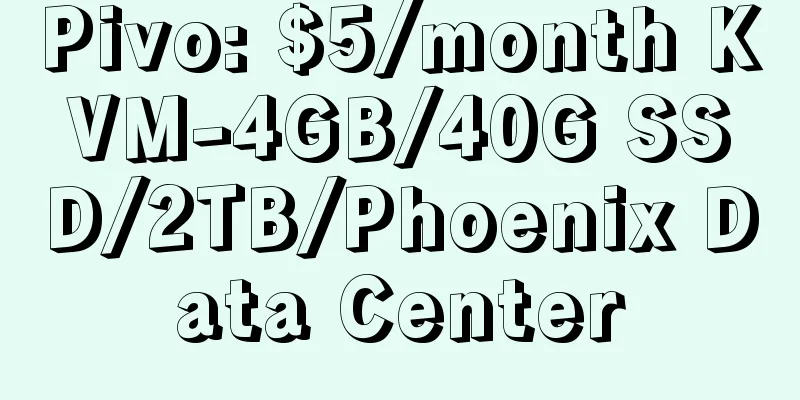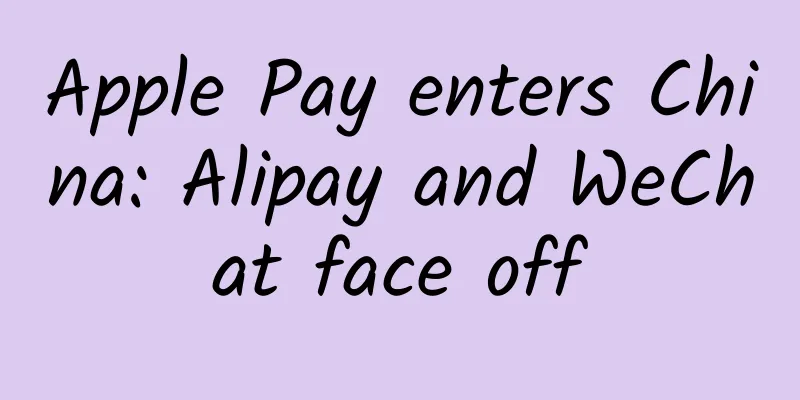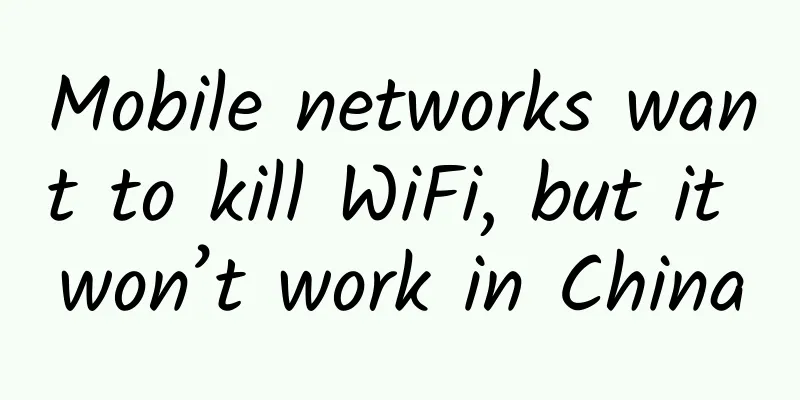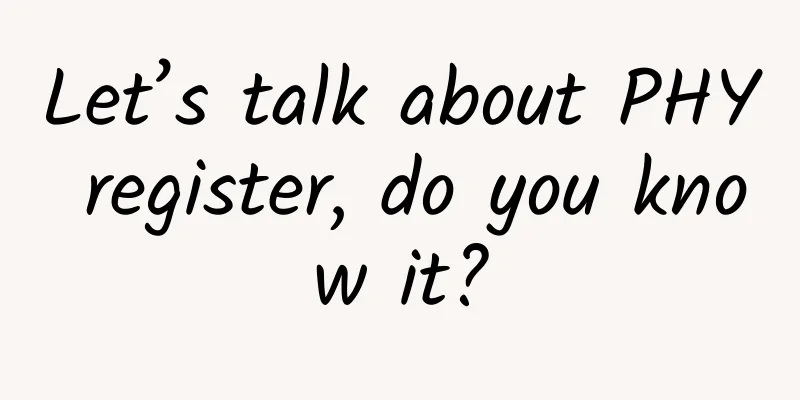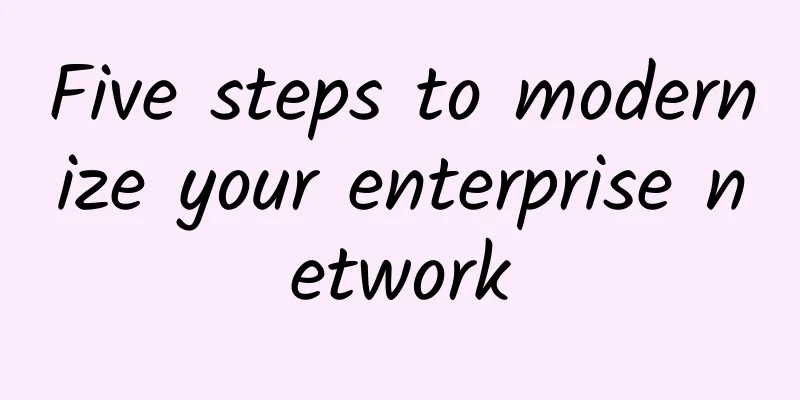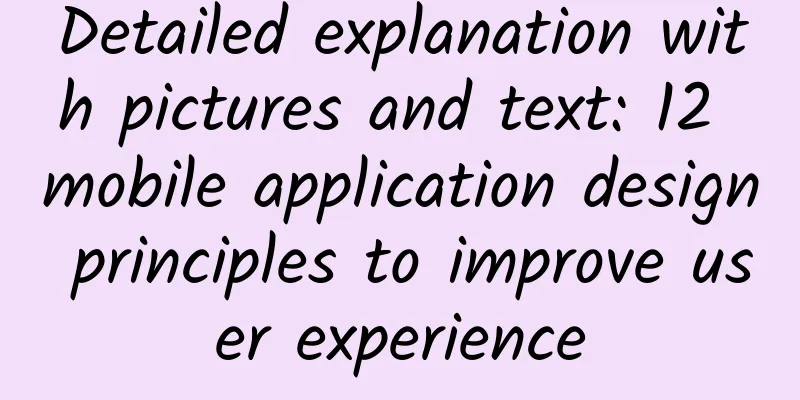BuyVM management panel Stallion simple use tutorial
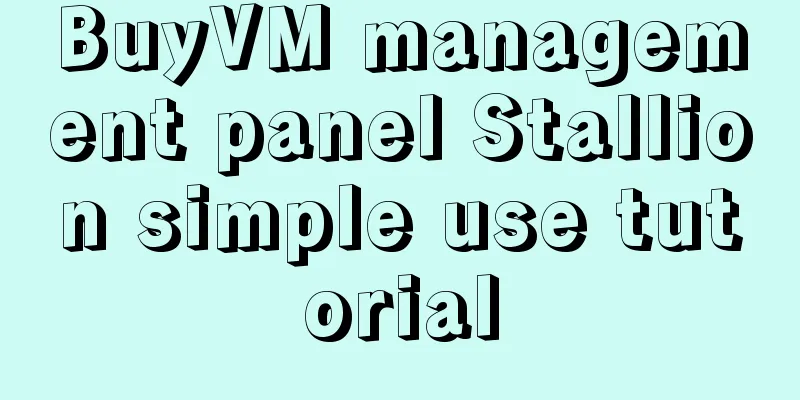
|
I searched the blog and it seems that no one has shared the information about BuyVM's Stallion panel. In fact, this panel is similar to SolusVM, so when I first used it in 2010, I thought it was the same. I happened to have a VPS, so I posted a few pictures for your reference. Don’t be fooled by the title that says it is a tutorial, it is actually not related to a tutorial... After purchasing and activating BuyVM's VPS, you will receive two emails: one provides the panel address and a link to set the password (the password must be reset when using Stallion for the first time); the other email is the basic information of the VPS including IP, default login password, etc. BuyVM official website: https://buyvm.net/ First we log in to the Stallion panel. The username is the email address we registered with. The password has been mentioned above and can be set by ourselves through reset. After logging in, we can see our host, as shown below. The above picture includes the VPS host IP, computer room and basic configuration. Click the Manage button to enter the VPS management page. The management panel functions of VPS hosts are similar. For example, on the right side of the picture above, there are power on, power off, restart, etc. ( Power State ), VNC function ( Console ), and the middle menu includes Overview (basic information overview), Setting (settings), Graphs (resource usage graphs), Logs (logs), Networking (networking), Backups&Snapshots (backups and snapshots), Reinstall (reinstalling the system), CD-ROM (optical drive), Volumes (volumes). The most commonly used ones here are probably reinstalling the system, powering on, restarting, and settings. First, let's take a look at the settings menu, where you can set the boot order. For example, when you upload and mount your own ISO installation system on a CD-ROM, you need to set the boot order so that the CD-ROM is in front. The settings menu also allows you to select working modes such as the CPU, network card, and disk. Reinstall system reinstallation is the most commonly used function when using VPS hosts, especially for novice friends. It is very convenient to reinstall the system directly when making mistakes or encountering problems during learning. You can see that BuyVM can choose Linux (centos/debian/ubuntu, etc.), Windows and other operating systems. We know that the VPS provided by BuyVM can purchase additional storage blocks. Next time we will try to mount the storage and record it for reference by friends who want to buy a large hard disk product. For the product introduction of BuyVM, you can view the article: https://www..net/26208.html |
Recommend
What is missing from licensing 5G for commercial use?
On February 20, South Korea announced the officia...
ROOBO CTO Lei Yu: Artificial intelligence will not take the big and comprehensive route, vertical fields will blossom first
[Original article from 51CTO.com] Not long ago, a...
The ultimate solution to the problem that Github cannot display images
[[379338]] Preface Not long ago, I encountered th...
What is 5G network slicing and how can it benefit various industries?
Network slicing divides the network into multiple...
A dream combination: IoT and edge computing
The proliferation of Internet of Things (IoT) dev...
DCI has won the "China IT Operation and Maintenance Best Solution Award" and "China IT Operation and Maintenance Best Product Award" for eight consecutive years.
At the 2018 China IT Operation and Maintenance Co...
What is a Fibre Channel Transceiver?
Fibre Channel is a network storage switching tech...
China's 5G connections have reached nearly 430 million, accelerating the exploration of vertical application markets
By the end of 2021, nearly 8% of the world's ...
Computing power network has become a new engine for digital development. How can operators make use of it?
At present, the digital economy has become the to...
F5 Networks Appoints Adam Judd to Lead APAC Sales Efforts to Accelerate Growth of Cloud and Security Business in the Region
Beijing, March 21, 2017 – Today, F5 Networks anno...
Gartner: The global low-code development technology market will grow significantly by 23% in 2021
[[383115]] According to Gartner's latest fore...
Foreign media attention: China completes 5G base station construction target ahead of schedule
Foreign media said that the stay-at-home lifestyl...
This picture explains the principle of 5G
5G is getting closer and closer to us. On the 18t...
Linux will support new network technology based on Li-Fi
According to phoronix, Li-Fi technology supplier ...