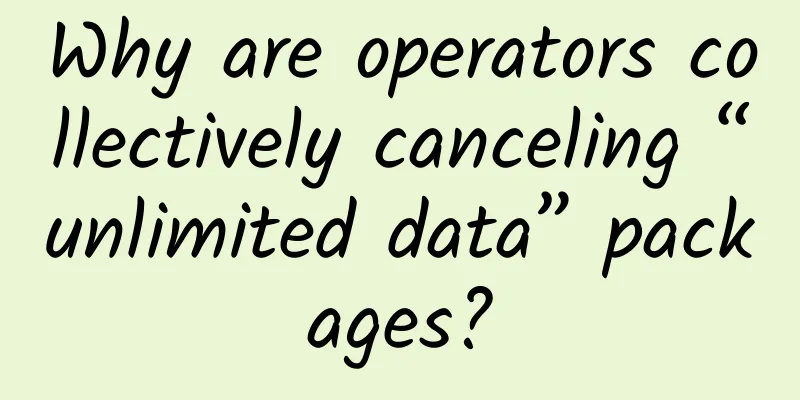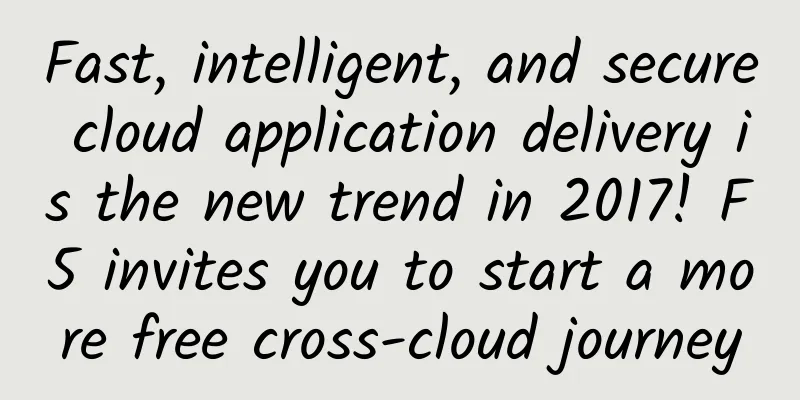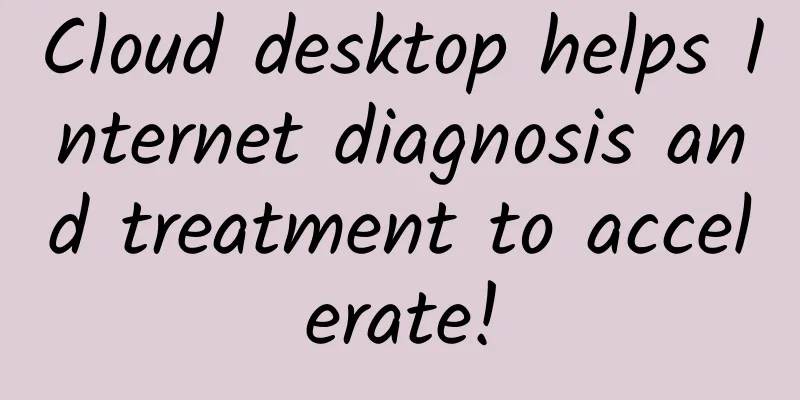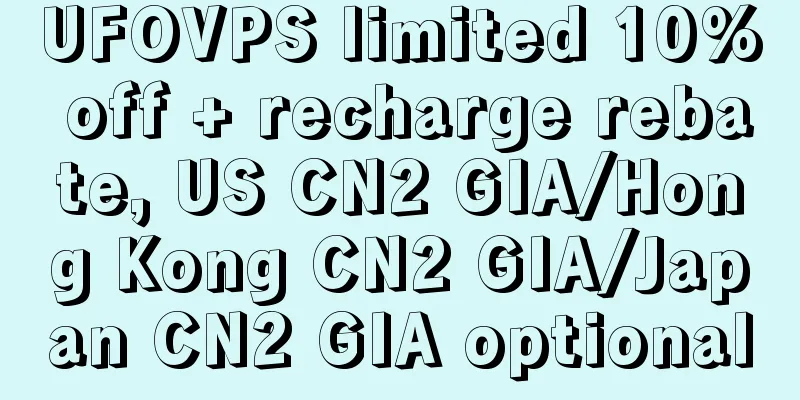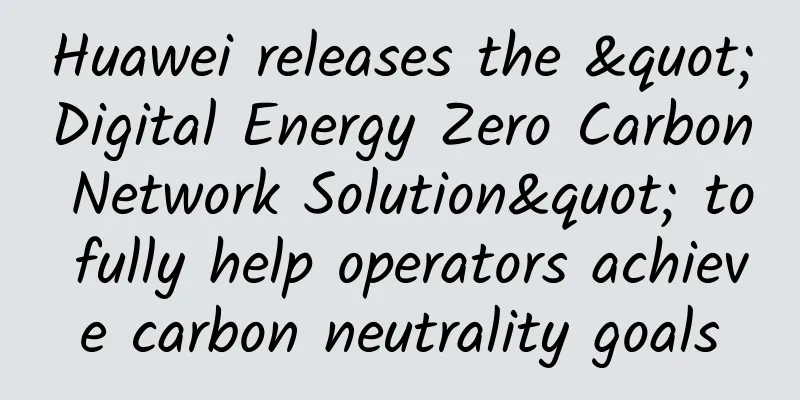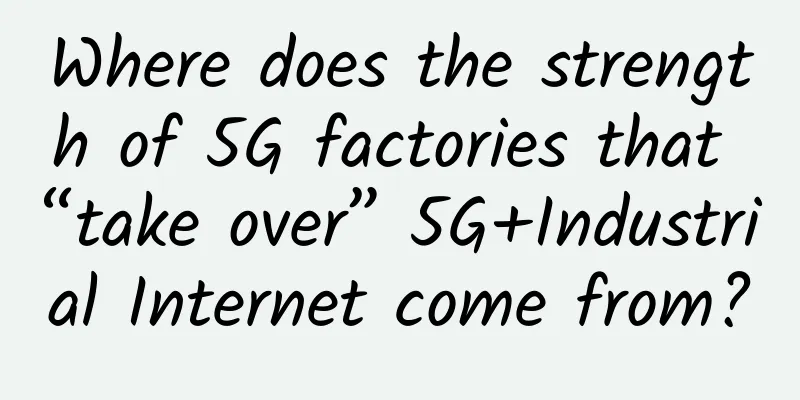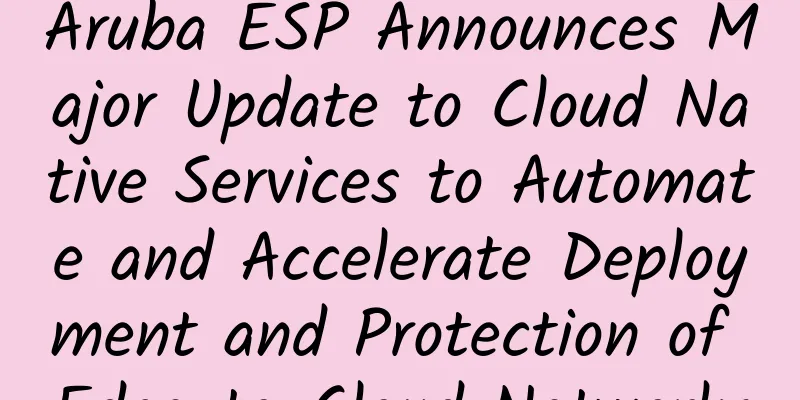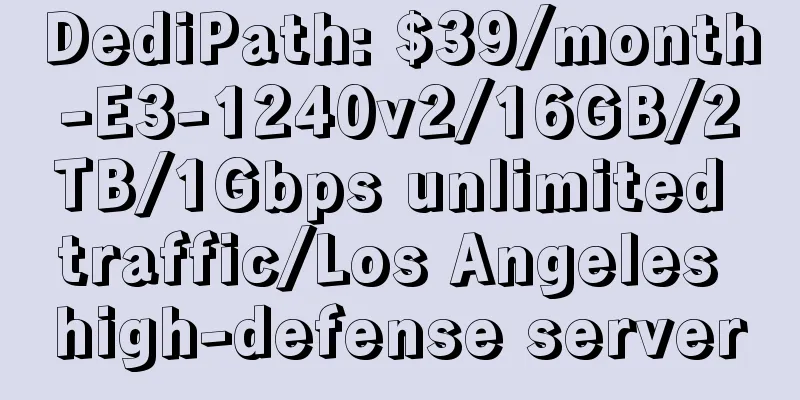Practical example: Why is the VPN file transfer speed only 20M? My corporate headquarters-branch has a 100M dedicated line!
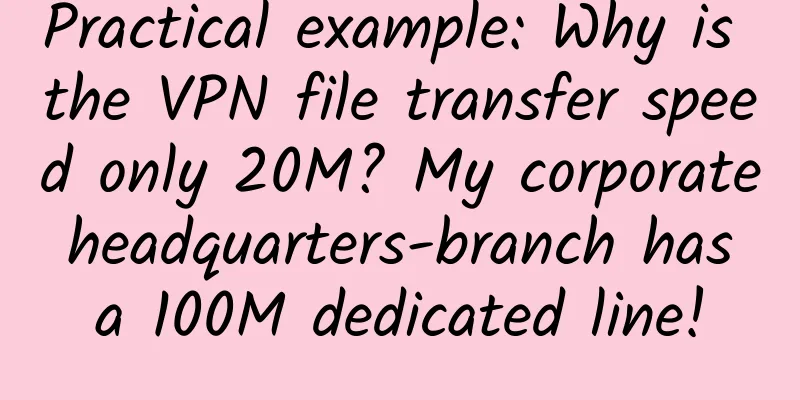
BackgroundThe client company is a clothing retail unit with about 300 employees, with its headquarters in Shenzhen and its branch in Haikou. In order to connect the intranet between the headquarters and the branch, the company purchased a 100M enterprise dedicated line and built an IPSEC VPN on a J router at the export to connect the intranets at both ends. The general topology is shown in the figure below: (1) Typical topology (2) Current issues The speed of copying files between the main and branch offices is only 20Mbps, which is not enough to meet the bandwidth of the dedicated line of 100M. However, after consulting a certain J router manufacturer, the IPSEC VPN throughput capacity can reach 200Mbps, so there is no equipment bottleneck problem. Troubleshooting AnalysisStep 1: Confirm the problem The speed at which the headquarters PC1 pulls files from the branch PC2 via FTP or SMB2: The file copy is indeed around 20M, which is not enough for the 100M dedicated line. The next step is to see if it is a problem with the PC itself, that is, to test the intranet copy on both sides. Step 2: Confirm whether the intranet transmission between the master and the branch is normal The total-part local area network copy situation is as follows: It can be seen that the FTP or SMB2 copy in the Gigabit LAN of the headquarters and branches can reach Gigabit, and the PCs at both ends confirm that there is no problem. But what I want to say is that there is a fundamental difference between running traffic in the LAN and running traffic across IPSEC:
The flow running problem of CPU forwarding is generally related to the number of sessions. The higher the number of sessions, the higher the total throughput that can be run, because the session flow will be processed by multiple threads based on different CPU cores. Hardware forwarding is high-speed forwarding, and the overall throughput can be increased without multiple sessions. The next step is to look at the number of SMB2 flow sessions. Step 3: Confirm the data stream of SMB2 file copy Capture the total-point file flow through the VPN tunnel and analyze the number of sessions: It can be seen that there is only one session flow in the file copy. Since the IPSEC tunnel is encapsulated by the egress router and then forwarded by the CPU, the throughput cannot be achieved if the number of sessions is too small. The next step is to run the IPerf3 flow test. Step 4: IPerf3 multi-session flow test The topology is still total-split into two PCs, one end is used as the IPerf3 server and the other end is the client, and the TCP flow test between them is as follows:
It can be seen that when 10 TCP flows are running simultaneously, the full 100M dedicated line bandwidth can be utilized. Summary and solutions(1) The summary is as follows Since there is only one session for total-to-sub-copy files, the low forwarding throughput through the IPSEC VPN tunnel is in line with expectations. Running multiple session streams simultaneously will hit a higher performance bottleneck. (2) Solution There is no need to solve the problem. If you want to fully utilize the dedicated line bandwidth, multiple PCs can transfer files simultaneously. One-to-one is not enough. |
>>: 12 CMD command tools in Windows that network engineers must master!
Recommend
Stop making excuses for being conservative. Chongqing Local Taxation Bureau has already tasted the sweetness of IT innovation in the past eight years!
Editor’s Note: The Chongqing Local Taxation Burea...
RAKsmart: Japan/Korea servers starting from $59/month, high-defense servers starting from $79/month, 1~40G large bandwidth servers, etc.
Earlier this month, I shared the promotional VPS/...
What exactly is HTTP3 that international companies such as Google are beginning to support?
There has been a lot of news about HTTP/3 in rece...
The future of communication in "no man's land" depends on them! Satellite Internet accelerates the arrival of 6G
[[349172]] In sparsely populated deserts and Gobi...
How to calculate 5G backhaul bandwidth?
[[353172]] This article is reprinted from the WeC...
On the day of the Chinese college entrance examination, most of the Internet in the world was paralyzed by this "small company"
On June 8, while the college entrance examination...
Deploy on demand: China Telecom plans to open 320,000 5G base stations in 2021
[[386510]] Today, China Telecom announced its ful...
Easy-to-understand illustrations of online interview knowledge - Part 1
Regarding network knowledge, I mainly talk about ...
Why SD-WAN Won’t Kill MPLS
"SD-WAN will replace MPLS" is a common ...
Research And Markets: By 2022, about 90% of industrial companies will use edge computing
On February 6, a new report released by market re...
Justhost newly opened German data center, 200Mbps unlimited traffic starting from $3.4/month
Justhost opened a new German data center this mon...
CloudCone: $16.5/year - 1GB/50GB/3TB monthly traffic/Los Angeles data center
CloudCone has released a new promotional package,...
uCPE/vCPE and the network: You are in me, I am in you
IDC believes that the acceptance and adoption of ...
In order to suppress China's 5G, American manufacturers teamed up to "turn the table"? How should Chinese manufacturers respond?
[[325361]] According to foreign media reports, re...
How many gateways in Flowable do you know?
Gateway Gateways are used to control the flow of ...