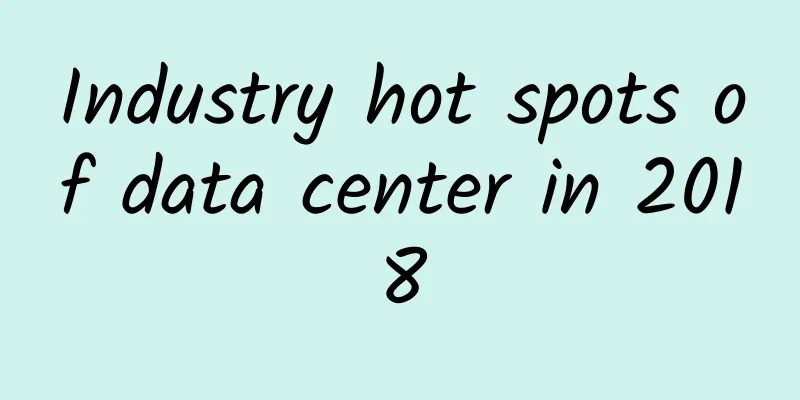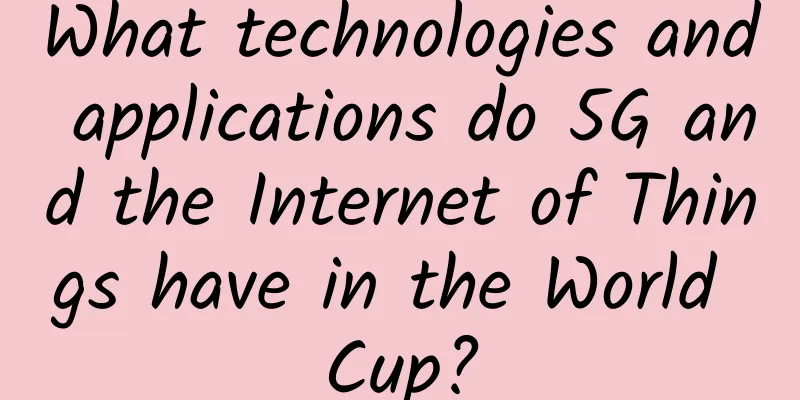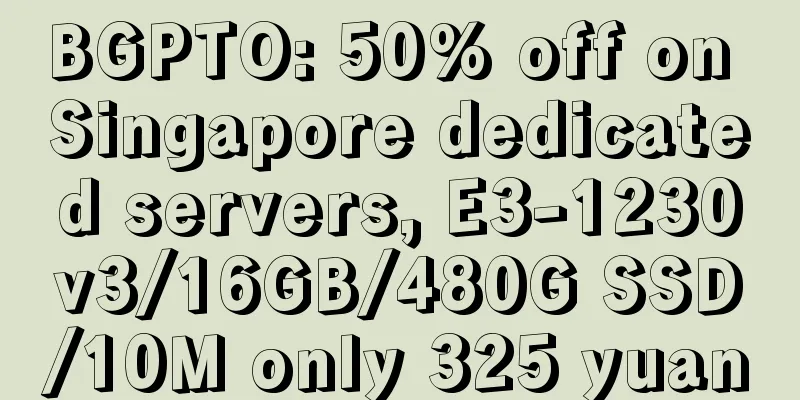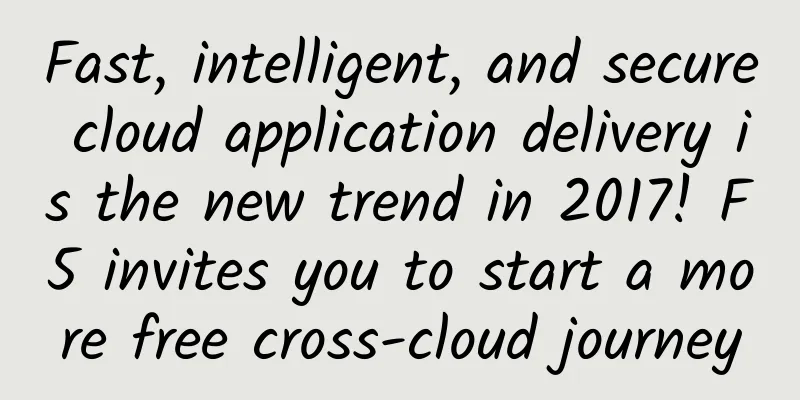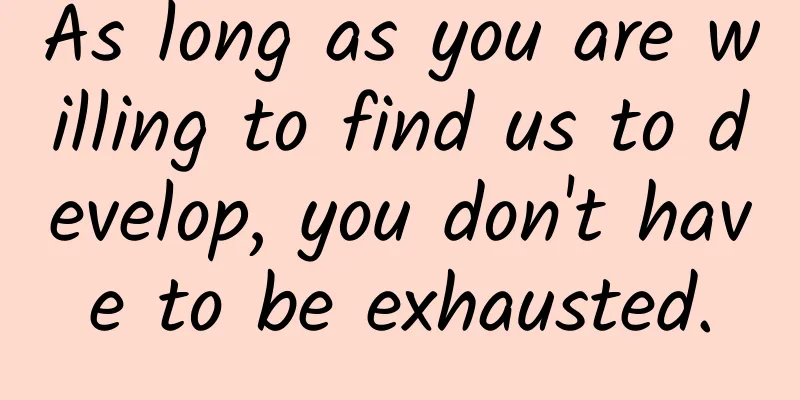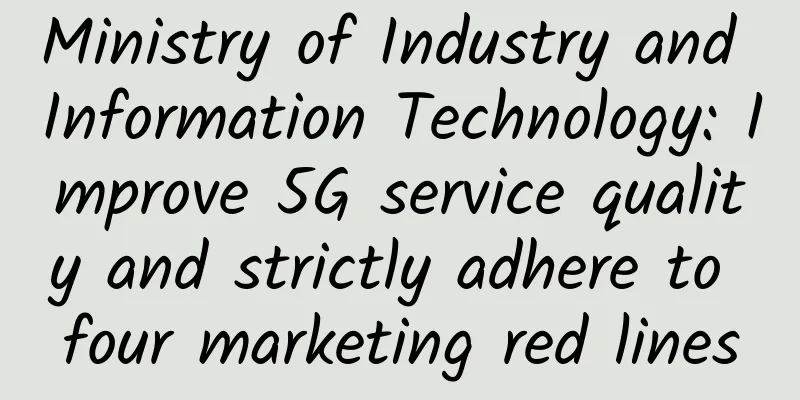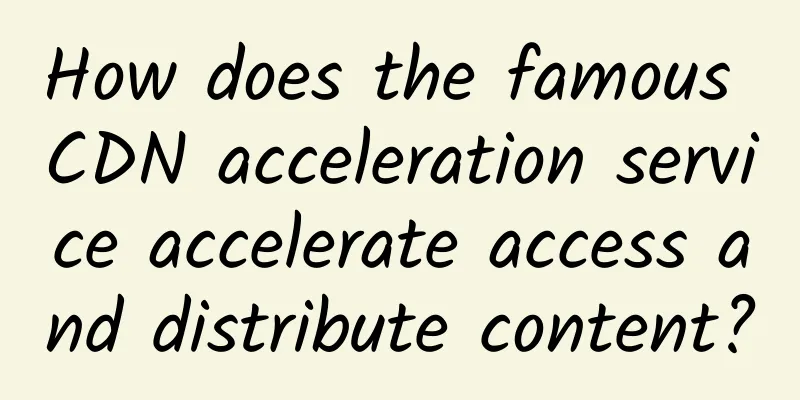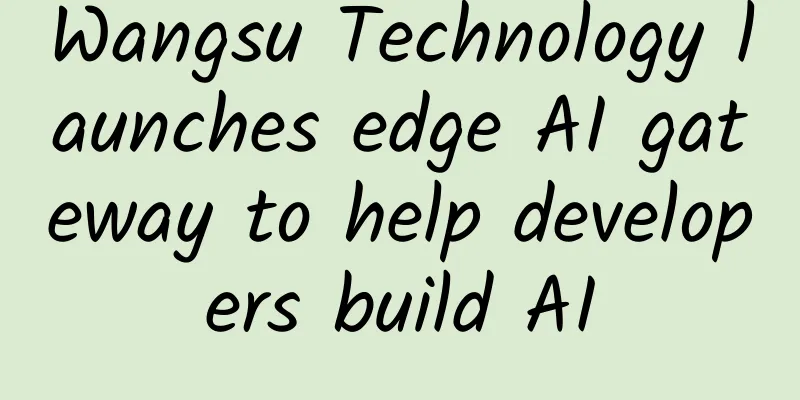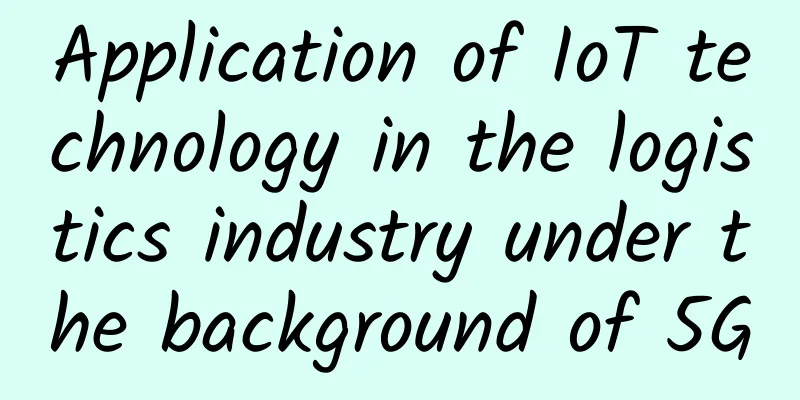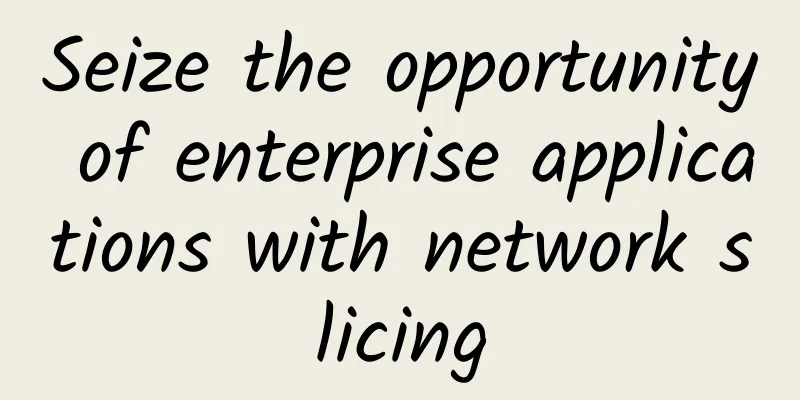Easy-to-understand illustrations of online interview knowledge - Part 1
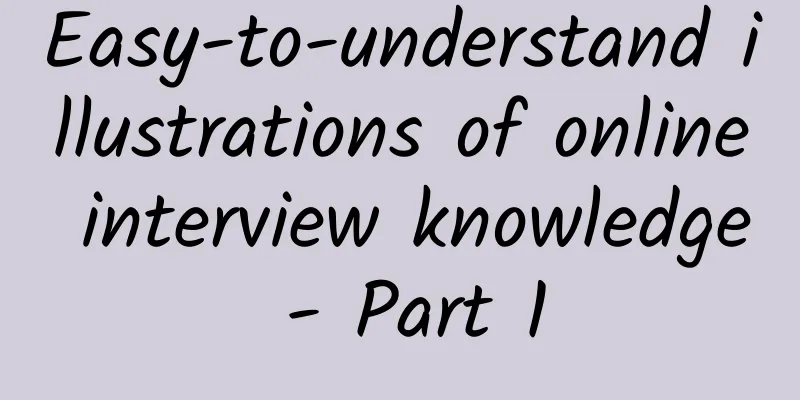
|
Regarding network knowledge, I mainly talk about OSI layering, network protocols and other related knowledge. Talk about your understanding of the OSI seven-layer model and the TCP/IP four-layer model?The so-called seven-layer model and four-layer model are hierarchical structures designed by our predecessors to enhance universality and compatibility. Each layer follows certain rules.
The TCP/IP model has four layers, which is a simplification of the OSI model:
Summary of OSI ModelThe physical layer connects computers through physical means, the data link layer encapsulates and encodes the bit stream, the network layer establishes host-to-host communication, the transport layer establishes port-to-port communication, the presentation layer handles data encoding and conversion, and the application layer is ultimately responsible for establishing connections, converting data formats, and presenting them to users. In the OSI seven-layer reference model, what protocols are there in each layer?
How to know if two machines are connected?To determine whether two machines are connected, we know from the OSI model above that we only need to implement it at the IP layer. The IP layer is used to implement communication between the two machines. We also know from the above that there are IP protocols, IPX protocols, etc. Regarding the IP layer, as long as we know some commands that implement the IP layer protocol, we can know how to use commands to know whether the two machines are connected. How to know whether two machines are connected? We can use ping or traceroute command. Ping and traceroute commands are based on ICMP protocol. Let's analyze ping and traceroute commands and ICMP protocol. Ping command: It is based on the network layer and detects the connection status between two computers by sending and receiving data packets. When a network failure occurs, we can use the ping command to estimate the fault point. If the ping command fails, then we should consider whether the hardware connection is wrong, such as whether the network card is set correctly, whether the network cable is connected, and whether the IP address is set correctly. It can also be used to measure the time it takes for a data packet to go back and forth. Use the command: Ping IP address. The ping command will print the destination server's IP address, data size, and round-trip time to the screen, as shown below: traceroute command: traceroute command is an application that makes full use of ICMP error message type, which is mainly used to trace routing information. Its implementation is to use the TTL of IP message between each machine node to increase from 1 and send UDP packets at the same time, and receive the timeout error information of ICMP packet when an error occurs. If we refer to the figure below, we can clearly describe the entire process of traceroute. Why does the tracerouter send ICMP when it sends UDP? Under normal circumstances, the protocol stack can reach UDP normally and return to UDP normally. However, your host is unreachable, which is the IP layer (not yet UDP). The IP layer, of course, only knows to return ICMP. ICMP ProtocolICMP is the abbreviation of Internet Control Message Protocol. It is one of the core protocols of the Internet protocol suite. It sends control messages in the IP layer and provides feedback on various problems that may occur in the communication environment. Through this information, network administrators can diagnose the problems sent and take appropriate measures to solve the problems. ICMP itself is a protocol of the network layer, but its message is not sent directly to the data link layer, but encapsulated in IP data packets and then sent to the data link layer. ICMP's error and control information transmission is only to solve the unreliable problem that IP may have. It cannot exist independently of IP, so it should be regarded as a part of IP and belong to the IP system. ICMP protocol messageProtocol message The meaning of each field in the ICMP message is as follows:
ICMP message types are divided into query messages and error control messages: ICMP message type | type value | description ICMP code type: Code | Meaning Now that we know the ICMP protocol messages, let's look at the entire transmission process of the ICMP protocol implemented by the ping command. ICMP is an upper layer protocol of IP, but ICMP also shares some of the functions of IP. The following is a diagram of the implementation of the ICMP protocol. |
<<: How to design a distributed ID generator?
>>: The social app that once had 500 million users is about to be shut down
Recommend
What are the layers of the TCP/IP network model?
Let me ask you, why do we need the TCP/IP network...
DesiVPS: Los Angeles 1Gbps unlimited traffic VPS starting at $18.99 per year, 6 IP changes per year
DesiVPS has released the latest promotion in July...
Huawei: 5.5G is the only way for 5G network to upgrade and evolve
On March 2, MWC 2023 was held in Barcelona, Spa...
Talking about the "security gate" of Facebook and Google: the "cheese" and "traps" of SD-WAN
On September 28, hackers used Facebook's secu...
Not enough data? Facebook will help you find free WiFi nearby
[[177139]] According to foreign media reports, Fa...
An article on learning Go network library Gnet analysis
Introduction We analyzed the Go native network mo...
HostDare adds NVMe disk CN2 GIA line VPS, 15% discount starting from $30/year
After HostDare launched the Los Angeles NVMe SSD ...
Mobile networks want to kill WiFi, but it won’t work in China
According to a recent report by OpenSignal Mobile...
How difficult it is to increase network speed and reduce fees
In response to the livelihood issue of "spee...
DotdotNetwork: $19/month - 2 cores, 16G memory, 30G SSD, 4TB/10Gbps bandwidth, Los Angeles data center
Recently, I received a submission from DotdotNetw...
I finally figured out the service flow limit issue.
Introduction With the development of microservice...
5G spending of the three major operators decreased, and the number of package users increased
The three major operators recently released their...
A magical little tool that turns URL addresses into "ooooooooo"
I found a very creative gadget website. As shown ...
UBBF2020: Intelligent connectivity, creating new growth in industry value
[Beijing, China, October 13, 2020] Today, the 6th...
Revealed: What secrets does the extra 1G of 5G contain compared to 4G?
With the continuous development of communication ...