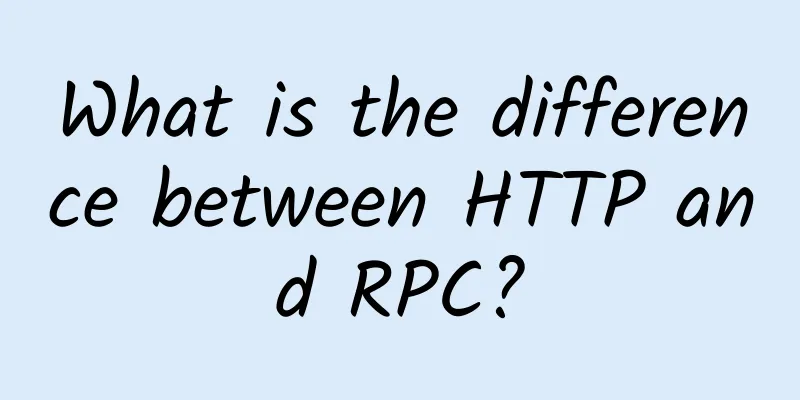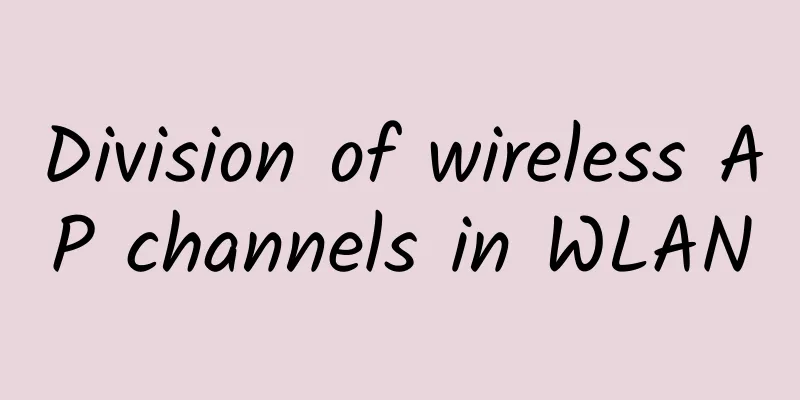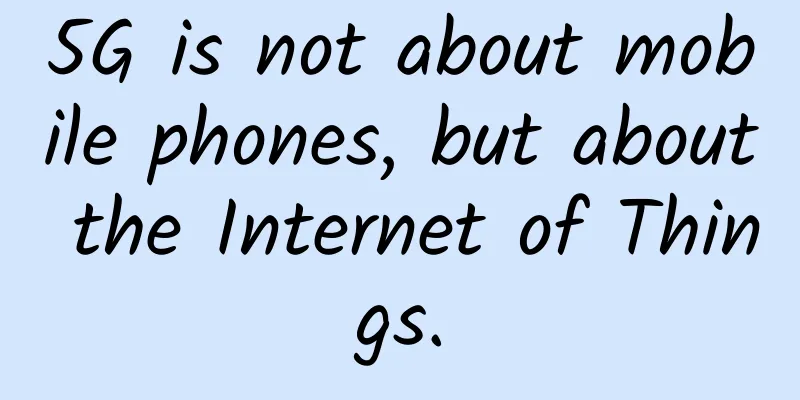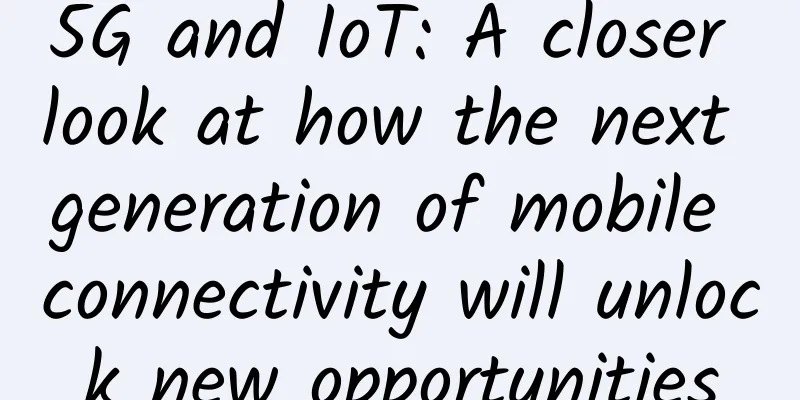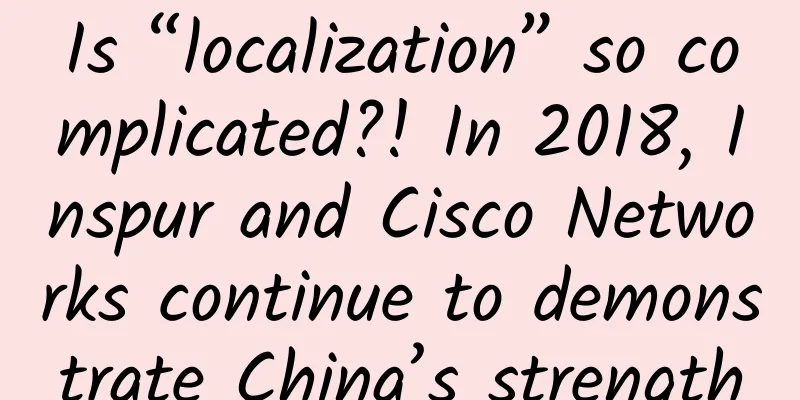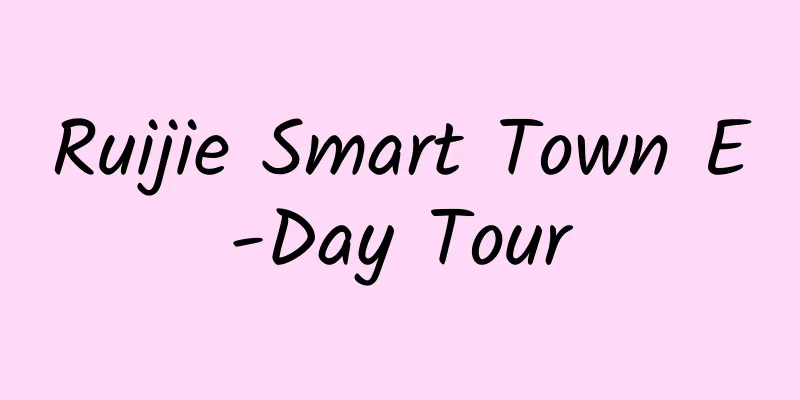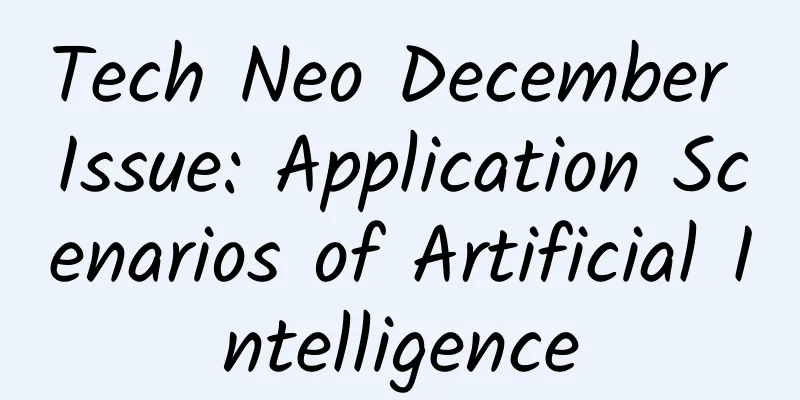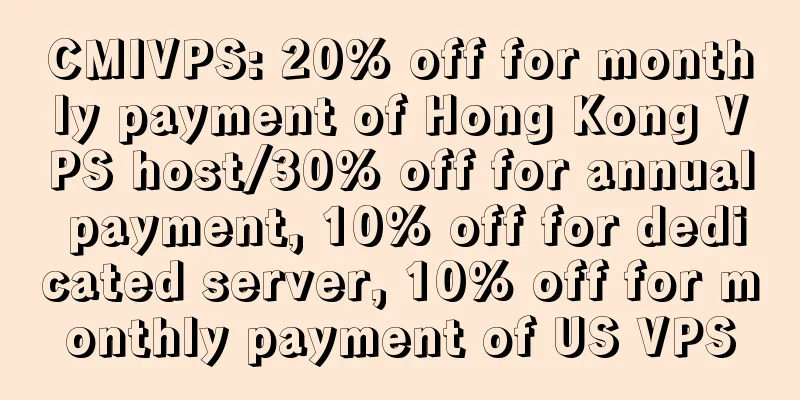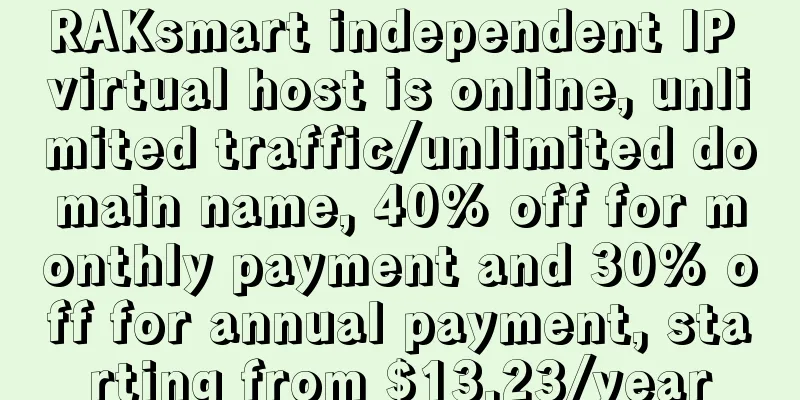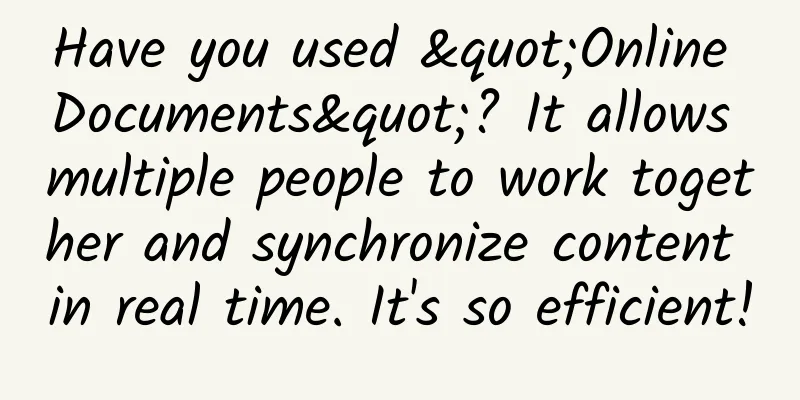Double your O&M efficiency! What you need to know about the Ansible Copy module
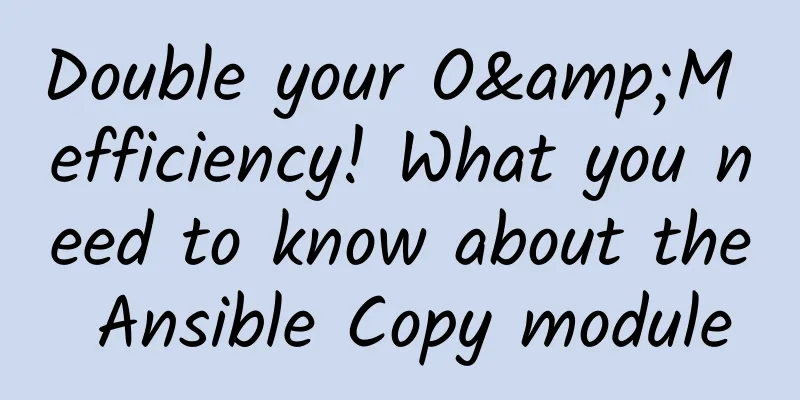
|
In automated operation and maintenance, file distribution is a high-frequency demand scenario, such as uploading configuration files, distributing scripts, etc. Ansible provides a powerful copy module to help us quickly complete the file distribution task. This article will combine actual cases to explain the usage of the copy module in detail to help you master it in production. Copy Module IntroductionThe copy module is used to upload files or directories from the Ansible control node to the target host. It supports functions such as file permission settings and content replacement, and is a powerful tool for file management. Module parameters:
Basic usage examplesUpload files to a remote host In the /etc/ansible/playbooks/ directory of the control node, there is a config.txt file that needs to be distributed to the /etc/app/ directory of all target hosts. Playbook syntax example: Command run: Example of ad-hoc syntax: result: The file config.txt is successfully uploaded to the /etc/app/ directory of the target host, with the permissions set to 0644, and the owner and group set to root. Multi-environment file distributionIn a production environment, different configuration files need to be distributed to development, test, and production environments. The configuration files are stored in different directories on the control node according to the environment name:
Dynamic Path Distribution Playbook example: **hosts**** File Example:** Command run: result: The hosts in each environment receive the corresponding configuration files:
Replace the target file contentWhen uploading a file, you need to dynamically replace the placeholders in it, for example, with a host name or IP address. Using the content parameter Playbook example: Command run: result: The content of the target host /etc/app/config.txt is as follows: copy module vs template moduleAlthough the copy module is simple and efficient, it needs to be explicitly defined through the content parameter when processing dynamic content. The template module is designed for dynamic content and is more flexible when combined with Jinja2 templates. SummarizeThe copy module is a basic tool for Ansible file distribution. Whether it is single file upload, multi-environment management, or dynamic content generation, it can quickly meet the needs. In actual operation and maintenance, choosing the appropriate method according to the scenario and using it with other modules can greatly improve the efficiency of automation. Try the copy module in your work! |
Recommend
How the IT industry can adopt a data-led approach
Does it feel like you’re hearing the term “data-d...
RhinoTech: Dedicated servers starting at $24.9 for the first month at 50% off, US/Japan/Korea data centers, clusters/large bandwidth options
RhinoTech is the 10g.biz we shared before. It is ...
Top 9 bandwidth monitoring tools for enterprise networks
【51CTO.com Quick Translation】Bandwidth usage is o...
5G is still being promoted, and 6G is coming?
There is increasing attention on 6G. [[424661]] A...
Hengchuang Technology: Hong Kong CN2 cloud service quarterly payment 50% off annual payment 30% off, 1C1G50G2M annual payment starts from 317 yuan
Hengchuang Technology is an IDC brand under Hong ...
How Apple's iCloud Private Relay powers enterprise VPNs
Apple's iCloud Private Relay service offers p...
Three ways to sign in with single sign-on, awesome!
[[374892]] This article is reprinted from the WeC...
AI chip black technology inventory
As big data and deep learning are increasingly us...
Is WeChat and QQ file transfer too inhumane? Here's how to fix it
For example, if the other party sends a file to y...
Summary information: Yuanyun/OVZH/Shumai Technology/Fanyun
October and November coincide with the Double Nat...
Riverbed Retail Digital Transformation Survey Results: The Next Three Years Will Be Critical for the Development of Physical Stores
The retail industry was born along with human civ...
Hizakura: €17.99/year-AMD Ryzen7950x/1GB/15GB/4TB/Netherlands data center
The tribe once shared information about Hizakura,...
The iPhone 12 finally uses 5G, but is it really too late?
At the Apple conference this morning, the most ex...
RackNerd: Los Angeles AMD Ryzen 3900X+DDR4+NVMe annual payment starts at $30
The information about RackNerd providing AMD Ryze...
Compared with IPv4, IPv6 is more than just an increase in address length
As we all know, the length of IPv6 IP address is ...