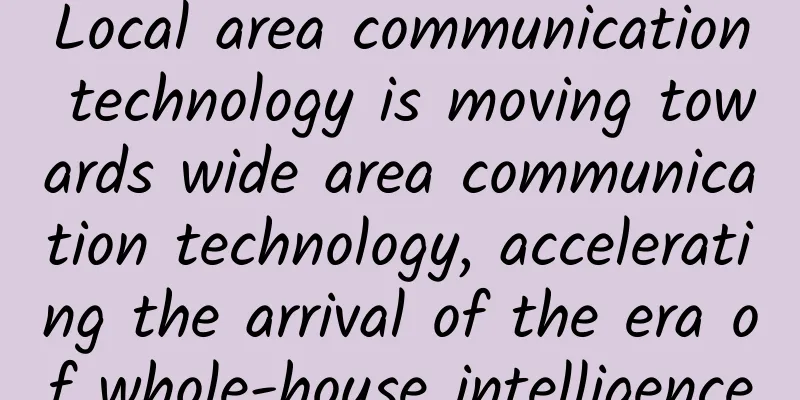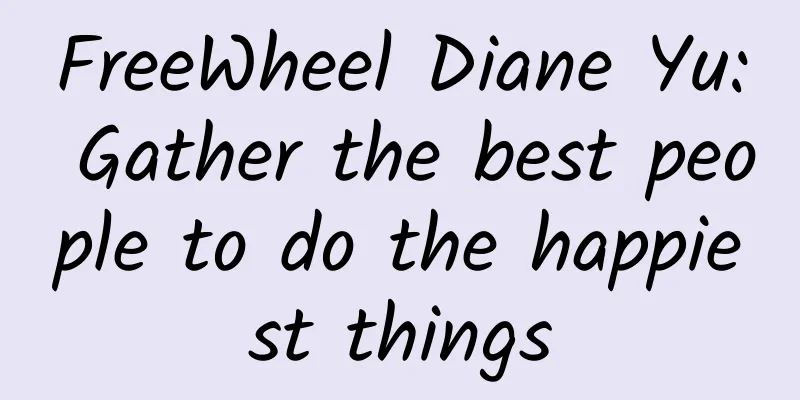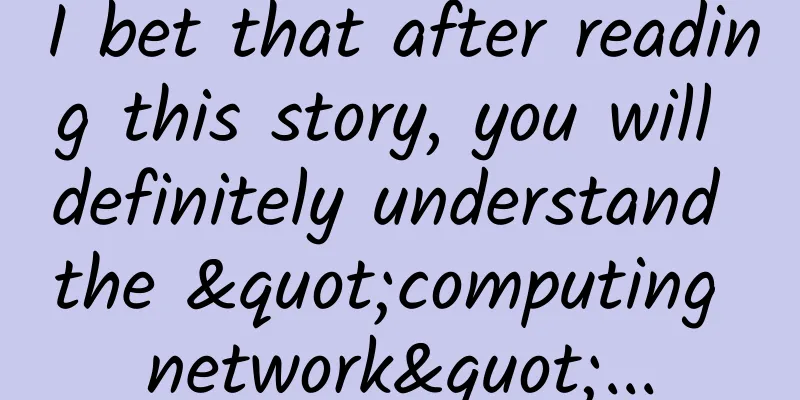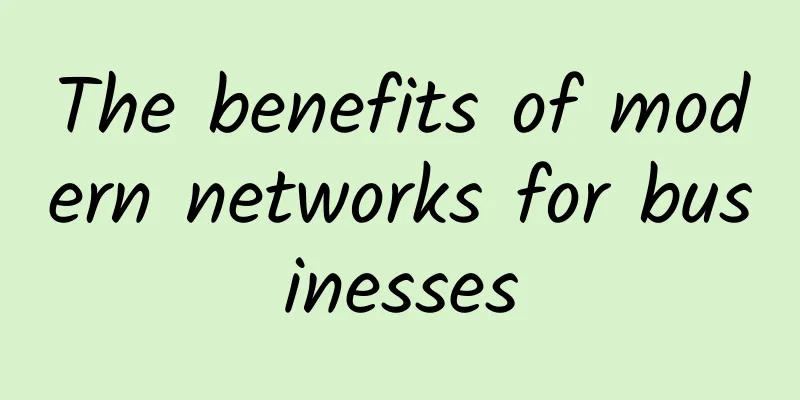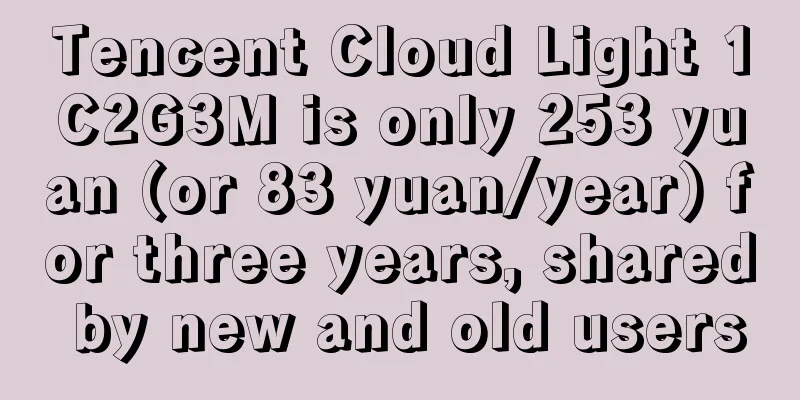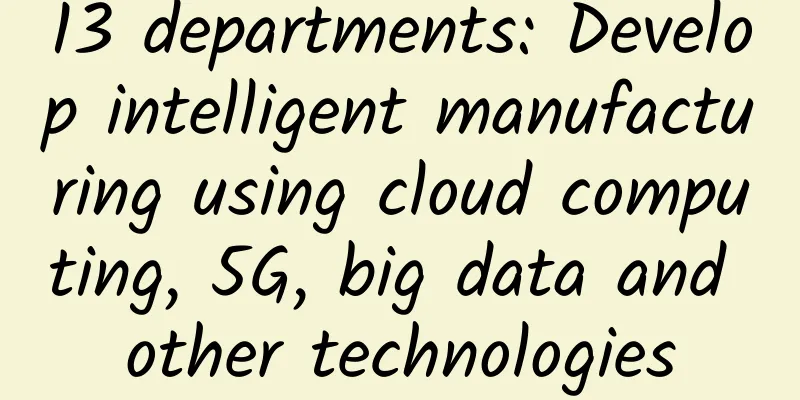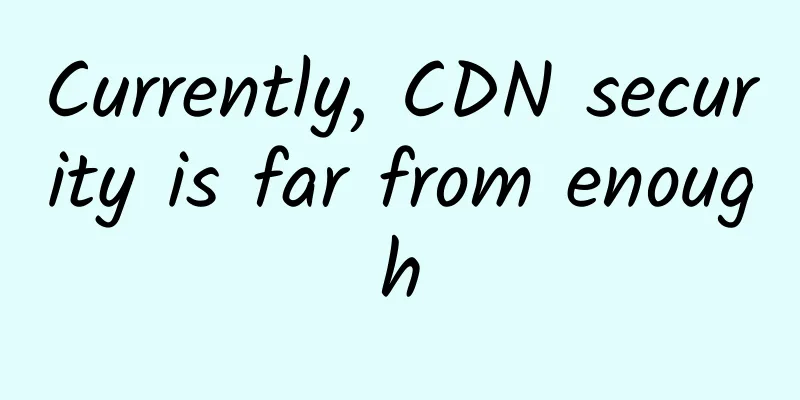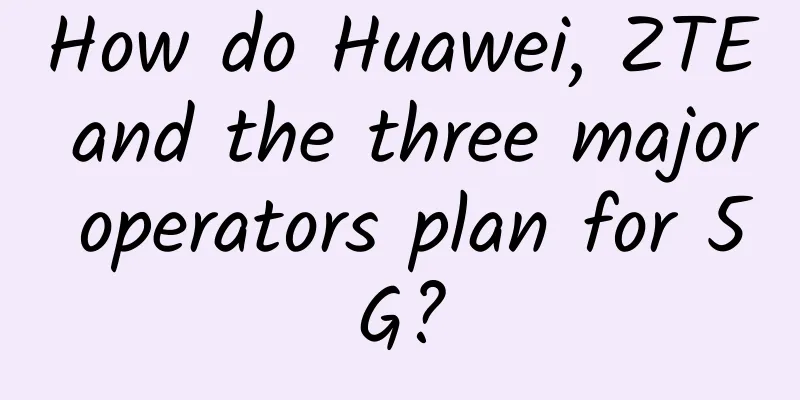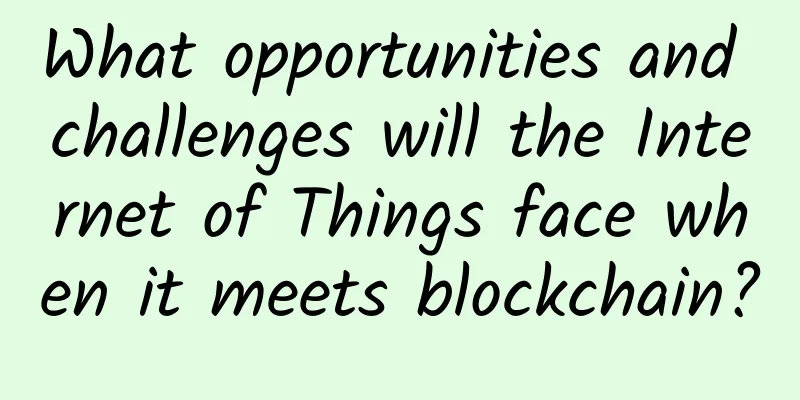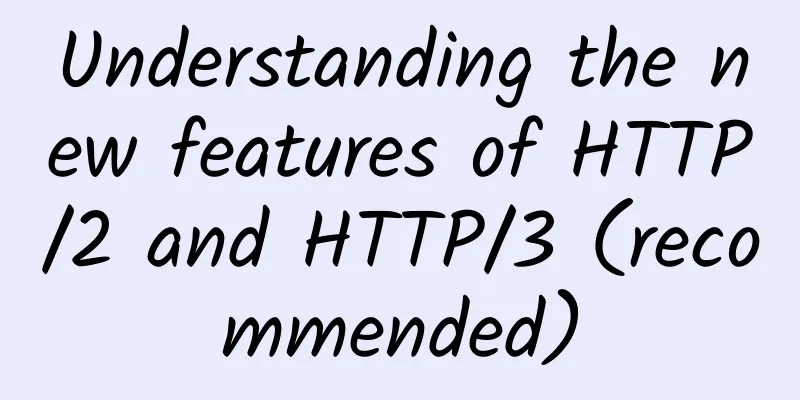How Apple's iCloud Private Relay powers enterprise VPNs
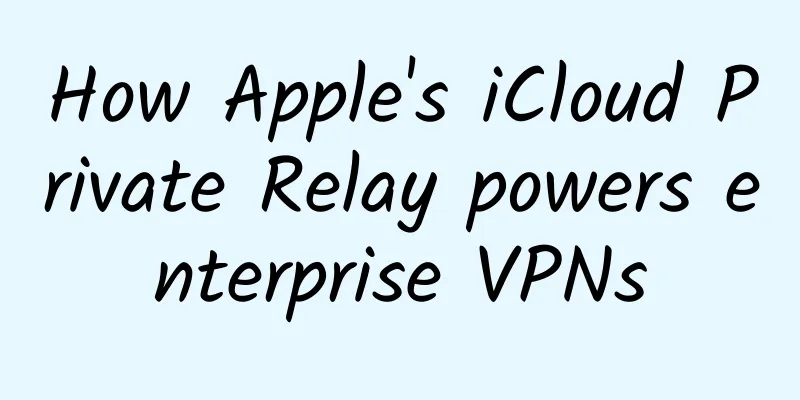
|
Apple's iCloud Private Relay service offers privacy, security, and convenience to users, and users are best viewed as a limited form of virtual private network that protects their Safari browsing activity from prying eyes. But is it compatible with an enterprise's existing virtual private network system? The answer is yes. Apple designed it that way. iCloud Private Relay and Enterprise VPNsWhile reliable statistics on VPN usage are hard to find, Security.org estimates that two-thirds of Americans have used a VPN, with about 38 million people using it regularly. The shift to remote work from home during the COVID-19 pandemic has also significantly increased such use, with 68% of businesses starting or increasing their use of such services. The implication is that more businesses than ever before are using virtual private network services, and they want to know if those services are compatible with iCloud Private Relay. "iCloud Private Relay is designed to provide clear status information and control for users, and appropriate controls for enterprises and network operators who may need to audit all traffic on their networks," Apple explained in a recent service guide. How iCloud Private Relay worksIn simple terms, iCloud Private Relay works by separating a user's identity from the nature of their Safari web browsing sessions. When they request access to a website, the request is sent through two separate internet relays operated by two different entities:
The system is powerful enough to support a location-personalized web experience, but it doesn’t break regional content restrictions. So if you want to watch American streaming video on Netflix in Lisbon, Portugal, you’ll need to use a VPN. And you should carefully review the VPN service of your choice. The system has solid TLS1.3 security to encrypt what happens between the user's device and the entry and exit proxies. Users can browse Apple's online dedicated Private Relay page and its recent documentation to learn more about the system. How iCloud Private Relay supports existing enterprise VPNsIt supports existing enterprise security systems (including virtual private networks) by:
What all this means is that if you're using a corporate VPN, iCloud Private Relay will ignore internet transactions. If you're using a local network or global proxy server, or if you prohibit the use of proxy servers on your network, it will not provide any protection. Another exception relates to those using custom encrypted DNS settings, as the specified DNS servers will be used instead of iCloud Private Relay. What about MDM systems?If an enterprise manages a group of devices, Apple can enable or disable iCloud Private Relay using its MDM tools. It does this by allowing these systems to install and use a management configuration profile on the device to disable iCloud Private Relay. What about network auditing?Some industries require logging of network traffic, especially in highly sensitive or heavily regulated industries. If an enterprise needs to audit network traffic, it can block access to iCloud Private Relay. If an enterprise blocks the use of the service on its network, users will be notified with an error message letting them know they must disable Private Relay for that network or use another network. Therefore, convincing employees to use secure networks instead of others may be the biggest security challenge facing enterprises. What else should you know?With many employees working remotely from home, it's important to understand what iCloud Private Relay can't protect. iCloud Private Relay works well to protect remote users' browsing traffic when they're working or transacting with public servers using Wi-Fi or a wired internet connection, but it doesn't protect traffic sent over cellular networks. It is also important to note that only Safari sessions are protected. Traffic from apps, emails, or browsers is not protected. If an enterprise needs to protect all of its online traffic (e.g. apps, services, emails, etc.), a VPN is still required. "As the use of virtual private networks grows in the enterprise, Apple mobile devices are now a greater target for security threats," wrote Garrett Denney, senior manager at Jamf. How to Enable and Disable Private RelayPrivate Relay is available to iCloud+ subscribers running iOS 15, iPadOS 15, or macOS Monterey or later. To enable it, open Settings (System Preferences on a Mac), then open the Apple ID > iCloud section and toggle Private Relay to On, or toggle it to Off to disable the service. |
<<: South Korea's three major operators launch service to convert paper documents into text messages
Recommend
Medium and low frequencies may become the main force in 5G signal deployment. Will 4G become slower?
It has been nearly a year and a half since the fi...
Online troubleshooting guide: The ultimate way to bring your server back to life
Have you ever encountered these headache-inducing...
RAKsmart server flash sale starts from $30/month, 1-10Gbps unlimited traffic server starts from $149/month, VPS 50% off
This month, RAKsmart continues the previous activ...
You’ll regret it if you don’t read it: Web design tips to improve website conversion rate
[51CTO.com Quick Translation] There is no doubt t...
VMISS VPS 20% off, Hong Kong/Korea/Japan/Los Angeles etc. starting from 21 yuan/month, CN2 GIA/9929/CMIN2 lines available
Canadian hosting provider VMISS currently offers ...
BuyVM Las Vegas VPS simple test
BuyVM has been shared many times in the blog. It ...
How does your domain name become an IP address?
[[420883]] This article is reprinted from the WeC...
LisaHost: Taiwan ISP residential native IP host 10% off monthly payment starting at 43 yuan, unlock streaming media, 1Gbps bandwidth
We have previously shared Lisahost's US dual ...
18 pictures tell you: 10 key technical points that a 90-point network engineer should master
"As a network engineer, what does it take to...
Inspur Network Electronics Range Training Base officially launched
Recently, the "Inspur Network Electronic Tar...
Is 5G really useful? Please give technology some time
[[393766]] What is 5G network? "5G" act...
edgeNAT Mid-Autumn Festival Promotion: 20% off for monthly VPS and 30% off for annual VPS, Hong Kong CN2/Korea CN2/US CUVIP optional
edgeNAT has sent out promotions for the Mid-Autum...
InMotion Hosting Acquires RamNode
LEB released this news on March 4: InMotion Hosti...
Evoxt's new Japanese VPS starts at $2.99 per month, 512MB/5GB/250GB@1Gbps/Softbank line
I shared Evoxt once in June this year. It is a fo...
How to use WireShark to capture packets and see through network requests
[[385882]] This article is reprinted from the WeC...