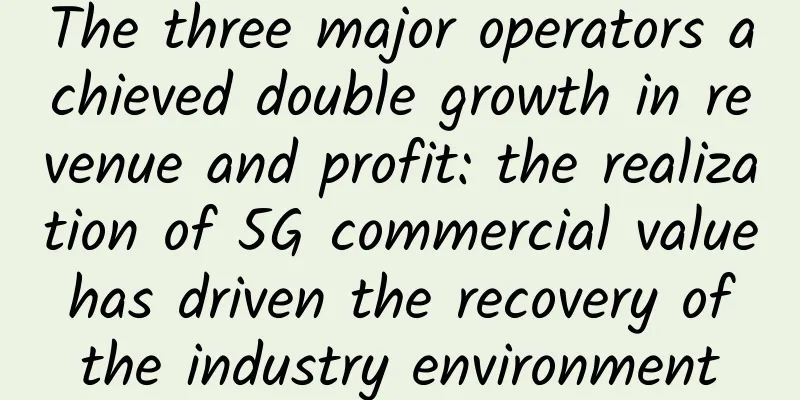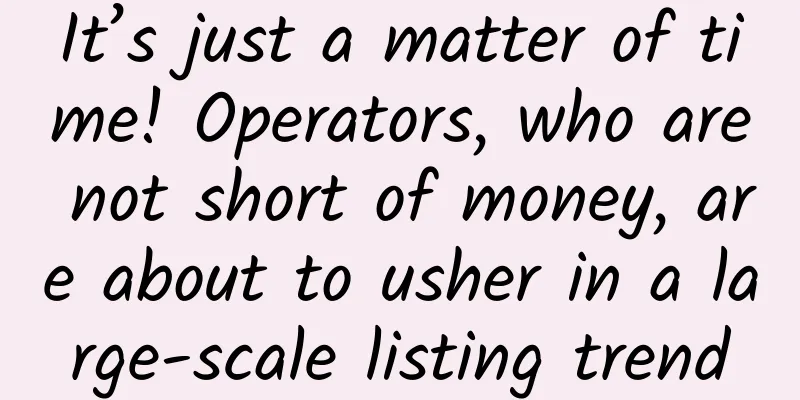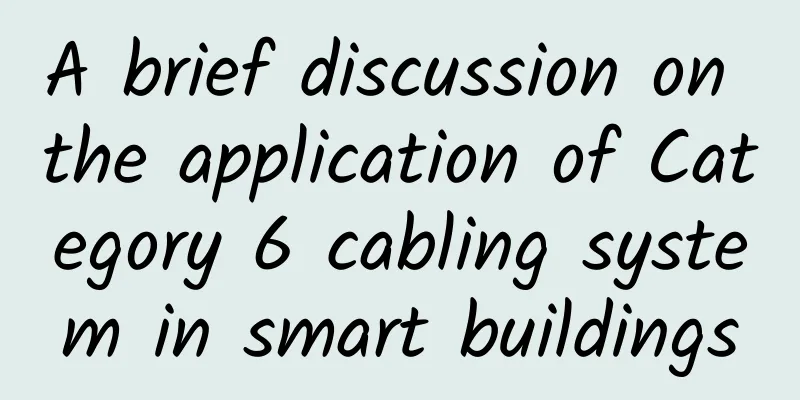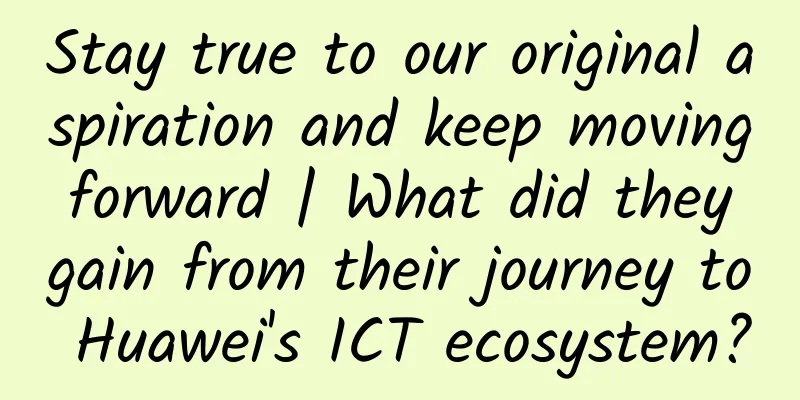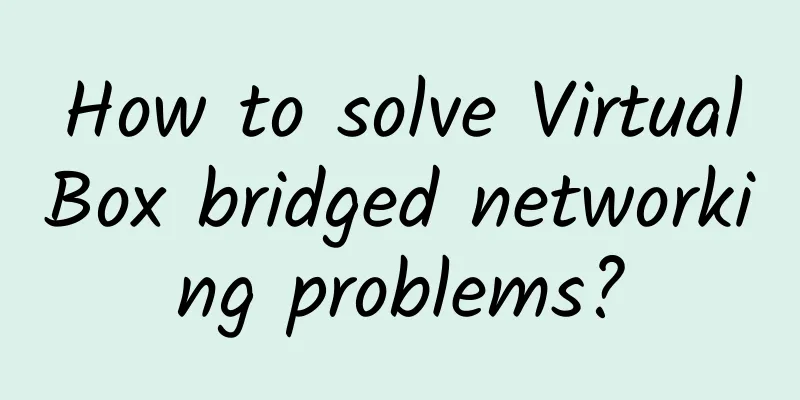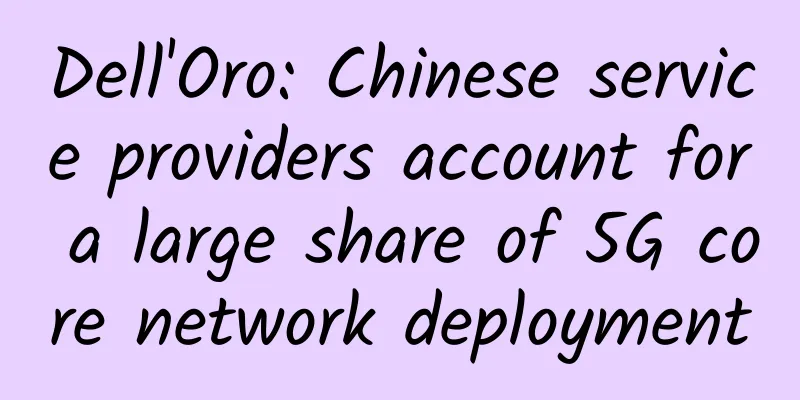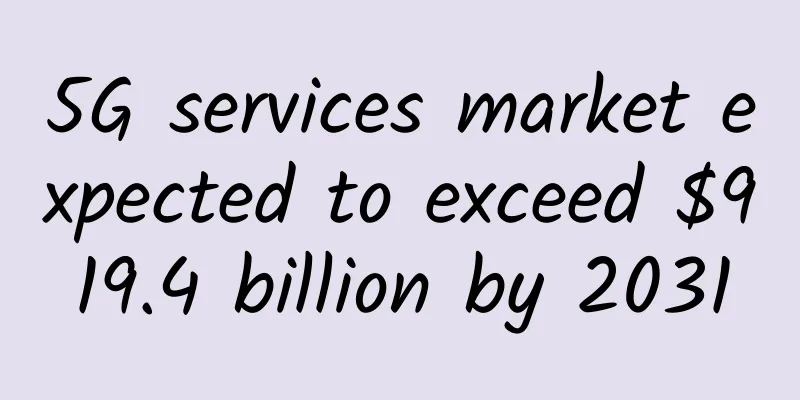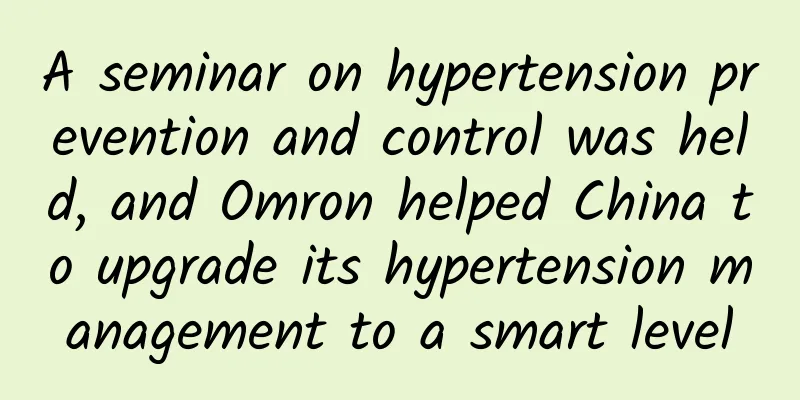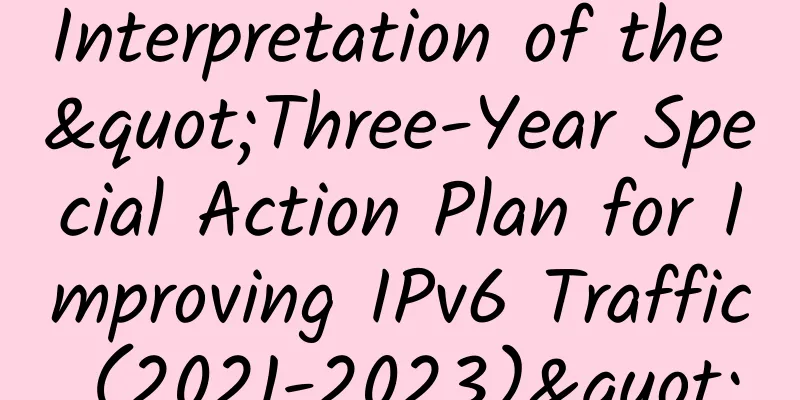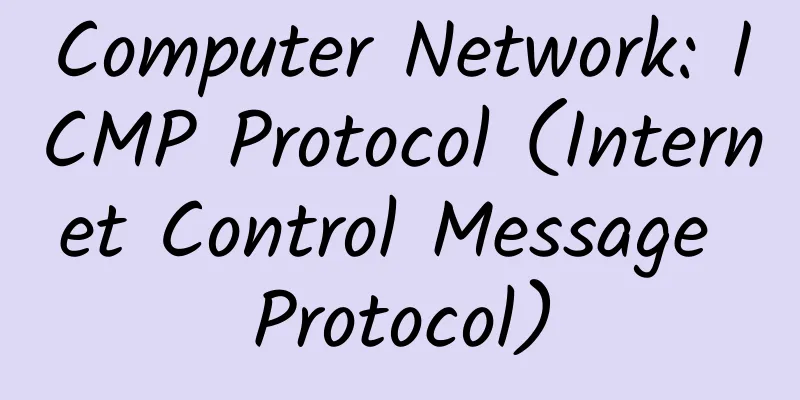Division of wireless AP channels in WLAN
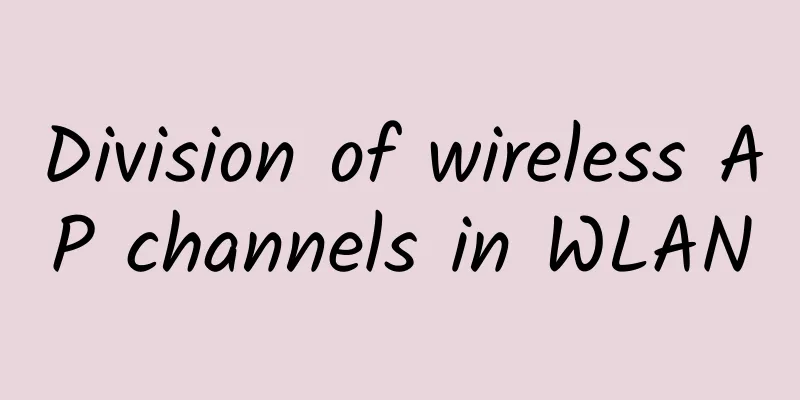
|
What is a channel? Channel is commonly referred to as frequency, which determines the frequency range within which the wireless AP communicates. Considering that there is a signal overlapping area between two adjacent wireless APs, in order to ensure that the signal channels used in this area cannot overlap each other, specifically, the wireless APs whose signals overlap each other must use different channels. Otherwise, it is easy to cause interference between the signals of each wireless AP, thereby causing the overall performance of the wireless network to decline.
Channel division of 2.4G frequency band The bandwidth of the 2.4G frequency band is 83Mhz, which is divided into 13 channels. Each channel has a bandwidth of 22Mhz, which means that these channels must overlap. The following is a 2.4G channel map: 2.4G channel map 5.8G frequency band channel division The 5.8G frequency band is divided into 13 channels. The frequency band is not continuous. The frequency band range of channels 36-64 is 5.150GHz-5.250GHz, and the frequency band range of channels 149-165 is 5.725GHz-5.845GHz. The channel bandwidth is adjustable, and you can choose 20Mhz or 40Mhz. That means these channels must have overlapping parts. The following is a 5.8G channel map: ABOUT
|
<<: A must-read for network engineers! Essential knowledge points for IP routing in 2020
>>: Wi-Fi 6 and 5G: Which is more secure, and where will our data go?
Recommend
Following ZTE and Huawei, China Mobile is again caught up in the "national security threat" scandal in the US
Trump reportedly blocked China Mobile from enteri...
5G has great potential in promoting the development of industrial Internet!
[[412406]] As an industry that deeply integrates ...
Global IoT connection technology market forecast by type in 2025
As the number of global IoT deployments continues...
Hostodo: $19.99/year KVM-1GB/12GB/4TB/Las Vegas
Hostodo has released several promotional packages...
A Brief Analysis of Web3.0 Technology
Part 01 Web3.0 concepts and features Web3.0 is a ...
Internet services for the elderly have been standardized
In order to help key groups such as the elderly a...
Karamay: Huawei's first cloud strategic cooperation city in the world
Karamay is a desert city that was born and prospe...
iONcloud: 15% off cloud hosting in San Jose/Los Angeles, Linux/Windows available
iONcloud is a cloud hosting platform opened by Kr...
China Unicom's mixed ownership reform is the trigger for the restructuring of the telecommunications industry order
How will China Mobile and China Telecom respond t...
DHCP in 37 pictures: The invisible person who gives you your IP address
DHCP appears A computer or mobile phone needs an ...
Smart trash cans offer hidden 5G infrastructure
Alpha Wireless partners with smart waste company ...
All the information about IPv6 is here? Learn more in one article
Now many operators support IPv6. The day before y...
How can 5G fixed wireless access replace fiber optic access to the last mile?
[[180048]] Verizon, a US operator, announced that...
The three major operators are making efforts, 5G messaging has begun to be commercialized, and WeChat and QQ are facing great challenges
WeChat and QQ have become the strongest kings in ...
Asia Cloud: CN2 GIA cloud servers in the United States/Japan/Hong Kong starting from 24 yuan/month, with optional data centers in Shenzhen/Guangzhou/Fuzhou/Shiyan, etc.
AsiaYun is a domestic business founded in 2018. I...