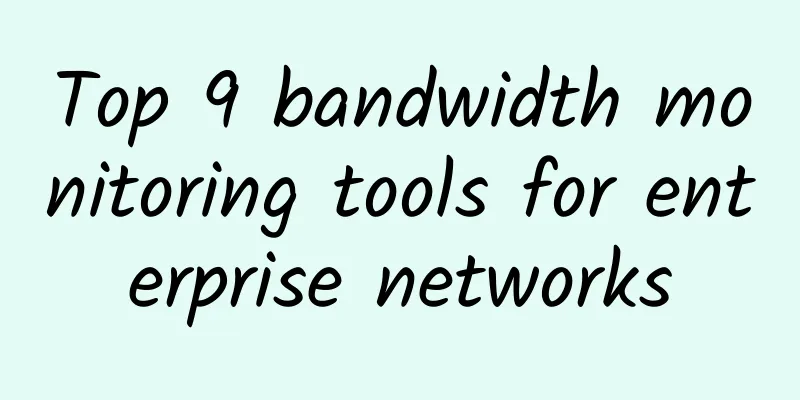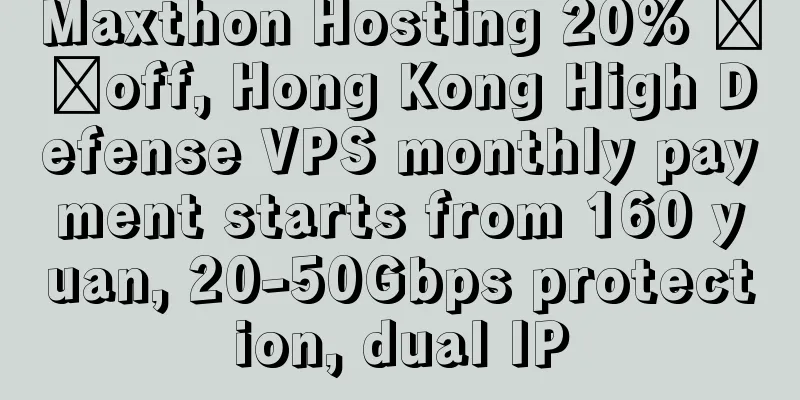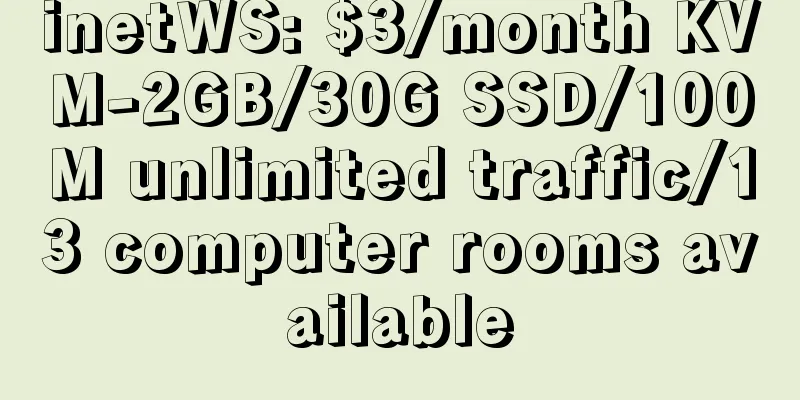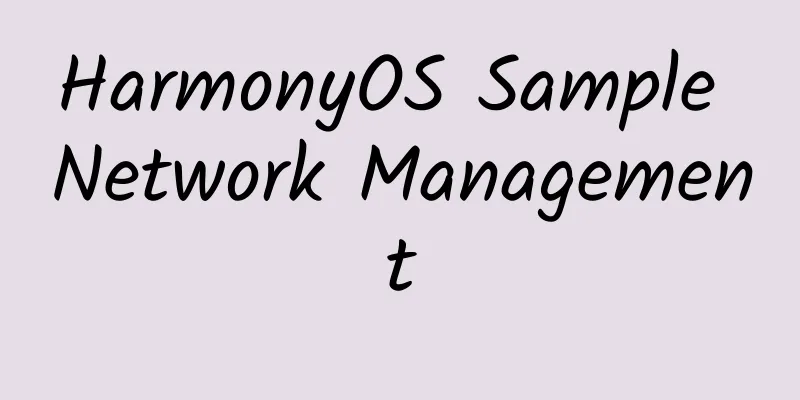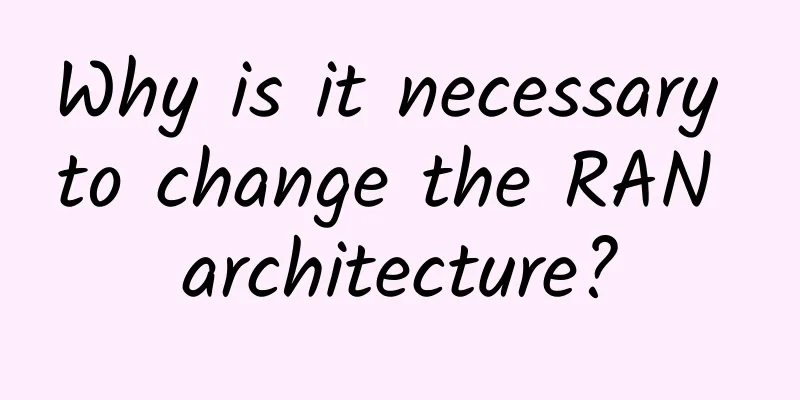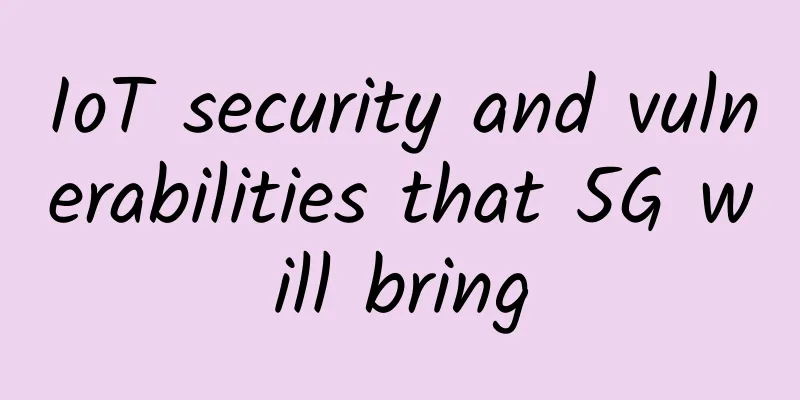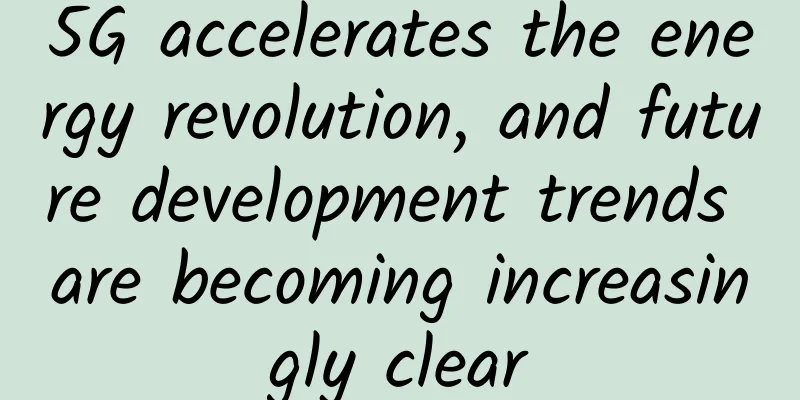Have you used "Online Documents"? It allows multiple people to work together and synchronize content in real time. It's so efficient!
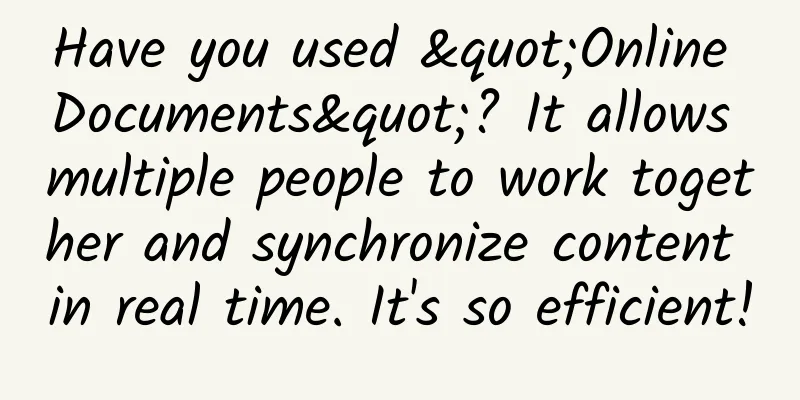
|
Have you ever encountered a situation at work where your boss asked you to collect personal information of everyone in the company, or asked you and your team members to complete the writing of a plan. What would you do at this time? Many friends may think that it is not easy to collect personal information of the whole company. You can just notify everyone in the group and let them send the information to you privately, and then you can organize it into a document. If you think this way, the efficiency may be very low. You may be urged by your boss again and again, or even fired. Is there a better way? With the development of the economy, the pace of work is getting faster and faster. One thing is no longer completed by one person alone, but more collaboratively. So today I will share with you an online coordination office software "Online Document". It is not difficult to find out through search engines that there are many platforms that provide "online documents", including: Tencent, WPS, Kingsoft, Feishu, etc. I will not introduce them one by one, because the functions are similar, as long as you know one, you can also apply the others. Next, I will mainly introduce "Tencent Online Documents". Tencent Online Documents access address: https://docs.qq.com/ Basic functions and specific operation steps 1. Enter "https://docs.qq.com/" in the browser, enter the homepage of Tencent Online Documents, and click "Use Now" 2. Login
The login methods include QQ QR code scanning login, WeChat QR code scanning login and enterprise WeChat QR code scanning login. Log in to access the online documentation 3. Click "New" in the upper left corner and select the document type you want to create. Document types include: online form, online document, online ppt, and online collection form. 4. The document operation method is similar to the computer version of office and wps we usually use. The above operation is just to create a file to be coordinated. If it is just like this, how can the value of coordination be reflected? Of course, the online document needs to be shared with other people who are coordinating. Just click the "Share" button in the upper right corner to enter the sharing page and select the sharing method. Sharing methods include: sharing to QQ friends, sharing to WeChat friends, and copying the document link. When sharing, please be sure to select the sharing permissions, otherwise others will only be able to view by default. |
>>: Next generation office software: collaboration, dual links and multidimensional tables
Recommend
How to use WireShark to capture packets and see through network requests
[[385882]] This article is reprinted from the WeC...
Accelerate 5G research and development to reduce network charges
[[181996]] The General Office of the Communist Pa...
Deutsche Telekom recently successfully tested 5G independent networking
Deutsche Telekom (DT) said it has completed its f...
SmartHost: AMD Ryzen series 35% off, starting at $2.57/month, Los Angeles/New Jersey/Las Vegas data centers
SmartHost has posted a message on its website say...
Five Myths About MPLS
MPLS has been a popular technology for enterprise...
8 myths about 5G
5G is the next generation of wireless broadband t...
What is the difficulty in porting your number?
Number portability was once considered an importa...
"Number Portability" has been officially launched! Netizens complain: The operators are full of tricks!
Some time ago, the Ministry of Industry and Infor...
How 10 popular SD-WAN startups survive in the cracks
The SD-WAN market is very hot. Large enterprises ...
The pain of 5G indoor distribution! One million devices face replacement and transformation
Indoor coverage is the new battlefield for 5G. Mo...
iWebFusion: $99/month - Dual E5-2670, 128G memory, 500G SSD hard drive, 20TB monthly traffic, 5 data centers including Los Angeles
I have shared iWebFusion many times in my blog. I...
Sharktech: High-security servers 1Gbps unlimited traffic from $79/month, 10Gbps unlimited traffic from $399/month, Los Angeles/Denver/Chicago/Netherlands data centers
Sharktech is a well-established foreign merchant ...
Justg: South Africa cn2 gia line (three networks) VPS annual payment starting at $39.99, 500M bandwidth, KVM architecture
Justg is a relatively new foreign VPS service pro...
Top 7 web scraping tools for 2019
The Internet is constantly flooded with new infor...
Introduce the commonly used encoders and decoders in Netty
[[359182]] The previous article introduced Netty ...