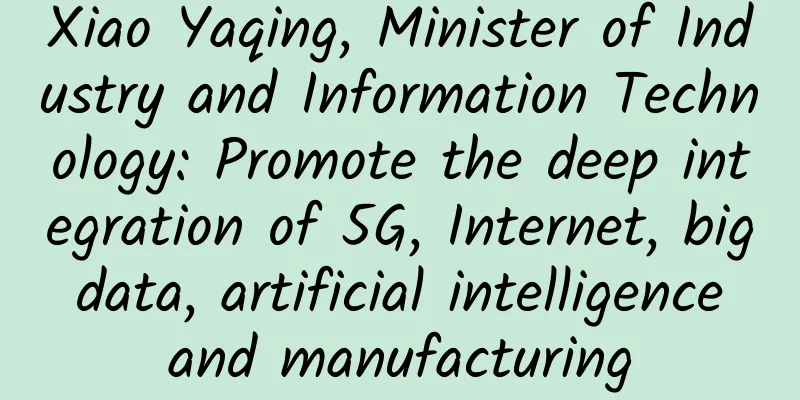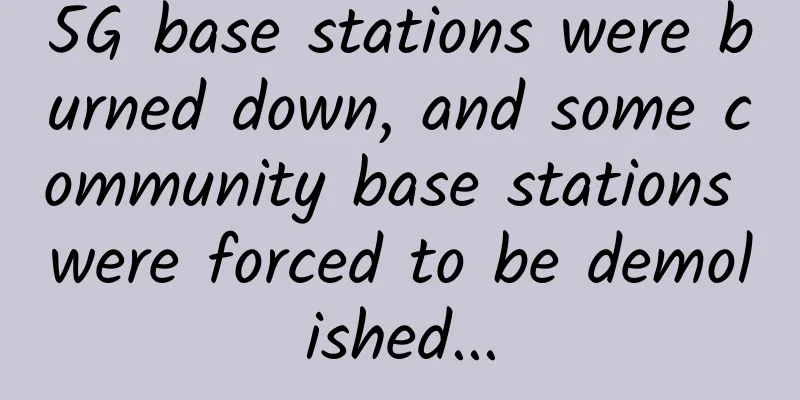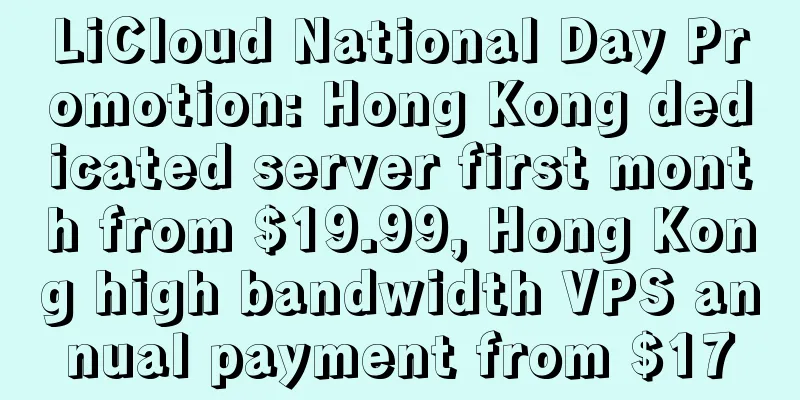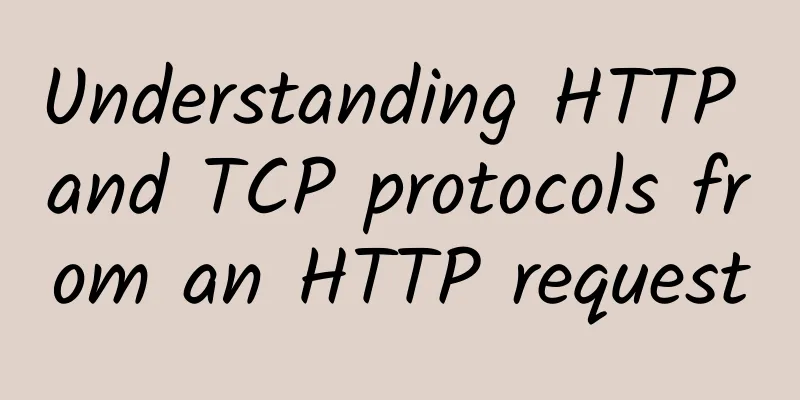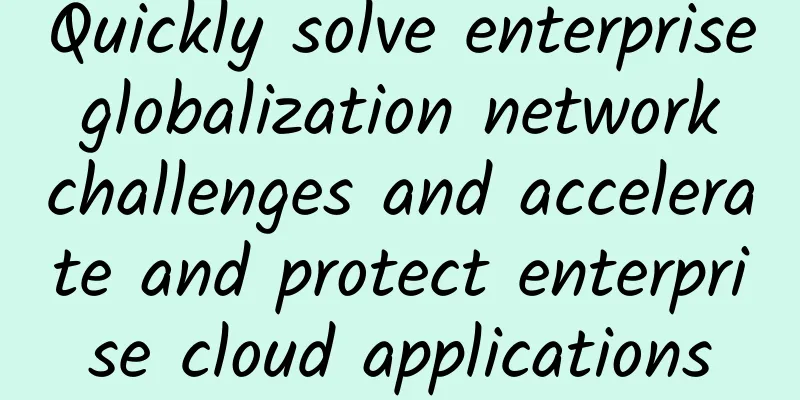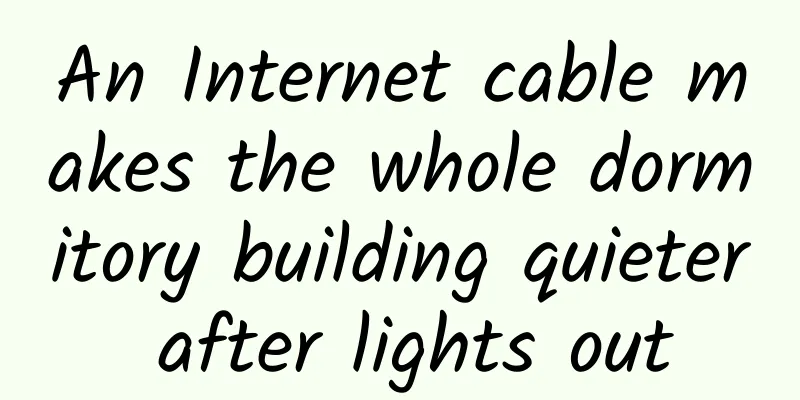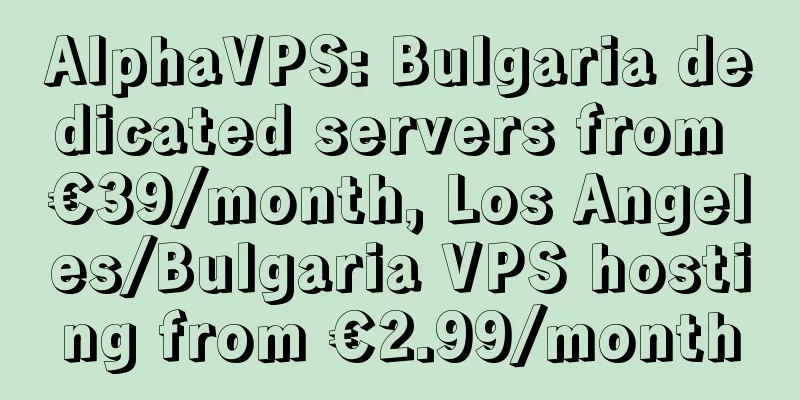What you need to know about HTTP protocol
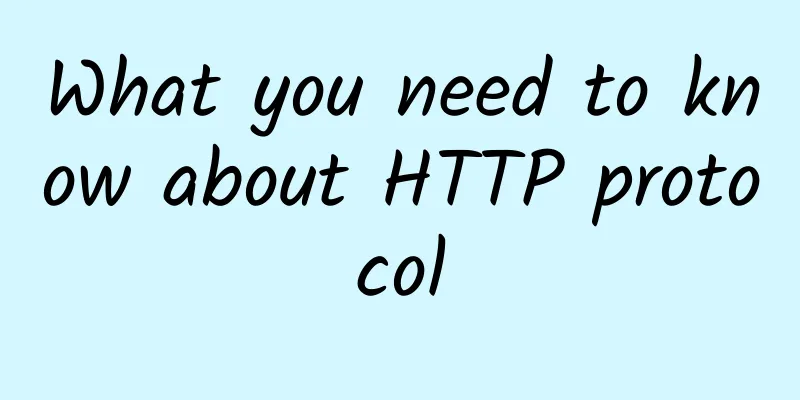
|
Today we will analyze the HTTP protocol, which is essential for Web development. For Web containers such as Tomcat and Jetty, the HTTP protocol is a foundation, and the difference between HTTP and HTML is the key starting point for understanding this protocol. In this article, I will lead you to gradually understand the working mechanism of the HTTP protocol and further understand its principles through relevant source code snippets. Through this study, you will not only deepen your understanding of HTTP, but also lay a solid foundation for understanding the working principles of Web containers. 1. Differences between HTTP and HTMLIn the eyes of many novice web developers, HTTP and HTML are easily confused, but in fact their functions and positioning are very different.
Simply put, HTML is the content, and HTTP is the means of transmitting the content. The browser obtains the HTML file from the server through HTTP request, and then renders and presents the page. 2. HTTP Protocol OverviewHTTP is a stateless protocol based on the request-response model. Statelessness means that the server does not remember the status of each request, so each request is independent. This feature brings higher scalability, but also requires developers to manage user sessions themselves (such as through Cookie or Session). 2.1 HTTP request structureHTTP request consists of three parts: request line, request header, and request body. The following is an example of a typical HTTP request:
2.2 HTTP Response StructureHTTP response consists of three parts: status line, response header, and response body. The following is an example of an HTTP response:
2.3 Common HTTP MethodsHTTP defines a series of methods for requesting operations:
3. Key concepts and source code analysis of HTTP protocolUnderstanding the implementation of the HTTP protocol is inseparable from its implementation in Java. Next, we will analyze the HTTP request processing based on some of the Tomcat source code. 3.1 Request Processing FlowIn Tomcat, the HTTP request processing flow is as follows:
3.2 Request parsing source code in TomcatIn Tomcat, the Http11Processor class is responsible for parsing HTTP requests. The following is the key code for Tomcat to parse the request line: Code analysis:
3.3 Parsing the request headerAfter the request line is parsed, the next step is to parse the request header. Tomcat uses the parseHeaders() method to parse the HTTP request header. The following is the core code: Code analysis:
3.4 Generating ResponsesTomcat's response generation process also uses buffer objects. The following code shows how to generate a simple response header: Code analysis:
IV. Evolution of HTTP: From 1.0 to 2.0 to 3.04.1 HTTP/1.1 OptimizationHTTP/1.1 has made many improvements based on HTTP/1.0:
4.2 Features of HTTP/2HTTP/2 has made significant improvements over HTTP/1.1:
4.3 Innovations in HTTP/3HTTP/3 is based on the QUIC protocol and further improves performance:
5. Common Problems and Best Practices of HTTP Protocol5.1 Problem 1: Session Management Due to StatelessnessThe statelessness means that the server cannot remember the user's status. Cookies, Sessions, or Tokens can be used to manage sessions. 5.2 Problem 2: Security risks of HTTP plain text transmissionHTTP plain text transmission is vulnerable to eavesdropping, so data can be transmitted encrypted via HTTPS. HTTPS combined with SSL/TLS ensures data integrity and security. 5.3 Question 3: HTTP performance optimization
SummarizeThe HTTP protocol is not only the foundation of Web development, it also determines the performance and user experience of Web applications. In this article, we explored the basic principles of the HTTP protocol and the implementation source code in Tomcat, and analyzed the version evolution and common problems of HTTP. With this knowledge, we have the ability to understand and optimize Web applications. I hope that through today’s content, everyone can have a deeper understanding of the HTTP protocol and lay a solid foundation for future Web development and tuning. |
>>: A super simple TCP communication package in C#: step by step guide
Recommend
Are you still worried about network operations? SD-WAN is here to save you!
Software-defined WAN or SD-WAN is a great example...
Aruba Launches Instant On to Provide Secure, High-Speed Wireless Connectivity for Small and Medium Businesses
On August 20, 2019, Aruba, a subsidiary of Hewlet...
What exactly is semantic communication?
As we all know, since the outbreak of the informa...
HostKvm 20% off, Japan VPS monthly payment starts from $5.6, 2G memory/40G hard disk/50M bandwidth
HostKvm has launched a regular promotion this mon...
AI and 5G ranked as top technology trends for 2022 and beyond
In a survey of 350 chief technology officers, chi...
Which industry will be the hot spot for artificial intelligence in the 5G era?
In this process, many applications are constantly...
Net loss of fixed-line broadband users: China Unicom sounds red alert
December 22 news (Yue Ming) Recently, the three m...
Survey: Germany more dependent on Huawei 5G equipment than before
Germany is even more reliant on Huawei for its 5G...
Lessons from data center outages: Focus on infrastructure
The majority of downtime incidents over the past ...
Looking at 5G from a different perspective: Don’t talk about technology, talk about demand
[[280015]] 4G changes life, 5G changes society. W...
Animation: How to answer the interviewer's question about TCP congestion control?
Previously, we shared the network layering protoc...
The wireless router is placed here, no wonder the WiFi signal is poor
How to solve the problem? Only WiFi! WiFi allows ...
Inspur Network Electronics Range Training Base officially launched
Recently, the "Inspur Network Electronic Tar...
You know IPv4, but how much do you know about the new IPv6?
According to Google user statistics, as of June t...
The unwritten rules in data center operation and maintenance
Data centers are important places for information...