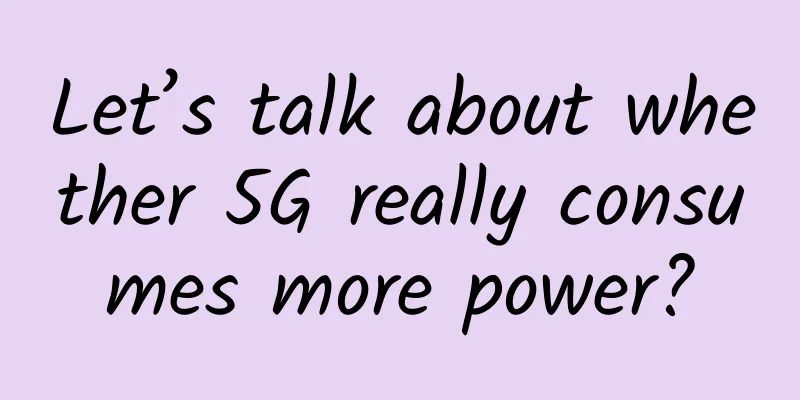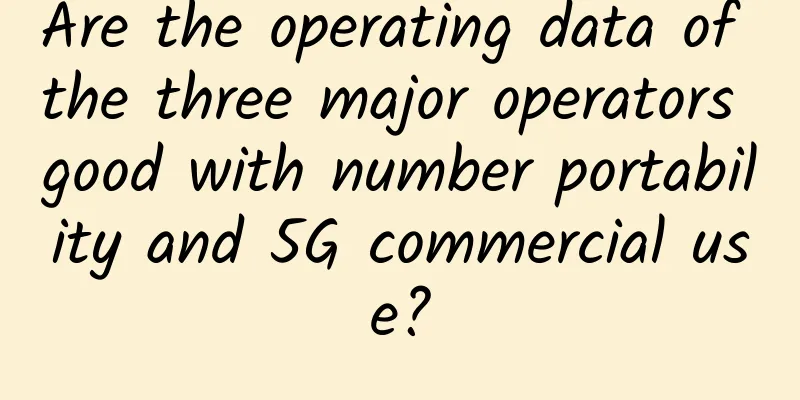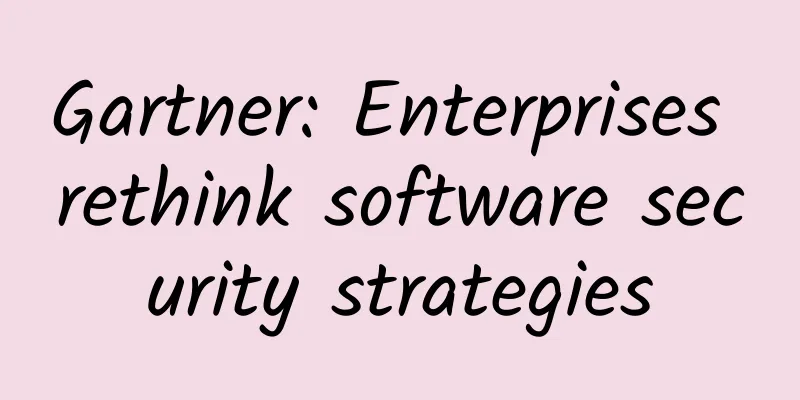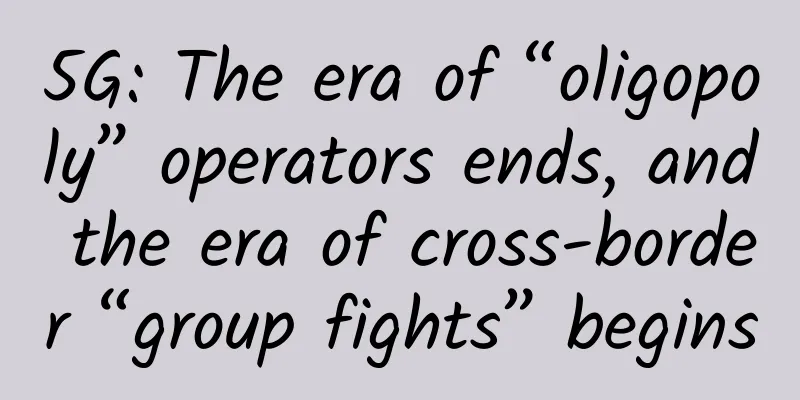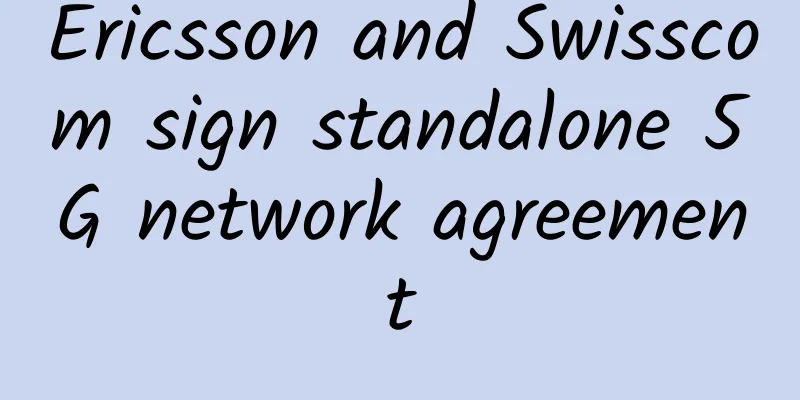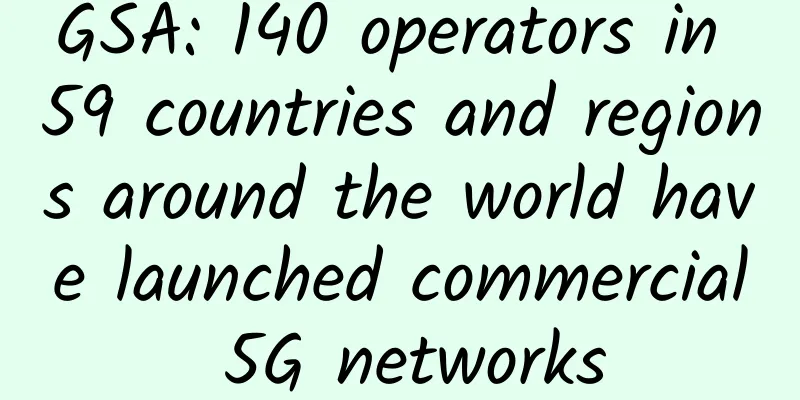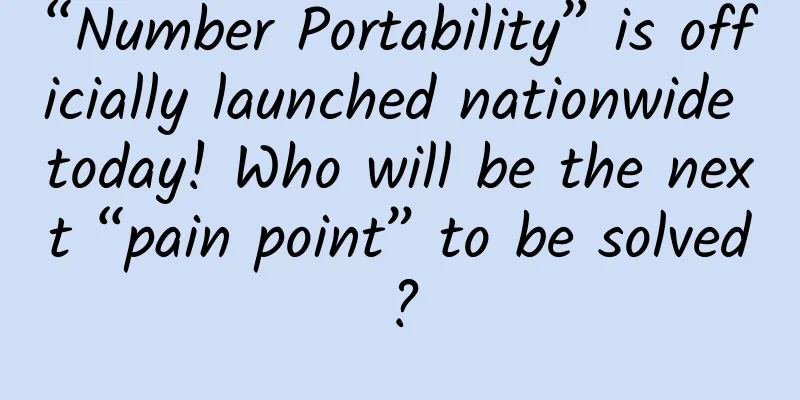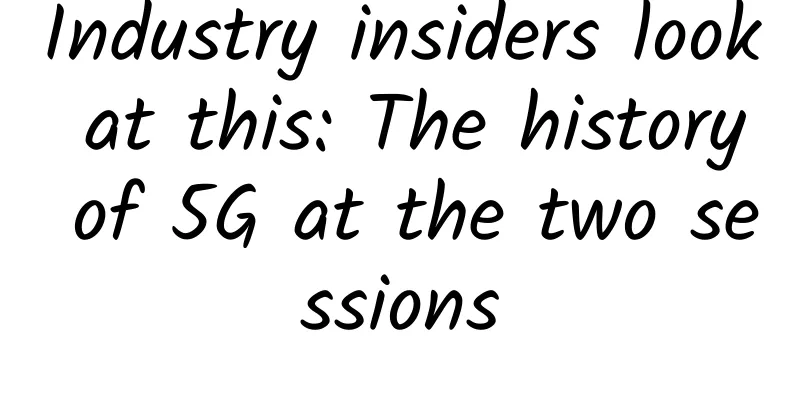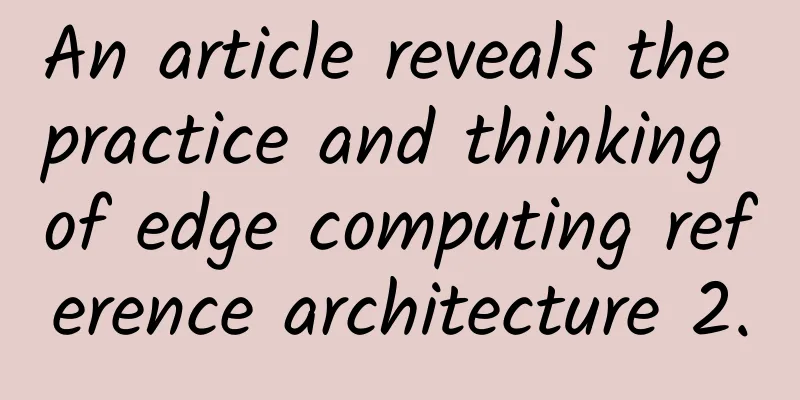Understanding HTTP and TCP protocols from an HTTP request
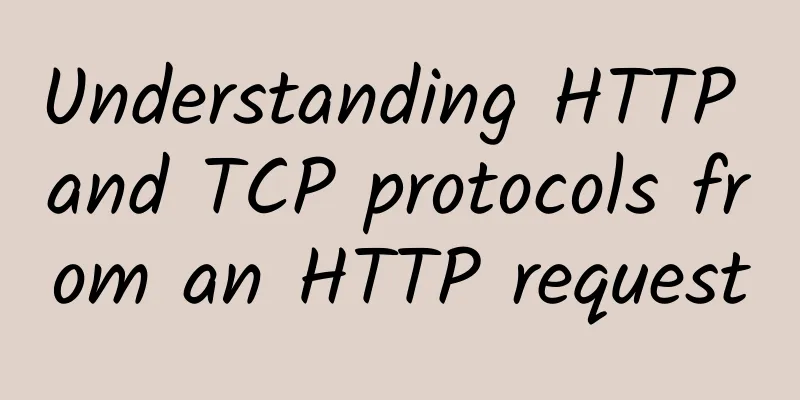
|
From an HTTP request to see the principle of network layering There are many network devices between two hosts. Data loss may occur in any network device. If data loss occurs, data retransmission will occur, and data duplication will occur (the previously lost packet is not lost but delayed). The media for data transmission may also be diverse. For example, the transmission in the intranet is carried out through network cables, and the connection to the public network is carried out through optical fibers. Therefore, it is necessary to realize the conversion of signals between different media, as well as the conversion of wireless pulses from optical fibers to routers. If the distance is far, there will be signal attenuation problems. Therefore, there are many problems to be solved in the process of network transmission. The problems are grouped and layered, and different problems are solved at different levels. Standardized interfaces are defined between different levels so that data can be communicated between them. Complex Network In order to simplify the complexity of the network, different aspects of network communication are broken down into a multi-level structure. Each layer only interacts with the layer immediately above or below it. The network is layered so that the software of a certain layer can be modified or even replaced. As long as the interface between the layers remains unchanged, it will not affect other layers.
OSI seven-layer theoretical architecture
TCP/IP four-layer model It is an implementation of OSI, including application layer, transport layer, internet layer and network interface layer. A hierarchical parsing process of an HTTP request As shown in the right figure above, a server deploys a static page, which is deployed on the public Internet through nginx. The browser accesses it through the domain name. How does it work after the browser enters the domain name and presses Enter?
The server only recognizes the IP address, and the browser resolves the domain name and checks whether there is a DNS cache corresponding to the domain name in the browser. If so, it directly obtains the server's IP address. If not, it checks the local host file to see if it is configured. If not, it will initiate a DNS request to obtain the server's IP address. DNS is also a server with its own IP address. At this time, the application layer will construct a DNS request message. The application layer will call the transport layer's interface, a socket API. DNS uses UDP by default to implement data transmission, that is, the application layer calls the transport layer's API. The transport layer will add a UDP request header to the DNS request message. The transport layer will hand over the data to the network layer. The network layer will also add an IP request header to the UDP request message. The network layer will hand over the IP request message to the data link layer. The data link layer will add its own MAC header and hand over the corresponding request message to the next machine. The MAC address of the next machine will also be added. The MAC address of the next machine is found through the network layer ARP protocol. ARP will send some requests to see what the MAC address of your corresponding IP address is, and finally it will be transmitted through the physical layer physical medium, usually to the router. The router is a three-layer device (from bottom to top) and starts connecting from the physical layer. The physical layer is handed over to the data link layer. The data link layer checks to see if the address is for me. If it is, it will be resolved. If not, it will be discarded. The message is then passed to the upper network layer. The network layer will pass the data to the address of the next router, which will be transmitted to the operator's router through the operator's network interface. The operator has its own DNS server. If the operator's own DNS server is configured, it will directly look up its corresponding domain name in this DNS server to get the corresponding IP address, that is, the address of the DNS message just requested, and then return to the original path for resolution until the application layer gets the IP address corresponding to the domain name just requested. In this way, the HTTP request message can be sent, and then the transport layer protocol is called with TCP parameters, and a header is added at each layer. HTTP What is HTTP? Hypertext Transfer Protocol is a stateless, application layer protocol based on request and response. It is often based on TCP/IP protocol to transmit data. It is the most widely used network protocol on the Internet. All WWW files must comply with this standard. The original intention of designing HTTP was to provide a method for publishing and receiving HTML pages. HTTP Features
The HTTP protocol version has evolved to version 3.0. For more information about the protocol version, see Quickly Understand the Features and Differences of HTTP 1.0 1.1 2.0 3.0 HTTP message format The structure of HTTP request and response messages is basically the same, consisting of three parts:
The fields in the start line and the header are collectively called the request header or response header, and the message body is also called the entity, called the body. The HTTP protocol stipulates that each message sent must have a header, but there can be no body, that is, the header information is required, and the entity information can be omitted. There must be a blank line (CRLF) between the header and the body. Request Line Message Format
Response message format
Comparison of request and response message formats HTTP Header Fields The header field is in the form of key-value, with ":" separating the key and value, and CRLF used to wrap the text. The segment ends. For example, when separating the front and back ends, you often need to negotiate with the back end about the type of data to be transmitted, "Content-type: application/json". Here, the key is "Content-type" and the value is "application/json". The HTTP header field is very flexible. Not only can you use the existing headers such as Host and Connection in the standard, you can also add custom headers at will, which brings unlimited expansion possibilities to the HTTP protocol. Header Field Notes
There are many header fields in the HTTP protocol, but they can basically be divided into four categories: general headers, entity headers, request headers, and response headers. For more information about HTTP header fields, please refer to "In-depth understanding of the basic concepts of the four HTTP headers" TCP TCP (Transmission Control Protocol): A connection-oriented, reliable, byte-stream-based transport layer communication protocol. It helps you determine whether a computer is connected to the Internet and whether data is transmitted between them. A TCP connection is established through a three-way handshake, which is the process used to start and confirm a TCP connection. Once the connection is established, data can be sent. When the data transmission is completed, the connection is disconnected by closing the virtual circuit. TCP Features
TCP message format
TCP connection: 4-tuple [source address, source port, destination address, destination port] TCP three-way handshake Initial sequence number (ISN) between two parties in synchronous communication Negotiate TCP communication parameters (MSS, window information, specify checksum algorithm) Before understanding the specific process, let's first understand a few concepts Initially, the TCP processes at both ends are in the CLOSED state, A actively opens the connection, and B passively opens the connection. A and B are in the closed state CLOSED — B is in the listening state LISTEN — A is in the synchronized sent state SYN-SENT — B is in the synchronized received state SYN-RCVD — A and B are in the established state ESTABLISHED B's TCP server process first creates a transmission control block TCB, ready to accept the client process's connection request. Then the server process is in the LISTEN state, waiting for the client's connection request. If there is one, it responds.
Let's take a look at how the three-way handshake works through an example Deploy a static page on the Nginx server (my port is: 8000) tcpdump specifies the network card to monitor and capture messages
Use the nc network tool on the client to send a request
The three-way handshake monitoring results are as follows: Some of the things the kernel does in the three-way handshake are as follows: Connection status check
netstat -tpn -c 1 TCP four times wave
Release the connection after waiting for 2MSL
Byte stream protocol TCP regards the data delivered by the application as a series of unstructured byte streams. TCP does not know the meaning of the byte stream. TCP does not care how large a message the application sends to the TCP cache at one time. Instead, it decides how many bytes a message segment should contain based on the window value given by the other party and the current degree of network congestion.
The following situations may occur during network transmission:
Reliability of data transmission The stop-and-wait protocol is as follows: Stop and wait protocol, low efficiency The retransmission mechanism is as follows: ack message lost Request message lost Sliding Window Protocol and Cumulative Confirmation (Delayed ACK) The above efficiency is low, so TCP proposed a new protocol - sliding window protocol and cumulative confirmation (delayed ack). The sliding window size is negotiated with the peer through the TCP three-way handshake and is affected by network conditions. The above are messages one by one, but a batch of messages can be sent actually. The server does not confirm them one by one, and sending an ACK is a waste of resources. When responding to a message alone, a TCP message itself is at least 20 bytes plus an IP header message of 20 bytes, so an ACK is at least 40 bytes. Therefore, the sending of delayed ack can be done by confirming the last message such as 5 as shown in the figure below. However, this also has a problem. For example, if message 3 is lost, only messages 1 and 2 can be confirmed. All messages after 3 need to be retransmitted, and the confirmed messages are discarded in the buffer. |
>>: 5G sets new standards for IoT connectivity in vertical industries
Recommend
Mingjingtai blockchain helps the real economy, and Jileduo's new model is launched today
On November 27, 2018, Mingjingtai, a distributed ...
XenSpec: $2.95/month KVM-1GB/10GB/1Gbps unlimited traffic/Los Angeles, Chicago data centers
We have shared information about XenSpec several ...
How should operators coordinate the development of 4G/5G during the “gear shift period”?
[[351567]] Recently, the two topics of "5G, ...
"One arrow is easy to break, but ten arrows are hard to break" - From single link to MC-LAG
"It is easy to break one arrow, but difficul...
[11.11]DogYun: 30% off on Elastic Cloud/20% off on Classic Cloud, get 1 yuan free for every 11 yuan you recharge, 100 yuan off for a dedicated server per month
DogYun also officially released the promotional a...
Blockchain development faces four major "pain points"
Not long ago, the central bank and seven other mi...
RAKsmart May Promotion: New Los Angeles servers starting at $30/month, VPS starting at $1.99/month, cluster servers/high bandwidth servers
RAKsmart launched a flash sale promotion for new ...
Lessons from data center outages: Focus on infrastructure
The majority of downtime incidents over the past ...
If 12345G were in a WeChat group, what would they talk about?
[[269676]] Scene 1 The development and rise and f...
Why does TCP need three handshakes and four waves?
[[402116]] This article is reprinted from the WeC...
Things about UDP protocol
UDP (User Datagram Protocol) protocol, translated...
Alibaba Cloud domain name binding IP and second-level domain name use step-by-step tutorial
[[432988]] This article is reprinted from the WeC...
DNSPOD Thursday Carnival, .COM 20 yuan/first year
DNSPOD launched a Thursday Carnival Special Offer...
BuyVM: AMD Ryzen high-performance VPS with a monthly payment of $3.5, 1Gbps unlimited traffic, multiple computer rooms available
BuyVM is a foreign VPS hosting provider founded i...
Wi-Fi chip supply shortage will not be significantly alleviated, and the release of 28nm new production capacity may become the key
According to Electronic Times, industry sources r...